

Honeywell 8403-092 T6 Pro WiFi Lyric T6 Pro Wi-Fi Programmable Thermostat
Get connected in 3 simple steps
Step 1
Press and hold the center temperature (indoor temperature) on your thermostat for 5 seconds until the screen changes.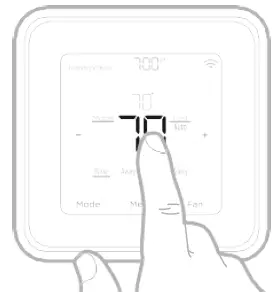
Step 2
Download the Honeywell Lyric app from the App store or Google play.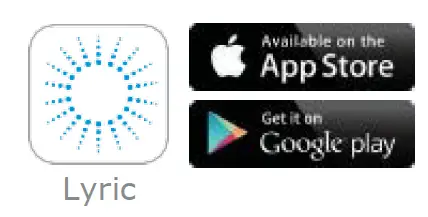
Step 3
Open the Honeywell Lyric app. Your thermostat should appear under Thermostat Found. Tap SET UP NOW as shown here to continue. If your thermostat doesn’t appear, tap INSTALL A DEVICE and follow the prompts to continue. The app will walk you through the rest of the setup.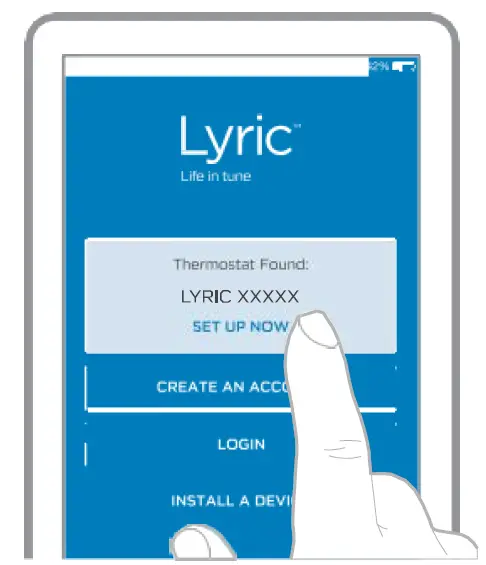
How to use your thermostat
Apple® HomeKit™ Setup Code
The Lyric T6 Pro Wi-Fi supports Apple Home Kit. When prompted by the Lyric app, scan the code on the last page (back cover) of this guide.
Regulatory information
FCC REGULATIONS
§ 15.19 (a)(3)
This device complies with part 15of the FCC Rules. Operation is subject to the following two conditions:
- This device may not cause harmful interference, and
- This device must accept any interference received, including interference that may cause undesired operation.
IC REGULATIONS RSS-GEN
This device complies with Industry Canada’s license-exempt RSSs.
Operation is subject to the following two conditions:
- This device may not cause interference; and
- This device must accept any interference, including interference that may cause undesired operation of the device.
FCC Warning (Part 15.21) (USA only)
Changes or modifications not expressly approved by the party responsible for compliance could void the user’s authority to operate the equipment.
Automation and Control Solutions
Honeywell International Inc. 1985 Douglas Drive North Golden Valley, MN 55422
® U.S. Registered Trademark.
© 2016 Honeywell International Inc. 33-00152EFS—03 M.S. Rev. 08-16
Printed in U.S.A.



