
Hong Kong Sunkin Global Trading 903S WiFi Car Backup Camera Realtime Video Transmitter

- The WiFi audio and video transmitter supports audio, video, clearer picture quality and no cutting picture. It can support multiple mobile phones to watch video at the same time, 3D dual screen display, mobile phone recording and device end recording.
- WIFI Audio and Video Transmitter transmission, support iPhone, iPad, and Android phone
- Adjustable multiple angle camera viewing, with image-flip ability
- Camera & transmitter rainproof, dustproof and shockproof
- Minimum illumination less than 0.5 Lux, digital compensation for clear night vision
- Easy installation, wiring free
- 12-30VDC car power supply
- Transmission distance with no obstacle more than 150meters
- The client terminal shall support Android 4.3 or above, and iOS shall support Version 10.3 or above.
Specifications
| Item | Specifications | |
| Transmitter | Transmitting frequency | 2412MHz-2462MH |
|
Modem mode |
802.11b: DSSS(CCK,DQPSK,DBPSK)
802.11g/n: OFDM(BPSK,QPSK,16QAM,64QAM) |
|
| Transmission distance with no
obstacle |
>150m | |
| Video input Format | CVBS(NTSC/PAL) | |
| Video Input Level | 1.0 Vp-p | |
| Video Input Impedance | 75 Ohm | |
| Audio Input Level | 1.0 Vp-p | |
| Audio Input Impedance | 600 Ohm | |
| Frame rate | 30fps | |
| Video resulutions | VGA | |
| Video compression | H.264 | |
|
Wireless protocols |
IEEE 802.11b, IEEE 802.11g IEEE 802.n(1T1RModes) | |
| Power supply | DC 9-30V | |
| Consumption current | 250mA (Max) | |
| Encryption mode | WPA2 | |
| Rainproof | Yes | |
| Weight | 80+-5g | |
| Dimensions | 78*43*18mm | |
| Operation tempreature | -10℃~+50℃ | |
| Operation humidity | 15%~85% RH | |
Operations for Android system client
- Installation APP software
- GOOGLE PLAY store.
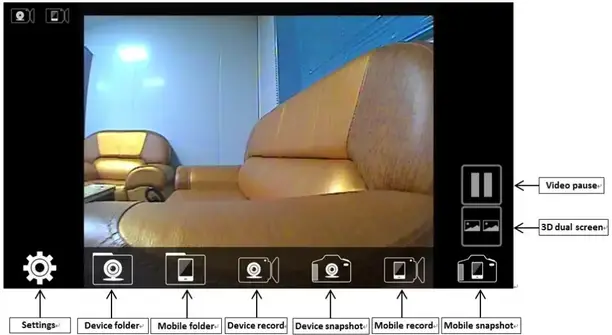
- Search ”WIFIAV-HD” software, and download. Or scan the QR code, Download.
- Install the APP software, as the following interface:
- Turn on the intelligent mobile device terminal and enter

Connection WIFI
- Click”wi-fi”, select your camera, and connect the wifi of the intelligent mobile device terminal to the wifi of the tool. The initial SSID of the device is “WIFIAV-HD”, then type in the password of the device(default password: 12345678 ).
- Click the
 icon in the main interface of the intelligent mobile device terminal.
icon in the main interface of the intelligent mobile device terminal.
View the video
Open the app  and if the connection between the wifi of the tool and the intelligent mobile device terminal is successful, the images transmitted from the wifi camera tool can be seen in the APP, as shown in the figure
and if the connection between the wifi of the tool and the intelligent mobile device terminal is successful, the images transmitted from the wifi camera tool can be seen in the APP, as shown in the figure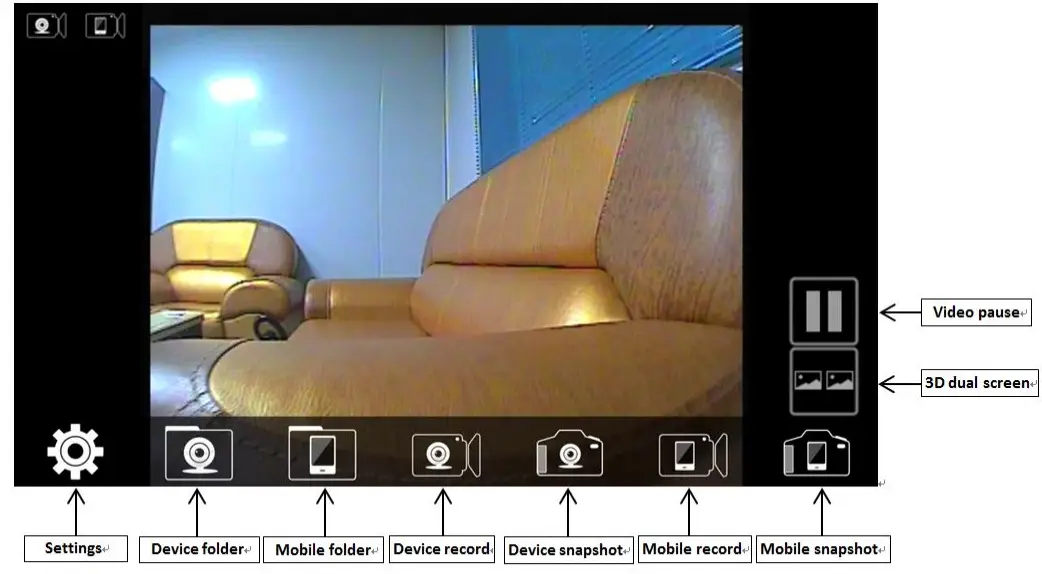
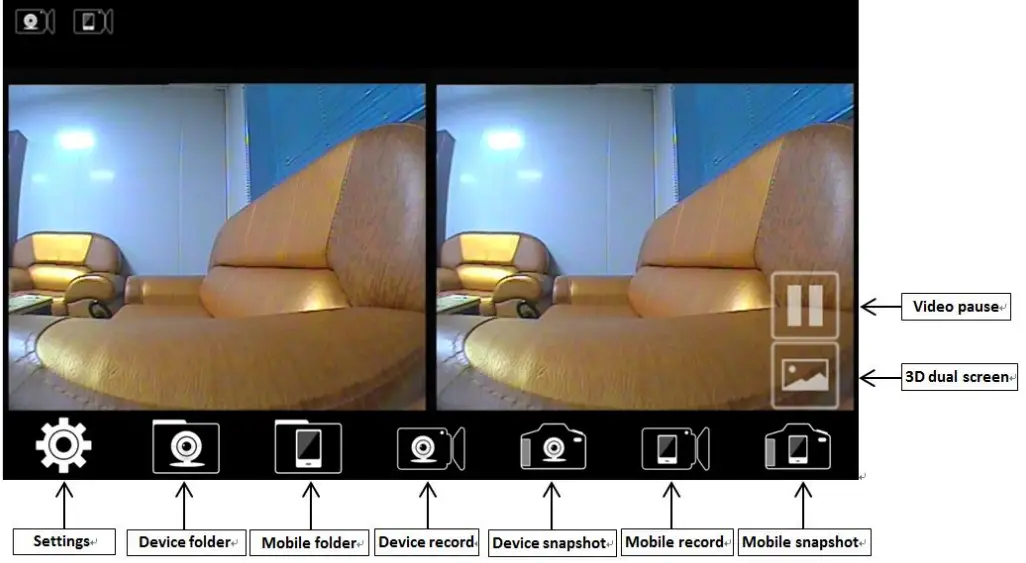
Notice:
When the background is black or the image is still, please exit the app, and check whether the wifi connection is normal. Then click again the app icon to enter into the software interface.
Settings
Press this icon to enter into the settings menu. You can change the default factory SSID and password of the wifi camera tool , and the other icons can realize some other functions
Notice
User could long press the “RESET” button of the transmitter for 10 seconds to reset the default factory SSID and password.
Operations for iOS Apple System client
Installation APP software :
- Turn on the intelligent mobile device terminal and enter APP store.
- Search ”WIFIAV-HD” software, and download. Or scan the QR code, Download
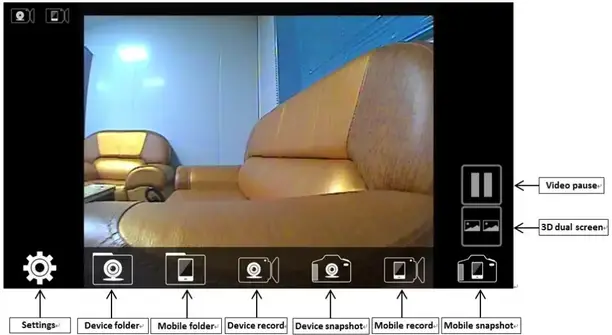
- Install the APP software, as the following interface

Connection WIFI:
- Click”wi-fi”, select your camera, and connect the wifi of the intelligent mobile device terminal to the wifi of the tool. The initial SSID of the device is “WIFIAV-HD”, then type in the password of the device(default password: 12345678 ).
- Click the
 icon in the main interface of the intelligent mobile device terminal.
icon in the main interface of the intelligent mobile device terminal.
View the video:
Open the app  and if the connection between the wifi of the tool and the intelligent mobile device terminal is successful, the images transmitted from the wifi camera tool can be seen in the APP, as shown in the figure.
and if the connection between the wifi of the tool and the intelligent mobile device terminal is successful, the images transmitted from the wifi camera tool can be seen in the APP, as shown in the figure.

Notice:
When the background is black or the image is still, please exit the app, and check whether the wifi connection is normal. Then click again the app icon to enter into the software interface.
Settings:
Press this icon to enter into the settings menu. You can change the default factory SSID and password of the wifi camera tool , and the other icons can realize some other functions
Notice:
User could long press the “RESET” button of the transmitter for 10 seconds to reset the default factory SSID and password.
FCC Statement
This equipment has been tested and found to comply with the limits for a Class B digital device, pursuant to part 15 of the FCC Rules. These limits are designed to provide reasonable protection against harmful interference in a residential installation. This equipment generates, uses and can radiate radio frequency energy and, if not installed and used in accordance with the instructions, may cause harmful interference to radio communications. However, there is no guarantee that interference will not occur in a particular installation. If this equipment does cause harmful interference to radio or television reception, which can be determined by turning the equipment off and on, the user is encouraged to try to correct the interference by one or more of the following measures:
- Reorient or relocate the receivingantenna.
- Increase the separation between the equipment andreceiver.
- Connect the equipment into an outlet on a circuit different from that to which the receiver is connected.
- Consult the dealer or an experienced radio/TV technician for help.
Caution: Any changes or modifications to this device not explicitly approved by the manufacturer could void your authority to operate this equipment.
This device complies with part 15 of the FCC Rules. Operation is subject to the following two conditions:
- This device may not cause harmful interference,
- this device must accept any interference received, including interference that may cause undesired operation.
This equipment complies with FCC radiation exposure limits set forth for an uncontrolled environment. This equipment should be installed and operated with minimum distance 20cm between the radiator and your body.