
HP 12c Financial Calculator Quick Start Guide
Edition 1 HP Part Number: F2230-90201
Legal Notices
This manual and any examples contained herein are provided “as is” and are subject
to change without notice. Hewlett-Packard Company makes no warranty of any kind
with regard to this manual, including, but not limited to, the implied warranties of merchantability, non-infringement and fitness for a particular purpose.
Hewlett-Packard Company shall not be liable for any errors or for incidental or consequential damages in connection with the furnishing, performance, or use of this manual or the examples contained herein.
Copyright © 2008 Hewlett-Packard Development Company, L.P.
Reproduction, adaptation, or translation of this manual is prohibited without prior written permission of Hewlett-Packard Company, except as allowed under the copyright laws.
Hewlett-Packard Company
16399 West Bernardo Drive
San Diego, CA 92127-1899
USA
Printing History
Edition 1, October 2008
1. Getting Started
Welcome to your HP 12c Financial Calculator
This booklet is intended to get you started quickly with the basic features
of your 12c Financial Calculator. Use it for quick reference. For more
detailed information about the 12c Financial Calculator, refer to the HP
12c Financial Calculator User’s Guide. Pages of the user’s guide are
cited throughout this manual, and it is highly recommended you refer to
the user’s guide to thoroughly familiarize yourself with the many features
of your calculator.
The Keys
Many keys on the HP12c Financial Calculator perform more than one
function. The primary function of a key is indicated by the characters
printed in white on the upper face of the key. The alternate function(s) of
a key are indicated by the characters printed in gold above the key and
the characters printed in blue on the lower face of the key. See Figure 1.
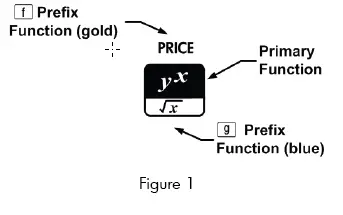
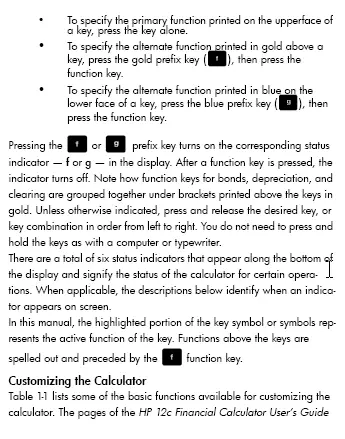
2. Getting Started
are included for reference. Refer to these pages of the user’s guide for more information.
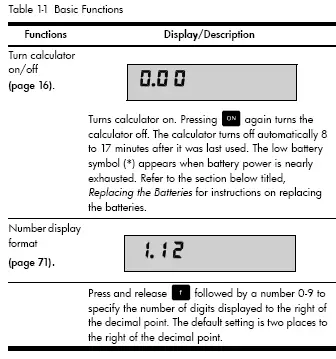

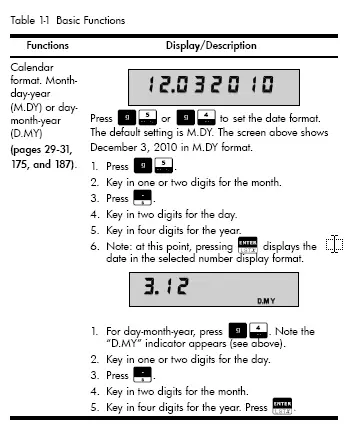

Storage Registers and Continuous Memory

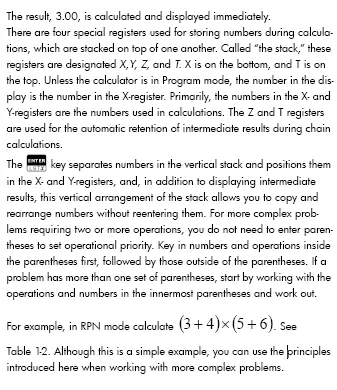
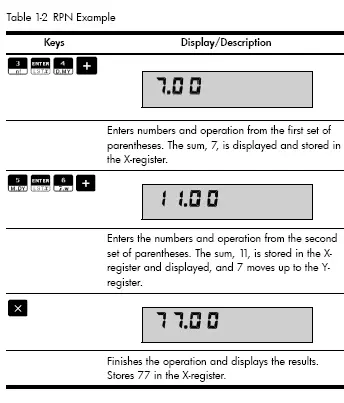
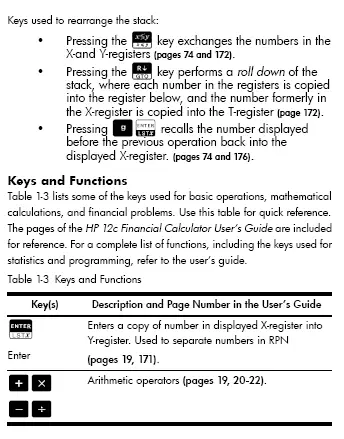
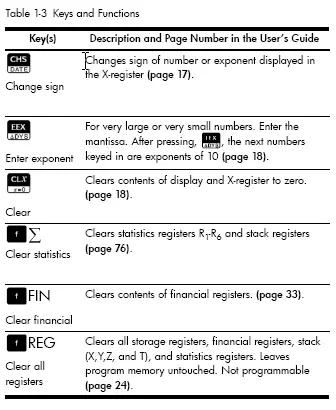
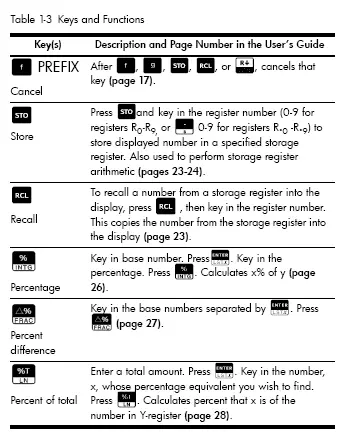
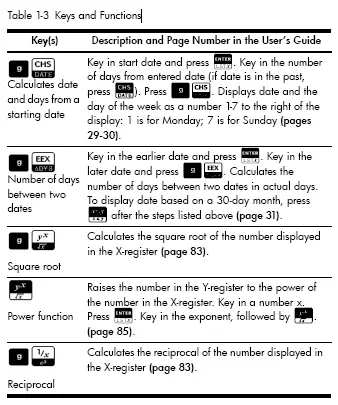
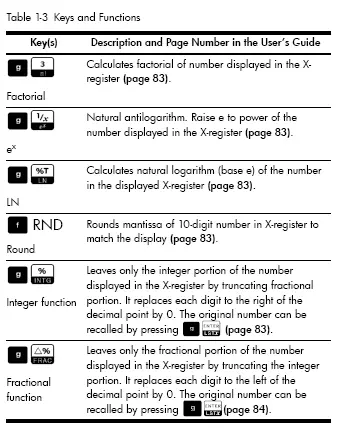


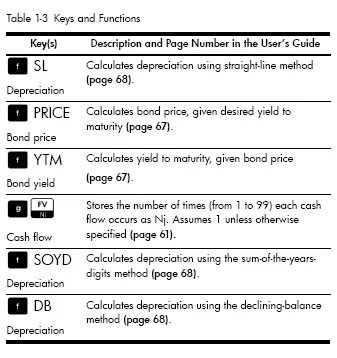
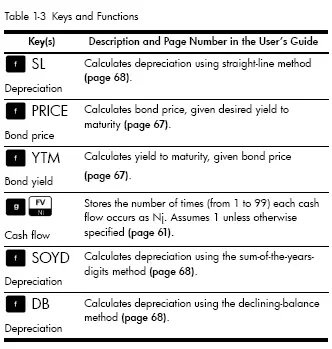
Basic Financial Calculation Example
Table 1-4 illustrates how easily you can perform financial calculations
using the HP 12c Financial Calculator. For more examples and information
on financial problems, including cash flows and using cash flow
diagrams, refer to section three of the HP 12c Financial Calculator
User’s Guide, titled, Basic Financial Functions.
Calculate the monthly payment amount on a 30-year loan of
125,000.00 with a 6.9% annual interest rate, compounded monthly.
Assume payments occur at the end of the compounding period.
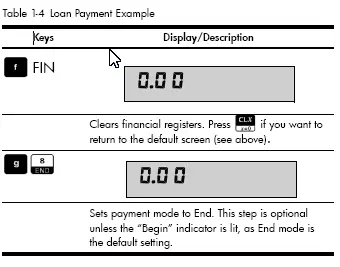

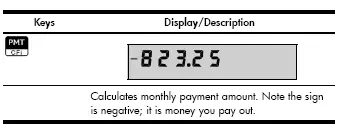
Warranty and Contact Information Replacing the Batteries
The calculator uses two, 3 Volt CR2032 Lithium batteries. The low battery symbol
(*) appears when battery power is nearly exhausted. Use only fresh batteries
when replacing the battery. Do not use rechargeable batteries. To install a new
battery:
1. With the calculator turned off, slide the back cover off.
2. Remove only one battery at a time.
3. Remove one of the old batteries and replace it with a new battery with the
positive polarity symbol facing outward.
4. Remove the other old battery and replace it with a new battery with the
positive polarity symbol facing outward.
5. Replace the back cover.
Warning! There is danger of explosion if the battery is incorrectly replaced.
Replace only with the same or equivalent type recommended by the manufacturer.
Dispose of used batteries according to the manufacturer’s instructions. Do not mutilate, puncture, or dispose of batteries in fire. The batteries can burst or explode, releasing hazardous chemicals.
HP Limited Hardware Warranty and Customer Care This HP Limited Warranty gives you, the end-user customer, express limited warranty rights from HP, the manufacturer. Please refer to HP’s Web site for an exten.
sive description of your limited warranty entitlements. In addition, you may also
have other legal rights under applicable local law or special written agreement
with HP.
Limited Hardware Warranty Period Duration: 12 months total (may vary by region, please visit www.hp.com/support for latest information).
General Terms
HP warrants to you, the end-user customer, that HP hardware, accessories and supplies will be free from defects in materials and workmanship after the date of purchase, for the period specified above. If HP receives notice of such defects during the warranty period, HP will, at its option, either repair or replace products which prove to be defective. Replacement products may be either new or like-new.
HP warrants to you that HP software will not fail to execute its programming
instructions after the date of purchase, for the period specified above, due to
defects in material and workmanship when properly installed and used. If HP
receives notice of such defects during the warranty period, HP will replace software media which does not execute its programming instructions due to such
defects.
HP does not warrant that the operation of HP products will be uninterrupted or
error free. If HP is unable, within a reasonable time, to repair or replace any product to a condition as warranted, you will be entitled to a refund of the purchase price upon prompt return of the product with proof of purchase.
HP products may contain remanufactured parts equivalent to new in performance
or may have been subject to incidental use.
Warranty does not apply to defects resulting from (a) improper or inadequate
maintenance or calibration, (b) software, interfacing, parts or supplies not sup
plied by HP, (c) unauthorized modification or misuse, (d) operation outside of the published environmental specifications for the product, or (e) improper site preparation or maintenance.
HP MAKES NO OTHER EXPRESS WARRANTY OR CONDITION WHETHER WRITTEN
OR ORAL. TO THE EXTENT ALLOWED BY LOCAL LAW, ANY IMPLIED WARRANTY
OR CONDITION OF MERCHANTABILITY, SATISFACTORY QUALITY, OR
FITNESS FOR A PARTICULAR PURPOSE IS LIMITED TO THE DURATION OF THE
EXPRESS WARRANTY SET FORTH ABOVE. Some countries, states or provinces do
not allow limitations on the duration of an implied warranty, so the above limitation or exclusion might not apply to you. This warranty gives you specific legal rights and you might also have other rights that vary from country to country, state to state, or province to province.
TO THE EXTENT ALLOWED BY LOCAL LAW, THE REMEDIES IN THIS WARRANTY
STATEMENT ARE YOUR SOLE AND EXCLUSIVE REMEDIES. EXCEPT AS INDICATED
ABOVE, IN NO EVENT WILL HP OR ITS SUPPLIERS BE LIABLE FOR LOSS
OF DATA OR FOR DIRECT, SPECIAL, INCIDENTAL, CONSEQUENTIAL (INCLUDING
LOST PROFIT OR DATA), OR OTHER DAMAGE, WHETHER BASED IN CONTRACT,
TORT, OR OTHERWISE. Some countries, States or provinces do not allow
the exclusion or limitation of incidental or consequential damages, so the above
limitation or exclusion may not apply to you.
The only warranties for HP products and services are set forth in the express warranty statements accompanying such products and services. HP shall not be liable
for technical or editorial errors or omissions contained herein.
FOR CONSUMER TRANSACTIONS IN AUSTRALIA AND NEW ZEALAND: THE
WARRANTY TERMS CONTAINED IN THIS STATEMENT, EXCEPT TO THE EXTENT
LAWFULLY PERMITTED, DO NOT EXCLUDE, RESTRICT OR MODIFY AND ARE IN
ADDITION TO THE MANDATORY STATUTORY RIGHTS APPLICABLE TO THE SALE
OF THIS PRODUCT TO YOU.
Customer Care
In addition to the one year hardware warranty your HP calculator also comes with
one year of technical support. If you need assistance, HP customer care can be
reached by either email or telephone. Before calling please locate the call center
nearest you from the list below. Have your proof of purchase and calculator serial
number ready when you call.
Telephone numbers are subject to change, and local and national telephone rates
may apply. For more support information, please visit the web at: www.hp.com/
support.
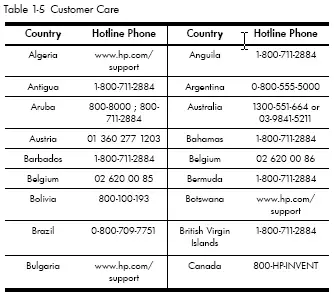

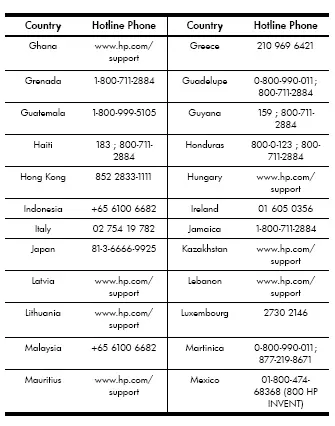

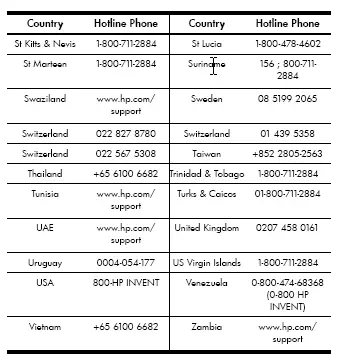
Product Regulatory & Environment Information
Federal Communications Commission Notice
This equipment has been tested and found to comply with the limits for a Class B
digital device, pursuant to Part 15 of the FCC Rules. These limits are designed to
provide reasonable protection against harmful interference in a residential installation.
This equipment generates, uses, and can radiate radio frequency energy
and, if not installed and used in accordance with the instructions, may cause
harmful interference to radio communications. However, there is no guarantee that
interference will not occur in a particular installation. If this equipment does cause harmful interference to radio or television reception, which can be determined by turning the equipment off and on, the user is encouraged to try to correct the interference by one or more of the following measures:
• Reorient or relocate the receiving antenna.
• Increase the separation between the equipment and the receiver.
• Connect the equipment into an outlet on a circuit different from that to which the receiver is connected.
• Consult the dealer or an experienced radio or television technician for help.
Modifications
The FCC requires the user to be notified that any changes or modifications made
to this device that are not expressly approved by Hewlett-Packard Company may
void the user’s authority to operate the equipment.
Declaration of Conformity for products Marked with FCC Logo, United States Only
This device complies with Part 15 of the FCC Rules. Operation is subject to the following two conditions:
(1) this device may not cause harmful interference, and
(2)this device must accept any interference received, including interference that may cause undesired operation.
If you have questions about the product that are not related to this declaration, write to:
Hewlett-Packard Company
P.O. Box 692000, Mail Stop 530113
Houston, TX 77269-2000
For questions regarding this FCC declaration, write to
Hewlett-Packard Company
P.O. Box 692000, Mail Stop 510101
Houston, TX 77269-2000
or call HP at 281-514-3333
To identify your product, refer to the part, series, or model number located on the
product.
Canadian Notice
This Class B digital apparatus meets all requirements of the Canadian Interference-
Causing Equipment Regulations.
Avis Canadien
Cet appareil numérique de la classe B respecte toutes les exigences du Règlement
sur le matériel brouilleur du Canada.
European Union Regulatory Notice
This product complies with the following EU Directives:
• Low Voltage Directive 2006/95/EC
• EMC Directive 2004/108/EC
• Compliance with these directives implies conformity to applicable
harmonized European standards (European Norms) which are listed on the
EU Declaration of Conformity issued by Hewlett-Packard for this product or
product family.
This compliance is indicated by the following conformity marking placed on the
product:
Disposal of Waste Equipment by Users in Private Household in the European
Union.
This symbol on the product or on its packaging indicates that this product just not be disposed of with your other household waste. Instead, it is your responsibility to dispose of your waste equipment by handing it over to a designated collection point for the recycling of waste electrical and electronic equipment.
The separate collection and recycling of your waste equipment at the time of disposal will help to conserve natural resources and ensure that it is recycled in a manner that protects human health and the environment. For more information about where you can drop off your waste equipment for recycling, please contact your local city office, your household waste disposal service or the shop where you purchased the product.
Chemical Substances
HP is committed to providing our customers with information about the chemical
substances in our products as needed to comply with legal requirements such as
REACH (Regulation EC No 1907/2006 of the European Parliament and the
Council).
A chemical information report for this product can be found at:
http://www.hp.com/go/reach Perchlorate Material – special handling may apply
This calculator’s Memory Backup battery may contain perchlorate and may
require special handling when recycled or disposed in California.



