
HP MP 100 Mobile Projector User Manual

Package content
- P100 Projector
- HDMI Cable
- USB Cable
- Carry Pouch
- Tripod
- Power Adapter
- Quick Start Guide
- Warranty Card
Product Overview
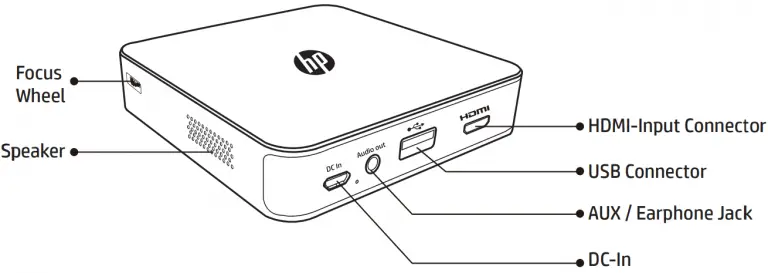
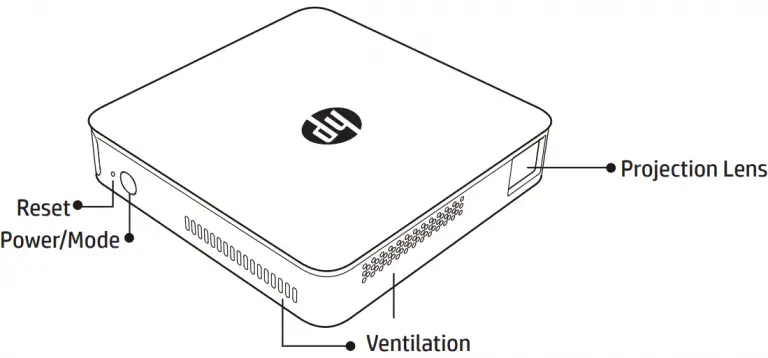
Charging the product
Connect the USB cable to a Mobile phone power adapter or PC / Notebook to charge.
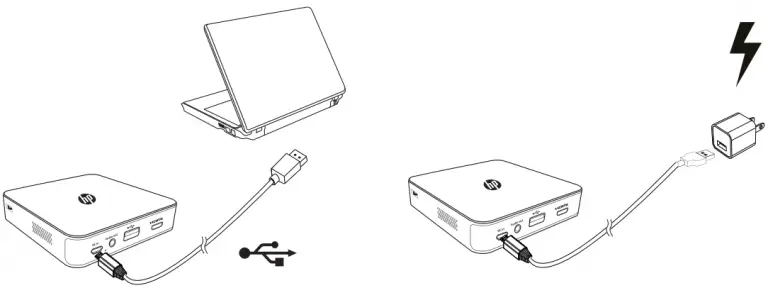
- The Product will be fully charged after 5 hrs. from zero percent battery capacity.
Turning on/off the Projector
- Press the power key
 for 8 sec., the projector will Power on.
for 8 sec., the projector will Power on. - Long-Press the power key

- for 8 sec. in operation, the projector will Power off.
Adjusting the Focus

Adjust the focus by using the focus wheel on the left side to achieve a sharper image.
Toggling between iOS and Android mode
Press the power button shortly, it will change connection mode between iOS
shortly, it will change connection mode between iOS
and Android, then follow the screen instructions to connect your phone to project
iOS Mode
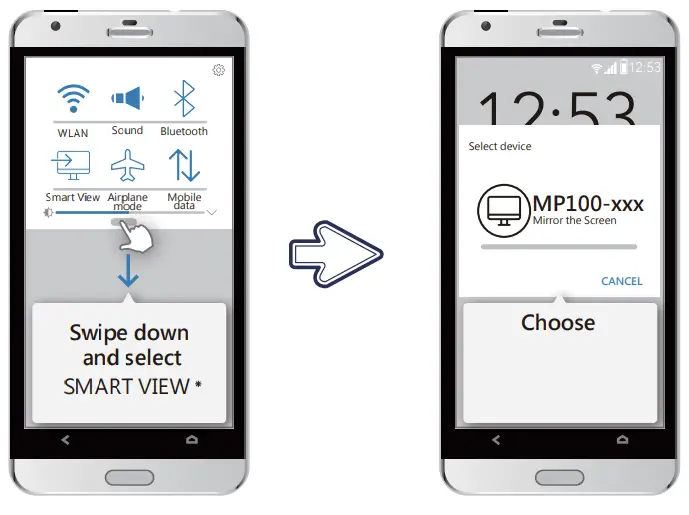
Android Mode
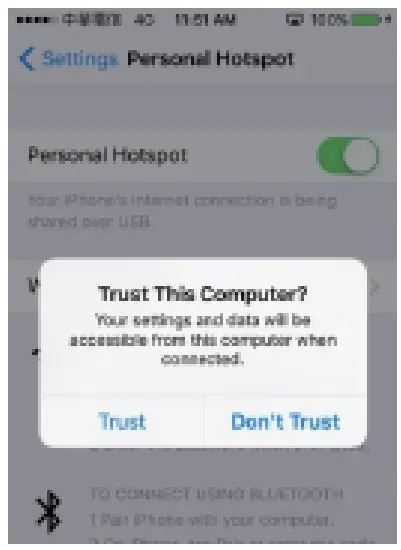
TIP
Wireless Screen Mirroring
Other possible names:
- Miracast
- Smart View
- Screen Sharing
- Screen Projection
- Mirror Share
- Wireless Display
- Wi-Fi Direct
USB Projection from iPhone
- Make sure the device is set to “iOS” mode.
- Connect your lightning cable (not included) from iPhone to the projector then click “Trust” in iPhone.
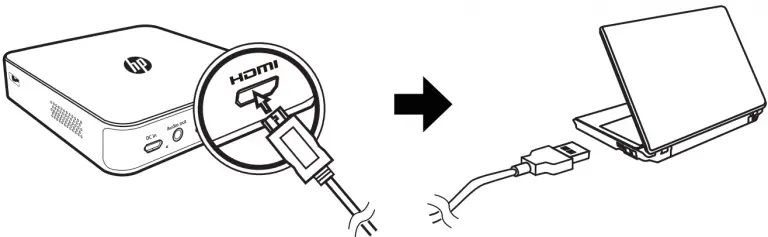
- After a few seconds, the screen will be mirror projected.
Projecting from PC/NB or other media devices
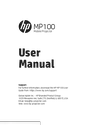
Using A to C type HDMI cable (mini HDMI) to connect the projector from PC/NB or another media device.
Troubleshooting
If your projector does not seem to be functioning properly, please check the following before you contact an authorized service center.
| Symptom | Check Point |
| The projector does not turn on after pressing the power button for more than 8 seconds. | Ensure the battery is fully charged. |
| The projected image is blurred. | 1. Adjust the focus by using focus wheel.
2. Check if the projection lens is dirty, clean it if required. |
| The surface temperature of the projector is hot . | It is normal for this projector to generate moderate heat during operation. |
| The projector does not display when connecting to a notebook PC. | 1. Check if the HDMI cable is plugged correctly.
2. Make sure the PC has been switched to projector display. |
| Abnormal performance | If the projector is running slow, freezing, crashing or locking up during the operation, you can try to insert a slim, pointy object into the reset hole to trigger a hardware reset. |
Specifications
| Item | Description |
| Optical Technology | DLP |
| Light Source | RGB LED |
| Resolution | 854 x 480 Pixels (WVGA) |
| Contrast Ratio | 1000:1 |
| Projection Image Size | 20″ ~100″ (51 ~ 255cm) |
| Projection Distance | 21″ ~125 ” (53 ~ 319cm) |
| Aspect Ratio | 16:9 |
| Throw Ratio (Diagonal: Distance) | 1.2 |
| Brightness | Up to 100 lumens |
| Focus | Manual |
| Offset | 0 % |
| Connectivity | Wi-Fi, HDMI-IN, USB, Audio-Out-Jack |
| Wi-Fi | 802.11b/g/n |
| Internal Speaker | YES |
| Power Input | 5V / 3A |
| Battery Type | Embedded 2400 mAh, Li-polymer rechargeable battery |
| Battery Power | 80 min |
| Battery Comsumption | 12W |
| Dimension (L x W x H) | 97.8 x 97.8 x 23mm 3.85” x 3.85 “ x 0.90 ” |
| Weight | 140 g / 0.30 Ib |
| Operating Temperature | 5 °C ~ 35 °C |
- All specifications are subject to change without notice.



