Instruction Manual
BSW230
![]()

FITNESS TRACKER INTRODUCTION & WEAR
INTRODUCTION OF PARTS
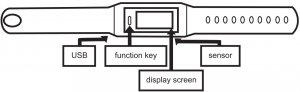
default clock page shutdown page
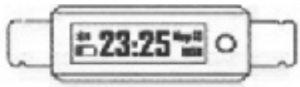
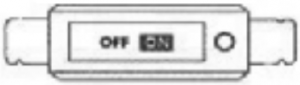
WEARING METHOD
According to the size of the wrist, adjust the tightness of the wristband to desired comfort and buckle the wristband buckle.
To ensure accurate readings, the sensor on the fitness tracker should be close to the skin to avoid moving.
CHARGING THE FITNESS TRACKER
If fitness tracker does not turn on then device must be charged. Once charging, the device will automatically boot.
CHARGING METHOD
On the side that it is written USB, remove strap by pulling and twisting it a little to one side. Insert the USB side of the fitness tracker into a USB charger or a computer USB port.
Hold the display section of the watch with one hand

With your other hand, pull and twist a little on the wristband, to one side, to expose the USB

FITNESS TRACKER OPERATION
ON / OFF
To turn on device, long press the function key on the fitness tracker for about 5 seconds. “Yoho” will appear on display screen, and turn on.
To turn off device or to put in standby mode, long press the function key on the fitness tracker for about 5 seconds. An on and off option will appear on display screen. To select off, short press the function key and device will shutdown within a few seconds.
VIEWING FITNESS TRACKER FEATURES
In the on mode, short press the function key to view the default clock page on the display screen.
From the clock page, you can then continue short pressing the function key to switch and view the different pages. The display screen will automatically shut off after 5 second
FITNESS TRACKER APP & STARTUP
INSTALLING THE APP
Scan the QR code below or the one featured on the box to download the app for your fitness tracker. You can also search “Yoho Sports” to download the app.



FITNESS TRACKER STARTUP
To begin, make sure the fitness tracker is on.
Turn on phone’s bluetooth & location and open the app. In the app, go to settings, then select my device.
Click on “Not bouna”. The app will then search for the fitness tracker and pair it to your phone. Now it will say “Bound”. Once the fitness tracker and phone have successfully paired, the date and time will automatically be synchronized.
*When connecting your fitness tracker, go through the app to pair the bluetooth and not your phone’s bluetoath connection settings. The “x” next to the bluetooth symbol will be replaced by three wave lines.
PERSONAL INFORMATION
In the app settings, fill in the profile section by setting your age, activity goal, target sleep and more. You can also set a sedentary reminder, this feature can be turned off in the message reminder.
MESSAGE NOTIFICATION
- Incoming call: When fitness tracker is connected, and incoming call reminder function is enabled, the fitness tracker will vibrate and display the number of the incoming call.
- SMS notification: When fitness tracker is connected, and the SMS reminder function is enabled, the fitness tracker will vibrate and display part of the message.
- Other reminder: When fitness tracker is connected, and this feature is enabled, the fitness tracker will vibrate when there are WeChat, QQ and other similar incoming notifications, (Need to give app access to system notifications)
- Sedentary reminder: Turn on this feature in the app and set a reminder time interval in the profile section to allow the fitness tracker to remind you that you have been sitting for a long period of time.
- Vibrating reminder: Turn on this feature in the app to make the fitness tracker vibrate when there are incoming calls, SMS. notifications and other reminders. If this feature is off, then fitness tracker will only display the notifications and reminders without vibrating, as to not disturb.
APP FUNCTIONS AND SETTINGS
> SMART ALARM CLOCK
When connected, three alarm clocks can be set and will be synchronized to the fitness tracker. Once synchronized, the set alarms will still work from the fitness tracker even if it is not connected to the app.
> FITNESS TRACKER DISPLAY SETTINGS
Only the functions that are enabled in the display section of the app will appear as one of the fitness tracker pages.
> TAKING PICTURES
When the fitness tracker is connected, go to the shake for selfie section in the app settings. Shake the fitness tracker while aiming your phone’s camera, a picture will be taken after the three second countdown.
> ANTI-LOSS AND SEARCH
When the fitness tracker is connected, click on the search device in the app settings to find the fitness tracker. It will vibrate until you find it and press the function key.
> FITNESS TRACKER FEATURES
: After synchronizing with the phone, the fitness tracker will automatically calibrate the time.
: View real-time steps and record daily exercise steps.
: Based on the number of steps recorded, the fitness tracker will estimate the distance travelled.
: Fitness tracker estimates the calories burned based on the number of steps taken.
: After switching to the heart rate and blood pressure pages on the fitness tracker, wait a few seconds to view current heart rate and blood pressure results. *The fitness tracker must not be lose and moving around on wrist to ensure accurate reading.
: When you go to sleep, the fitness tracker will automatically enter sleep monitoring mode. It will calculate and record your sleep quality, deep sleep, light sleep and awake times.
*Sleep while wearing fitness tracker to monitor sleep. The next day, after 9:00, the recorded sleep data will automatically sync with the app. If there is no automatic synchronization, click the synchronization button in the app to manually sync.
SYSTEM CONFIGURATION
Device Fitness tracker
Operating temperature – 10 C – 50 C
System requirements IOS 7.1 above / Android 4.4 above
Synchronization Bluetooth 4.0
Sensor Low-power accelerometer
PRECAUTIONS
Fitness tracker should not be worn when swimming or bathing/showering.
Fitness tracker must be connected when synchronizing data. Do not expose the fitness tracker to high moisture or extreme temperatures.
When fitness tracker crashes or reboots, clear phone memory and try again, or exit the app and reopen it.
INCLUDED
Fitness tracker
Instruction manual
THIS IS INTENDED FOR FITNESS PURPOSES ONLY.
THIS IS NOT A MEDICAL DEVICE AND SHOULD NOT BE USED FOR MONITORING, DIAGNOSING, PREVENTING, OR TREATING MEDICAL CONDITIONS.