

Earphone Model: T0003
Charging case model: 70003C
Quick Start
![]() Factory reset
Factory reset
Press and hold the Function button for l0s until the indicator flashes red.
The earbuds will enter Pairing mode.

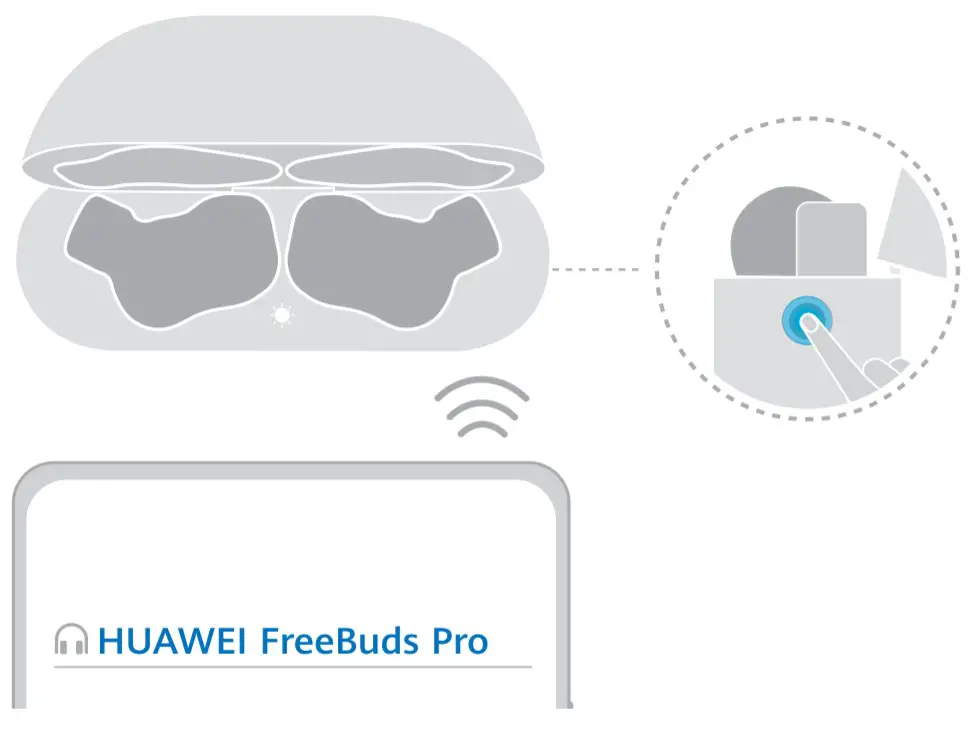
Open the charging case. Press and hold the Function button for 2s.
The earphones will enter Pairing mode when powered on for the first time.

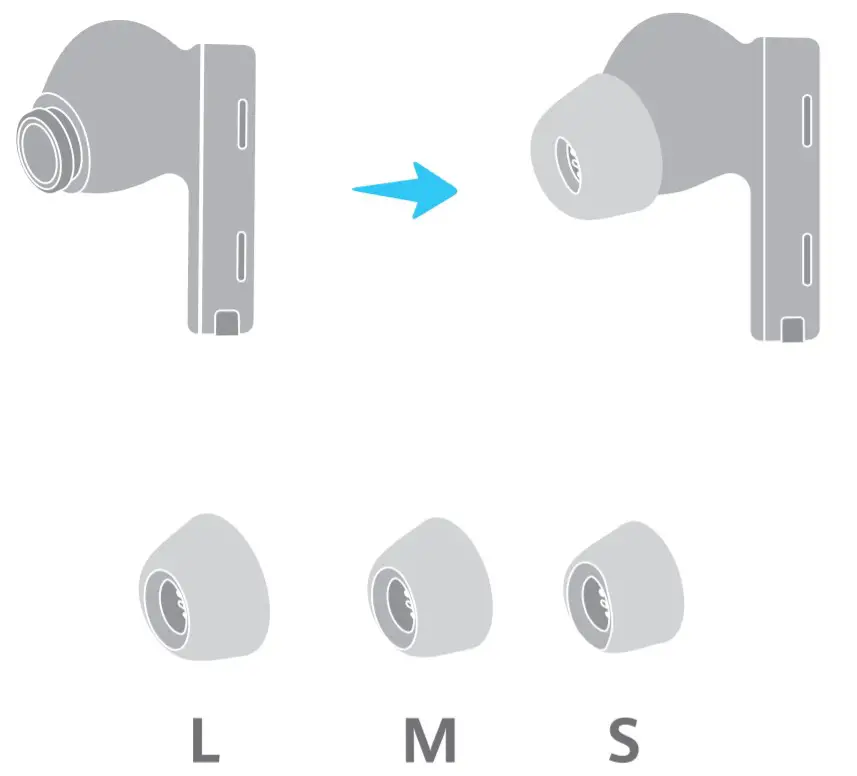 Choose the size which provides your desired noise cancellation effect and comfort level.
Choose the size which provides your desired noise cancellation effect and comfort level.
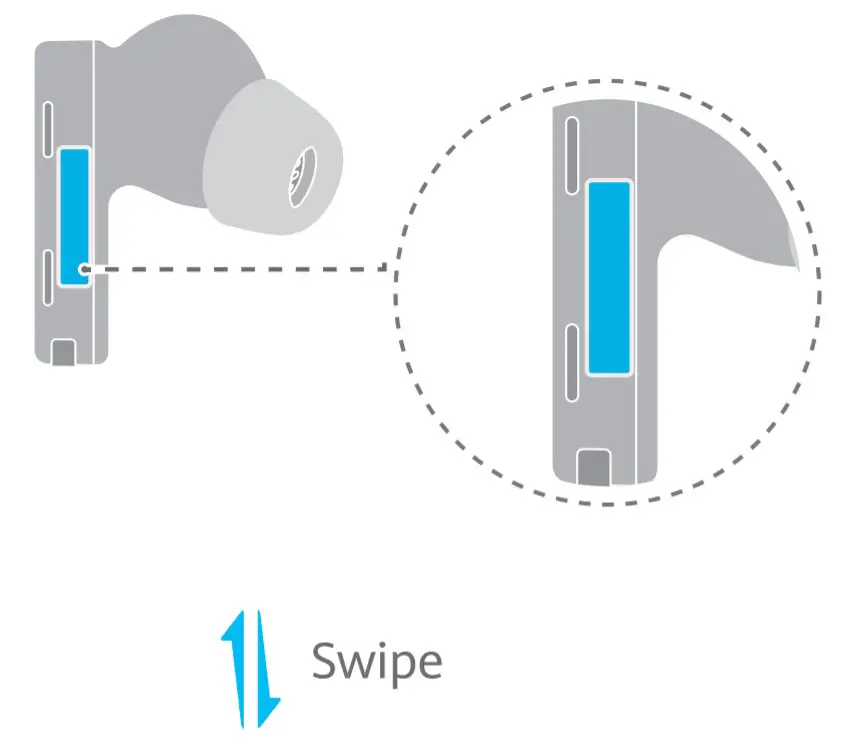
Volume up: Swipe up.
Volume down: Swipe down.

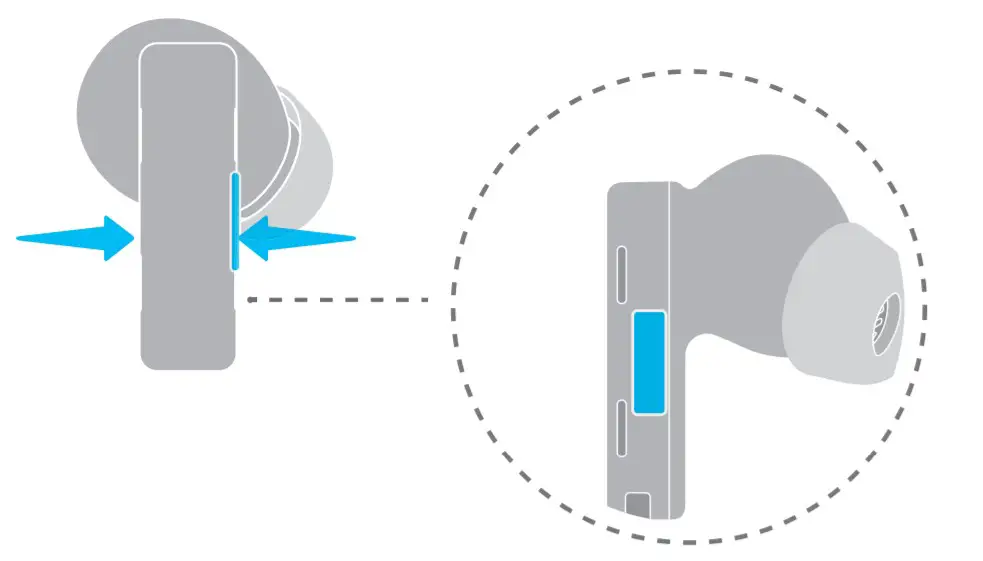
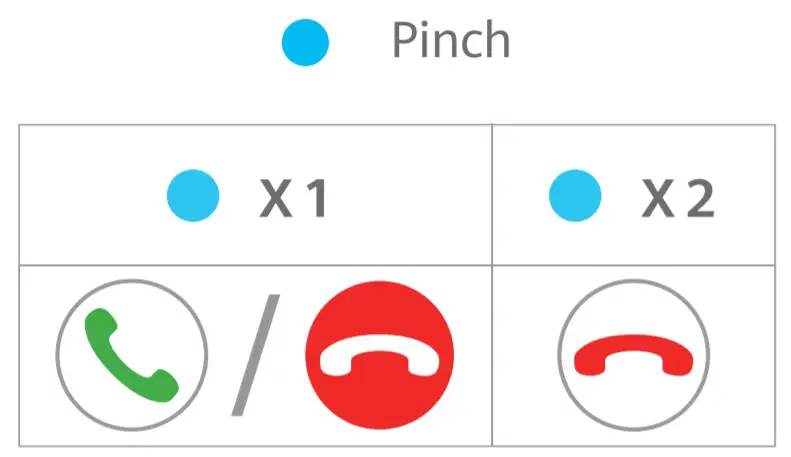
Answer/End a call: Pinch either earbud handle once.
Reject a call: Pinch twice.

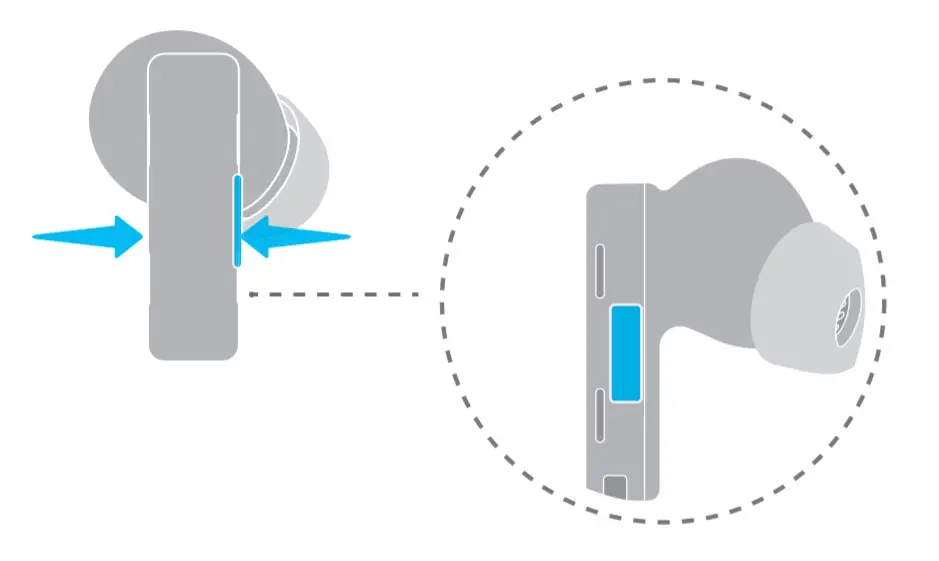

Play/Pause music: Pinch either earbud handle once.
Next song: Pinch twice. Previous song: Pinch three times. cancellation mode.

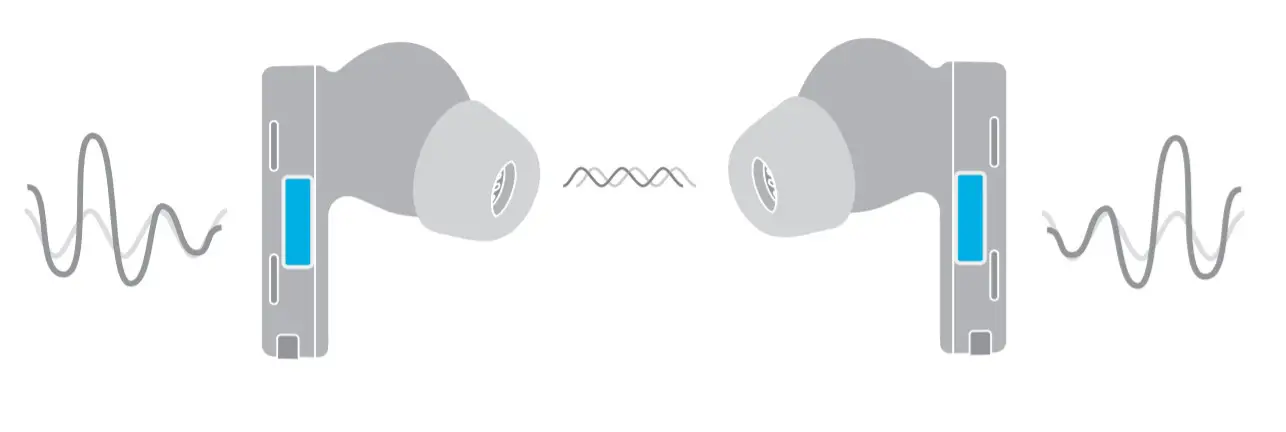 Place the earbuds in the earbuds handle to choose a noise cancellation mode.
Place the earbuds in the earbuds handle to choose a noise cancellation mode.

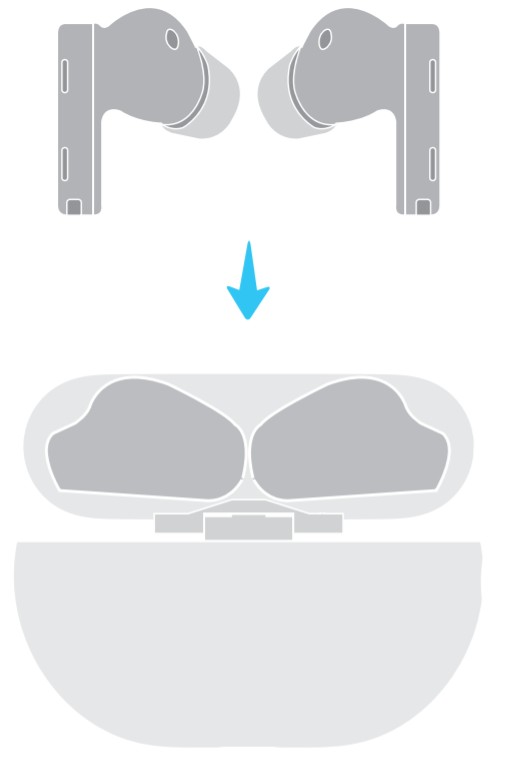
Place the earbuds in the charging case. They will start to charge automatically

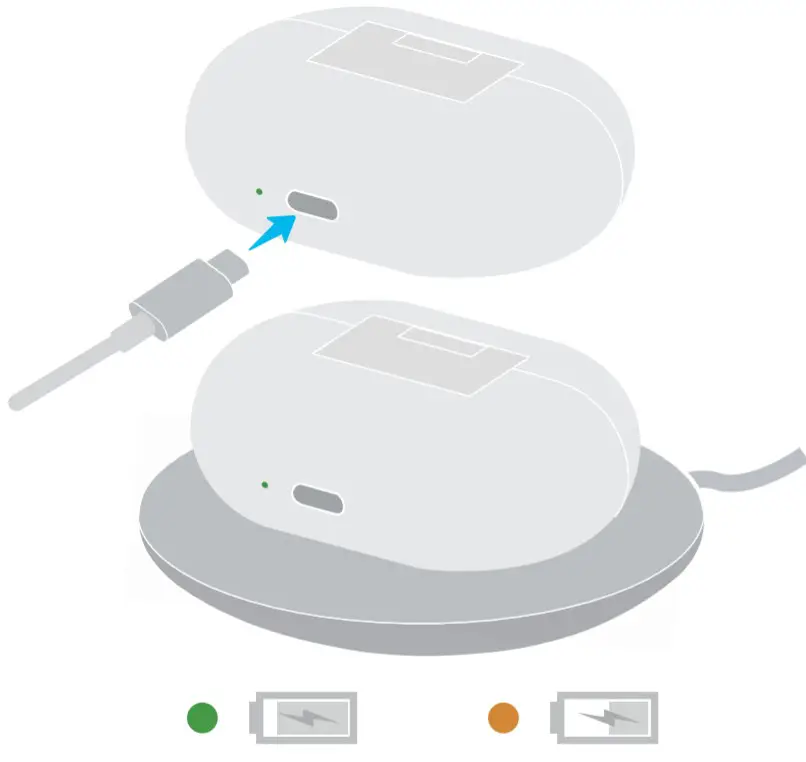
Connect the case to a USB.0 cable, or place it on a compatible wireless charger with its nameplate facing up.


Download and install the HUAWEI Al Life app to further customize the settings for your earbuds.

