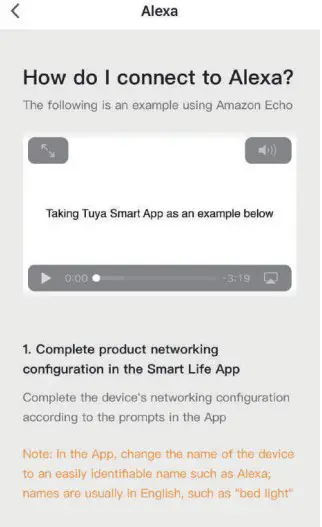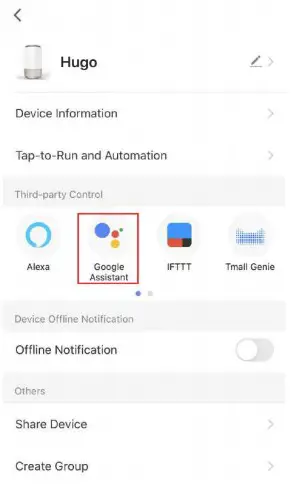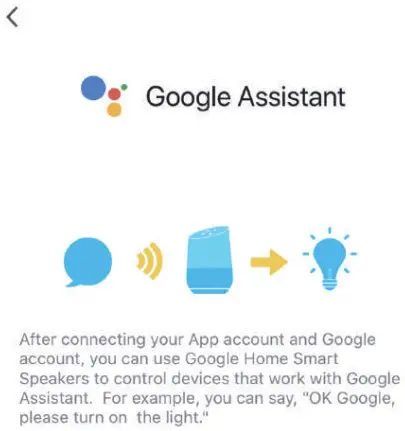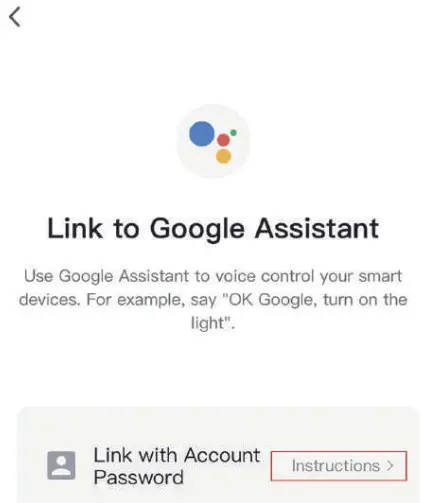HUGOAI Smart Lamp and APP User Guide

HUGOAI Smart Lamp and APP User Guide HUGOAI Smart Lamp and APP
Here are the instruction steps to help you:
- Set Up HUGOAI Smart Lamp with Smart Life App
- Control HUGOAI Smart Lamp with Alexa/Google Assistant
You could also find the instruction video on YouTube or HUGOAI website
Set Up HUGOAI Smart Lamp with Smart Life App
Step One: Install the Smart Life app and register an account.
- Download the latest version of “Smart Life” app from the Apple Store/ Google Play Store.

“Smart Life” app - Open the Smart Life app, tap “Register” and follow the on-screen prompts to create your Smart Life account.
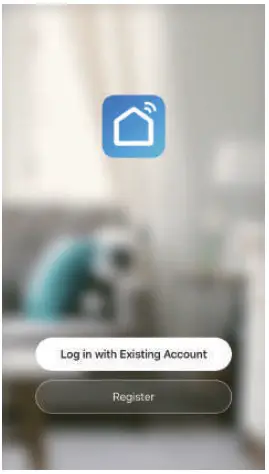
Log in page
Step Two: Prepare the Lamp for Connection
- Connect the lamp to power supply and press the Power Button to turn it on.

Turn on the light

Recharge - You will see the indicator flashing quickly in green, which means that the lamp is ready to be connected.

Flashing green light - If there is no flashing green light, please press the Timer button for more than 15 seconds until the flashing green light appears.

Hold “Timer” for 15seconds
Step Three: Add the Lamp to Smart Life
- Tap “+” on the right top corner of the user interface.
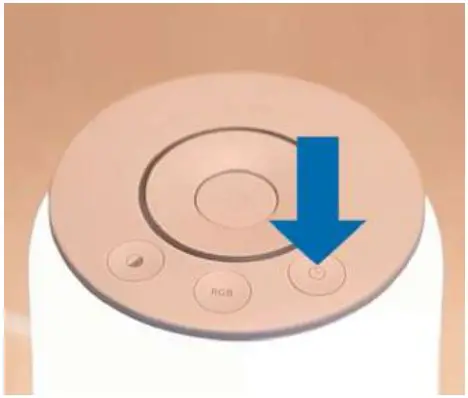
- Tap “Lighting” and then select the “Lighting(Wi-Fi)”. Please do not select “Bluetooth” and “ZigBee”.
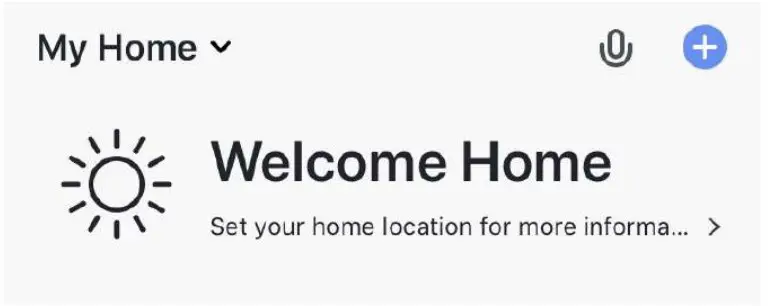
- Enter your WIFI password and you will see the connecting progress of the Lamp.
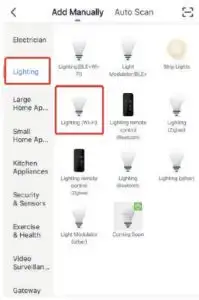
*NOTE: The HUGOAI lamp only works with 2.4GHz band WIFI. - Wait till the prompt “Add successfully” appears and the lamp will appear in
your Smart Life app.

*NOTE: If you have trouble setting up the lamp, please email us at
[email protected]. We will help you get through the connecting process.
Control HUGOAI Smart Lamp with Alexa/Google Assistant
- Before you get started to connecting the lamp with Alexa/Google Assistant, please make sure: You have set up the Lamp, including assigning a name to it. An easy-to understand name will help you connect to the controller much more easily. The lamp connects to the same wireless network with the third-party controller.
- Open the app of Alexa/Google Assistant and follow its instructions to add the lamp.
- You can also find a detailed instruction in Smart Life app: Open “Smart Life”– Select the lamp-Tap from the top right corner – Tap
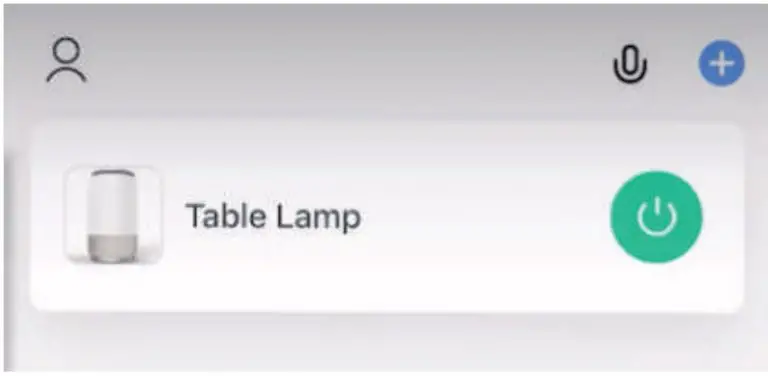 the logo of Alexa/Google Assistant.
the logo of Alexa/Google Assistant.
Alexa

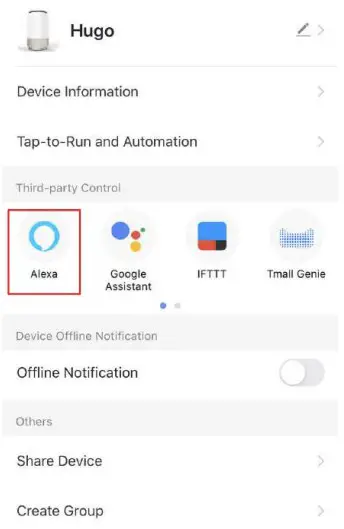
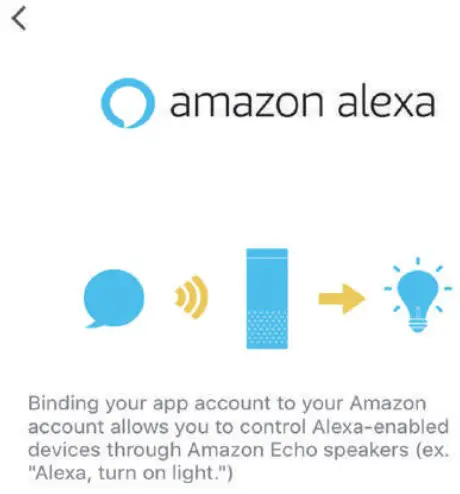
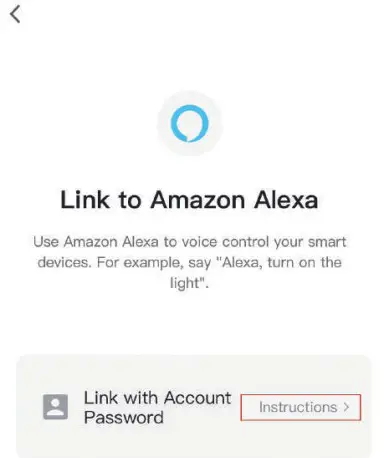
Google Assistant
Tap the logo of Google Assistant