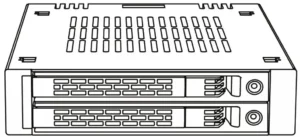
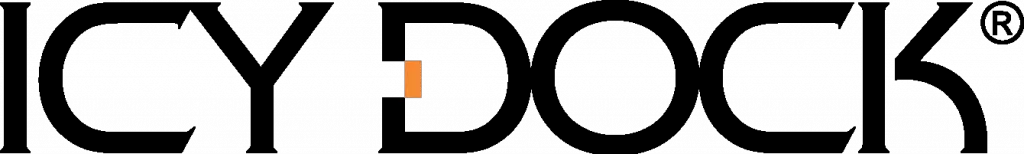
ExpressCage
2 x 2.5″ SAS/SATA SSD/HDD Mobile Rack for External 3.5″ Bay
 https://icydock.com/goods.php?id=272
https://icydock.com/goods.php?id=272
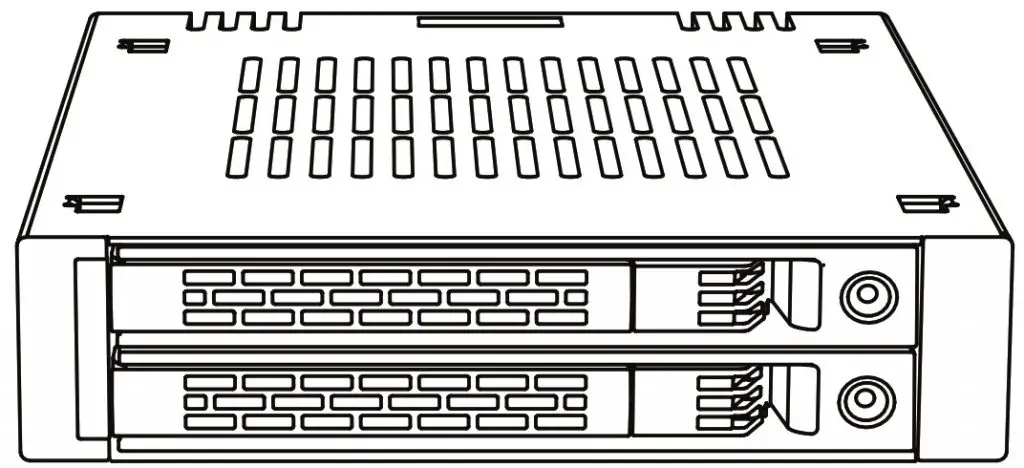
Copyright © ICY DOCK International. All Rights Reserved. 650250 VER 1.0
Package Contents
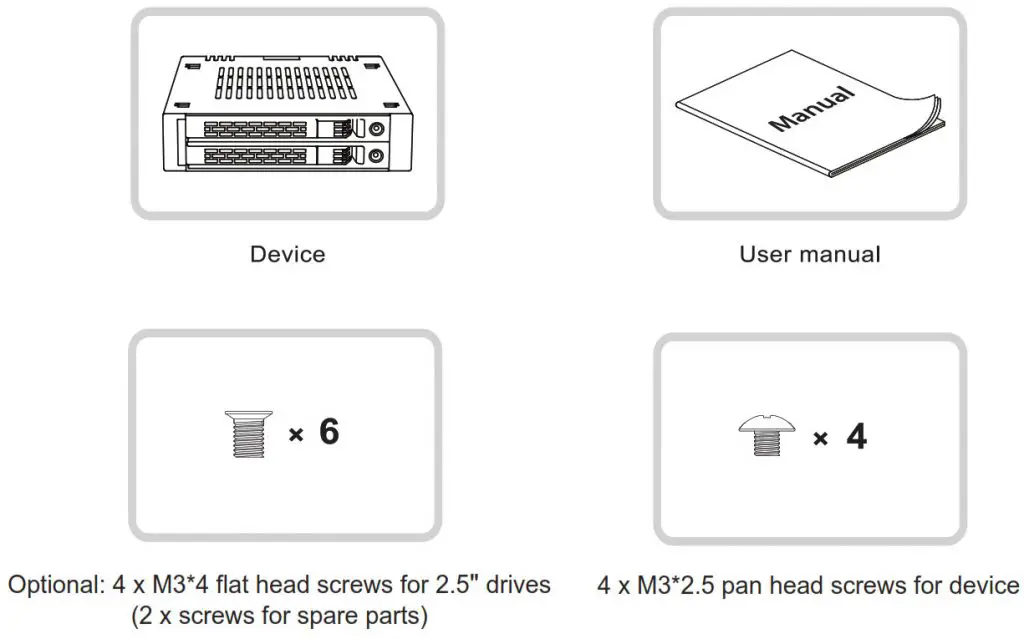
WARNING: Please use the included screws to secure the drive(s).
Device Information Gerateinformationen
Front View
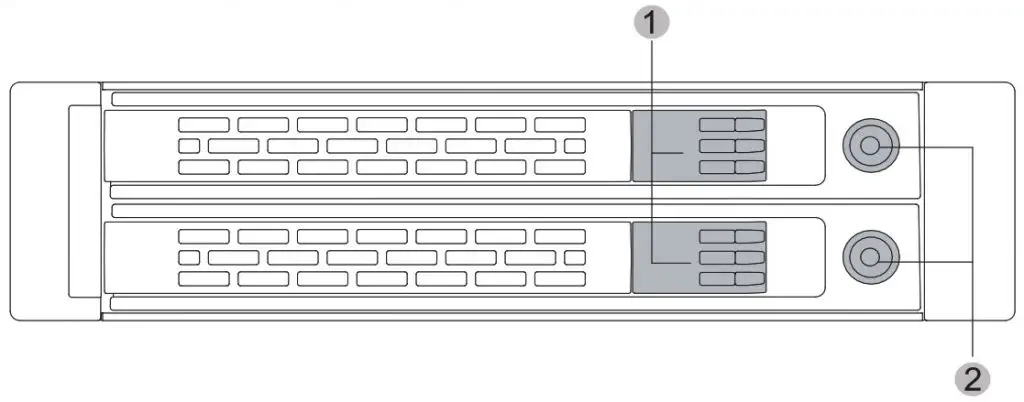
- Drive Tray Ejection Button
- LED Indicator (Device Power: Solid Blue LED / HDD Access: Blinking Blue LED)
Rear View
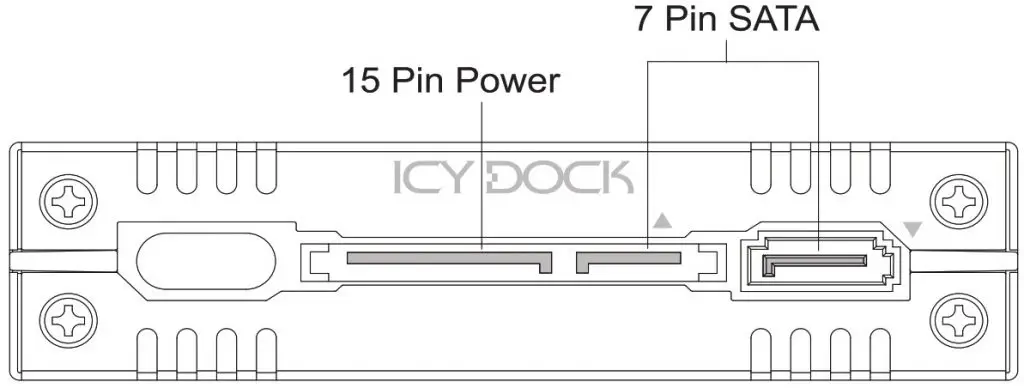
2.5″ HDD/SSD Installation
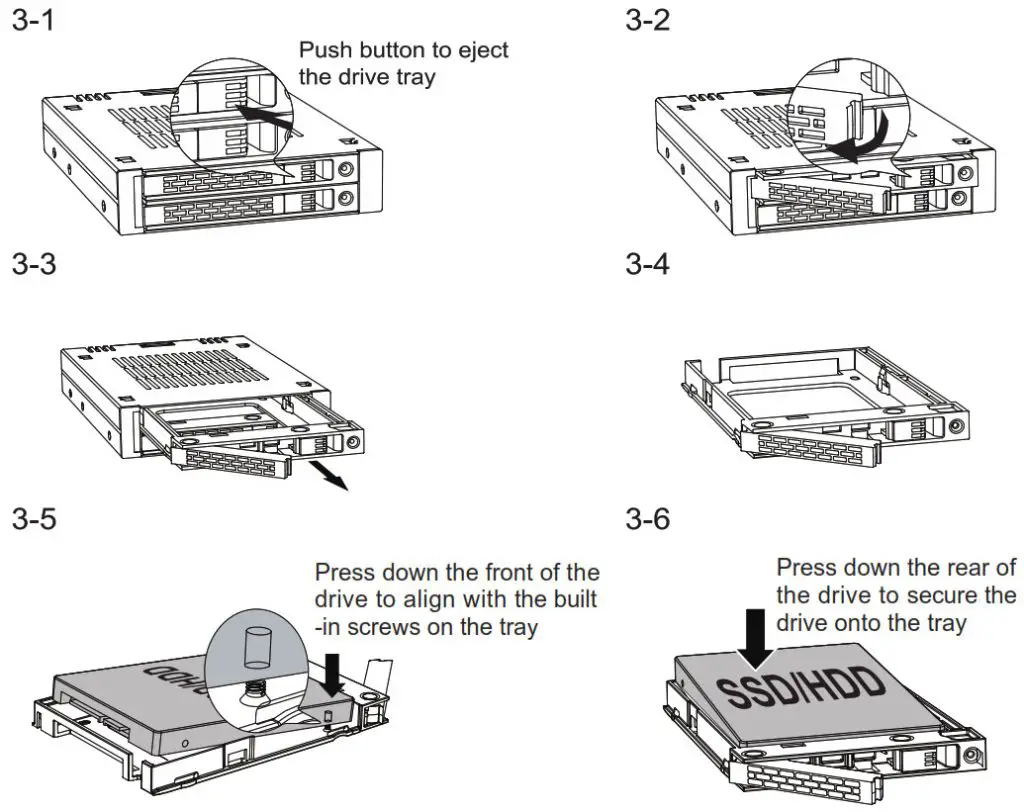
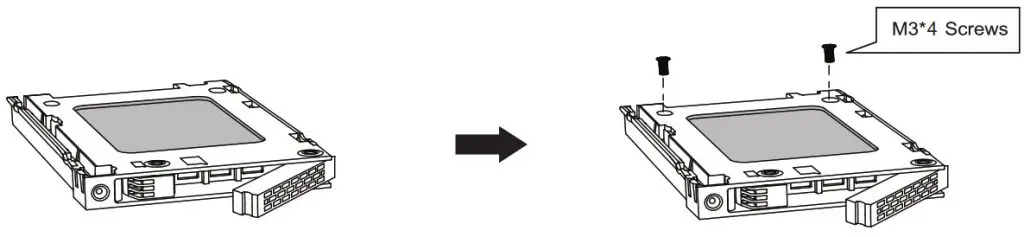
Device Installation
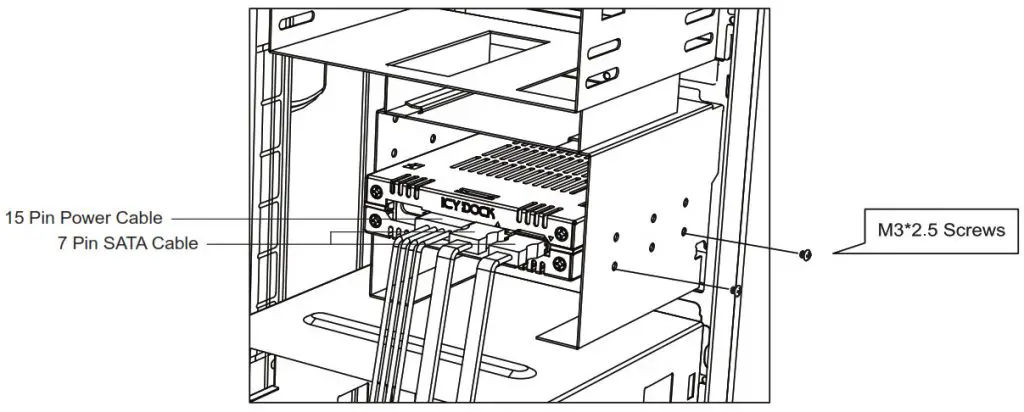
4-1 Insert the device into an external 3.5″ bay and use the included 4 x M3*2.5 screws to secure the device onto the bay.
4-2 Connect the 15 Pin SATA power & 7 Pin SATA data cables to the device to complete the installation.
NOTE
- ICY DOCK reserves the right to change unrelated technical specifications and is subject to change without prior notice.
- ICY DOCK will not be liable for any software, hardware, or data stored or interfacing with ICY DOCK products resulting in damages or malfunctions. ICY DOCK is only responsible for repairs and services of ICY DOCK Products.
- When using SAS drives, the host requires SAS compatible motherboard or SAS card installed.
- Due to different drive specifications for the drive access light signal, some drives may not support the access LED. If the LED does not function, but the user is able to read and write to the drive, it would fall under this category. If the LED does not function, and the drive cannot be read or written to, please contact us for troubleshooting.