
IDeaPLAY Power Bank QS100

Thank you for purchasing the iDeaPlay QS100 power bank, please read this user manual carefully before using the power bank.
Product Overview

- USS Output 1
- USS Type-C Input
- USS Output 2
- Power Indicator LED x4
- Power Button
- Phone Stand
- Qi Wireless Charging Area
- Wireless Charging LED x1
- Power Bank Stand
LED Display
- “Power” button:
Press the “Power” button lightly to turn on the Power Bank. When turned on, the LEDs will light up. The number of LEDs lit up on the Power Bank indicates the remaining battery charge. Press the “Power” button lightly again to turn off the Power Bank. - Power indicator:
There are 5 LEDs on the power bank. 4 power indicator LEDs lite up white to show the remaining battery capacity, see the table below for details. The remaining LED indicates if the Qi wireless charging is active.
Charging the Power Bank
Use the supplied USS Type-C lead; plug the USS Type-C end into the Power Bank and the USS end of the lead into a PC (Fig 1) or any 5V 3A output DC power adaptor (Fig.2). The LED indicator lights will flash when charging.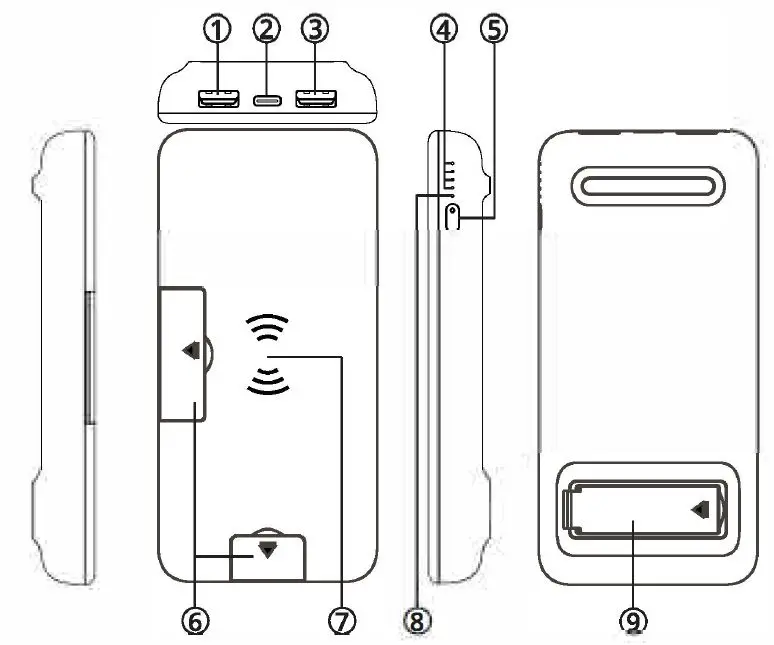
Using the Power Bank
The QS100 power bank will automatically detect if a USS device is connected. You can also turn on the power bank using the power button. The power indicator LEDs lite up to show the power bank’s remaining charge.
Note: Pass-through charging means the power bank can charge and discharge at the same time. This feature allows you to use the power bank while it is recharging.
USS Charging
Use the correct charging cable that came with your mobile devices. Connect the USS end into the USS output port on the power bank and the other end into your device’s charging port.
Qi Wireless Charging
Press the power button to turn on the power bank and begin Qi wireless charging. The Qi wireless charging LED is green to indicate wireless charging is active. Place the Qi-enabled wireless charging device in the Qi wireless charging area on the power bank. The Qi wireless charging LED flashes green when a Qi wireless charging device is placed on the charging area and is charging correctly. The Qi wireless charging LED turns red if a non-wireless charging enabled metallic object is present in the charging area. (e.g. A coin or metal phone case).
Specifications
| Model : | QS100 |
| Battery Type : | Lithium Polymer |
| Caoacitv: | 10000mAh |
| Input : | 5V/3A |
| Output 1: | 5V/2.1A |
| Output 2: | 5V/2.1A |
| Wireless Induction
Output : |
10W |
| Size : | 145x70x20mm (5.7×2.8×0.8inch) |
| Weight : | 240g (8.47oz) |
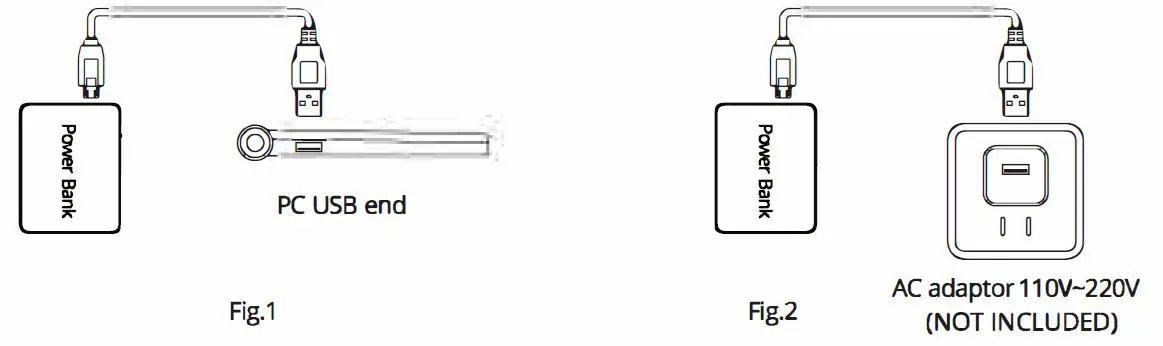
Troubleshooting
Charging:
| Phenomenon | Reason | Operation |
|
The power indicator is not on |
Use the inappropriate charger. | Please use correct charger. |
| Bad USS port connection. | Check USS input/output. | |
| Use the inappropriate USS cord. | Use the USS cord supplied by device manufacturer. | |
| When charging the device, indicator is off. | Press the power button on the power bank and ensure it is switched on. |
|
Overheating |
When charging the device, indicator is off. | Make sure the device works under proper environment and charge it again after several minutes. |
Using:
| Phenomenon | Reason | Operation |
| Disconnect the charger or
devices the |
Normal phenomenon |
The indicator will automatically turn off after disconnected for 30 seconds. |
| indicator keeps | ||
| on | ||
| Abnormal working time | End of battery life | Charge the power bank again. |
| Wireless charging LED is red | Non-wireless charging enabled metallic object is present in the charging area | Remove objects from the wireless charging area.
Wait for the wireless charging LED to turn green, try charging wireless device again. |
Safety Precautions
Please follow the safety precautions to prevent fire, electric shock, damage or other injury or damage.
- If your power bank will not be used for an extended period of time, please charge the power bank once every 3 months.
- The power bank operating temperature is 0-40″C.
- Do not touch the power bank with wet hands and during charging keep away from combustible materials, such as sheets or blankets.
- Do not disassemble or modify the product. Do not bring the product into contact with water or any other liquids. In the case of electrolytic liquid leakage, overheating or any other peculiar occurrence do not use the power bank.
- Do not expose the product to fire and other heat sources. Do not use power bank with any kind of physical damage as it could result in burning, explosion, and/or generation of toxic gas.
- Do not use the same charging cord to connect input and output on the power bank in case of short circuit
- Young children and minors must be under supervision when using the power bank.
- Please read the user instruction carefully and use the power bank according to proper guidance. The manufacturer assumes no responsibility for any damages or injury that results from the improper operation of this product.
- Do not use the power bank to recharge your device(s) when the power bank is charging as this may cause damage to the battery of the power bank and shorten its life.
Customer Support
For any support or comments concerning our products, please send an email to: [email protected]
Toll-Free NO: 1-866-886-6878
Address: 13620 Benson Ave. Suite B, Chino, CA 91710
Website: www.ideausa.com
This device complies with Part 15 of the FCC Rules. Operation is subject to the following two conditions:
- this device may not cause harmful interference, and
- this device must accept any interference received, including interference that may cause undesired operation.
Warning: Changes or modifications to this unit not expressly approved by the party responsible for compliance could void the user’s authority to operate the equipment.
Note: This equipment has been tested and found to comply with the limits for a Class B digital device, pursuant to Part 15 of the FCC Rules. These limits are designed to provide reasonable protection against harmful interference in a residential installation. This equipment generates, uses and can radiate radio frequency energy and, if not installed and used in accordance with the instructions, may cause harmful interference to radio communications. However, there is no guarantee that interference will not occur in a particular installation. If this equipment does cause harmful interference to radio or television reception, which can be determined by tuning the equipment off and on, the user is encouraged to try to correct the interference by one or more of the following measures:
- Reorient or relocate the receiving antenna.
- Increase the separation between the equipment and receiver.
- Connect the equipment into an outlet on a circuit different from that to which the receiver is connected.
- Consult the dealer or an experienced radio/TV technician for help.
FCC Radiation Exposure Statement
This equipment complies with FCC radiation exposure limits set forth for an uncontrolled environment. This equipment should be installed and operated with minimum distance 20cm between the radiator & your body.