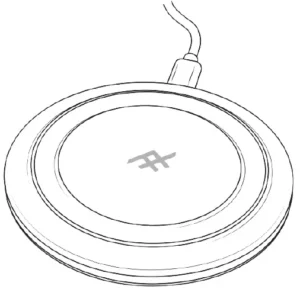
Quick Start Guide

CHARGE PAD
WIRELESS CHARGE PAD
Introduction
Welcome to the wonderful world of wireless charging! With the Wireless Charge Pad and its transfer speeds of up to 10W*, you’ll never need to plug your phone in again.
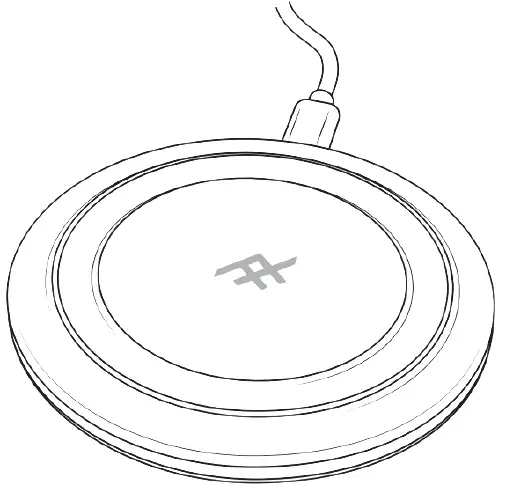
How to Use
- Make sure your phone is Qi-enabled and capable of wireless charging.
- Connect the charging pad to a power source using the charging cable.
The indicator light will illuminate for three seconds when connected to a power source.
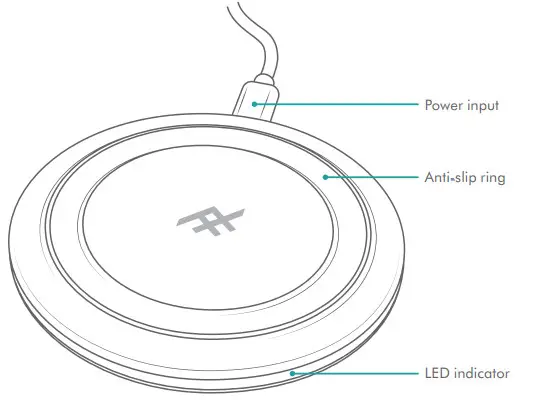
- Place your device on the charging pad. For the most effective charging, make sure it’s in the center of the pad. When the device is charging successfully, the LED indicator will light up for 16 seconds then turn off.
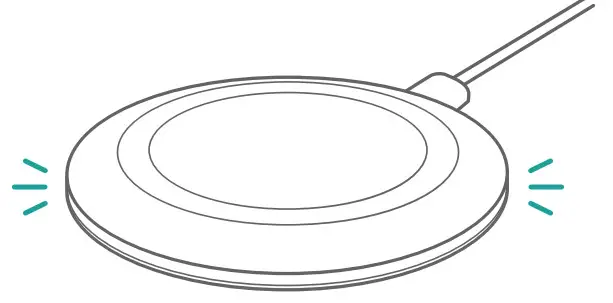
Having Problems?
If your device doesn’t charge or the LED light won’t stop flashing, there may be a problem with your phone case. Cases that are metallic or over 6mm thick don’t work with the Wireless Charge Pad. For best charging, don’t attach anything metallic, including bank cards with metallic strips, to your phone. Third-party cables and adapters can also cause charging problems.
For Best Results
- Keep the charger away from water or liquid.
- Make sure the power is off before cleaning the charger.
- Only use the charger indoors
Still, Having Trouble?
Our IFROGZ customer support team is available should you have any needs:
Online: www.support.zagg.com
Or give us a call at 1-800-700-9244
FCC Caution: FCC STATEMENT
- This device complies with Part 15 of the FCC Rules. Operation is subject to the following two conditions:
(1) This device may not cause harmful interference, and
(2) This device must accept any interference received, including interference that may cause undesired operation. - any Changes or modifications not expressly approved by the party responsible for compliance could void the user’s authority to operate the equipment.
NOTE: This equipment has been tested and found to comply with the limits for a Class B digital device, pursuant to Part 15 of the FCC Rules. These limits are designed to provide reasonable protection against harmful interference in a residential installation. This equipment generates uses and can radiate radio frequency energy and, if not installed and used in accordance with the instructions, may cause harmful interference to radio communications. However, there is no guarantee that interference will not occur in a particular installation. If this equipment does cause harmful interference to radio or television reception, which can be determined by turning the equipment off and on, the user is encouraged to try to correct the interference by one or more of the following measures:
- Reorient or relocate the receiving antenna.
- Increase the separation between the equipment and receiver.
- Connect the equipment into an outlet on a circuit different from that to which the receiver is connected.
- Consult the dealer or an experienced radio/TV technician for help.
FCC Radiation Exposure Statement
This equipment complies with FCC radiation exposure limits set forth for an uncontrolled environment. This equipment should be installed and operated with a minimum distance of 20cm between the radiator & your body.
Warranty information is available at www.zagg.com/warranty-policies
©2020 ZAGG Inc All Rights Reserved | NASDAQ: ZAGG | MADE IN CHINA
Universal wireless charging is compatible with Qi-enabled devices.
Qi is a trademark of the Wireless Power Consortium.
Other trademarks are property of ZAGG.
Charging results will vary by device. All charging claims are estimates based on internal testing and will vary based on individual usage.
![]()



