

IFROGZ Plugz Wireless Bluetooth Earbuds

Specifications
- FEATURES: Sweat Resistant
- BRAND: iFrogz
- COLOR: Silver
- ASSEMBLED PRODUCT DIMENSIONS (L X W X H): 0.39 x 3.60 x 7.00 Inches
- WATERPROOF RESISTANCE: IPX2
Introduction
The iFrogz Plugz Wireless Bluetooth Earbuds allow you to listen to music on the go. These wireless earphones clip to your shirt collar, making it easy to access music and call controls. When not in use, the iFrogz Bluetooth earphones contain a magnetic clip that keeps them safely stored. They offer a magnificent sound with a complete spectrum of frequencies thanks to 9mm drivers. The sweat-resistant earbuds satisfy IPX-2 requirements, allowing you to listen to music during your workout. They come in a variety of colors and come with three sizes of ear tips to ensure a secure fit.
PRODUCT OVERVIEW
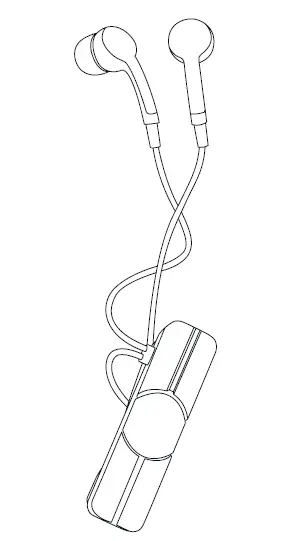
INTRODUCTION
The Plugz Wireless Earbuds let you plug into your music – without the wires. Here’s how to get the most out of them. To download this manual, visit www.zagg.to/manuals
WIRELESS HUB
Your Plugz Wireless Earbuds feature a wireless hub that houses all the music and call controls for easy access. When you’re not using your earbuds, the magnetic Storage Clip™ makes cable management easy; simply wrap the earbud cables around the wireless hub and secure in place with the Storage Clip. Whether they’re in your ears or in your pocket, the Plugz Wireless Earbuds are made to move. Below is a quick reference for how to use the wireless hub:
BUTTON FUNCTIONS
Raised bump button (Up button)
- Quick press – Volume up
- Long press – Track next song
Middle button (Center button)
- Quick press – Play/Pause/Answer call/End call
- Medium press – Voice control (Siri® and Android®)
- Long press – Power on/Power off/Deny call
Recessed groove button (Down button)
- Quick press – Volume down
- Long press – Track previous song
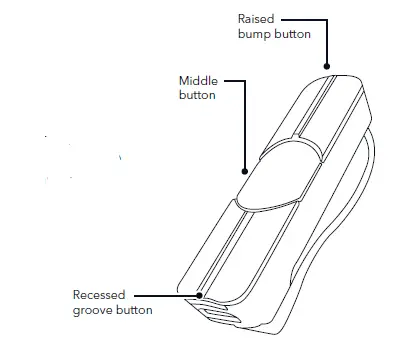
POWER AND PAIR
- Press and hold the Power button until the LED flashes red and blue.
- Ensure your device’s Bluetooth® connection is on and select “IFROGZ Plugz”. Complete any additional pairing steps based on your device. The LED will flash blue every five seconds while your earbuds are on and paired.
- To turn your earbuds off, press and hold the Power button for six seconds. The LED will flash red until they are powered off.
- The next time you turn on the earbuds they will automatically connect to your device.
NOTE: If you are pairing with a new device, with your earbuds off, press and hold the Power button for five seconds until the light flashes red and blue, indicating pairing mode.
CHARGE
To charge your earbuds, connect the micro-USB end of the included charging cable to the port at the end of the wireless hub and the USB end to your preferred USB outlet. The LED will light red while they are charging and will turn off when they are fully charged.
Play Music
- Press the Play button to begin playing your music.
- While music is playing, press Play quickly to pause it. Press Play quickly again to resume.
- Quick-press the Volume Up or Volume Down buttons to control your audio volume.
- Press and hold the Volume Up or Volume Down buttons to track forward and back through your playlist.
TAKE CALLS
- Press the Play button to answer an incoming call.
- Press and hold the Play button for three seconds to send an incoming call to your voicemail.
- Press the Play button during a call to disconnect.
Frequently Asked Questions
- What is the best way to attach my Ifrogz plugz?
Hold the Power button down until the LED turns red and blue. 2. Turn on the Bluetooth® connection on your smartphone and choose “IFROGZ Plugz.” Depending on your device, you may need to complete extra pairing steps. - What are your thoughts on the iFrogz earbuds?
For five seconds, press and hold the Power button until the light flashes red and blue, signifying pairing mode.Select “IFROGZ Resound Wireless” on your device. Depending on your device, you may need to complete extra pairing steps. - On iFrogz, how do I change the volume?
To start playing your music, press the Play button.
To halt music while it is playing, rapidly press Play.
To control the volume of your audio, quickly hit the Volume Up or Volume Down buttons. - What is the procedure for pairing my iFrogz truly wireless earbuds?
Simply open the case, and your Bluetooth device will receive a pairing signal. Pairing mode is indicated by the earbuds flashing white. 2. Turn on the Bluetooth on your smartphone and select “IFROGZ TWS.” Make sure all other Bluetooth®-capable devices are out of range or have Bluetooth® turned off. - Why aren’t my Ifrogz communicating?
Why won’t my earbuds connect? On Android, select Unpair (or forget, as some phones call it) from the Settings menu next to a connected device. It is necessary to recharge the battery. Even if the batteries indicate that they are still charged, consider fully charging them before pairing. - With IFROGZ earphones, how do you answer the phone?
To answer an incoming call, press the Play button.
To send an incoming call to voicemail, press and hold the Play button for three seconds.
During a call, use the Play button to disconnect. - Why are my IFROGZ constantly disconnecting?
The red led shutting off usually signifies that the earbuds are charged. Make sure the earphones are in the charging case, then press and hold the charge case button for 7 seconds. Last but not least, before pairing, make sure the device’s Bluetooth is switched off and then on. - IFROGZ is compatible with Android.
iFrogz wireless earbuds are low-cost Bluetooth headphones that connect to your iPhone, Android, Mac, or Windows device to allow you to listen to music, talk, and view movies without having to plug in a wire. - What is the procedure for resetting my IFROGZ?
For 10 seconds, tap and hold the IFROGZ logo until the light flashes red and shuts off. c. For five seconds, tap and hold the IFROGZ logo until the light goes on and flashes red and white. d. - On IFROGZ, where is the power button?
Simply open the casing to activate the earbuds. Press and hold the main button for three seconds to turn on a single bud. Until it is connected to a device, it will blink white.



