

Studio reference monitor
USER MANUAL
iLoud Micro Monitor
Thank you for purchasing iLoud Micro Monitor.
Your package contains
- iLoud Micro Monitor speakers
- Power supply unit
- Speakers connection cable
- RCA cable
- Quick start guide
- Registration card
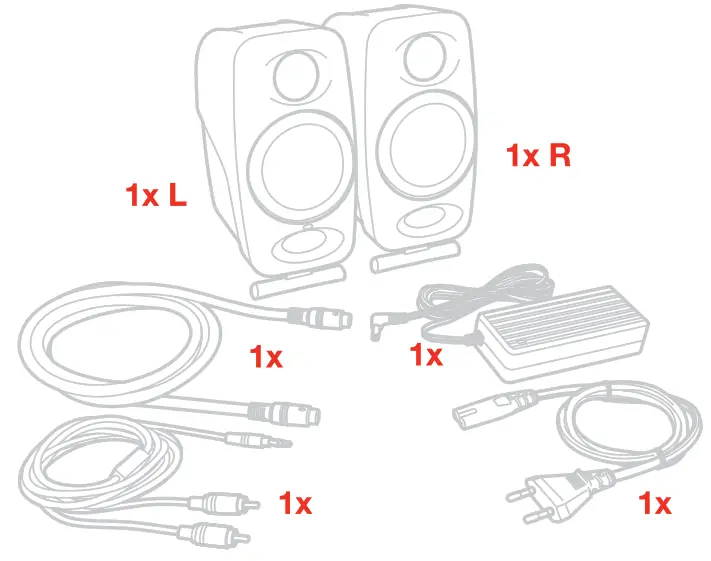
iLoud Micro Monitor is a full-featured ultra-compact stereo monitoring system.
It’s a pair of portable studio monitors with a professional-quality bi-amplified design that provides an honest and accurate sound with a true linear frequency response.
iLoud Micro Monitor is powered by four amps that deliver a combined 50 W RMS of power. Each offers extreme clarity and superior bass response via two 3/4” tweeters and two 3” woofers.
These features are augmented by an on-board 56-bit DSP processor. It gives you total control of the monitor’s performance, allowing for stunningly accurate and detailed sound that’s hardly believable considering the size and price.
It can be adjusted to suit different playback situations thanks to its speakers’ two positionable angles of inclination and three dedicated EQ switches: bass, treble, and a “free field”/”desktop” compensation switch.
These switches let you optimize its sound for your listening environment.
It also comes with a full range of source options that includes Bluetooth streaming as well as RCA and 1/8” inputs.
iLoud Micro Monitor is perfect for mixing, mastering, composing, producing, critically listening, and more in a wide variety of situations both while traveling and while at home or in the studio.
Register your iLoud Micro Monitor
By registering, you can access technical support, activate your warranty and receive free JamPoints™ which will be added to your account. JamPoints™ allows you to obtain discounts on future IK purchases! Registering also keeps you informed of all the latest software updates and IK products.
Register at: www.ikmultimedia.com/registration
iLoud Micro Monitor overview
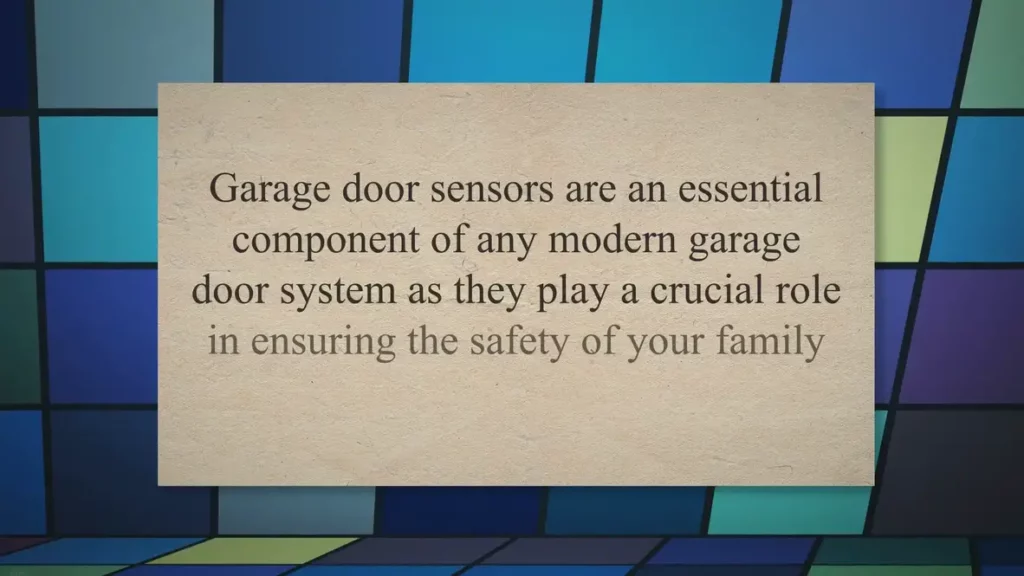
Active speaker (left)
Installation and setup
We recommend using high-quality audio cables to guarantee optimal performance. It is important to ensure the speakers stand firmly on a solid ground. Please note that the loudspeakers will need a few days to achieve optimum sonic performance.
- Make sure that the volume control of iLoud Micro Monitor is set to a minimum. Make sure that the ON/OFF switch on the rear panel is set to OFF.

- Connect the speakers with the included connection cable.
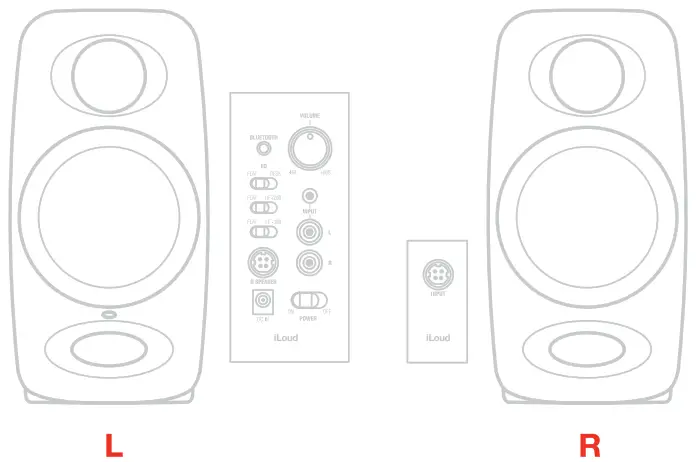
- Connect the included PSU to the DC socket on the left speaker.
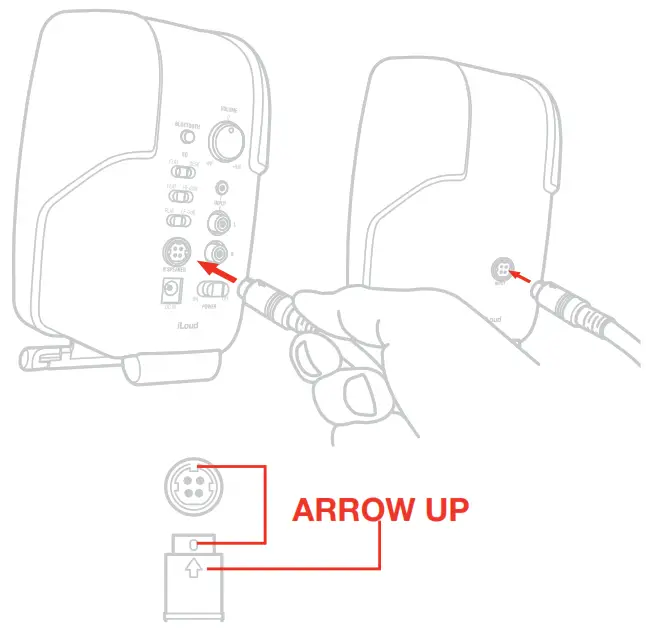
- Connect your sound source to the left speaker. You can use both the 1/8” jack input or the unbalanced RCA stereo inputs.
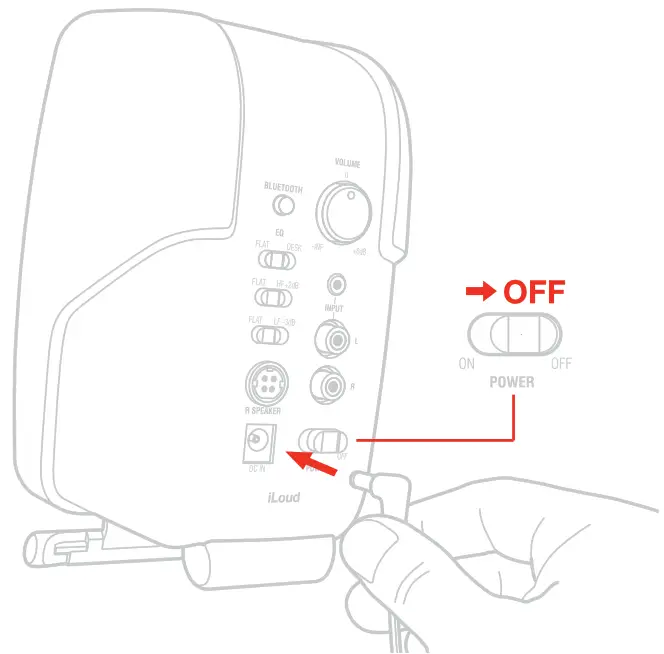
- Switch ON the main ON/OFF switch on the rear panel of the left speaker.
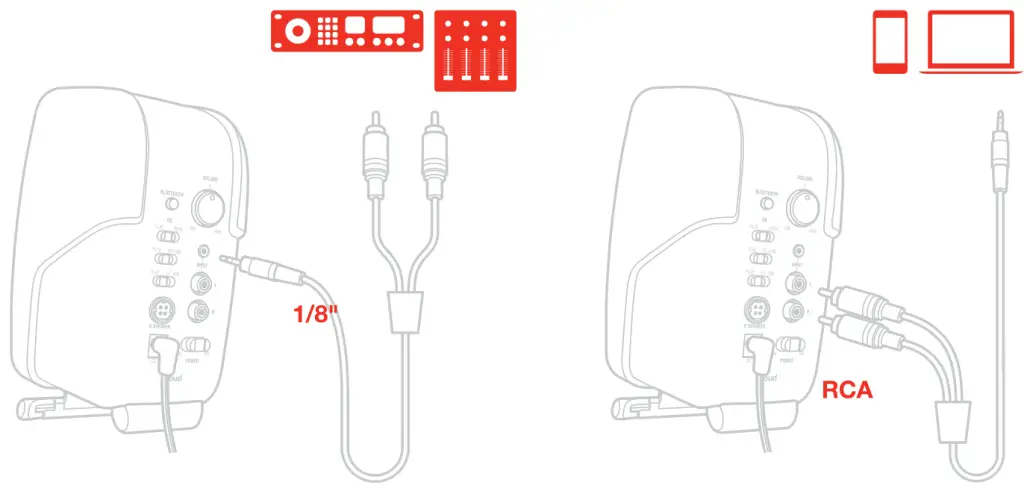
- It is also possible to stream audio wirelessly by pairing a Bluetooth® device with iLoud Micro Monitor.
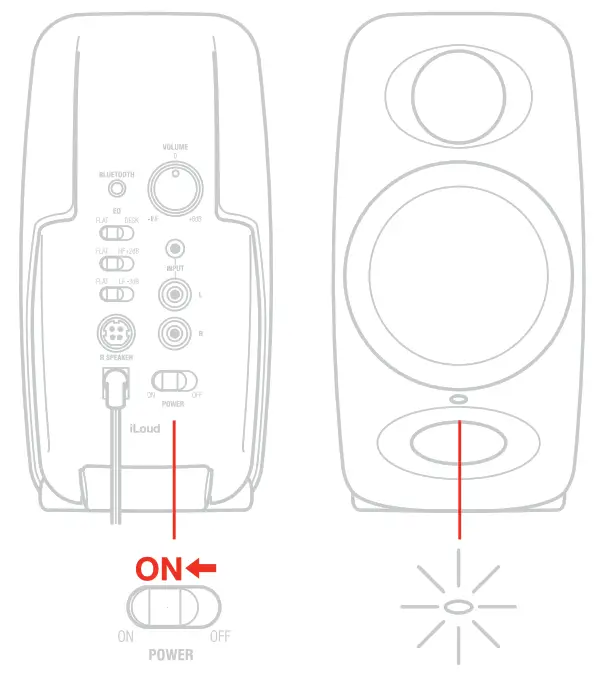
- Play audio from your audio source and slowly raise the volume of the iLoud Micro Monitor to a comfortable listening level.
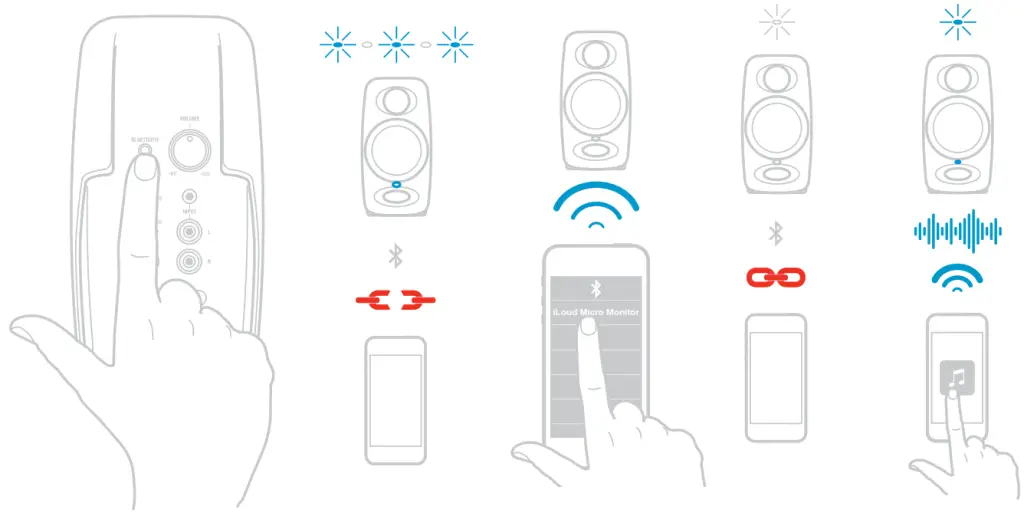
- If needed, adjust the speakers response with the dedicated controls on the rear panel of the left speaker.
- If needed adjust the speakers inclination with the tilting pads.
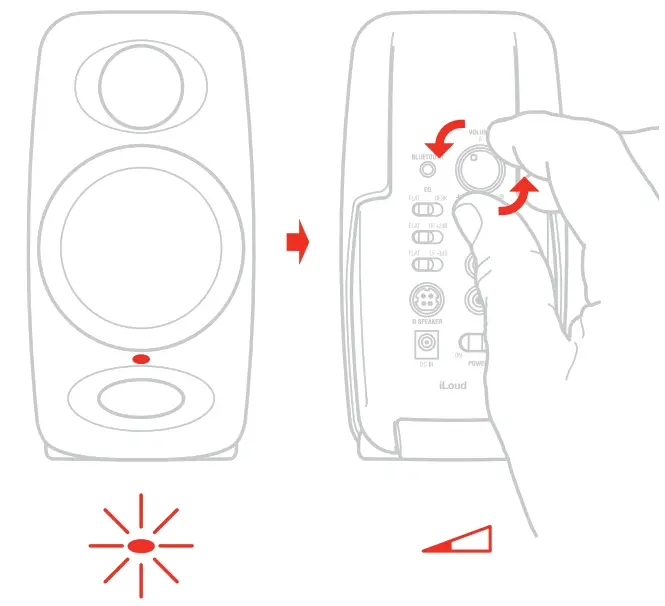
Note: Before plugging in and turning on, remember the “last on, first off” rule of powered speakers. When powering up your system, be sure that all the wires are connected, turn your mixer/interface and any other outboard gear on, and then last turn on your iLoud Micro Monitor. When powering down, turn your iLoud Micro Monitor off first and then your mixer/interface and outboard gear.
Control panel
Audio inputs
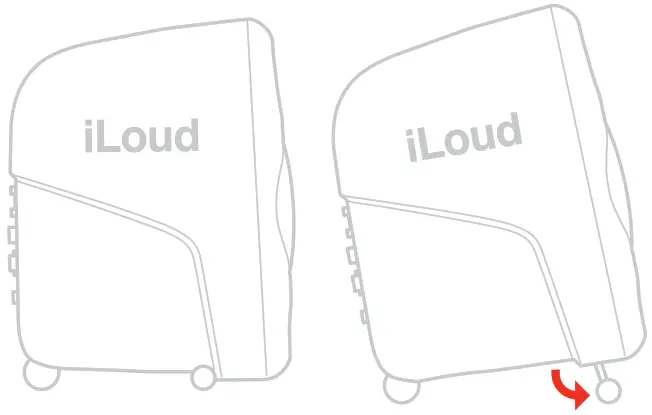
RCA unbalanced line input
These RCA jacks allows for the connection of line sources (i.e., mixer/audio interface bal/unbal line out) both for the Left and Right channel.
1/8” AUX unbalanced input
This unbalanced line input allows for the connection of stereo unbalanced audio sources (i.e., computer stereo output, music player stereo output, smartphone/tablet stereo output).
Speaker’s connection ports
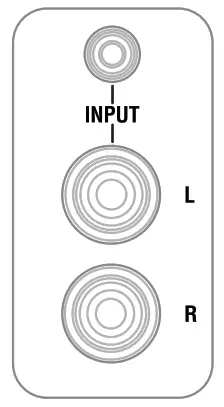 These ports (present on both speakers) allows you to connect the active speaker (Left port) with the passive speaker (Right one). These are 4 pins connectors: in this way is it possible to carry the powered signal both for the HF driver and the LF driver.
These ports (present on both speakers) allows you to connect the active speaker (Left port) with the passive speaker (Right one). These are 4 pins connectors: in this way is it possible to carry the powered signal both for the HF driver and the LF driver.
Bluetooth pairing
 The iLoud Micro Monitor uses Bluetooth® to stream high quality audio from your Bluetooth® enabled device without the need to connect any audio cable. In order for your device to work with the iLoud Micro Monitor it must first be paired. To pairing your device:
The iLoud Micro Monitor uses Bluetooth® to stream high quality audio from your Bluetooth® enabled device without the need to connect any audio cable. In order for your device to work with the iLoud Micro Monitor it must first be paired. To pairing your device:
- Turn the back panel volume control counter-clockwise to the -INF position.
- With the iLoud Micro Monitor and your Bluetooth® device powered on: press the PAIRING button on the rear panel of the Left speaker to make the speaker discoverable. The front panel indicator will slowly flash blue.
- In the settings of your Bluetooth® device, set it to “discover” available devices.
- From the Bluetooth® device list, select the “iLoud Micro Monitor” device.
- iLoud Micro Monitor indicates that pairing is complete when the indicator returns steady white. You can now stream audio from your device to the iLoud Micro Monitor: only when there’s audio streaming does the LED turns steady blue.
- With the volume control on your Bluetooth® device turned up, play some music and slowly raise the iLoud Micro Monitor volume control until you have reached the desired level.
Volume

This potentiometer allows you to adjust the input level of the audio source.
Power switch and DC input
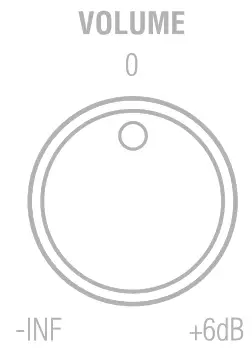
Power switch: this rocker-style switch allows to power on and off iLoud Micro Monitor.
DC IN: connect the (included) PSU to this DC socket.
IMPORTANT: Before connecting/disconnect the DC input, make sure that the power switch is set to Off.
Acoustic setup
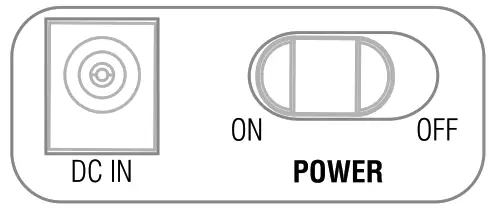 These three switches on the back panel will help you to fit perfectly iLoud Micro Monitor in every acoustic environment.
These three switches on the back panel will help you to fit perfectly iLoud Micro Monitor in every acoustic environment.
Desktop filter
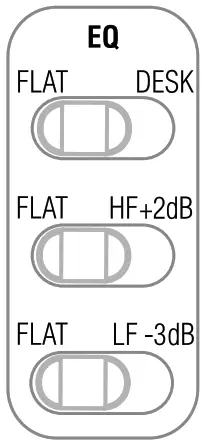 This switch sets a notch filter to compensate for the typical acoustic effect of a console or a desktop. Such placement usually results in a peak in the lower midrange. The Desktop switch activates a bell-shaped notch filter, with a +3.5dB between 1kHz and 10kHz and -1dB below 400Hz.
This switch sets a notch filter to compensate for the typical acoustic effect of a console or a desktop. Such placement usually results in a peak in the lower midrange. The Desktop switch activates a bell-shaped notch filter, with a +3.5dB between 1kHz and 10kHz and -1dB below 400Hz.
High frequency filter
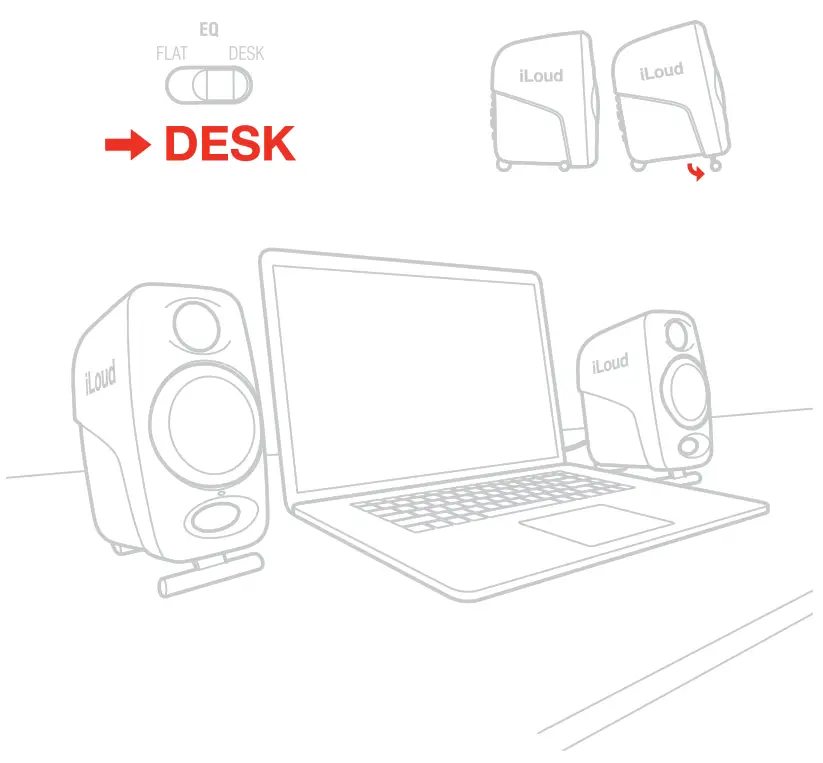
This switch controls the high frequency level using a shelf-type EQ. The level can be set to 0dB or +2dB (above 4kHz).
Low frequency filter
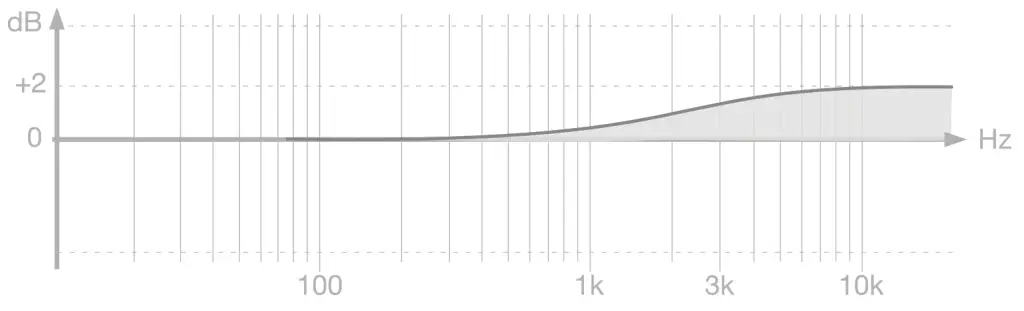
This switch controls the low frequency level using a shelf-type EQ. The level can be set to 0dB or -3dB (below 250Hz).
This filter is used to adjust the proximity effect of side walls and ceiling. Use this filter whenever the acoustics of your room cause problems in the low frequency range.
LED
The frontal LED on the Left speaker will show important information about iLoud Micro Monitor’s status:
Steady white: iLoud Micro Monitor is ON.
Steady red: clipping.
Flashing blue: iLoud Micro Monitor is pairing with your Bluetooth device. Steady blue: the Bluetooth-connected device is streaming audio to the speakers.
Drivers
Woofer
The woofer unit is a custom 3” paper cone capable to delivers balanced mid- and low-frequency response.
Tweeter
By employing a specially developed 3/4” silk cone with neodymium magnet, the tweeter can deliver an extremely natural response on the top-end.
Bass port
The hole in the front panel is a bass reflex port. It is designed to discharge the low frequency signals and enhance the overall bass response.
Speakers placement
Please make sure that no obstacles are presents in the way from the monitors to your ears. You should be able to see the speakers completely. iLoud Micro Monitor has been designed for a vertical set up. The speakers must be positioned on a firm ground or a stand. Please note that vibrating parts of nearby objects can mask the sound.
Desktop positioning
The point between the woofer and the tweeter should be positioned approximately at the height of your ears. In case you need to position the speakers in a significant lower or higher position, the monitors should be angled accordingly. If the speakers are placed lower than the ear line, you can tilt them with the integrated rubber pads that, also, improves the acoustic decoupling of the speakers from the surface.
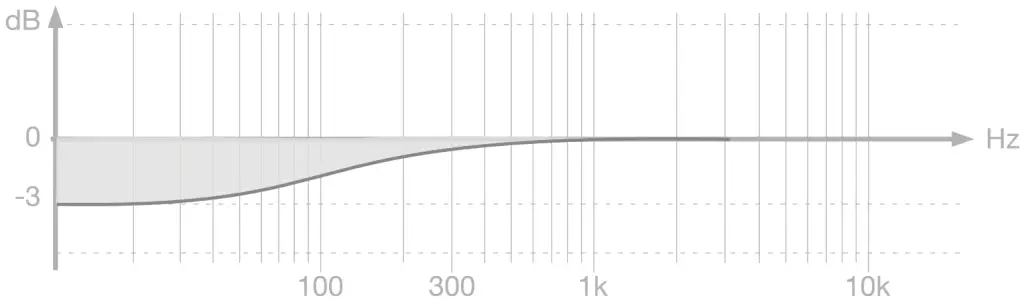
Listening position
When you use iLoud Micro Monitor for stereo applications, the optimum listening position should be located in the middle of an imaginary triangle. This means that your listening point (sweet point) will be located at the top of an equilateral triangle and the two loudspeakers should be placed at the other two points of this triangle. Furthermore, a symmetrical positioning is also important: this applies to the distance between speakers as well as to the walls, ceiling and floor. In order to have a symmetrical stereo image it is also important to have symmetrical reflections: we recommend to keep a distance of at least 20 cm (8 inches) from the walls, in order to avoid low frequency boosting.
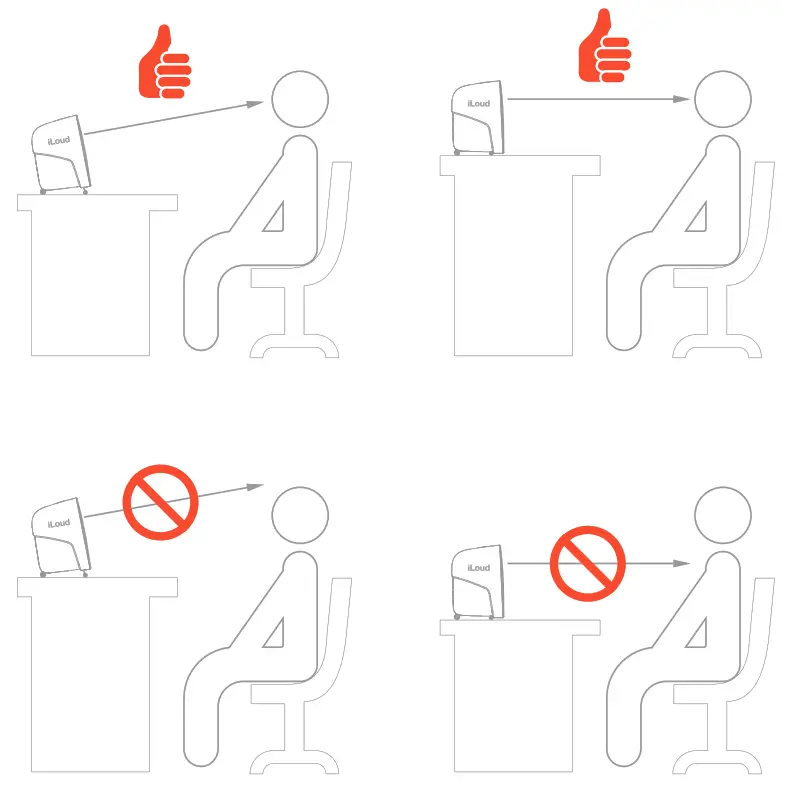
Room acoustics
The room acoustics plays a key role in the performance of your monitoring system. It is always advisable to make, at least, a minimum of acoustic treatment of your environment. This, along with the correct monitor’s positioning, will improve the linearity and the precision of the listening.
Microphone stand mounting
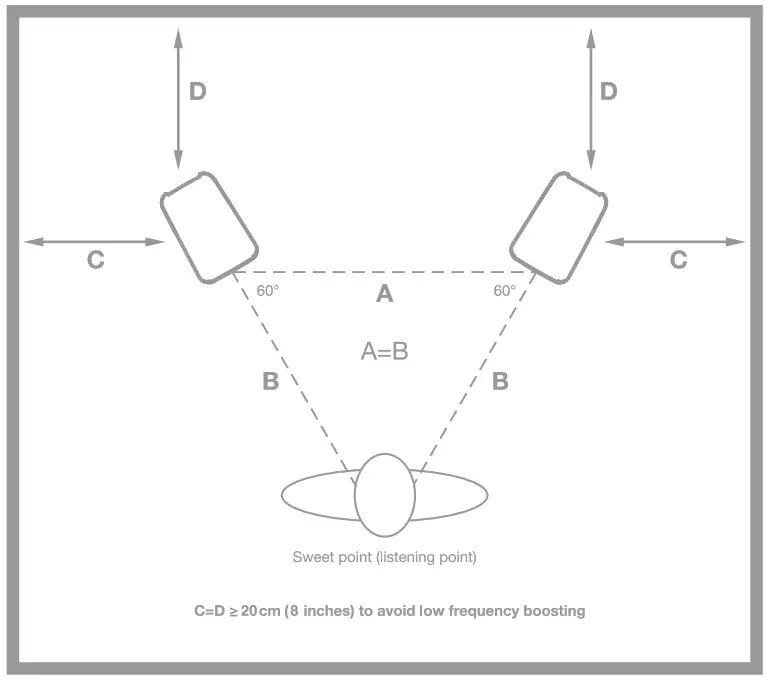
Thanks to the thread adapter on the bottom of the speakers, iLoud Micro Monitor can be mounted on any standard 3/8” microphone stand. This allows you to place the speakers at the perfect height and, most important, helps to reduce the typical reflections of the desktop (or shell) and, consequently, improves the frequency response/linearity of the speaker.
Block diagram
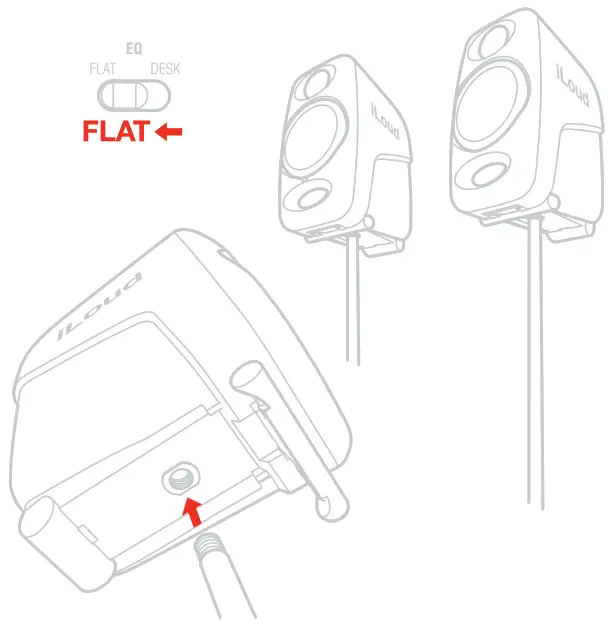
Troubleshooting
I have connected my device to iLoud Micro Monitor, but no sound comes out.
Make sure to set up the volume with the volume potentiometer on iLoud Micro Monitor and/or with your device’s volume control.
Sound is distorted.
When a noticeable distortion occurs, please turn down the level of the speakers, or of the connected audio source.
Specifications
– Type: 2-way active, bi-amped, studio monitor
– Frequency response (-3dB): 55Hz – 20kHz
– Frequency response (-10dB): 45 Hz – 22 kHz
– Crossover Frequency: 3kHz
– Tweeter: 3/4” silk dome and neodymium magnet
– Woofer: 3” paper cone
– Maximum SPL @ 50cm (with two speakers playing, averaged sinewave from 100 Hz to 10 kHz): 107dB
– Number of amplifiers: 4
– Amplifiers type: Class-D
– Total output power (both speakers): 70W (peak) – 50W RMS
– Woofer output power (single speaker): 18W RMS
– Tweeter output power (single speaker): 7W RMS
– Acoustic settings: high shelf (0dB or +2dB from 4kHz up); low shelf (0dB or -3dB from 250Hz down); desktop (+3.5dB between 1kHz and 10kHz and -1dB below 400Hz)
– High performance Bass-Reflex port
– Bluetooth® compatible with A2DP protocol
– 56-bit DSP internal resolution
– System total latency (analog input): 1.02 ms
– System total latency (Bluetooth input): 155 ms (depends on host implementation, tested on iPhone 6S / iOS 10.0.1)
– Connectors: 2x RCA unbalanced input; 1/8” AUX stereo input (unbalanced); 4-pin speakers connector
– Dimensions (inches): 180mm x 135mm x 90mm (7” x 5.31” x 3.54”)
– Weight (oz): 920g (32.45oz) left speaker – 800g (28.22oz) right speaker
Graphics
ILOUD MICRO MONITOR FREQUENCY RESPONSE
(normalized at 0dB)
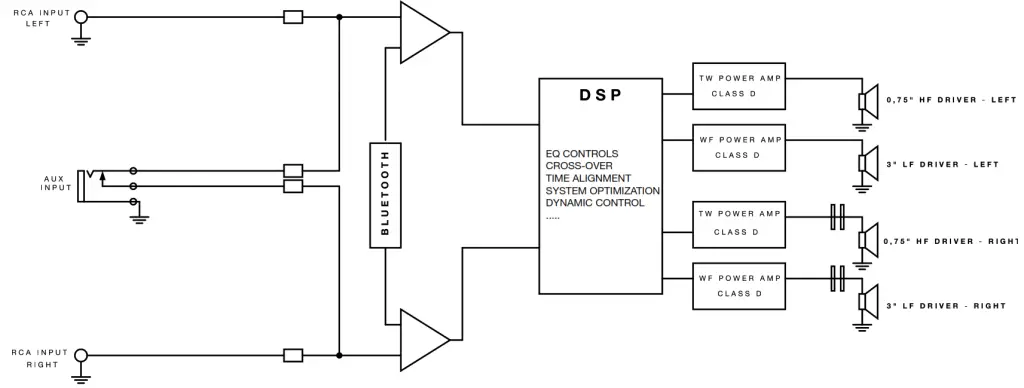 Measured at 1 meter distance, in anechoic chamber, on tweeter axis.
Measured at 1 meter distance, in anechoic chamber, on tweeter axis.
All calibration switches set to “FLAT”.
ILOUD MICRO MONITOR MAXIMUM SPL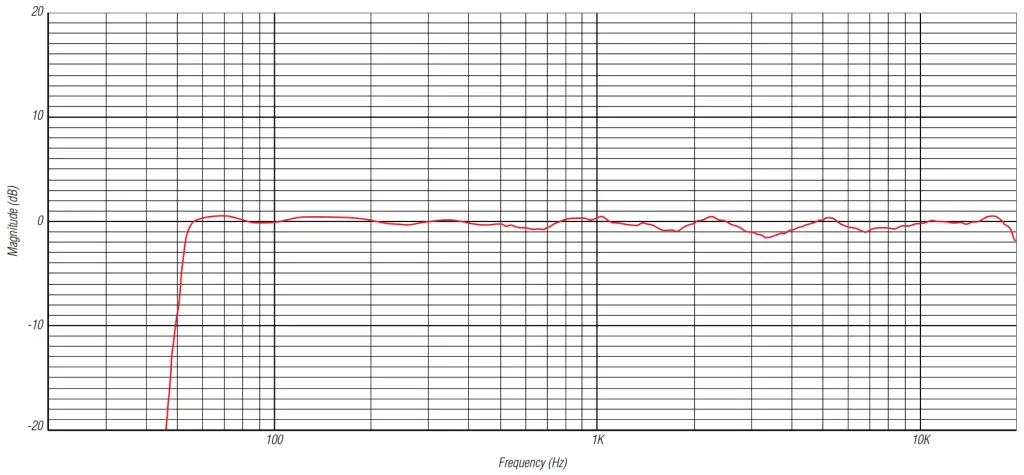
Measured at 50 cm distance, with two speakers playing, for 10% THD.
Warranty
Please visit:
www.ikmultimedia.com/warrantyfor the complete warranty policy.
Support and more info
www.ikmultimedia.com/support
www.iloudmm.com
Regulatory
Model: iLoud Micro Monitor
Model Number: IK000072
U.S.A
FCC ID : 2AAYP-072900001
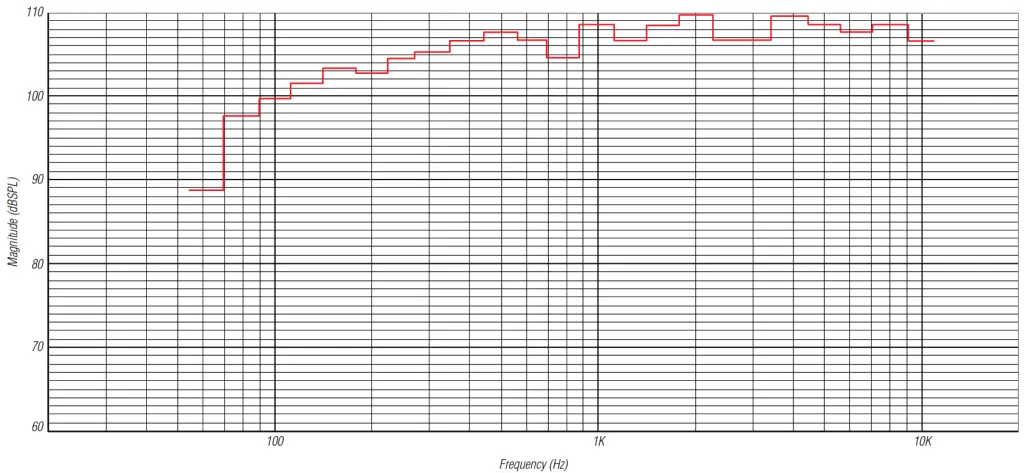
FCC statement
This device complies with Part 15 of the FCC Rules. Operation is subject to the following two conditions:
- This device may not cause harmful interference.
- This device must accept any interference received, including interference that may cause undesired operation.
Changes or modifications not expressly approved by the party responsible for compliance could void the user’s authority to operate the equipment.
NOTE: This equipment has been tested and found to comply with the limits for a Class B digital device, pursuant to Part 15 of the FCC Rules. These limits are designed to provide reasonable protection against harmful interference in a residential installation.
This equipment generates, uses, and can radiate radio frequency energy and, if not installed and used in accordance with the instructions, may cause harmful interference to radio communications. However, there is no guarantee that interference will not occur in a particular installation. If this equipment does cause harmful interference to radio or television reception, which can be determined by turning the equipment off and on, the user is encouraged to try to correct the interference by one or more of the following measures:
- Reorient or relocate the receiving antenna.
- Increase the separation between the equipment and receiver.
- Connect the equipment into an outlet on a circuit different from that to which the receiver is
- Consult the dealer or an experienced radio/TV technician for help.
FCC radiation exposure statement
This equipment complies with FCC radiation exposure limits set forth for an uncontrolled environment. This equipment should be installed and operated with minimum distance 20cm between the radiator & your body. End users must follow the specific operating instructions for satisfying RF exposure compliance. This transmitter must not be co-located or operating in conjunction with any other antenna or transmitter.
BRAZIL

06680-17-05139
CANADA
IC ID: 11298A-072900001
IC statement/warning
This device complies with Industry Canada licence-exempt RSS standard(s). Operation is subject to the following two conditions:
- This device may not cause interference, and
- This device must accept any interference, including interference that may cause undesired operation of the device.
To comply with Industry Canada RF radiation exposure limits for the general population, the antenna(s) used for this transmitter must be installed such that a minimum separation distance of 20cm is maintained between the radiator (antenna) and all persons at all times and must not be co-located or operating in conjunction with any other antenna or transmitter Changes or modifications not expressly approved by the party responsible for compliance could void the user’s authority to operate the equipment.
Avertissement IC
EUROPE
AUSTRALIA/NEW ZEALAND
AUSTRALIA/NEW ZEALAND
JAPAN
This equipment contains specified radio equipment that has been certified to the Technical Regulation Conformity Certification under the Radio Law.
This equipment contains: 204-620254

CHINA

KOREA
 MSIP-CMI
MSIP-CMI
SMJ-iLoudMM
SINGAPORE
Complies with IMDA Standards DA107427
iLoud® Micro Monitor is a trademark or registered trademark property of IK Multimedia Production Srl. All other product names and images, trademarks and artists names are the property of their respective owners, which are in no way associated or affiliated with IK Multimedia.