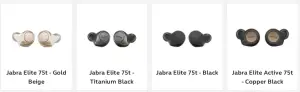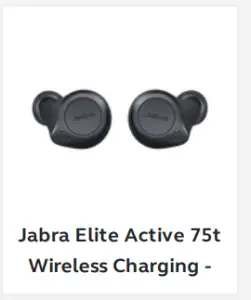Jabra Elite 75t Wireless Charging Earbuds

How do I pair my Jabra earbuds with my mobile device?
To pair with your smartphone, tablet, or mobile device, follow these steps.
- Turn on the Bluetooth setting on your mobile device.
- Turn on your earbuds by removing them from the charging case.
Alternatively, simultaneously press and hold (1 second) the Left and Right buttons. The LEDs on both earbuds will flash green. - To enter pairing mode, simultaneously press and hold (3 seconds) the Left and Right buttons on the earbuds, until the LED on the right earbud flashes blue. The earbuds are now ready to pair with your mobile device.

- To pair, go to the Bluetooth menu on your mobile device and select the Jabra earbuds from the list. Alternatively, wear the earbuds to hear the voice guided instructions. Enter “0000” (four zeros) if you are asked for a pin code.
In daily use, when you turn on the earbuds, they will automatically reconnect with the last previously paired device, if it is turned on and within range.
To pair with your smartphone, tablet, or mobile device using only the right earbud, follow these steps.
- Turn on the Bluetooth setting on your mobile device.
- Turn off the right earbud manually by pressing and holding the Right button until the LED flashes red.
- To enter pairing mode, press and hold (3 seconds) the Right button until the LED flashes blue. The earbuds are now ready to pair with your mobile device.
- To pair, go to the Bluetooth menu on your mobile device and select the Jabra earbuds from the list. Alternatively, wear the earbud to hear the voice guided instructions. Enter “0000” (four zeros) if you are asked for a pin code. If pairing is successful, your earbuds will appear in the list of connected Bluetooth devices on your mobile device. The Bluetooth connection will also be announced in the earbuds.
Note
Images are for guidance purposes only. The displayed image may differ slightly from your device, however the content is still relevant and accurate.
If pairing is not successful, try the pairing steps again, or try pairing with a different Bluetooth device. For troubleshooting tips, see here.
Optionally, try using the Bluetooth Pairing Guide which provides detailed steps for pairing with a mobile device.
Applicable products