
Jabra Evolve 75 wireless Active Noise headset Datasheet

Jabra Evolve 75
The best wireless headset for concentration in the open office* The Evolve 75 is a wireless headset with superior Active Noise Cancellation and integrated busylight to enhance your productivity. Dual connectivity to two Bluetooth® devices allows you to take calls and listen to music from the same headset, giving you extra freedom to move 100ft/30m away from your smartphone and/or PC.
Outstanding sound for calls and music
HD voice for your calls and world class speakers for music. Reduce noise and interruptions Superior ANC and integrated busylight acting as a do not disturb signal.
More freedom
Dual Bluetooth® connectivity to two devices at the same time for calls and music, with the flexibility to move up to 100feet/30 meters away from your connected device. More reasons to choose
Jabra Evolve 75
- All-day comfort leather feel ear cushions and an on-the-ear wearing style for all-day comfort
- Works with all UC platforms – certifi ed for Skype for Business, Cisco and more
- Easy charging and docking comes with an optional charging stand to eliminate battery concerns

How to connect
PC
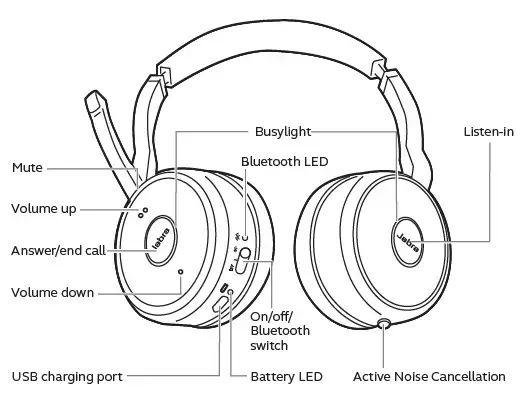
- The headset and the USB dongle are pre-paired and ready for use.
How to use
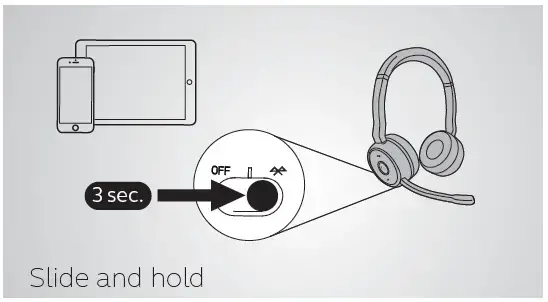
Smartphone
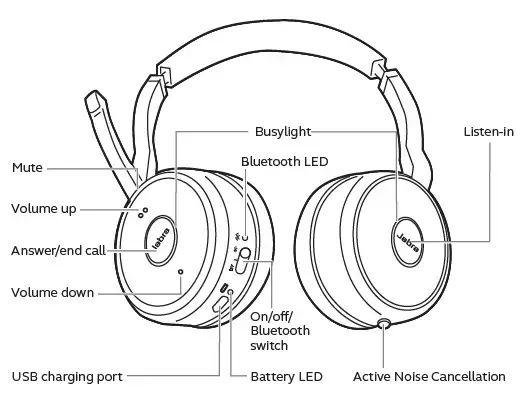
- Switch on Bluetooth pairing and then follow the voice-guided instructions in the headset.
Listen-in
Listen to your surroundings without taking off your headset.
Active Noise Cancellation
- Eliminate unwanted background noise at the touch of a button.

Charging
- Use the USB cable or charging stand. The charging stand should be plugged into a powered USB port on your PC, docking station, or wall charger.
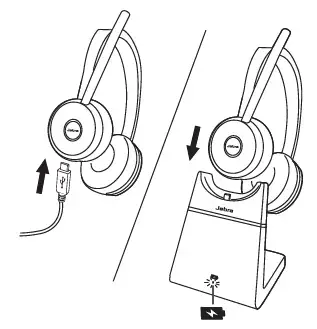
- It takes approx. 3 hours to fully charge the headset.
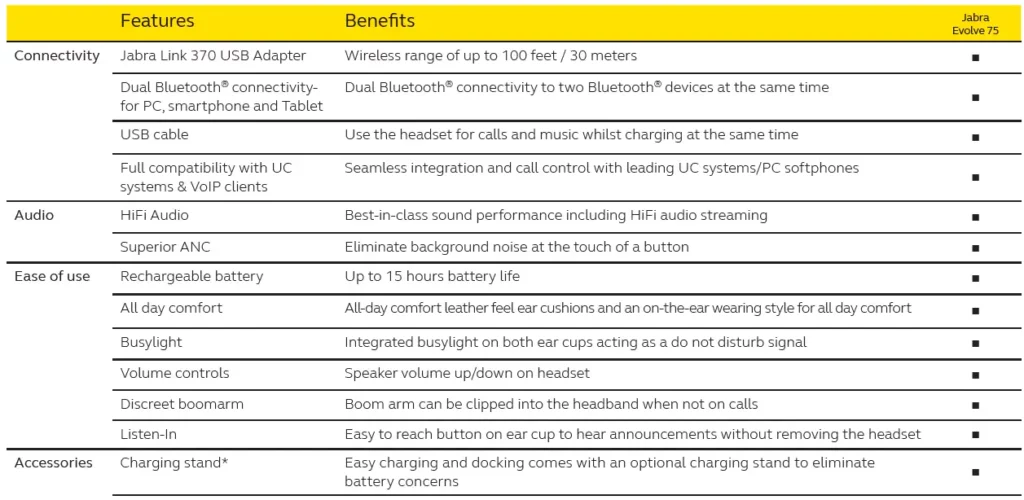
- optional to purchase seperately
- Jabra.com/evolve75


