

JAM Ultra Earbuds Wireless Earphones

CONTENTS BOX
A – 2 Ear buds
B – Portable Charging Case
C – Assorted Ear Tips
D – Micro USB Cord
E – Welcome Card
F – Legal Card
G – Jam Sticker
CONTROLS
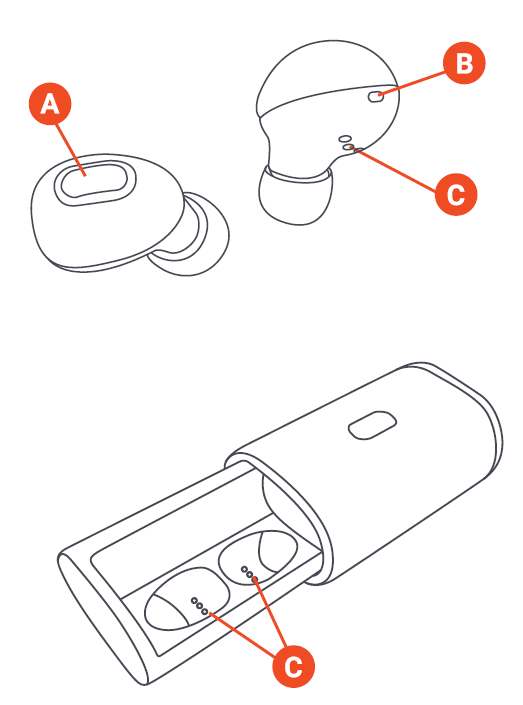
A – Multi-Function Button
B – Earbud Status Light
C – Earbud Charging Contacts
D – USB Charging Port – To Charge Your Smart Device
E – Micro USB Charging Port – To Charge The Portable Case
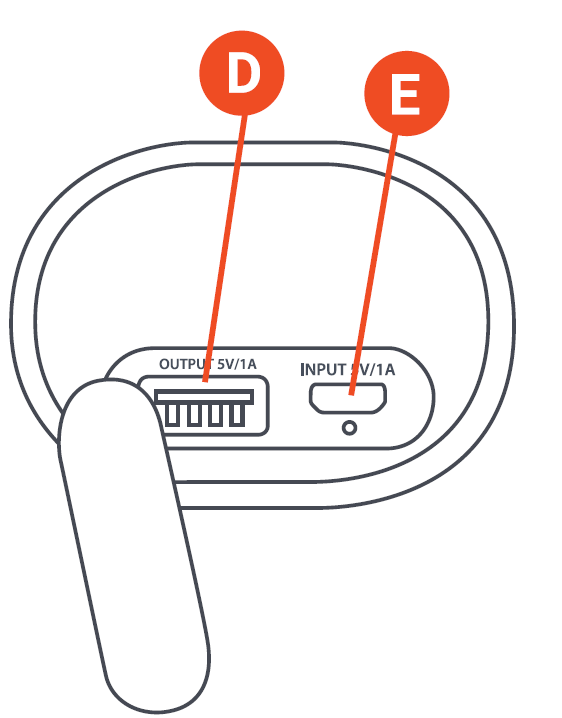
SET UP
CHARGING YOUR EARBUDS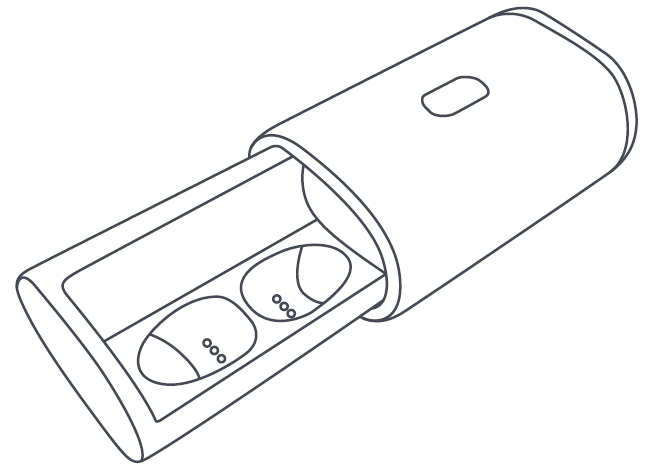
CHARGING YOUR PORTABLE CASE
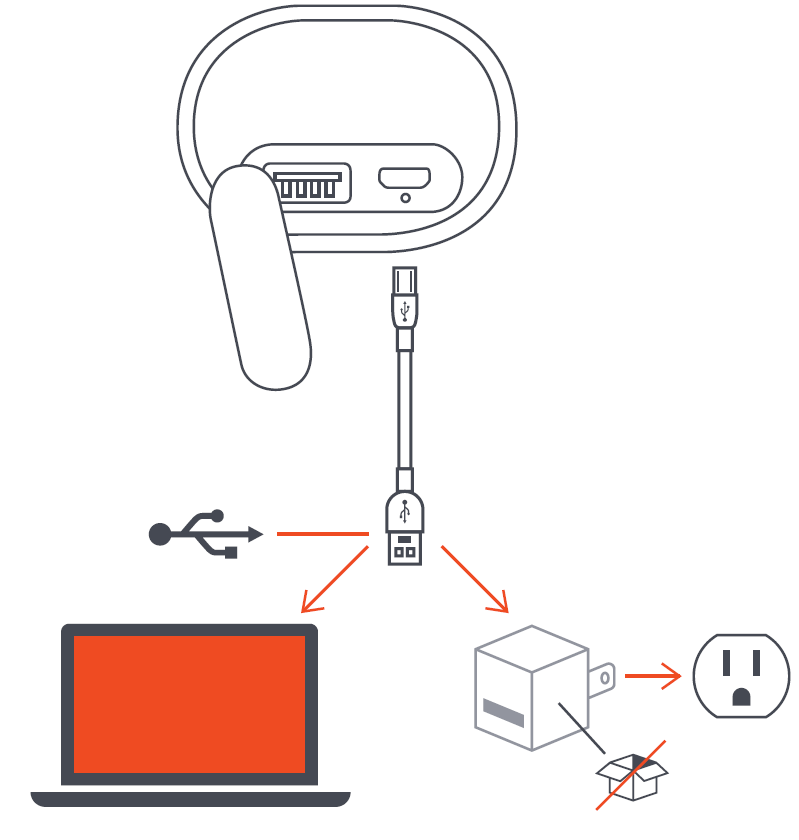
CONNECT BOTH EARBUDS
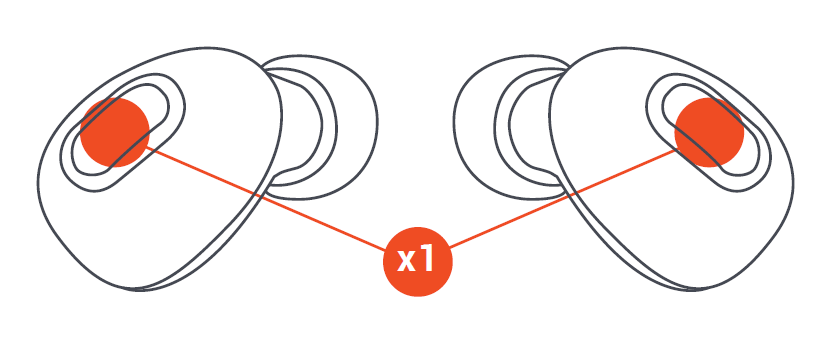
STEP ONE – TURNING OFF THE EARBUDS
Place earbuds back in case or press and hold multi-function button for 5 seconds to turn off. Your earbuds will automatically turn on when taken out of the portable charging case. If you need to turn them on manually, you can quick press the multi-function button once on both earbuds.
STEP TWO – CONNECTING THE EARBUDS TO EACH OTHER
When you take the earbuds out of their case, they will automatically sync to each other, and the LEDs will turn solid blue for 5 seconds. Your earbuds will then go into pairing mode and begin searching for a Bluetooth device, and the LEDs will quick flash blue.
If your earbuds don’t sync to each other automatically, please check to make sure they are charged and turned on.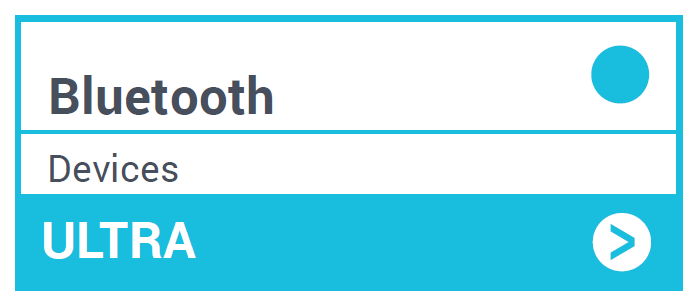
STEP THREE – CONNECTING TO A DEVICE
Enable Bluetooth on your device. From the Bluetooth menu, select “Ultra”. When the device and Ultra are connected, you will hear a tone. This means pairing is complete.
CONNECT ONE EARBUD
Connect only one earbud for mono sound. This is a great option if you want to hear your surroundings as well as your music.
STEP ONE – TURN ON ONE EARBUD
Your earbud will automatically turn on when taken out of the portable charging case. If you need to turn it on manually, you can quick press the multi-function button once on the earbud.
Note: To connect to one earbud only, you must only have one earbud powered on.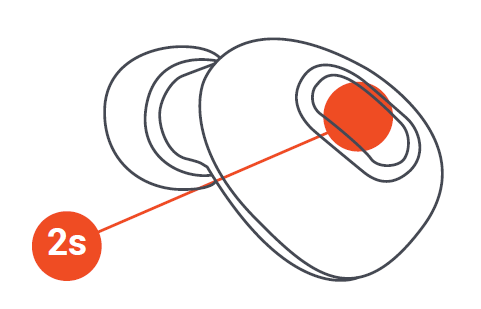
STEP TWO – PAIRING MODE
Once the earbud is powered on, wait for 5 seconds, the LED will flash red and blue. This will indicate your earbud is in single pairing mode.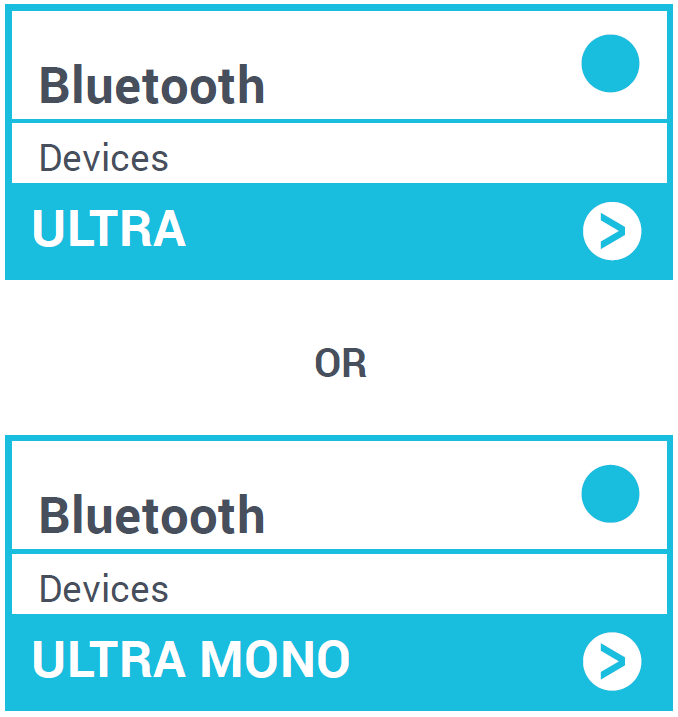
STEP THREE – CONNECTING TO A DEVICE
Enable Bluetooth on your device. From the Bluetooth menu, and depending on which earbud you are connecting to, select “Ultra” for the left earbud, or “Ultra Mono” for the right earbud. When the device and Ultra are connected, you will hear a tone. This means pairing is complete.
Note: When using only one earbud, you can power on the other earbud and go back to stereo sound. You may need to reconnect to your device from the Bluetooth Menu.
TURNING OFF YOUR EARBUDS
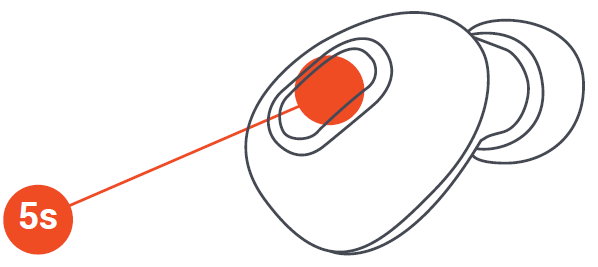
To turn off your earbuds, place the earbuds back in your case, or press and hold the multi-function button on the earbuds for 5 seconds.
USING THE BACKUP BATTERY
Plug your device’s USB charging cable into the portable charging case, and then into your smart device.
With a full battery, your travel case can recharge your earbuds up to 15 times, or provide one full charge for a typical smartphone.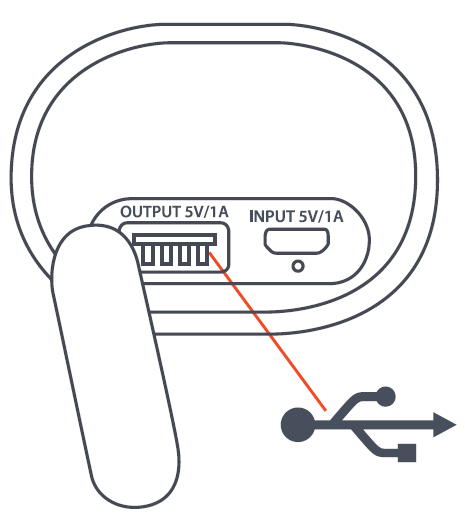
NOTE: The USB charging output rating is 5VDC, 1.0A. Some devices such as tablets may not appear to charge, or may charge slowly. Consult your device manufacturer for its charge requirements.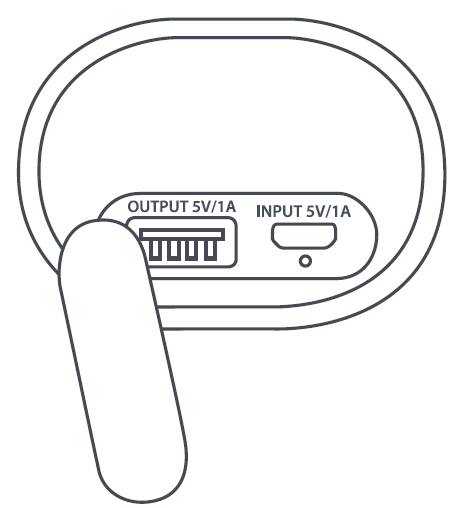
LED INDICATORS
EARBUDS IN CHARGING CASE
| Solid red | Charging |
| LED off | Charging complete |
PORTABLE CHARGING CASE
| Solid blue | Charging earbuds |
| Solid red | Charging |
| LED Off | Charging complete |
EARBUDS IN USE
| Breathe blue | Earbuds in sync mode with each other |
| Quick flash blue | Earbuds in pairing mode with device |
| Blue flash every 5
seconds |
Paired with device |
EARBUDS IN MONO USE
| Flashing red/blue | Earbud in pairing mode with device |
| Blue flash every 5
seconds |
Paired with device |
BASIC FUNCTIONS
MUSIC
| Play/Pause | Press either multi- function button once |
CALLS
|
Pick up a call |
Press either multi- function button once |
|
Decline a call |
Press and hold either multi-function button for 2 seconds |
|
End a call |
Press either multi- function button once |
| Take a second incoming call | Press either multi- function button once |
| Decline a second incoming call | Use the phone keypad |
NOTE: Phone calls, FaceTime, and Siri are heard only through one earbud (mono). If using your earbuds in stereo, they will automatically switch to mono once a call is accepted or Siri is activated.
OTHER
|
Activate Siri/Google Assist |
Quickly double-press either multi-function button |
| Check battery level of earbuds | Look at smartphone |
|
Turn off earbud |
Press and hold multi- function button for 5 seconds |
TROUBLESHOOTING
- Plug your charging case into an USB Adapter and charge the case for 3 hours. Check to see that the red charging light is on. When the light turns off, the case is fully charged.
- Set your ear buds into the charging case. Check the ear buds to confirm the red charging light is on. When the earbuds are fully charged, the red light will turn off.
- Turn off Bluetooth on your device.
- Remove both ear buds from the charging case.
- Ear buds should automatically sync together once powered on. LEDs will breathe blue and turn solid blue for 5 seconds once earbuds are connected to each other.
- Turn on Bluetooth on your device.
- Pair to “Ultra”.

