

JBL CHARGE 5

JBL CHARGE 5
WHAT’S IN THE BOX

Bluetooth pairing
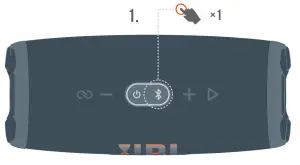



PARTYBOOST

APP

 JBL PORTABLE
JBL PORTABLE
CHARGING
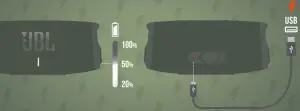
POWERBANK

WATERPROOF IP67 DUSTPROOF IP67

TECH SPEC
- Transducer: 52 mm x 90 mm woofer, 20 mm tweeter
- Rated output power: 30 W RMS for woofer, 10 W RMS for tweeter
- Frequency response: 65 Hz – 20 kHz
- Signal-to-noise ratio: > 80 dB
- Battery type: Li-ion polymer 27 Wh (equivalent to 3.6 V/ 7500 mAh)
- Battery charge time: 4 hours (5 V / 3 A)
- Music play time: up to 20 hours (dependent on volume level and audio content)
- USB port: Type C
- USB rating: 5 V / 2 A (maximum)
- Bluetooth® version: 5.1
- Bluetooth® profile: A2DP 1.3, AVRCP 1.6
- Bluetooth® transmitter frequency range: 2400 MHz – 2483.5 MHz
- Bluetooth® transmitter power: ≤ 10 dBm (EIRP)
- 2.4GHz SRD frequency range: 2407 MHz – 2475 MHz
- SRD transmitter power: < 10 dBm (EIRP)
- Dimensions (W x H x D): 223 x 96.5 x 94 mm / 8.7 x 3.76 x 3.67 inch
- Weight: 0.98 kg / 2.16 lbs

To protect battery lifespan, fully charge at least once every 3 months. Battery life will vary due to usage patterns and environmental conditions.
Do not expose the JBL Charge 5 to liquids without removing cable connection. Do not expose JBL Charge 5 to water while charging. After a liquid spill, do not charge your speaker until it’s completely dry and clean. Charging when wet may result in permanent damage to the speaker or power source.
When using an external adapter or USB-C cable, the speaker performance will be affected during charging.

The Bluetooth® word mark and logos are registered trademarks owned by Bluetooth SIG, Inc. and any use of such marks by HARMAN International Industries, Incorporated is under license. Other trademarks and trade names are those of their respective owners.
DOWNLOAD RESOURCES
- JBL JBL CHARGE 5 [pdf] User Guide JBL, CHARGE 5, Portable, Waterproof, Speaker
- Read more: https://manuals.plus/jbl/jbl-charge-5-manual#ixzz7dgr9Rayq
FAQ’S
Can I use the JBL Charge 5 as a power bank to charge my phone?
Yes, you can. However, it is not recommended.
How do I connect my JBL Charge 5 to my phone via Bluetooth?
Turn on the Bluetooth on your phone and search for available devices. Select JBL Charge 5 from the list of available devices and pair with your phone. If you are having trouble connecting your JBL Charge 5 to your phone via Bluetooth, try restarting both devices and try again. If you are still having trouble connecting your JBL Charge 5 to your phone via Bluetooth, please contact our customer service team at www.jbl.com/service/contact-us.
How do I connect my JBL Charge 5 to my computer via USB?
If you want to charge your speaker using USB, turn on the USB connection on your speaker and connect it to an available USB port on your computer or laptop. If you want to play music from your computer or laptop through the speaker, turn on the USB connection on your speaker and connect it to an available USB port on your computer or laptop. You will need a micro-USB cable (sold separately) for this purpose. If you are having trouble connecting your JBL Charge 5 to your computer via USB, try restarting both devices and try again. If you are still having trouble connecting your JBL Charge 5 to your computer via USB, please contact our customer service team at www.jbl.com/service/contact-us.
How do I set up PartyUp with my JBL Charge 5?
To set up PartyUp with multiple speakers using Bluetooth technology, follow these steps:
Turn on the Bluetooth connection of all speakers that will be part of PartyUp group
On each speaker that will be part of PartyUp group, press and hold the PartyUp button
When all speakers in PartyUp group have been paired successfully with each other (indicated by flashing blue light), release all buttons
All speakers in PartyUp group should now be connected with each other
What is SRD technology?
SRD stands for Sound Reinforcement Driver and is a technology developed by JBL that allows drivers of different sizes in a single cabinet to work together as one unit – delivering sound quality that rivals much larger systems
Why does some music sound distorted when played through my speaker?
The most common cause of distorted music is too high volume levels which can cause clipping in audio signals resulting in distortion or cracking sounds during playback
Is the JBL Charge 5 waterproof?
To the pool. To the park. JBL Charge 5 is IP67 waterproof and dustproof, so you can bring your speaker anywhere.
What is the loudest JBL speaker?
The JBL PartyBox 1000 is one of the loudest Bluetooth speakers you can find that is immensely powerful and delivers a tonne of bass. It is currently the loudest JBL speaker much louder than the JBL Boombox 2 or the PartyBox 300 speaker, and is powerful enough to double as a portable PA sound system.
Can I use JBL Charge 5 while charging?
Yes. In order to avoid damaging the battery, you can use your Bluetooth speaker while it’s charging. If you have used the speaker while recharging, there is no problem after the first charge.
How do I check the battery level on my JBL Charge 5?
The speaker has an indicator light that glows white anytime it’s in use. When you plug the Charge 5 in, the indicator light will blink, showing you how full the battery is. If it flashes completely white, the battery is full. If it flashes half white and the rest of the indicator light is dark, it is half full.
How many watts is a JBL Charge 5?
JBL Charge 5 – Speaker – for portable use – wireless – Bluetooth – 40 Watt – 2-way – squad.
Does JBL Charge 5 have bass boost?
Boost the bass and feel every beat with the JBL Charge 5 portable speaker.
VIDEO

JBL CHARGE 5
www://uk.jbl.com/





