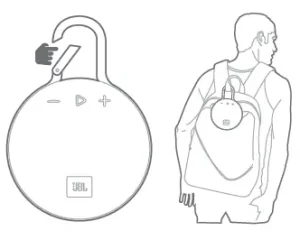
JBL Clip3 [Bluetooth Clip-on Speaker] Manual
JBL Clip3 [Bluetooth Clip-on Speaker] Manual
What’s in the box
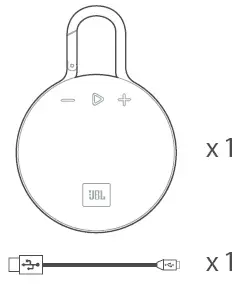 2. Buttons
2. Buttons 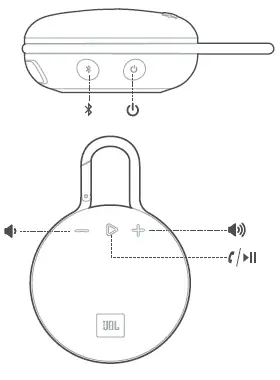 3. Connections
3. Connections 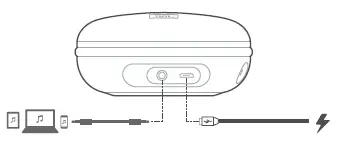 4. Bluetooth® 1. Bluetooth connection
4. Bluetooth® 1. Bluetooth connection 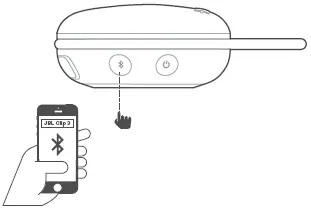 2. Music control
2. Music control 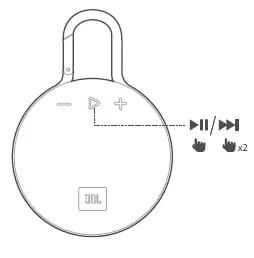 5. Speakerphone
5. Speakerphone 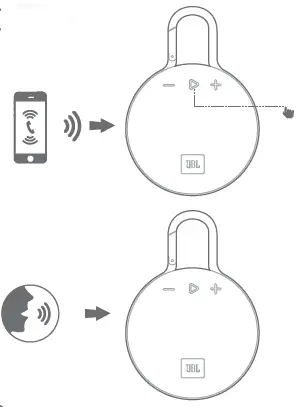 6. LED indication
6. LED indication 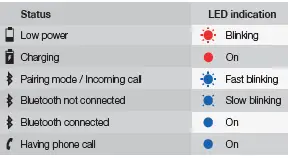 7. Carabiner
7. Carabiner 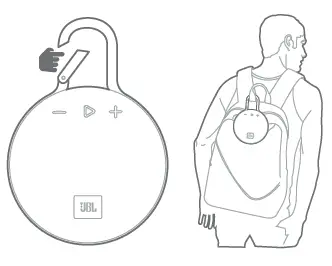 IMPORTANT: The carabiner of JBL Clip 3 is not for climbing. 8. Warning
IMPORTANT: The carabiner of JBL Clip 3 is not for climbing. 8. Warning 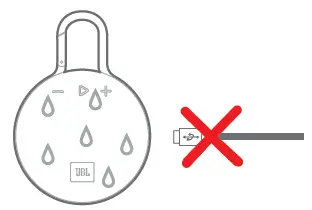 JBL Clip 3 is IPX7 waterproof. IMPORTANT: To ensure that the JBL Clip 3 is waterproof, please remove all cable connections and tightly close the cap; exposing the JBL Clip 3 to liquids without doing so may result in permanent damage to the speaker. And do not expose JBL Clip 3 to water while charging, as doing so may result in permanent damage to the speaker or power source. IPX7 waterproof is defined as the speaker can be immersed in water up to 1m for up to 30 minutes. If the speaker will not be used for a long period of time, please recharge the battery at least once every 3 months. Battery life will vary due to usage patterns and environmental conditions.
JBL Clip 3 is IPX7 waterproof. IMPORTANT: To ensure that the JBL Clip 3 is waterproof, please remove all cable connections and tightly close the cap; exposing the JBL Clip 3 to liquids without doing so may result in permanent damage to the speaker. And do not expose JBL Clip 3 to water while charging, as doing so may result in permanent damage to the speaker or power source. IPX7 waterproof is defined as the speaker can be immersed in water up to 1m for up to 30 minutes. If the speaker will not be used for a long period of time, please recharge the battery at least once every 3 months. Battery life will vary due to usage patterns and environmental conditions.
Specifications
- Bluetooth version: 4.1
- Support: A2DP V1.2, AVRCP V1.5, HFP V1.5, HSP V1.2
- Transducer: 1 x 40mm
- Output power: 1 x 3W
- Frequency response: 120Hz – 20kHz (-6dB)
- Signal-to-noise ratio: >80dB
- Battery type: Lithium-ion polymer (3.7V/1000mAh)
- Battery charge time: 3 hour @ 5V, 0.5A
- Music playing time: up to 10 hours (varies by volume level and audio content)
- Bluetooth transmitter power: 0 – 9dBm
- Bluetooth transmitter frequency range: 2.402 – 2.480GHz
- Bluetooth transmitter modulation: GFSK, /4 DQPSK, 8DPSK
- Dimensions (H x W x D): 137 x 97 x 46 (mm)
- 4″ x 3.8″ x 1.8″
- Weight: 210g 0.46 lbs
 The Bluetooth® word mark and logos are registered trademarks owned by Bluetooth SIG, Inc. and any use of such marks by HARMAN International Industries, Incorporated is under license. Other trademarks and trade names are those of their respective owners.
The Bluetooth® word mark and logos are registered trademarks owned by Bluetooth SIG, Inc. and any use of such marks by HARMAN International Industries, Incorporated is under license. Other trademarks and trade names are those of their respective owners.
FAQS
Does this speaker require an app to setup?
No just pair via Bluetooth
My jbl clip so far can’t seem to pair with my old mac book pro, which is almost 10 years old. could age of the mac book be the problem?
One reason why our Clip 3 is not connecting to your Macbook Pro would be the drivers of your laptop is not updated.
You must get the latest driver version available for your Computer/PC/Laptop.
To download the correct driver (software), visit the manufacturer’s website of your Computer/PC/Laptop. They usually have a “Support/Download” section where you can find the correct driver. Otherwise, contact their support.
How do i skip songs? (from the speaker, not the phone)
You double click the middle play button on the speaker.
is battery required or also work if keep the usb wire connected?
Our JBL Clip 3 already has a built-in rechargable battery. There’s no harm in using the unit while it is connected to a power source all the time. Our products have PCM circuits that manage the charging of the battery. However, if you’d like to save energy, you may unplug the speaker.
By JBL Customer Service MANUFACTURER on April 11, 2022
Recibe memoria SD externa.?
No !!!
Can this work when using fb messenger?
It’s a regular old bluetooth speaker, with a mic for speakerphone, so it ought to.
Can I use the JBL Clip 3 to make phone calls?
Yes. You can use the built-in microphone to answer or make phone calls.
What is the difference between JBL Clip 3 and JBL Clip 2?
The major difference is that JBL Clip 3 has a built-in microphone, while JBL Clip 2 does not.
How do I pair my Bluetooth device with the speaker?
To pair your Bluetooth device with the speaker, please go to Settings > Bluetooth on your phone and turn on Bluetooth. Then, turn on the speaker by pressing and holding the Power button for 2 seconds. Next, select “JBL Clip 3” from the list of available devices. If you have already paired your phone with another Bluetooth device, please disconnect it before pairing with JBL Clip 3.
How do I connect my phone to the speaker?
To connect your phone to the speaker, please go to Settings > Bluetooth on your phone and turn on Bluetooth. Then, turn on the speaker by pressing and holding the Power button for 2 seconds. Next, select “JBL Clip 3” from the list of available devices. If you have already paired your phone with another Bluetooth device, please disconnect it before pairing with JBL Clip 3.
How do I disconnect my phone from the speaker?
To disconnect your phone from the speaker, please go to Settings > Bluetooth on your phone and turn off Bluetooth (or unpair). Then, turn off the speaker by pressing and holding the Power button for 2 seconds.
How do you connect this speaker to a desktop at work? Does it come with a specific cord or I have to buy it separately?
You can connect with Bluetooth, no cord required.
Do 2 of the clip 3s produce true stereo when synced?
Unfortunately, our JBL CLIP 3 does not have a feature that can sync two speakers together.
Difference between clip3 and clip2?
Longer battery life!
Is it waterproof?
Yes. You can find a full review on YouTube
does it have auto-off once music stops playing from my phone?
It does shut off after a period of inactivity.