
User Manuals

Quick start Guide JBL Link Music Manual
WHAT’S IN THE BOX 

TOP & FRONT 
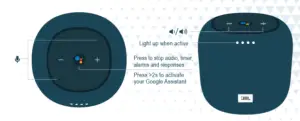

BACK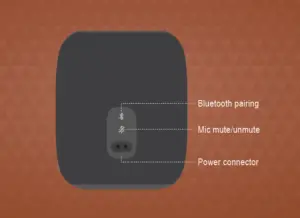
POWER ON 
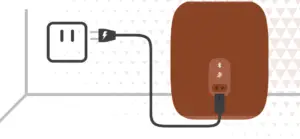
The Google Assistant Setup

Air play Setup
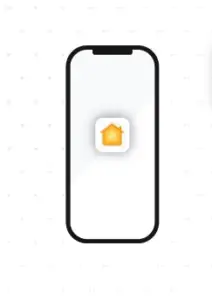
 Apple home
Apple home
For Air Play 2 only users, Link Music can be setup using the Apple Home app.
- Open the Home app, tap ,+ then tap Add Accessory.
- Tap Don’t have a Code or Can’t Scan, then tap the speaker.
- Wait for your speaker to be added. Give your speaker a name and choose a room where it’s located.
- Tap Done.

TECH SPEC
Transducer: 1 x 64mm
Output power: 1 x 20W RMS
Frequency response: 60Hz − 20kHz
Signal-to-noise ratio: >80dB
Power input: 100-240V-50/60Hz
Wireless network: 802.11 a/b/g/n/ac (2.4/5GHz)
Bluetooth version: 4.2
Bluetooth transmitter frequency range: 2402 − 2480MHz
Bluetooth transmitter power: <12dBm
Bluetooth transmitter modulation: GFSK, π/4 DQPSK, 8DPSK
5G Wi-Fi transmitter frequency range: 5.150~5.350GHz, 5.470~5.725GHz, 5.725~5.825GHz
5G Wi-Fi transmitter power: <20dBm (EIRP)
5G Wi-Fi modulation: OFDM, BPSK, QPSK, 16QAM, 64QAM, 256QAM
5G Wi-Fi network compatibility: IEEE 802.11 a/n/ac
2.4G Wi-Fi transmitter frequency range: 2412 – 2472MHz (2.4GHz ISM Band, USA 11 Channels, Europe and others 13 Channels)
2.4G Wi-Fi transmitter power: <19dBm (EIRP)
2.4G Wi-Fi modulation: OFDM, DSSS, DBPSK, DQPSK, CCK, 16QAM, 64QAM
2.4G Wi-Fi network compatibility: IEEE 802.11b/g/n
Supported audio formats: HE-AAC, LC-AAC, MP3, Vorbis, WAV (LPCM), FLAC, Opus
Dimensions (Dia x H): 112 x 134 mm
Weight: 730g
Use Restriction: This device is restricted to indoor use when operating in the 5150 to 5350 MHz frequency range in following countries:

Belgium (BE), Greece (EL), Lithuania (LT), Portugal (PT), Bulgaria (BG), Spain (ES), Luxembourg (LU), Romania (RO), Czech Republic (CZ), France (FR), Hungary (HU), Slovenia (SI), Denmark (DK), Croatia (HR), Malta (MT), Slovakia (SK), Germany (DE), Italy (IT), Netherlands (NL), Finland (FI), Estonia (EE), Cyprus (CY), Austria (AT), Sweden (SE), Ireland (IE), Latvia (LV), Poland (PL) and United Kingdom (UK).


Google, Google Play, Google Home and Chromecast built-in are trademarks of Google LLC.
The Google Assistant is not available in certain languages and countries. Requires Internet connection. Requires Chromecast or Chromecast built-in device. Availability of services varies by country and language. Subscriptions for services may be required.

Apple®, AirPlay®, iPad®, iPad Air®, iPad Pro®, iPhone® are trademarks of Apple Inc., registered in the U.S. and other countries.
Use of the Works with Apple badge means that an accessory has been designed to work specifically with the technology identified in the badge and has been certified by the developer to meet Apple performance standards.
To control this AirPlay 2–enabled speaker, iOS 11.4 or later is required.

The Wi-Fi CERTIFIED™ Logo is a certification mark of the Wi-Fi Alliance®

The Bluetooth® word mark and logos are registered trademarks owned by the Bluetooth SIG, Inc. and any use of such marks by HARMAN International Industries, Incorporated is under license. Other trademarks and trade names are those of their respective owners.



