
The JBL TUNE 760NC headphones are a powerful and versatile audio accessory that deliver high-quality sound and advanced features to enhance the listening experience. This user guide provides detailed instructions on how to use the headphones, including how to power on and connect, how to pair with Bluetooth devices, and how to use the various buttons and commands. The guide also includes information on wired listening, multi-point connection, and LED behaviors. In addition, users can learn about the technical specifications of the headphones, such as the driver size, power supply, weight, and battery type. The guide also provides information on the frequency response, impedance, sensitivity, and maximum SPL of the headphones. Finally, users can find important safety information regarding IC RF exposure requirements and the use of accessories that comply with these requirements. With this comprehensive user guide, users can get the most out of their JBL TUNE 760NC headphones and enjoy a superior audio experience.
JBL TUNE 760 Headphone User Guide

WHAT’S IN THE BOX

Power on and Connect

Manual Pairing
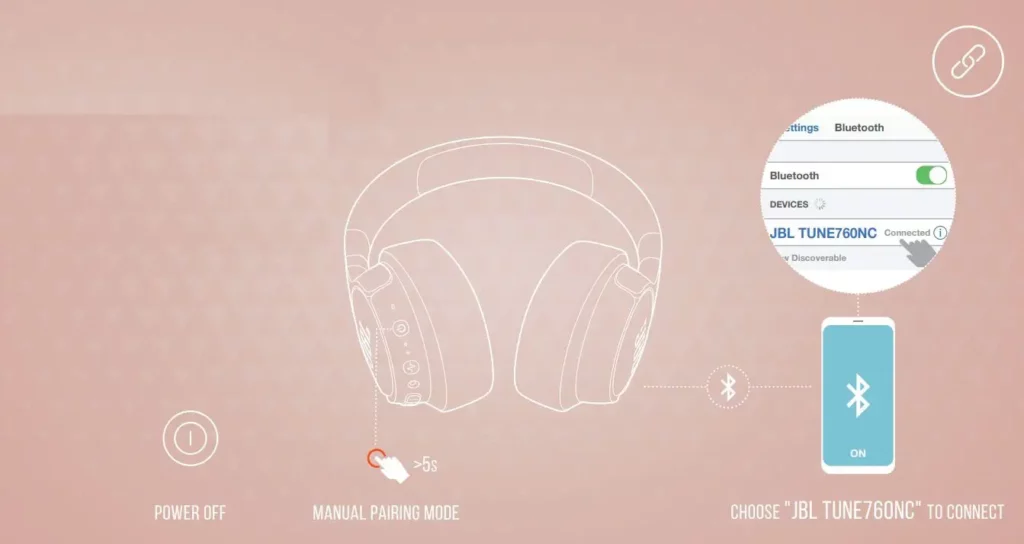
BUTTON COMMAND
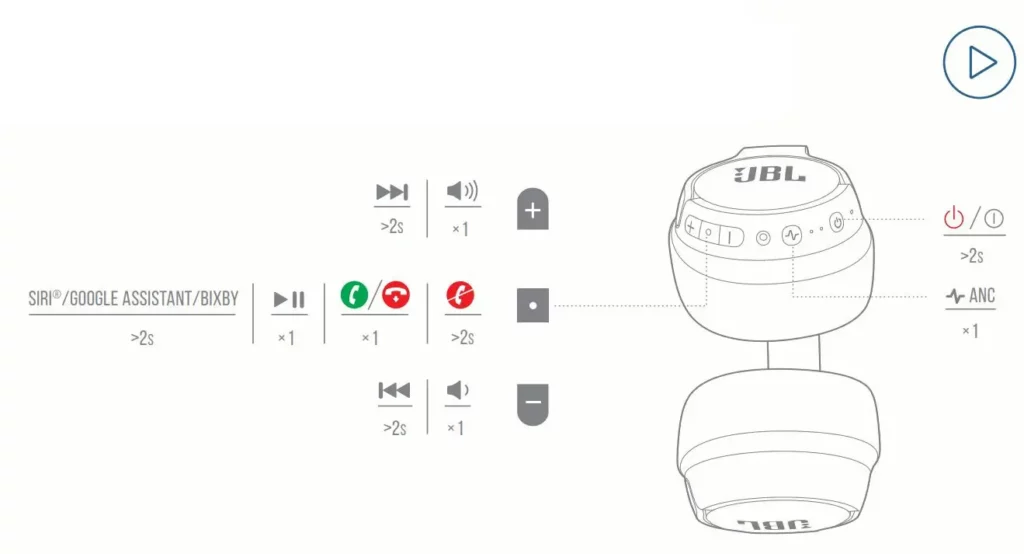
Wired listening
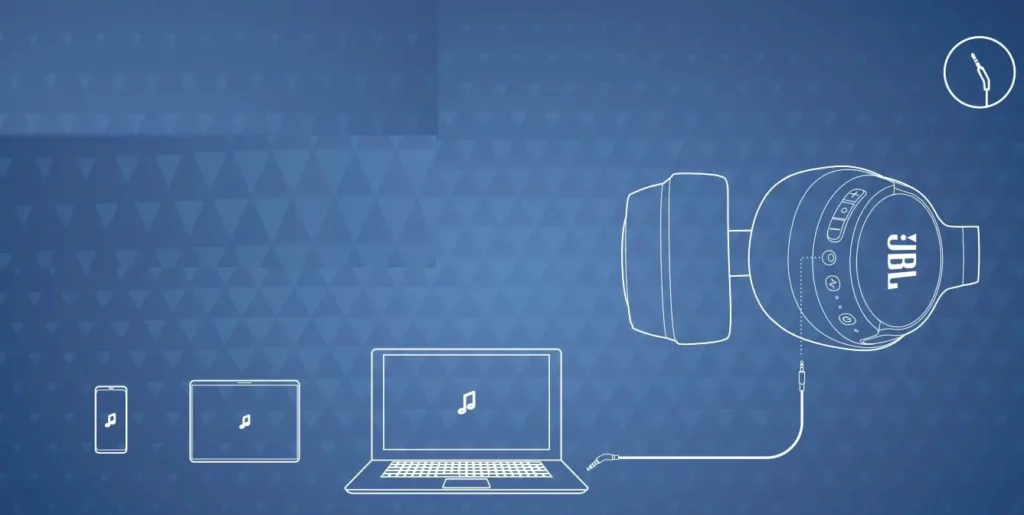
Multi-Point Connection

- To switch music source, pause the music on the current device and select play on the 2nd device.
- Phone call will always take priority.
- If one device goes out of Bluetooth range or powers off, you may need to manually reconnect the remaining device.
- SELECT “forget this device” on your Bluetooth devices to disconnect multi-point.
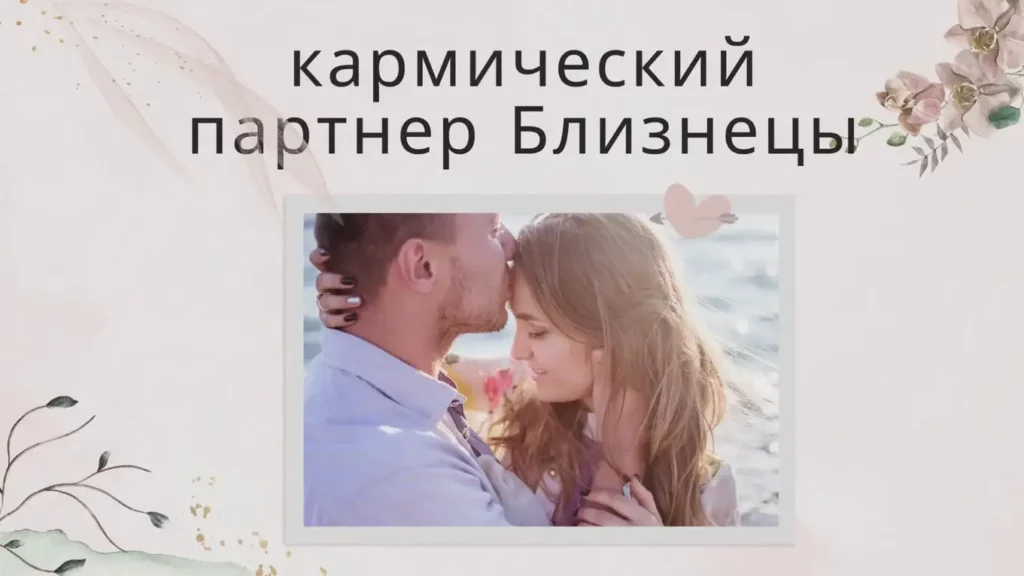
Charging
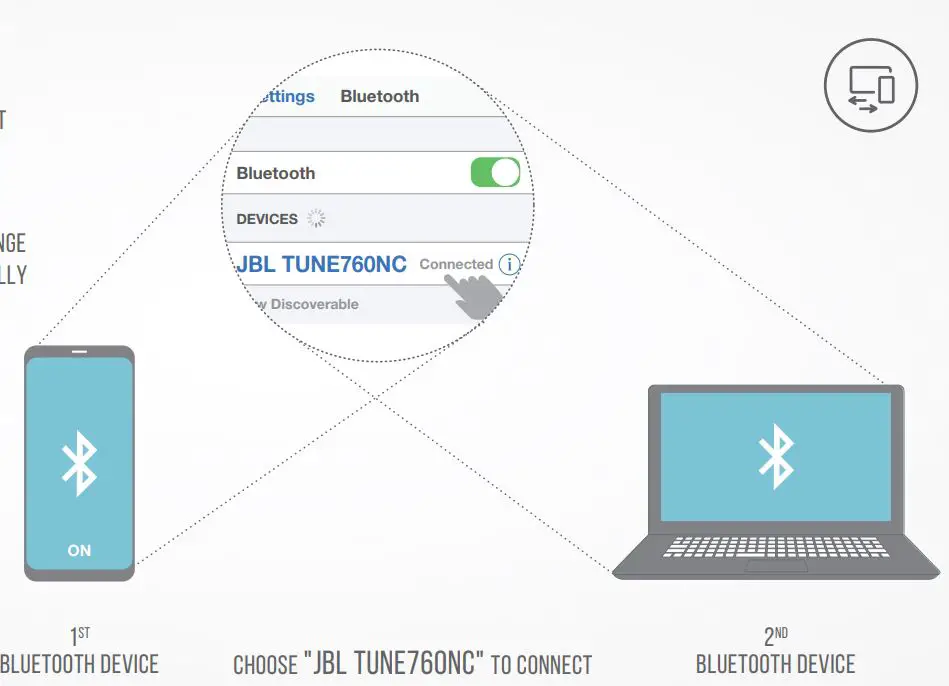
LED BEHAVIORS
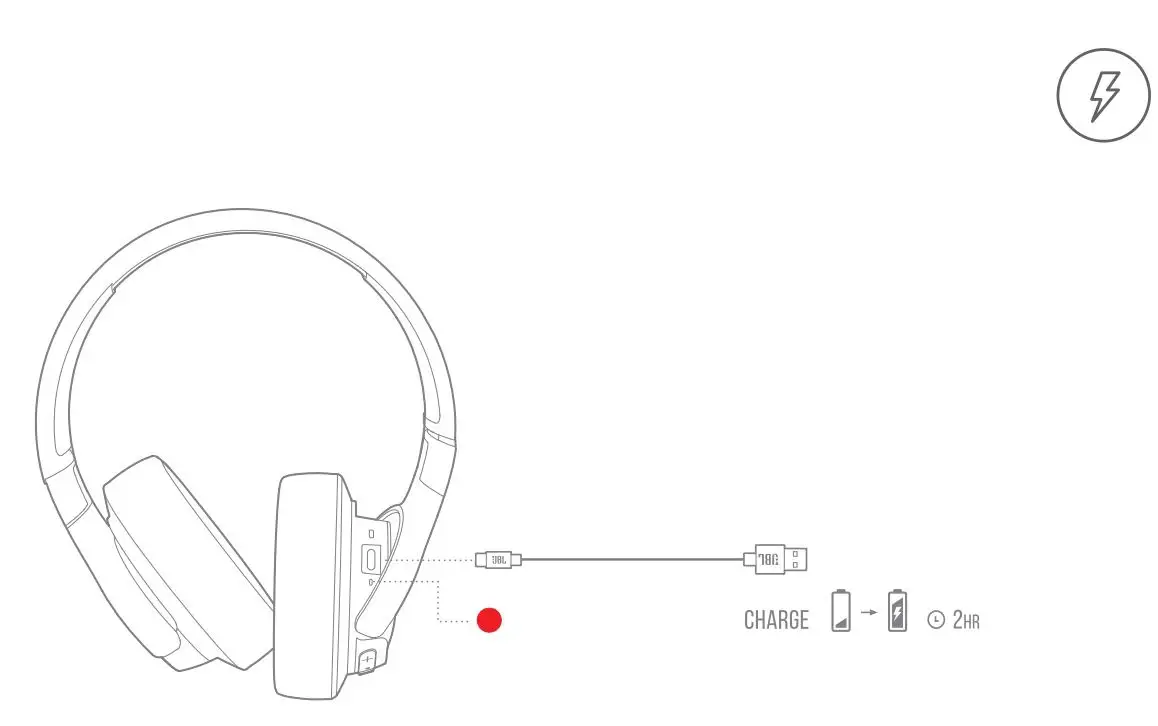
TECH SPEC
Model: TUNE760NC
Driver size: 40 mm Dynamic Driver
Power supply: 5V =1A
Weight: 220 g / 0.485 lbs.
Headset battery type: Polymer Li-ion battery (610 mAh / 3.7 V)
Charging time: < 2 hrs. from empty
Music play time with BT on and ANC on: 35 hrs.
Music play time with BT on and ANC off: 50 hrs.
Frequency response: 20 Hz – 20 kHz
Impedance: 32 ohm
Sensitivity passive mode: 103 dB SPL/1 mW
Sensitivity active mode: 95 dB SPL/1 mW
Maximum SPL: 95 dB
Microphone sensitivity: -30 dBV/Pa
Bluetooth version: 5.0
Bluetooth profile version: A2DP 1.3, AVRCP 1.5, HFP 1.6
Bluetooth transmitter frequency range: 2.4 GHz – 2.4835 GHz
Bluetooth transmitted power: < 10 dBm
Bluetooth transmitted modulation: GFSK, /4 DQPSK , 8DPSK
Maximum operation temperature: 45 °C
IC RF Exposure Information and Statement
The SAR limit of Canada (C) is 1.6 W/kg averaged over one gram of tissue. Device types: (IC: 6132A-TUNE760NC) has also been tested against this SAR limit According to this standard, the highest SAR value reported during product certification for head use is 0.0534 W / kg. The device was tested for typical bodily operations where the product was kept 0 mm from the head. To maintain compliance with IC RF exposure requirements, use accessories that maintain a separation distance of 0mm between the user’s head and the back of the headset. The use of belt clips, holsters and similar accessories shall not contain metal parts in its assembly. Use of accessories that do not meet these requirements may not comply with IC RF exposure requirements and should be avoided.
Head operation
The device was subjected to a typical head manipulation test. In order to comply with RF exposure requirements, a minimum separation distance of 0 cm must be maintained between the user’s ear and the product (including the antenna). Head exposure that do not meet these requirements may not meet RF exposure requirements and should be avoided. Use only the supplied or approved antenna.
IC: 6132A-TUNE760NC

The Bluetooth® word mark and logos are registered trademarks owned by Bluetooth SIG, Inc. and any use of such marks by HARMAN International Industries, Incorporated is under license. Other trademarks and trade names are those of their respective owners.
![]()
HP_JBL_TUNE760NC_QSG_Global_SOP_V8
FAQ’s
How do I power on and connect the JBL TUNE 760NC headphones?
To power on the headphones, press and hold the power button for 2 seconds. To connect, enable Bluetooth on your device and select “JBL TUNE 760NC” from the list of available devices.
How do I pair the headphones with a Bluetooth device?
The headphones will automatically enter pairing mode when powered on for the first time. To manually enter pairing mode, press and hold the Bluetooth button for 3 seconds until the LED indicator flashes blue.
How do I switch between wired and wireless listening?
To switch to wired listening, connect the included audio cable to the headphones and your device. To switch back to wireless listening, disconnect the cable.
How do I use multi-point connection?
To use multi-point connection, pair the headphones with two Bluetooth devices. To switch between devices, pause the music on the current device and select play on the second device. Phone calls will always take priority.
How do I charge the headphones?
Connect the included USB cable to the headphones and a power source. The LED indicator will turn red while charging and turn off when fully charged.
How long does it take to fully charge the headphones?
It takes less than 2 hours to fully charge the headphones from empty.
How long is the battery life of the headphones?
The headphones have a music play time of 35 hours with Bluetooth and ANC on, and 50 hours with Bluetooth on and ANC off.
What are the technical specifications of the headphones?
The JBL TUNE 760NC headphones have a 40 mm dynamic driver, 5V=1A power supply, 220 g/0.485 lbs weight, polymer Li-ion battery (610 mAh/3.7 V), and Bluetooth version 5.0. They also have a frequency response of 20 Hz – 20 kHz, impedance of 32 ohm, and maximum SPL of 95 dB.
What is the IC RF exposure information and statement?
The SAR limit of Canada is 1.6 W/kg averaged over one gram of tissue. The device has been tested against this SAR limit and the highest SAR value reported during product certification for head use is 0.0534 W/kg. To maintain compliance with IC RF exposure requirements, use accessories that maintain a separation distance of 0mm between the user’s head and the back of the headset. The use of accessories that do not meet these requirements may not comply with IC RF exposure requirements and should be avoided.