
JLL Fitness CT300 Elliptical Cross Trainer

EXPLODED DIAGRAM

PARTS LIST

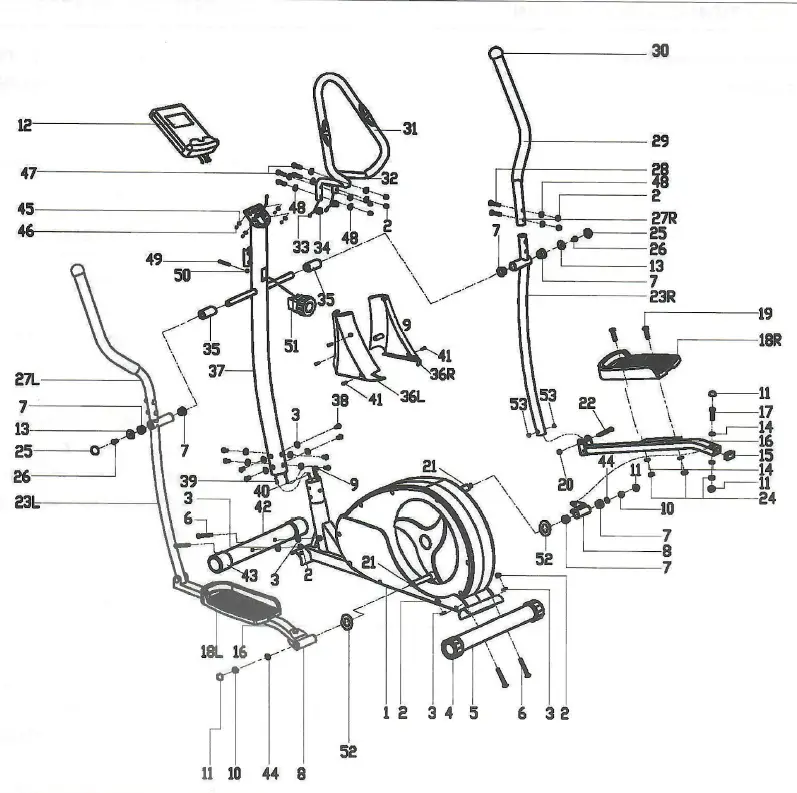
Safety Instructions
Please pay attention to the following instructions before operating this cross-trainer.
IMPORTANT SAFETY INFORMATION
Thank you for choosing our product. To ensure your health and safety, please use this equipment as advised. It is important to read this entire manual before assembling and using the equipment. Safe and effective use can only be achieved if the equipment is assembled, maintained and used in accordance to the manual. It is your responsibility to ensure that all users of the equipment are informed of all warnings and precautions.
- Before starting any exercise program, you should consult a health professional
to determine if you have any medical or physical conditions that could put your health and safety at risk or prevent you from using the equipment properly. A health professional’s advice is essential if you are taking medication that affects your heart rate, blood pressure or cholesterol level. - Be aware of your body’s signals. Incorrect or excessive exercise can damage your health. Stop exercising if you experience any of the following symptoms: pain, tightness in your chest, irregular heartbeat, lightheadedness, dizziness or
feelings of nausea. If you do experience any of these conditions, you should consult a health professional before continuing with your exercise program. - Keep children and pets away from the equipment. The equipment is designed for adult use only.
- Use the equipment on a solid, flat level surface with a protective cover for your floor or carpet. To ensure safety, the equipment should have at least 2 feet (61 cm) of free space all around it.
- Ensure that all nuts and bolts are securely tightened before using the equipment. The safety of the equipment can only be maintained if it is regularly examined for damage and/or wear and tear.
- Always use the equipment as indicated. If you find any defective components while assembling or checking the equipment, or if you hear any unusual noises coming from the equipment during exercise, discontinue use of the equipment immediately. Please contact JLL Fitness on 0800 6123 988 for advice on how to resolve the issue.
- Wear suitable clothing while using the equipment. Avoid wearing loose clothing that may become entangled in the equipment.
- Do not place fingers or objects into the moving parts of the equipment.
- The maximum weight capacity of this unit is 100 kg.
- To avoid bodily injury and/or damage to the product or property, ensure to follow safe procedures for lifting and moving the item.
- Your product is intended for use in cool, dry conditions. You should avoid storage in extreme cold, hot or damp areas as this may lead to corrosion and other related problems.
- This equipment is designed for indoor home use only, it is not intended for commercial use.
USER SAFETY PRECAUTIONS
PRIOR TO USE
- Assemble the cross trainer according to the instruction manual.
- Consult your doctor before beginning any exercise program.
- Read instructions.
- Read warning labels.
- Read emergency stop procedures.
- Maximum user weight is 100kg/ 15.7 St.
- Inspect unit. If damaged, DO NOT USE.
- Ensure every bolt and screw is securely tightened.
DURING USE
- DO NOT use for stretching and DO NOT attach straps or other devices.
- DO NOT allow children aged 12 or younger to be on or near the machine.
- Stop exercising if you feel faint, dizzy, or encounter pain.
- Keep all clothing and accessories clear of moving parts.
EXERCISE SAFETY PRECAUTIONS
• Use sports clothes and gym shoes.
• This model should only be used at home, DO NOT use for commercial purposes.
FACILITY SAFETY PRECAUTIONS
- DO NOT operate this machine in damp or wet locations.
- Use caution when getting on or off the cross trainer.
- Check the machine for worn or loose components before each use. DO NOT use until worn or damaged parts are replaced.
- Maintain regularly. Refer to Preventive Maintenance chapter.
- DO NOT use the cross trainer if: (1) the machine is not working adequately or (2) the machine has been dropped or damaged.
- DO NOT use the cross trainer outdoors.
- Read the instruction manual completely before using the cross trainer.
- Ensure all users wear appropriate footwear on JLL® equipment.
- Set up and operate the machine on a level surface. DO NOT operate in small restricted areas or on plush carpet.
- As far as possible provide the following clearances: 0.5 m at each side and 2 m at the back. Be sure your machine is clear of walls, equipment and other hard surfaces.
- DO NOT modify the unit in any way. Any modifications will void the warranty.
- All the data displayed by the monitor is for reference purposes only.
Assembly
PREPARING SITE
To find the ideal location to set up this cross trainer, ensure that:
- Area is well illuminated and well ventilated.
- Surface is level.
- There is enough space to access the unit and emergency dismount. If it is possible, keep the following clearances: 0.5 m at each side and 2 m at the back.
- The cross trainer is placed in an environment with a relative humidity range of 30-50%. Please ensure the temperature is kept constant. Do not use in a moist or damp environment as this may impact on the integrity and performance of the machine.
DIAGRAM
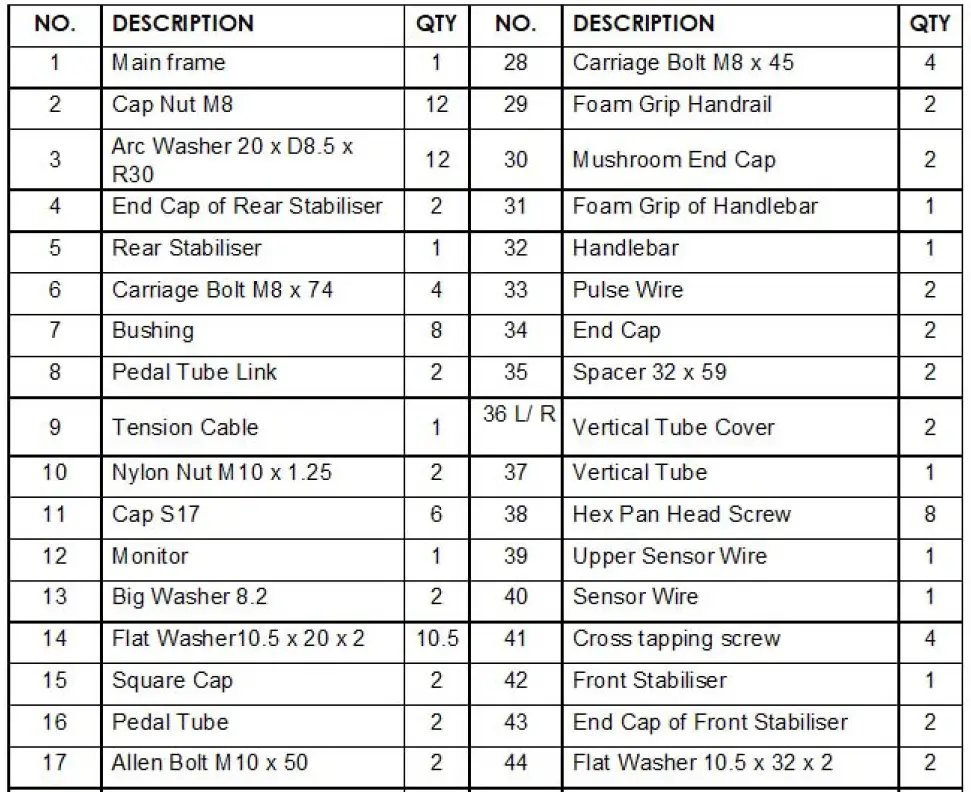
CONTENT LISTING
See diagram (left) and content listing (below) for cross trainer box contents. See Customer Service chapter for contact information if any parts are missing.
BOX CONTENTS
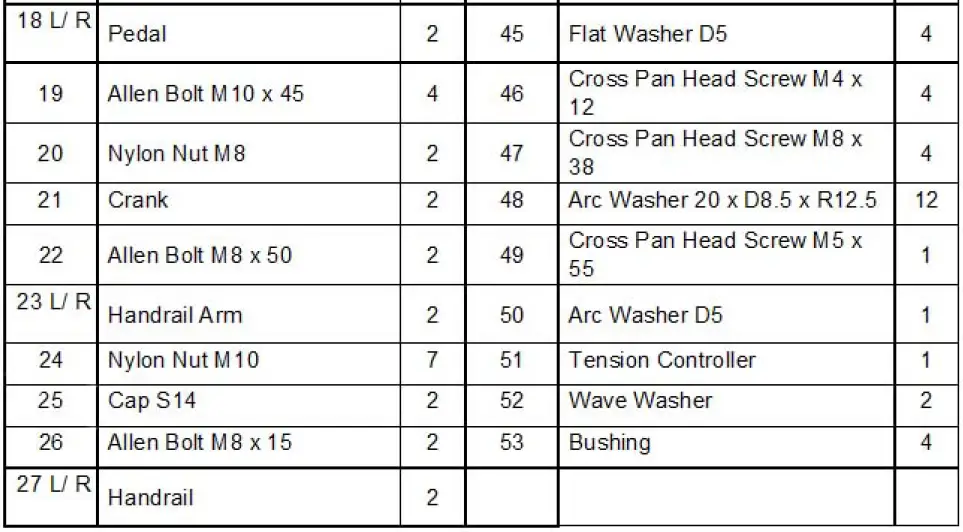
TOOLS PACK
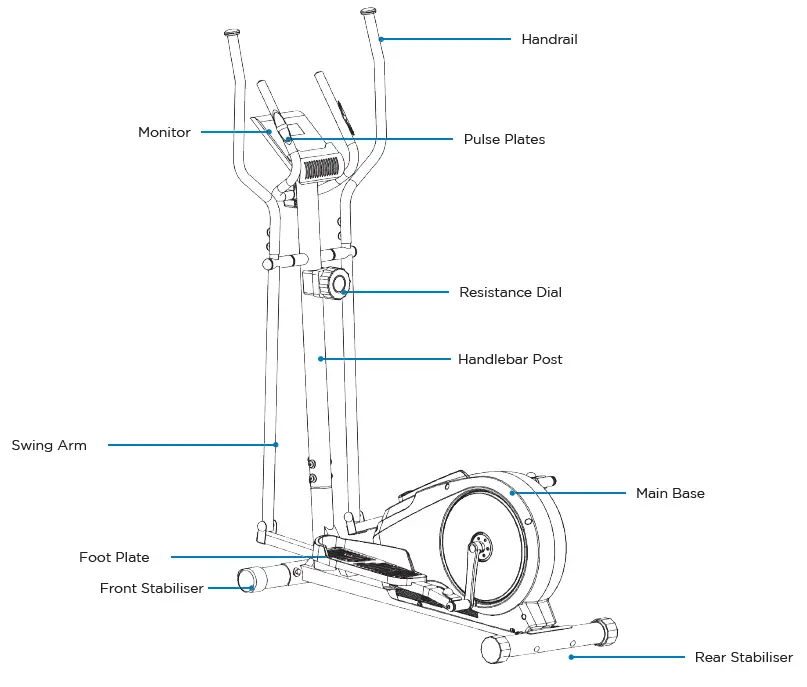
The cross trainer has been assembled and tested at the factory, so you shouldn’t have any problems putting all the parts together. Components are designed to fit together, and only basic tools are required for the assembly process. Inside the box you will find a Tools Pack (Hex Allen Key, Spanner, Washers and Bolts). See previous page.
To assemble your JLL CT300 please follow these easy steps:
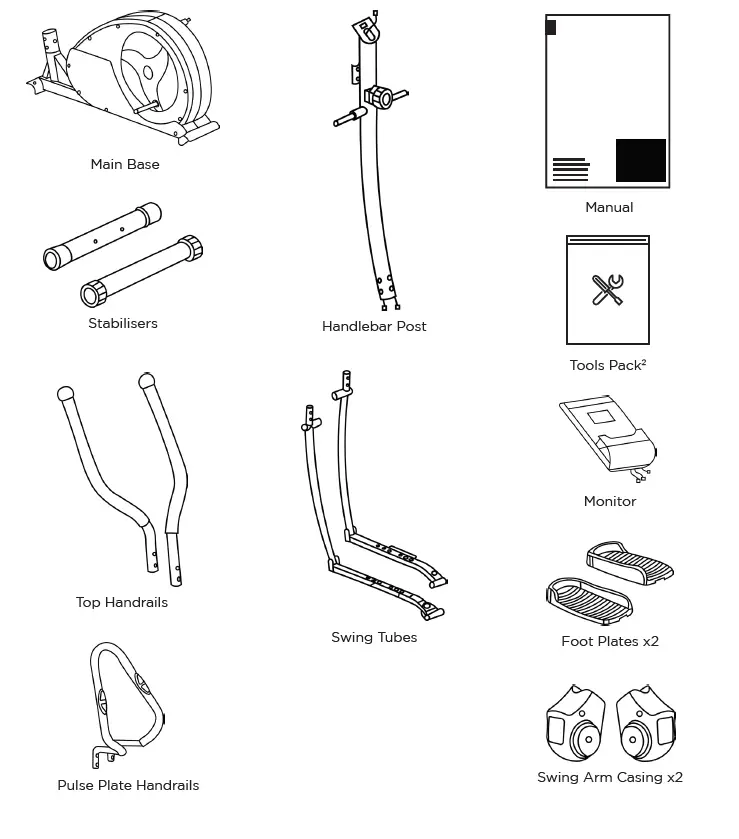
- STEP 1
Start by attaching the stabilisers to the main base using four carriage bolts, four arc washers and four acorn nuts. Tighten using the multi-tool. - STEP 2
Connect the sensor wire from the main base to the bottom of the handlebar post. Make sure the pins align and you hear a click. - STEP 3
Connect the tension cable following the diagram. This may take some force. - STEP 4
Secure the handlebar post to the main base using eight allen head bolts and arc washers. Tighten using the allen key.
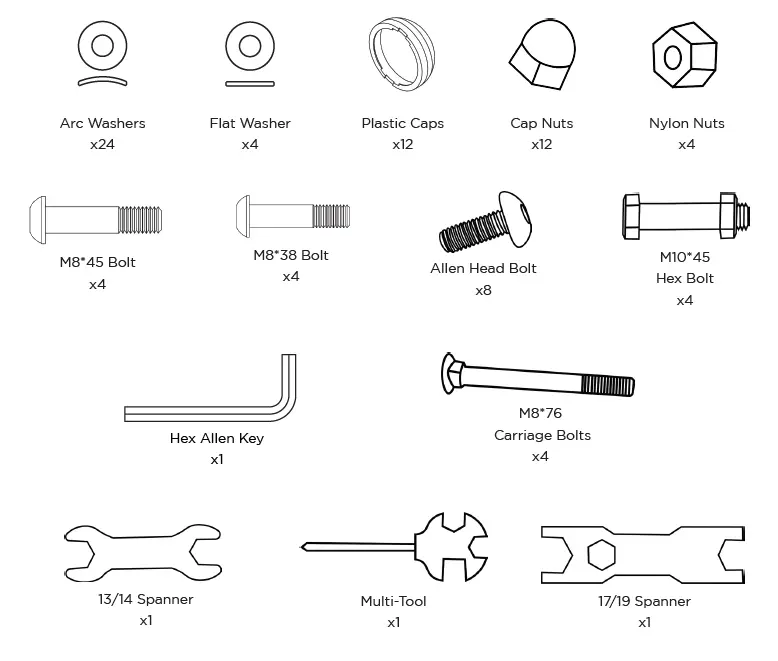
- STEP 5
Attach the right and left swing arms to the handle-bar post and base using a flat washer and hex bolt on each side. - STEP 6
Attach the footplates to the support bars using two hex bolts, flat washers and nylon nuts for each side. Each pedal, crank and swing arm will be labelled ‘R’ and ‘L’.
Also, attach the swing arm casings over each join. - STEP 7
Attach the right and left handrails to the swing arms using two M8 bolts and arc washers for each side.
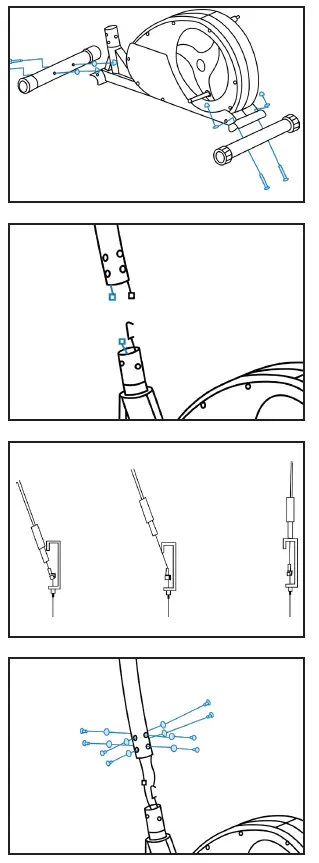
- STEP 8
Connect the wires from the pulse plate handlebars to the wires in the handlebar post.
Secure the handlebars to the post using four M8 bolts and washers. - STEP 9
Remove the four screws from the monitor, connect the three wires from the monitor to the base and then secure the monitor to the bracket using the screws.
MOVING THE MACHINE
To move the machine, take hold of the pulse plate handles and tilt the machine onto it’s front stabiliser. Now use the transport wheels to move the machine to the desired location.
ADJUSTING THE RESISTANCE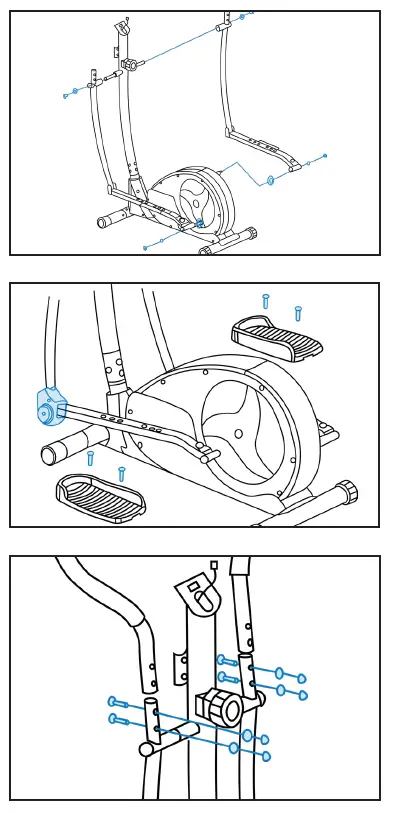
Rotate the tension control knob clockwise to increase the level of resistance. Rotate the tension control knob counter-clockwise to decrease the level of resistance.
Level 1 is the lowest and level 8 is the highest.
MONITOR CONFIGURATION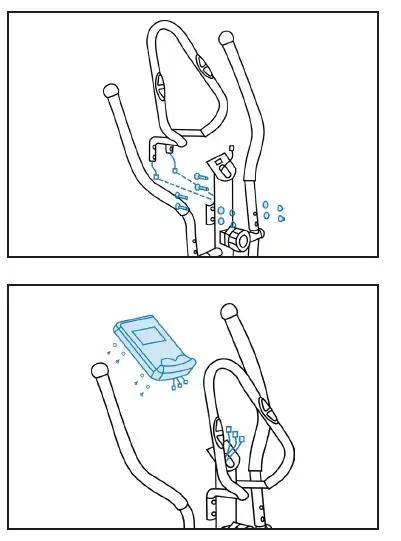
| 1 | Main LCD display | 3 | Function Buttons |
| 2 | Readouts | 4 | Tablet Holder |
SPECIFICATIONS
|
Display |
Display: Time (mins:secs), Speed (km/h), Distance (km), Pulse (ppm), Calories, Temperature (degrees), Pulse Recovery and Body Fat (%) |
| Flywheel | 5.5kg two way flywheel |
| Resistance | 8 Levels of magnetic resistance |
| Battery | 2 x AA |
| Pedals | Wide platform pedals |
| Handlebars | Both swing arms and stationary pulse plate handlebars |
| Colour | Silver/Grey |
| Maximum User Weight | 100kg, 15.7 St or 220 lb. |
| Occupying Area | 120cm (Length) x 61cm (Width) x 167cm (Height) |
| Packaging Dimensions | 119cm (length) x 44.5cm (width) x 58cm (height) |
| Gross Weight | 39.8kg |
| Net Weight | 35.9kg |
OPERATION
OPERATION PROCEDURES
Mode: To select the function you want to display on the main screen, press the mode button on the monitor, this will scroll through each function until you reach the desired one.
To reset your monitor, press and hold the reset/go button for 4 seconds to set all the values back to zero.
Auto On/Off: The monitor will turn on when you start pedaling or by pressing any button. The monitor will turn off after being inactive for 4 minutes.
FUNCTIONS
- DISTANCE: The distance covered in kilometers during your workout.
- TIME: Counts the duration of your workout.
- SPEED: Calculates your current speed while exercising.
- PULSE: Calculates your current heart rate while exercising.
- CALORIE: Counts the estimated calories burnt while exercising.
- TEMPERATURE: Shows the temperature of the location of the machine.
- PULSE RECOVERY: Takes the average between your 2 minute heart rate and heart rate after intense exercise.
- SCAN: Scans through each function repeatedly.
TESTING THE CROSS TRAINER OPERATION
Use the following instructions to test the full resistance of the cross trainer.
- Stand on the machine and place your feet on the footplates, gently complete a few rotations.
- Check the monitor to make sure the digits are changing.
- Turn the tension control knob from 1 to 8 and check to feel a difference in the difficulty of resistance.
- As you are performing each rotation make sure the swing arms are moving freely.
- Also make sure there are no unusual noises coming from the machine and no wobble during your workout.
MONITOR INSTRUCTIONS
SCAN MODE
When you first power on the monitor it will be set in a scan mode, displaying all your data every few seconds. There will be a scan graphic in the top left corner to indicate this, to exit scan mode press the mode button.
MAIN DISPLAY
Out of scan mode, continually press the mode button to change what function is displayed in the top display box. In each other section the text icon will flash to indicate which function is being dsplayed currently.
Please Note: Calories and temperature will share the same window, press mode until calories begins to flash the press the up button to select temperature. You can also choose between celsius and fahrenheit.
USER DETAILS
With the CT300 monitor you are able to input up to 8 users information such as height, weight, gender, age etc. Whilst stationary press the body fat button, this will bring up the first option. Use the up or down buttons to change the digits of each setting, once each one has been completed press the mode button to move to the next setting.
TARGET PROGRAMS
With the CT300 monitor you are able to set a target time, distance and calories. Press the mode button until the function you want to set is flashing, then press the up or down but-tons to set the digits. Once you’ve set your target, you can either set another by pressing the mode button to move onto the next setting or start pedalling to begin your workout.
RECOVERY FUNCTION
After exercising for a period of time, keep your hands on the pulse plates, stop pedalling and press recovery. All of the functions will stop displaying except for time, which will start counting down from 60 secs. The screen will diplay your heart rate recovery status with F1-F6, F1 being the best and F6 being the worst. The user may keep exercising to improve the heart rate recovery status.
RESETTING YOUR MONITOR
To reset the digits on your monitor press and hold the reset button, this will return everything to zero.
Maintenance
Maintenance must be performed on a regular basis. Performing maintenance actions can aid in providing safe and trouble-free operation of all JLL® equipment.
JLL® are not responsible for performing regular inspection and maintenance actions for your machine. JLL® representatives are available to answer any questions that you may have on +44 (0)800 6123 988.
PREVENTIVE MAINTENANCE ACTIVITIES
Keeping the cross trainer in a clean state will help to prolong its life. Perform regular preventive maintenance to ensure normal operation of the unit. Keep a log of all maintenance actions to assist in staying current with all preventive maintenance activities. JLL® is not responsible for performing regular inspection or maintenance.
Read all instructions and warnings listed both in this chapter and in the
Safety chapter. Contact JLL® Customer Service on +44 (0)800 6123 988 for any maintenance or service concerns.
Requirements:
- Water
- Dry cloth
- Vacuum
WARNING
1. Only use water to clean and dust. Do not use any cleaning product because they may damage the cross trainer.
2. Be careful not to spill or get excessive moisture between the edge of the display panel, as this might create an electrical hazard or cause failure of the electronics.
3. Direct spraying could cause damage to the electronics and may void the warranty.
Depending on where the cross trainer is placed, you may experience dry air, causing a common experience of static electricity. You can notice that by walking across a carpet and then touching a metal object. On your machine you may experience a shock due to the build-up of static electricity on your body and the discharge path of the cross trainer. If you experience this type of situation, you may want to increase the humidity to a comfortable level through the use of a humidifier.
Check your machine regularly for rust. If rust starts to appear on the screws it means the item is not housed in the correct environment and will need to be moved to a more suitable room. Any rust will indicate there may be moisture in the air and as a result this could impact on the integrity and performance of your machine.
WARNING
- Use only JLL® replacement parts.
- Keep water and liquids away from electrical parts.
- If you allow your machine to become rusty, this will affect your warranty.
3 EASY STEPS TO CLEAN YOUR CROSS TRAINER
Recommendations (these are just a guideline):
- Use a clean cloth to wipe down the whole machine.
- Vacuum or sweep the floor underneath and around the cross trainer to prevent any dust going into the machine. A treadmill mat can help to reduce dust.
- Use a vacuum cleaner or a soft damp cloth to clean machines entire cover area. When not using product for an extended period of time the product should be folded and stored in a suitable environment.
ADDITIONAL INFORMATION
CONTACT INFORMATION
In case any issues arise, please do not hesitate to contact our Customer Service team on +44 (0)800 6123 988 or email us at [email protected]
You can also visit our support centre at SUPPORT.JLLFITNESS.CO.UK for maintenance and assembly articles & videos.
DISCLAIMER
- You should consult your physician, doctor or other health care professional before starting or taking part in any of our workout guides. It is your responsibility to evaluate your own health before taking part or performing any physical activity you may see associated with JLL Fitness Ltd.
- Always seek professional advice before changing your diet or starting any exercise program.
- JLL Fitness Ltd is not liable for any injuries or damages that may occur when assembling or using this cross trainer.
- By reading this you assume full responsibility for any injuries or changes to your physical well-being. You waive all rights and release JLL Fitness Ltd of blame from any injuries or damages to property that may occur whilst following our advice.
- This manual offers specific instructions on how to assemble and maintain your cross trainer. Failure to follow these directions may result in your warranty being void.
