

Joel Osteen Joel Osteen Inspiration Audio Cube

Specifications
- CONNECTIVITY TECHNOLOGY: Bluetooth
- BRAND: Joel Osteen
- RECOMMENDED USES FOR PRODUCT: Music
- SPECIAL FEATURE: Aromatherapy
- MOUNTING TYPE: Freestanding
- PRODUCT DIMENSIONS: 7 x 5.5 x 9 inches; 1 Pounds
- ITEM MODEL NUMBER: 1
- BATTERIES: 1 Lithium-Ion batteries
Introduction
It has 365 daily Inspirations, 52 sermons, and 31 affirmations are included. Listen every day while brushing your teeth – a great way to start the day! It is Simple to use The Bluetooth-enabled audio device is rechargeable and portable. The cube also functions as a high-resolution Bluetooth speaker. Connect it to your smart devices, such as your phone or tablet, to listen to music on the go! The audio cube is pre-programmed to play a different daily inspiration every day, or you may simply push one button to hear your daily inspiration.
Positive affirmations can help you fight negative thoughts on a regular basis. Begin to make great changes in your life right now. You can also use your Cube as a Bluetooth speaker. You may connect your Cube to any Bluetooth-enabled device, such as a smartphone or tablet, to listen to music, podcasts, or other audio content.
WHAT’S INCLUDED
- Be Inspired!™ Audio Device – Rechargeable
- USB Charging Cable
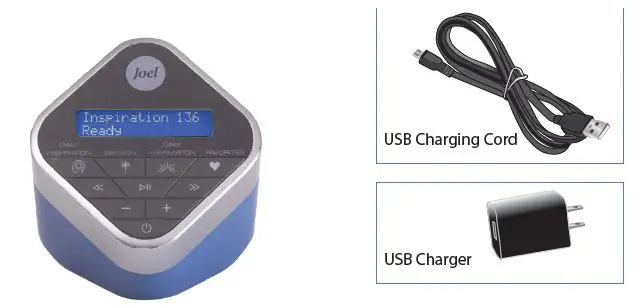
FEATURES
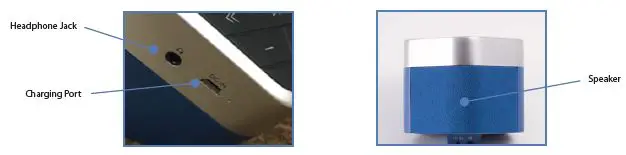
FEATURES and CONTROLS

SETTING DATE/TIME (RECOMMENDED TO DO DURING INITIAL SETUP)
- You must set the DATE/TIME prior to your first use.
- If you do not set the current DATE/TIME, the option will continue to appear every time you power on your device and will automatically set itself to 01/01/2020 00:000AM.
- The DAILY INSPIRATIONS and AFFIRMATIONS are programmed to an automatic cycle.
- If the battery loses charge, you will need to re-enter in the DATE/TIME in order for the INSPIRATIONS and AFFIRMATIONS to sync to the day of the year.
- At any time, if you want to set DATE/TIME, hold the INSPIRATION button for 3 seconds to enter the settings.
- Press POWER button to turn on device.
- The device will enter the Time Setting mode. You will need to set the Year / Month / Day / Hour / Min / AM or PM
- To set the DATE/TIME use the REWIND (<<) and FORWARD (>>) buttons to advance up or down.

- The time can also be set using VOLUME- and VOLUME+ buttons to advance up or down.
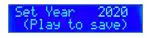
- Press the PLAY button to save your entry and advance to the next setting.
- Once DATE/TIME is set, the screen will display “DAILY INSPIRATION” mode, but will not start playing until you press a mode button or PLAY/PAUSE button. Display will show the track number and “Ready”.
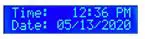
NOTE
DAILY INSPIRATION messages will always match the day of the year. For example, if you set the date to January 28, 2020 (28th day of the year), the Inspiration message will be #28. AFFIRMATION messages will always match the day of the month.
CHARGING DEVICE
- Connect the USB charging cable to the port (on the side of the device), then connect the USB cable into the USB compliant power source (included).

- Charge LED will flash red during charging and go solid red when charged. Charge will take approximately 3 hours.
- Your device should run 4 hours at full volume level before it needs to be recharged.
NOTE
To check your battery level at any time, press and hold the SERMON button for 3 seconds.

POWER ON/OFF
Press and hold the POWER button to turn your device ON. Once the display turns ON, release the POWER button.

- Press and hold the POWER button until you see “Goodbye” on the display to turn your device OFF. Once the display turns OFF, release the POWER button.
NOTE
Your device will also automatically shut OFF if there is no audio playing for more than 5 minutes (stopped or paused).
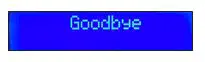
ADJUSTING VOLUME
- Press the (+) button to increase the VOLUME by one increment. Press and hold the (+) button to increase the VOLUME quickly.
- To LOWER the VOLUME by one increment, press the (-) button quickly. Press and hold the (-) button to lower the VOLUME to your desired level.
- A bar graph will display indicating your current VOLUME level. If your VOLUME level is set to 0 level, then your device is muted. Increase VOLUME to hear your device using the (+).

USING HEADPHONES
- You can listen to your device with a standard set of headphones.

- Insert a standard headphone plug into the headphone port and enjoy private listening to a DAILY INSPIRATION, SERMON or AFFIRMATION.
PLAYING A DAILY INSPIRATION, SERMON OR AFFIRMATION

- Press either the DAILY INSPIRATION, SERMON or AFFIRMATION button.
- The track title automatically scrolls across the display.
- Once the track is complete, you can repeat it by pressing PLAY again. To hear the previous track, press REWIND (<<). To listen to the next track, press FORWARD (>>).
- Since DAILY INSPIRATION and AFFIRMATION are programmed to an automatic cycle, the same daily track will play for a full 24-hour day.
NAVIGATING TRACKS:
- To skip to the next DAILY INSPIRATION, SERMON or DAILY AFFIRMATION press the FORWARD (>>) button.

- While playing a DAILY INSPIRATION, SERMON or DAILY AFFIRMATION, press REWIND (<<) to restart. Press REWIND (<<) to select a previous message while NO message is playing.
- Press REWIND (<<) twice to select a previous message while NO message is playing.
- To rewind within a track, press and HOLD the REWIND (<<) button while track is playing.
SETTING FAVORITES
- To save your favorite INSPIRATION, SERMON or AFFIRMATION, press the FAVORITES (HEART ICON) button.

- To find and listen to your favorites, click the HEART ICON button.
- To move through your favorites, press the HEART ICON button.
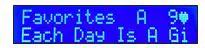
- Press the PLAY button to play your selected favorites.
- While playing your favorites, press REWIND (<<) to restart.
- To select a previous, press REWIND (<<) button twice.
- To remove a message from your favorites, hold down the FAVORITES (HEART) ICON button for 3 seconds. The FAVORITES (HEART) ICON will be removed.
NOTE
Your unit can store up to 100 FAVORITES. If you reach 100 FAVORITES and wish to add more, you will need to go back and remove some favorites to accommodate new ones.
USING YOUR DEVICE AS A BLUETOOTH® SPEAKER
The Be Inspired!™ audio device comes with the added bonus of using the device as a Bluetooth® Speaker. Pair it with any compatible Bluetooth® device, such as a smartphone or tablet, and you can listen to your music, podcasts or other audio favorites.
TO PAIR YOUR DEVICE
- Press and hold the DAILY AFFIRMATION button on your Be Inspired!™ Device for 3 seconds to enter into “Bluetooth Pairing” mode.

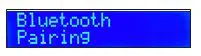
- Activate the Bluetooth® feature on your phone or tablet and allow it to search for available devices. The Bluetooth® menu will display “Joel Osteen Player” on your phone or tablet. Once you select “Joel Osteen Player” and the Bluetooth is paired successfully, the screen will display “Bluetooth® Device Paired”.
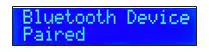
TO UNPAIR YOUR DEVICE
- Press any button to cancel the Bluetooth® connection with your device.
Frequently Asked Questions
- What’s on Joel Osteen’s cube of inspiration?
The Joel Osteen audio cube contains messages that have been hand-picked to help you live a deeper, richer, and more abundant life. There are 365 Daily Inspirations, 52 sermons, and 31 affirmations in the audio cube. This simple audio gadget is portable, rechargeable, and can be connected to any smart speaker via Bluetooth. - What’s the best way to match a Joel Osteen cube?
Press and hold the DAILY AFFIRMATION button until “Bluetooth Pairing” appears on the display. Activate the Bluetooth® capability on your phone or tablet and tell it to look in the Bluetooth® menu for “Joel Osteen Cube” and connect. - On a Joel Osteen cube, how do you alter the time?
The time can also be adjusted by pressing the VOLUME- and VOLUME+ buttons to go up or down in time. - What is the function of the inspiration Cube?
The audio cube is pre-programmed to play a different daily inspiration every day, or you may simply push one button to hear your daily inspiration. Begin your new life right away: frequent positive affirmations will help you fight negative thinking. Begin to make great changes in your life right now. - What’s the best way to match a Joel Osteen cube?
Press and hold the DAILY AFFIRMATION button until “Bluetooth Pairing” appears on the display. Activate the Bluetooth® capability on your phone or tablet and tell it to look in the Bluetooth® menu for “Joel Osteen Cube” and connect. - Is this cube a proto cube? It continues to tell me to feather it, threatens to fire me, and calls me the r word.
This cube is a lot of fun! Consider what it would be like if God himself was igniting your mind. That is exactly what this product will accomplish for you. - Is this cube going to help me keep my jeans tight and high? Will it make it easier for me to get a job at Falcon Car Wash without too much feathering?
My cube was quite helpful in keeping my jeans tight and high. It wasn’t until I got it right that I got the job…. “Falcon Car Worsh.” - Is this cube going to be released in May? I’m not trying to be frugal, but I’m getting it for my father, Mark?
That’s where it starts to spit. In May, you can bet I’ll be there! On a side note, it’s not that huge. - Is there any mark ball whal ball, mark whalberg statements on this cube?
He’s reportedly putting his own recipes in the cube, like saka soufflé! - Is it true that this cube speaks without being asked?
It sometimes advises me to take 10-12 Benadryl before having fun with my spouse or by myself, but I have to trust it because Joel Osteen says so.