

joowin WiFi Extender User Manual
Thank you for puchasing a Joown products and service to protect your rights,please read the following maintenance regulations.
Description
This is a supplement of wireless LAN network, Which could expand the scale of WiFi. it is useful, convenient and easy to install.

Product Structure
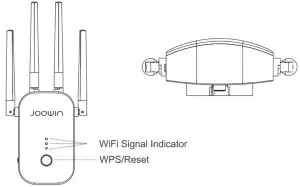
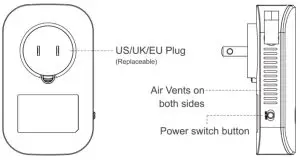
Simple Installation Steps
Plug in, switch “ON” button on the side, the lights will all light up
Wait about 60s, connect WiFi “JOOWIN_XXX_2G” or “JOOWIN_ XXXSG”
Log in IP “192.168.10.1” , enter the password “admin”, Click “SET PASSWORD”

Scan and select your WiFi
Without choosing “Combine wifi” or “Sync your device”
Enter your WiFi password, click “Save Setting”
Completed setting, reconnect new WiFi “XXX-2G” or “XXX-5G”
While turning on “Combine wifi”
Enter your WiFi password, click “Save Setting”
Completed setting, then reconnect new WiFi “)00K-2G863”
While turning on “Sync your device”
Enter your WiFi password, click “Save Setting”
Completed setting, the extended will name will be same as your own wifi. There is no need to reconnect the extended wifi.

(Note:The defaulted network segment is 192.168.10.1, if the superior network is also 192.168.10.1, please modify the repeat or superior network or brige mode in the advanced setting)
Setup with Webpage
Plug in and switch ‘ON” button on the side, then the lights will all light up.
Wait about 60s, connect VViFi”JOOWIN-XXX-2G” or “JOOWIN-XXX-5G” with your smartphone or computer. (Keep your smartphone or computer being connected to the extender during the installation.)
1Nhen the extender is setup for the first time, the configurate webpage will pops up automatically. If not, launch a web browser and enter “192.168.10.1” in the address field
Enter the default password “admin” and dick “SET PASSWORD” . It will scan the wireless network signals around. Then select the WiFi you want to extend.
Without choosing “Combine wifi” or “Sync your device”
Enter your WiFi password, then click the “Save Setting”.
After the setup is complete, it will reboot automatically. Then reconnect WiFi ‘XXX-2G or XXX-5G”(your new extender WiFi), the password is your original WiFi password, and enjoy the WiFi
While turning on “Combine wifi”
Enter your WiFi password, then click the “Save Setting”.
After the setup is complete, it will reboot automatically. Then reconnect WiFi “XXX-208,5G”(your new extender WiFi), the password is your original WiFi password, and enjoy the WiFi.
While turning on “Sync your device”
Enter your WiFi password, then click the “Save Setting’. 3-10. After the setup is complete, the extended will name will be same as your own wifi. There is no need to reconnect the extended will after set up successfully, you can directly enjoy the WiFi.
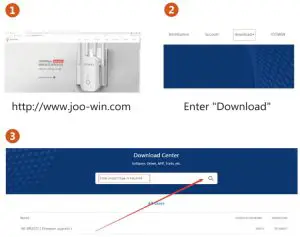
Searching “JW-WR768AC”, then download the firmware or the manual.
Maintenance Regulations
The following does not belong to free maintenance, our company can provide paid service, please note:
- Failure to require the installation manual, use ,maintenance,storage lead to product failure or damage;
- Beyond the limited warranty, the warranty period; Unautorized alteratiion
- Without authorization to change the settings file or inherent disassemble without authorization;
- Unexpected factors or human actions lead to priduct damage,such as improper input voltage, temperature, watermechanical damage,break, rust or serious oxidation of product,etc;

FAQS
What’s the role of WiFi extender?
Boosts the range of your existing WiFi and creates stronger signal in hard-to-reach areas.Please note that it can’t increase your wifi speed of your router, the speed of the extending wifi will be reduced.
Where shall I place the WiFi extender?
A: We would suggest that after setting up successfully, please move this will extender on the halfway between your router and your weak signal area. The location that you choose must be within the range of your existing WiFi router network.
How to reset the WWI extender?
A: Press the WPS/Reset button of your extender for 10 seconds, wait to restore factory settings, when the lamp will go out and then light up again, you can begin to set up it again.
Why the wifi keeps disconnecting?
A: Firstly we suggest to reset the wifi extender. If the will keeps disconnecting, we suggest to update the firmware:
- Go to www.joo-win.com, choose the “Download”.
- Search ” JW-WR768AC- and download the firmware.
- Load in the IP ” 192.168.10.1 “.
- Click’ System Tools’on upper right corner, choose’ Upgrade Firmware’, then upload the file you downloaded, click “Upload “.
If you still have will disconnecting problem, please contact us via joowinservice©163.com.
What if the will extender has broken?
A: We always offer friendly customer service for every customer. If there have any problem, pleas e don’t hesitate to contact us via [email protected], we will solve it as soon as possible.
Do you have to download a app on phone for this or just go to site on phone?
There’s no app to it when you connect to the WiFi provided on the instructions it takes you take a site where you will follow the rest of the directions.
Why my wifi can not scan and select the extended wifi?
Please check the connection of the extended wifi, if you see the light is off,please reset it. If it still can not work, please contact us.
Why my wifi can not connect to the extended wifi?
Please check whether your device can support 5G band or not. If it does not support 5G band, you could connect to 2G band extended wifi. If it does not support 2G band, you could connect to 5G band extended wifi. If your device does not support 2G/5G bands, please contact us.
Do WiFi extenders actually work?
WiFi extenders can, in fact, expand the range of your wireless network. But their effectiveness is limited by a host of factors, including the speed of the internet connection coming into your home, the distance from your router, the areas in your home in need of WiFi coverage, and the WiFi demands of your family.
Which is best WiFi extender for home?
Suit your needs as this article brings you the top 10 WiFi extenders under 4000:
Netgear WiFi Range Extender. …
TP-Link AC750 WiFi Range Extender TL-RE200. …
D-Link DAP-1610. …
Mercusys MW300RE WiFi Booster. …
Netgear EX6110 AC1200 WiFi Range Extender. …
TP-Link TL-WA850RE N300 Wireless Range Extender.
What is the difference between a WiFi booster and a WiFi extender?
When two or more hosts have to be connected with one another over the IEEE 802.11 protocol and the distance is too long for a direct connection to be established, a wireless booster is used to bridge the gap. A WiFi extender is used to extend the coverage area of your WiFi network.
How far does a WiFi extender reach?
But how far can a WiFi extender be from the router? Generally speaking, the WiFi extender can be 100 to 400 feet from the router. This will depend on a few factors, namely, your WiFi network itself, the layout of your home, the type of extender you have, and the positioning of these devices within your home
Do WIFI extenders work with any router?
Wi-Fi extenders typically work with any existing router, so you don’t need to replace your router. An extender can substantially increase the reach of your network — positioned in the right place, you can even get coverage outdoors, like in your backyard.
How many WiFi extenders can you have in your house?
You can use two extenders. However, it could lead to unsatisfactory performance for the second one. You can also daisy chain more WiFi extenders but it may reduce the throughput of your device. So, you may want to consider connecting each extender to the main router.
Does WiFi travel through walls?
In theory, Wi-Fi signals are capable of passing through walls and other obstacles relatively easily. However, in reality, some walls are thicker or use reinforced concrete and may block some of the signals. Materials such as drywall, plywood, other kinds of wood and glass can be easily penetrated by wireless signals.
Do WiFi extenders work between floors?
Wi-Fi can be vulnerable to obstacles and interferences including walls and floors, but you can get strong Wi-Fi that isn’t affected by walls and floors. With the right devices and Wi-Fi boosters, you can get Wi-Fi in any room on any floor in your home.
Is a WiFi repeater the same as an extender?
WiFi boosters, repeaters, and extenders are mostly the same thing – devices to improve WiFi coverage. There isn’t a clearly defined difference between devices that manufacturers describe as “repeaters” and devices described as “extenders”.
Can you use 2 WiFi extenders on one router?
While connecting two or more Wi-Fi extenders to a single router is fine, you shouldn’t connect one extender to another wirelessly. Multiple Wi-Fi extenders can also interfere with each other if you don’t use different channels for eac
What blocks WiFi signal?
Anything that has metal, such as metal blinds, doors, furniture, buildings, and walls, can greatly lessen or completely kill WiFi signal. The more metal there is between your WiFi router and the connected device, the worse the WiFi signal will be.
What is the best WiFi extender for a 2 story house?
The TP-Link RE650 takes a top position as the best Wi-Fi extender overall, with a convenient plug-in design, and long range for big homes. It packs a lot of power, and delivers great speeds at up to 75 feet.
Where is the best place to put a router in your house?
This means the more centrally you can place it, the better your home’s overall coverage will be. Putting your router near a window means that you’re broadcasting outside as well as inside, and sending some of your strongest broadband connection – quite literally – out the window.

