

JUST WIRELESS 20086 Dual Port FM Transmitter

FEATURES and SPECIFICATIONS
- FM Transmitter
- Device charger (USB Charging Port)
- Source input (3.5mm Jack Port)
- Source input (USB Flash Drive Port)
- LCD Display Screen
- Input: 12-24V, Output: 5V DC/2.1A
- Plays MP3s & WMAs via Flash Drive
QUICK USER FUNCTION GUIDE
PLAY/STOP
Pressing the “Channel” Button plays music
Pressing the Button again pauses playback
ADJUSTING VOLUME
Holding down “Next” Button increases volume
Holding down “Previous” Button decreases volume
CHANGING CHANNEL
Press “Channel” Button & hold until Frequency flashes, then press “Next” Button to increase the frequency or “Previous” Button to decrease the frequency
CHOOSING MUSIC
Press “Next” button to play next track or “Previous” button to play previous track
OPERATIONS
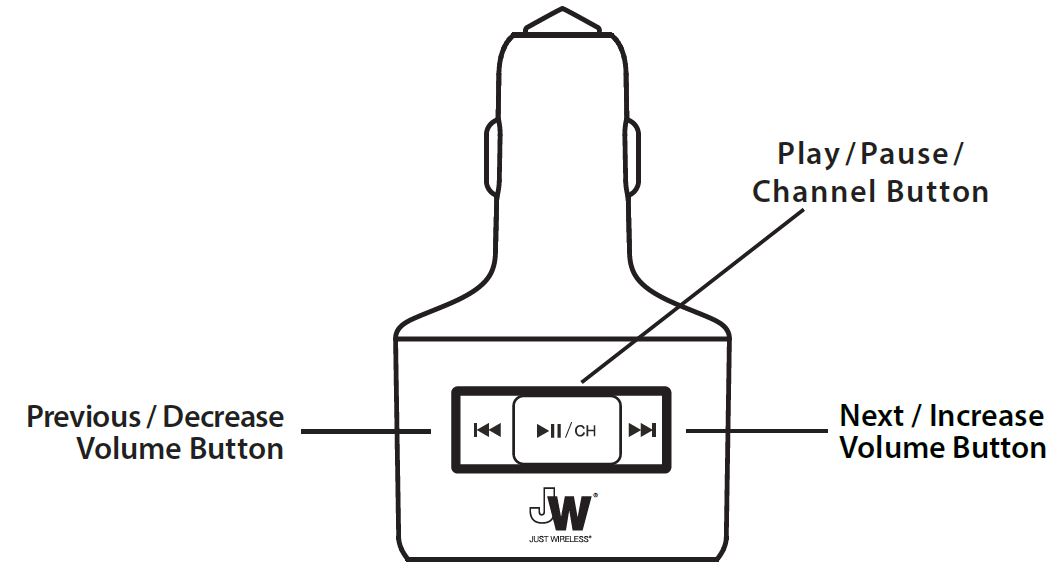
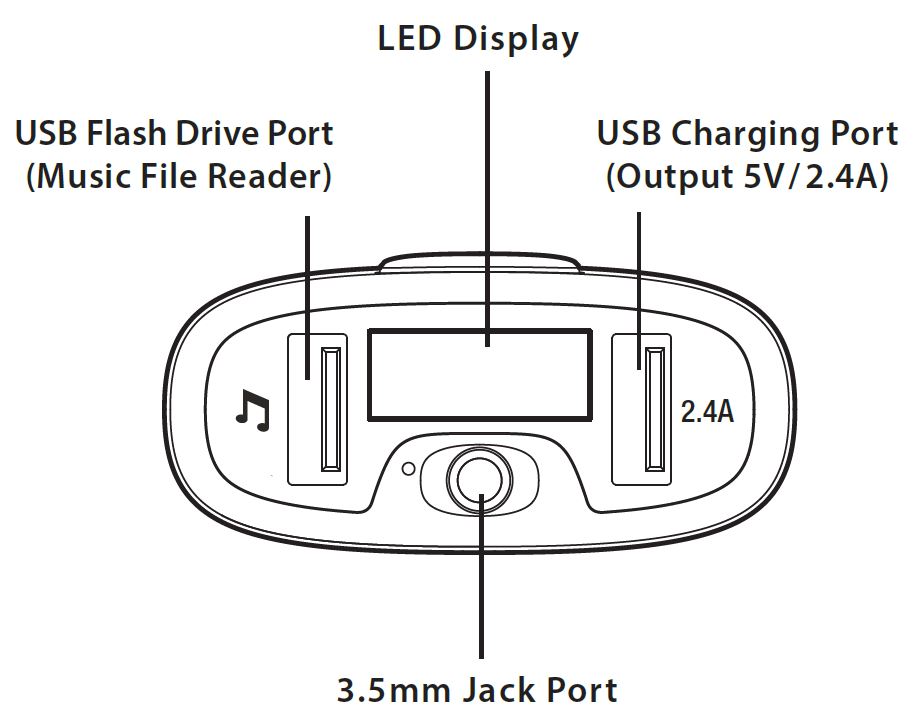
WORKING THE FM TRANSMITTER
- Plug the FM Transmitter into your vehicle’s 12V Port.
- Connect your device to the Transmitter via the supplied 3.5mm Aux Cable.
- Tune your radio to an unused FM station, where you should only hear static, then match to the same frequency on your FM Transmitter unit. To change frequency press the “Channel” Button and hold until frequency on display is flashing, then press “Next” Button to increase the frequency or press “Previous” Button to decrease the frequency. The Transmitter will play music through your car stereo once the frequency is matched.
- If using a USB Flash Drive containing MP3/WMA files, insert it into the left USB Flash Drive Port (indicated by the “Music” symbol); it will play the music files automatically. Only the left USB Flash Drive Port can serve as a USB Reader.
LIFE TIME WARRANTY
For Warranty information, please visit our website.
www.justwireless
© 2021 Just Wireless
WORKING THE CAR CHARGER
- When unit is plugged in to your vehicle’s 12V Port, connect your device to the right USB Charging Port (marked “2.4A”) with a compatible USB cable (not included).
- Note: You can still play music while charging your phone.
