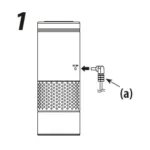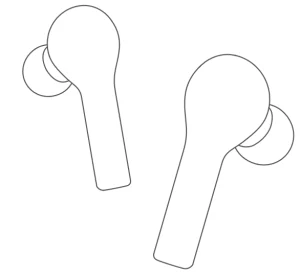

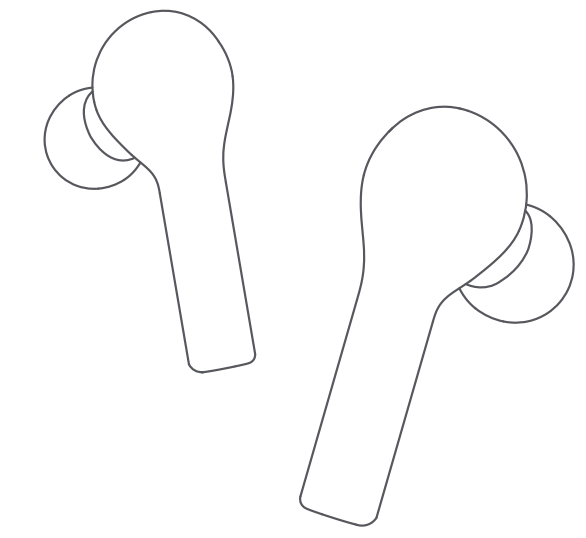
Overview
WARNING
Hearing Comfort and Well-Being
- Do not play your personal audio at a high volume. Hearing experts advise against continuous extended play.
- If you experience a ringing in your ears, reduce the volume or discontinue use. Traffic Safety
- Do not use while operating a motorized vehicle. It may create a traffic hazard and is illegal in many areas.
- You should use extreme caution or temporarily discontinue use in potentially hazardous situations.
- Do not tum up the volume so high that you cannot hear the sound around you.
CAUTION To reduce the risk of electrical shocks, fire, ern. - Do not disassemble or modify the unit.
- Do not allow flammable, water. or metallic objects to enter the unit For your safety…
- Stop using the headphones if they are causing great discomfort or irritation on the skin and ears. They may damage your skin and cause rash or inflammation.
- If the earpiece or other parts of the headphone become lodged in your ear. be careful not to push it deep into the ear canal and seek skilled medical assistance to remove.
- Store the earpieces in a safe place where children cannot reach them to avoid the risk of a possible accident or hazard such as swallowing them.
- In drier air conditions such as winter, you may feel some static shock when using the headphones.
- Attach the earpieces firmly when replacing them; failure to do so may result in the earpieces getting lodged in your ear canal when removed, thus becoming a possible health hazard. Precaution for use
- For the replacement of earpieces, please consult your local dealer.
NOTE If the system does not work correctly, charge the system to reset it.
How to Connect
First-Time Pairing:
- Pick up both earbuds, remove the tape, then re-insert them into the case. Once again, pick them up to activate them.
- On the device, search for JVC HA-A17T and tap to connect.
Once paired earbuds will auto power on upon picking up from the case. If earbuds fail to auto power on, please charge them and try again.
Switch Paired Device:
- Turn off the phone’s Bluetooth faculty and earbuds will auto disconnect and enter into pairing mode.
- On phones, search for HA-A177 and tap to connect.
Multi-point connection is not available. Earbuds will auto-reconnect to phone8 upon powering up again.
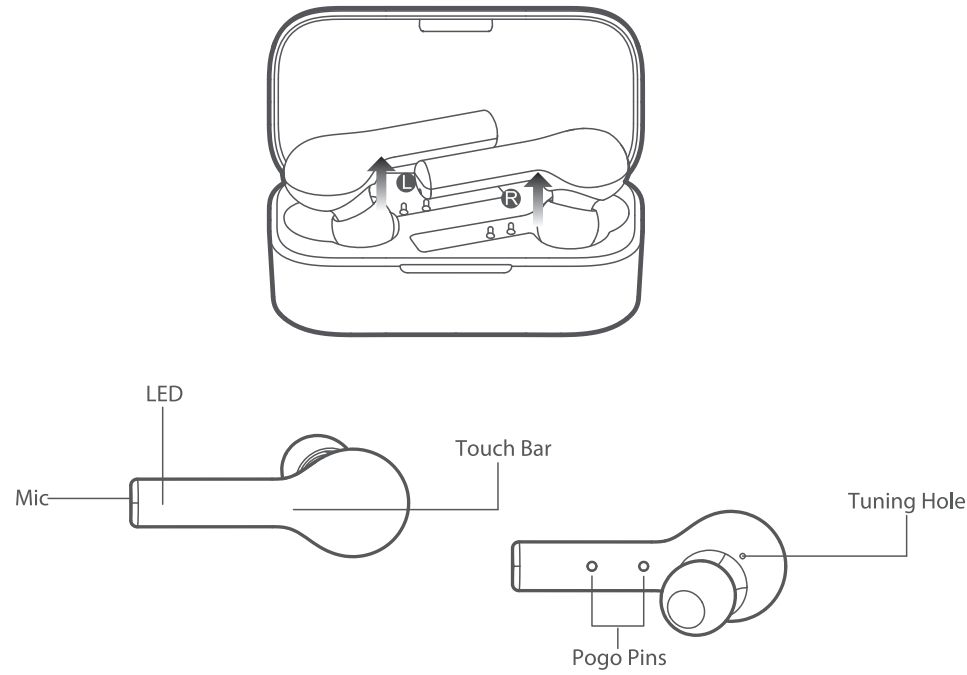
Factory Setting
(Try the following steps to fix connectivity issue)
- On-device, delete connectivity record of HA-A17T
- Pick up two earbuds, keep touching both bars for Ss or until LEDs glow red for 1s to power off.
- Keep touching both bars for Los or until LEDs blink red and white 3 times then blink red to set earbuds to the factory.
* Please refer to How to Connect after factory setting.
Manual Pairing
(Please refer to the following steps in case two earbuds lose connection)
Power off both earbuds then keeps touching the panels for Ss or until LEDs blink red and white. Double touch them and LEDs will blink red and white. LED on slave earbud will then auto turn off upon two earbuds pairing with each other.
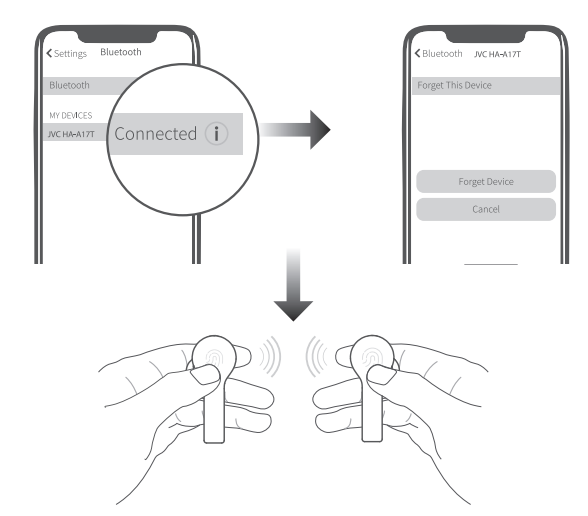
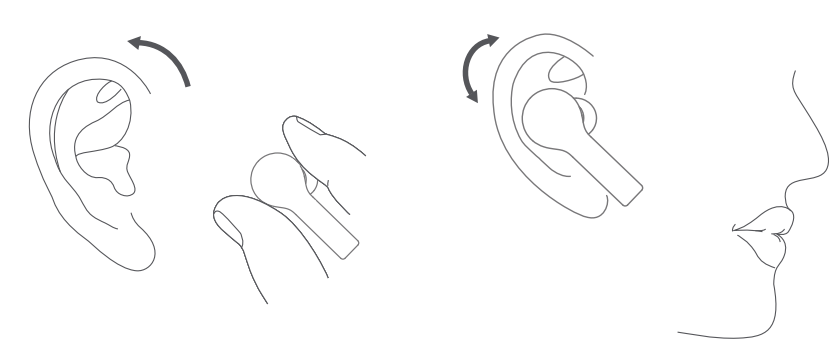
- Rotate earbud and pop it into your ear then shake your head to check wearing stability.
- Please adjust the mic towards your mouth to gain a better calling experience.
- When using Memory Foam Tips, squeeze the ear tips and insert them into your ear.
Choose Your Eartips
Please try medium ear tips first as they fit most people.
Memory Foam: Silicone:
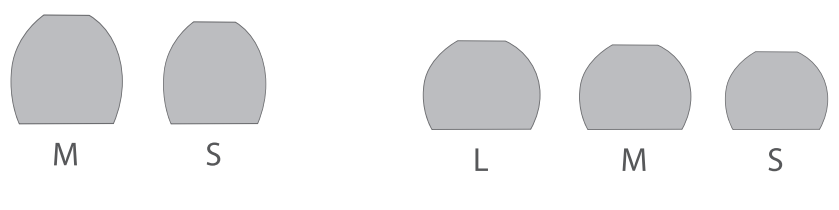
- Power off earbud then keep touching the bar for 5s to enter pairing mode(LED blinks red and white)
- 0n devise, search for HA-Al 7T, and tap to connect.
Charging Earbud
Push earbud into the case to charge. LED will glow solid red when charging and turn to white for 1 minute once top-up.
Charging the Case
When the battery level is less than 30%, only left LED blinks; when between 30% and 90%, the left LED grows solid white and the right LED blinks white; When over 90%, both two LEN grow solid white.
Function
| Function | Current status | Operation | LED | Prompt |
| Power-on | Power-off | Keep touching the bar for ls | LED glows white forts | TONE |
| Charging | Pick up earbuds from the case | |||
| Power-off | Power-on | Keep touching the bar for gs(only two unpaired earbuds will be powered off together) | LED glows red fort s | TONE |
| Pop earbud into the case to power off | LED glows red | |||
| Answer/end call | Incoming call/calling | Double touch the bar | TONE | |
| Ignore call | Incoming call | Keep touching the bar forts | TONE | |
| Voice assistant | Connected | Triple touch left bar | TONE | |
| Low Latency Mode | Playing/gaming | Triple touch right bar to switch on/off low latency mode | Ortho beeps Off: three beeps | |
| Music pause/play | Music playing | 1. Double touch the bar 2. Take off either earbud to pause and put back in 15s to resume playing |
||
| Skip track | Music playing | Keep touching the right/left bar for 2s to skip track forward/backward |
‘FCC Statement
This device complies with part 15 of the FCC Rules. Operation is subject to the following two conditions. (1) This device may not cause harmful interference, and (2) this device must accept any interference received, including interference that may cause undesired operation. Any changes or modifications not expressly approved by the party responsible for compliance could void the user’s authority to operate the equipment. This equipment has been tested and found to comply with the limits for a Class B digital device, pursuant to part 15 of the FCC Rules. These limits are designed to provide reasonable protection against harmful interference in a residential installation. This equipment generates, uses, and can radiate radio frequency energy and, if not installed and used in accordance with the instructions, may cause harmful interference to radio communications. However, there is no guarantee that interference will not occur in a particular installation. If this equipment does cause harmful interference to radio or television reception, which can be determined by turning the equipment off and on, the user is encouraged to try and correct the interference by one or more of the following measures:
– Reorient or relocate the receiving antenna.
– Increase the separation between the equipment and receiver.
– Connect the equipment into an outlet on a circuit different from that to which the receiver is connected
– Consult the dealer or an experienced radio/TV technician for help.
This transmitter must not be co-located or operated in conjuction with any other antenna or transmitter. This equipment complies with FCC radiation exposure limits set forth for an uncontrolled environment and meets the FCC radio frequency (RF) Exposure Guidelines as this equipment has very low levels of RF energy.
Tips
- Before using the earbuds, please read the manual carefully and keep it for future references.
- The earbuds need to be fully charged prior to first-time use.
- If the earbuds is left unused for over two weeks, please recharge it periodically.
- Please use the chargers made by a qualified manufacturer.
- If the earbuds cannot be found by your phone, please check whether it is in pairing mode; if left unconnected for a long while, the earbuds will exit pairing mode, please re-enter the mode; if a procedure error of your phone occurs, reboot it if a procedure error of the earbuds occurs, reboot or reset it.
Caveats
- Never disassemble or modify your earbuds for any reason to avoid any damages and danger.
- Do not charge the earbuds and charging case in extreme temperatures (under 5°C or over 35°C).
- Avoid using the indicator close to the eyes of children or animals.
- Do not use this earbud during a thunderstorm to avoid irregular function and increased risk of electric shock.
- Do not use harsh chemicals or strong detergents to clean the earbuds. 6. Keep the headset dry.
For Customer Use:
Enter the Model No. and Serial No. (on the charging case ) below.
Retain this information for future reference. Model No. Serial No.
Supplier’s Declaration of Conformity
Model Number: HA-Al 7T
Trade Name: JVC
Responsible party: JVCKENWOOD USA Corporation
Address: 1440 Corporate Drive, Irving, TX 75038
Telephone Number: (678)449-8879
This device complies with part 15 of the FCC Rules. Operation is subject to the following two conditions: (1) This device may not cause harmful interference, and (2) this device must accept any interference received, including interference that may cause undesired operation.
FCC ID: RDR-HAA17T
ATTENTION: The product you have purchased is powered by a rechargeable battery that is recyclable. Please call 1-800-8-BATTERY for information on how to recycle this battery.
ATTNT1ON:

Please cal11-80041-BATTERY for information on how to recycle this battery.
Support
JVC IS HERE TO HELP!
TOLL-FREE: 1(800)252-5722
http://www.usjvc.com