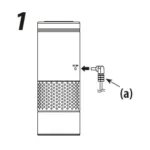JVC HAS31BTB Foldable Bluetooth On-Ear Headphones

Specifications
- Product Dimensions
8.7 x 7.4 x 2.1 inches - Item Weight
9.6 ounces - Batteries
1 Lithium Ion batteries - Connectivity Technology
Wireless - Wireless Communication Technology
Bluetooth - Transmission Area
Approx. 10m - Magnet type
Ferrite - Frequency Response
20-20,000Hz - Nominal Impedance
32ohms - Power Supply
Rechargeable battery - 4 button operation
power, MFB, volume +/- - Brand
JVC
Introduction
Looking for Bluetooth headphones that are convenient and light. For casual daily use, the JVC HA-S31BT Foldable Bluetooth On-Ear Headphones in Carbon Black is perfect. Up to 17 hours of battery life are provided before a recharge is required. You can listen for several hours thanks to the comfortable earpad designs. Additionally, they will fold flat for simple storage when you’re prepared to go. Designed to be straightforward and to have a clean, contemporary look. With the bass boost feature, these headphones provide exceptional clarity and powerful bass sound for 17 hours of wireless listening. These headphones will keep you occupied while you’re on the go and will pack neatly in your bag when not in use thanks to its flat foldable design and swiveling ear pads. With smartphones’ voice assistant compatibility, inbuilt mic, and remote, the small design doesn’t sacrifice sound quality, making it your flexible ally for hands-free operation.
Features
- Enjoy your favorite music wirelessly.
- Wireless listening for 17 hours; internal rechargeable battery
- Compatible with voice assistant
- On/off dynamic bass sound bass boost function
- Three-color option headphones with a built-in remote and microphone for smartphones
- swivel-style
Pairing
- Check that the indicator is turned off.
- Icon Power should be pressed and held until the indicator alternately and swiftly flashes red and blue several times.
Once you’ve made sure the indicator is alternately and fast flashing red and blue, let go of your finger. - The Bluetooth device’s Bluetooth feature should be enabled.
- Select “JVC HA-S31BT” from the device list.
- The indicator flashes slowly in blue when a connection is completed.
Reconnect (Power On)
- Verify that the indication is not still on.
- Press and hold the Icon Power on the System till the indicator lights up in blue for one second, then turn on the Bluetooth setting of the Bluetooth device.
Frequently Asked Questions
Why won’t my JVC headphones pair with my Bluetooth device?
Make sure the Bluetooth device is within one metre of the system when pairing. On the Bluetooth device, turn pairing on. Reset pairing by erasing the pairing data from the Bluetooth device list. After turning the connected device’s Bluetooth feature off and back on, perform operations. How can JVC headphones tell when they are fully charged?
The earphones’ indicators will turn off after charging is finished. The earphones take around 2 hours to charge. The power of the earphones will automatically cut off once they are placed into the charging case. Why isn’t my Bluetooth working?
Go to Settings > System > Advanced> Reset Options > Reset Wi-fi, mobile, & Bluetooth on Android devices. For iOS and iPadOS devices, you’ll need to unpair every device first, then restart your phone or tablet by going to Settings > Bluetooth, selecting the info icon, then selecting Forget This Device for each device. Why are the red flashes on my JVC headphones?
The System and the BLUETOOTH device are not connected when the light remains slowly blinking red. To connect, choose System on the Bluetooth device in this scenario. Why won’t my phone and Bluetooth headphones pair?
If your Bluetooth devices aren’t connecting, they probably aren’t in pairing mode or are out of range. Try rebooting your devices or letting your phone or tablet “forget” the connection if you’re experiencing persistent Bluetooth connection issues. My JVC Bluetooth headphones need to be reset.
For around 20 seconds, press and hold the L earphone’s button. The indicator flashes three times in white after 10 seconds of holding down the button while pressing. Release your finger after another 10 seconds of holding the button down until the indicator flashes three times in white once again. My Bluetooth headphones won’t switch on—why?
Your Bluetooth headphones are probably not faulty if they won’t switch on. All you have to do is reset it. In fact, a quick factory reset can fix a variety of Bluetooth headset issues, including: If your Bluetooth headset won’t connect to your laptop or smartphone. Does the iPhone support JVC wireless headphones?
Your phone should function as long as it has Bluetooth. You can always return them during the return window if it might be a phone compatibility issue. A: You may use the headphones with either an iPhone or an Android handset. How do the JVC earphones’ volume control work?
Press the R earphone button twice fast to increase the volume. Press the L earphone button twice fast to reduce the volume.