
KONNWei OBDII Bluetooth Car Diagnostic Scan Tool

Dear friends, when you get this exquisite device, please do the operations as following.
Installation
First Steps:
Install related software to your mobile phone, if your phone is using Andorid system, please go to the Andorid Market to download the TORQUE software, after installing the related software you can use this device. Of cause you can use the TORQUE and DashcommandAPP from the CD, which we supplied to you. Please referencing the following pictures.
Secon Steps:
Connect the device to your Car OBD interface, the light will flash (it means the connection is good), then it is entering the standby state and waiting for work. Usually the Car OBD interface will stay under the steering wheel ( above the brake), or it is hided in the tool box of the hand brake, you can reference the following picture to find it.
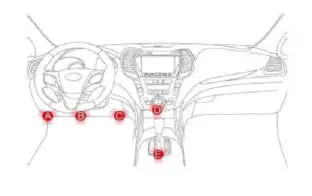
Third Steps: Connect with yonr Mobile Phone
It (Bluetooth) needs the password to verificate, click “Setting” of your phone, find the Blnetooth and click “Bluetooth Setting”, scan it, choose “KONNWEI OBDII” and input the password “1234”,alldone.
- Search OBDII Bluetooth
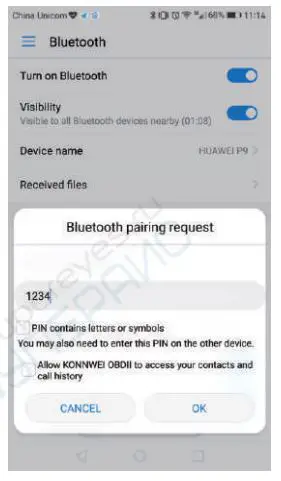
- Enter the password “1234”
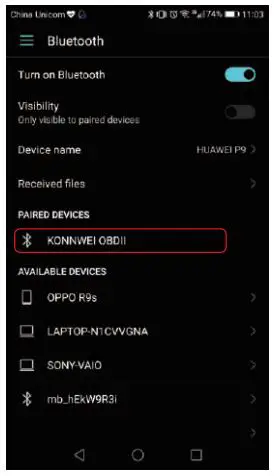
- Connection Success
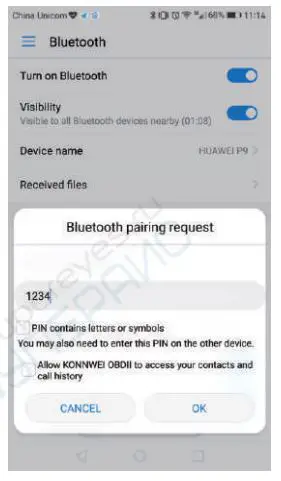
Forth Steps:
After the connection and setting, open the related software TORQUE, then separately do the several following settings:
Open TORQUE, select “Setting”, click “OBD2 Adapter Settings”, choose the connection Bluetooth and select “KONNWEI OBDII”, then exit and reopen the software, it can connect automatically and read data.
Run Software
Click Menu button setting Bluetooth connection
08D2 Adapter Settings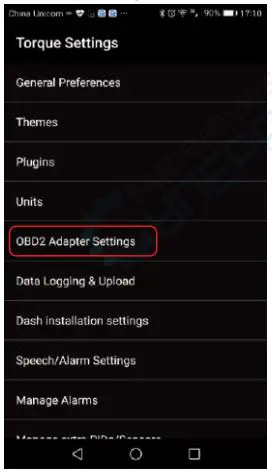
- Choose Commotion type is Bluetooth
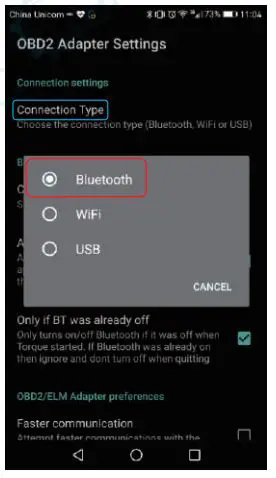
- Choose Bluetooth Device is OBDII
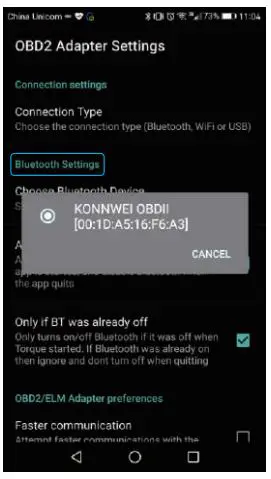
Successful connection

NOTE!!! Switching Function
When the car pull up, it will also work, 30 min later it will automatically come to sleep and power-down mode. Next time you can directly use it by pressing the switch, not need to plug again, and also the phone connection. It will connect automatically.
DTC Trouble Code Search
OBD-II search powered by dot.report

