
Kove Commuter 2 – Black Bluetooth Speakers, Portable, Wireless

Specifications
- CONNECTIVITY TECHNOLOGY: Bluetooth
- SPEAKER TYPE: Dual Speaker
- BRAND: KOVE
- RECOMMENDED USES FOR PRODUCT: Indoor, Outdoor, Beach
- PRODUCT DIMENSIONS: 8 x 3 x 3 inches
- ITEM WEIGHT: 2 pounds
- BATTERIES: 2 Lithium-Ion batteries
- BLUETOOTH COMPATIBILITY: It is compatible with Bluetooth 4.2 Class II and supports A2DP V1.2, AVRCP V1.4 profiles agreement
- TRANSMISSION DISTANCE: up to 10 m
- SOUNDTRACK: dual track
- WATER RESISTANT: IPX4, Signal to noise ratio S / N: 80dB
- FREQUENCY RANGE: 68Hz-20KHz
- DISTORTION THD: 1%
- SPEAKER UNIT: outer diameter 45mm, inner magnet, 4, 12W x 2
- AUDIO INPUT CONNECTOR: 3.5mm
- AUX CABLE: supports external audio input
- CHARGING INTERFACE: Micro USB; Input 5V
Introductuion
With our powerful speaker, you can crank up the volume. It has two equalizer modes for higher quality crystal clear music, so whether you’re listening in your living room, backyard, or at the beach, you’ll always have vivid sound. The line between ordinary and spectacular is blurred with this simple touchscreen speaker. When used together, they produce 360-degree surround sound, but when used separately, they produce excellent left and right stereo sound, making them ideal for use as a party speaker. The Kove Commuter 2 delivers studio sound quality with rich bass, remarkable clarity, low distortion, and a powerful subwoofer for music lovers anywhere.
When the party is finished, this Bluetooth 5.0 speaker doubles as a great long-range speaker for hands-free calling. It may be used up to 32 feet away while retaining a strong connection and a long battery life, allowing you to go back to work. The USB charging cord is included in the box, along with the product instructions. There’s no need to be concerned; the Kove is an IPX7-certified shower speaker that is completely splashproof and rainproof. Without being totally submerged, the speaker can withstand light water splashes.
BLUETOOTH CONNECTION
Turn the Commuter on by pressing and holding the power for several seconds, the blue LED light will pulse quickly, letting you know that the speaker is now entered Bluetooth pairing mode.
CONNECT TO MOBILE PHONES/TABLETS PCS/COMPUTERS
- Activate your phone’s Bluetooth.
- Go to your phone’s Bluetooth settings and scan for a new Bluetooth device.
- Once the device is found (Commuter), click the device name and pair with it.
- If your phone asks for a pairing code, please enter ”0000” and confirm it.
- After the pairing is successful, the speaker will make a prompting sound and the LED light will turn solid blue.
AUX AUDIO-IN CONNECTOR
The Commuter also features an AUX audio in port. Connect the speaker with you to any audio device with the 3.5mm jack audio cable. Once the orange light shows, you will be able to play music through the wired connection.
LOW POWER INDICATION
The Commuter will beep to indicate low battery (10%). The indicator light will also pulse orange or red. Charge the speaker as soon as possible.
CHARGING
Connect the micro USB charging cable to a computer or USB charger. You will see a red LED light indicating that the device is charging. The light will turn green when charging is complete, after approximately 4 to 5 hours of charging.
NFC FUNCTION
The Commuter is equipped with an NFC chip. Activate the NFC Chip using your phone and position the phone close to the NFC position on the speaker. Follow the instructions on your phone to quickly connect with the Commuter via the NFC function.
NOTES
- Turn off the speaker when not in use to conserve battery power.
- Don’t try to disassemble the speaker as it may get damaged if you are not professional.
- Don’t use intensive chemical products or detergents to clean the speaker.
- Don’t scratch the surface with sharp tips.
YOUR COMMUTER

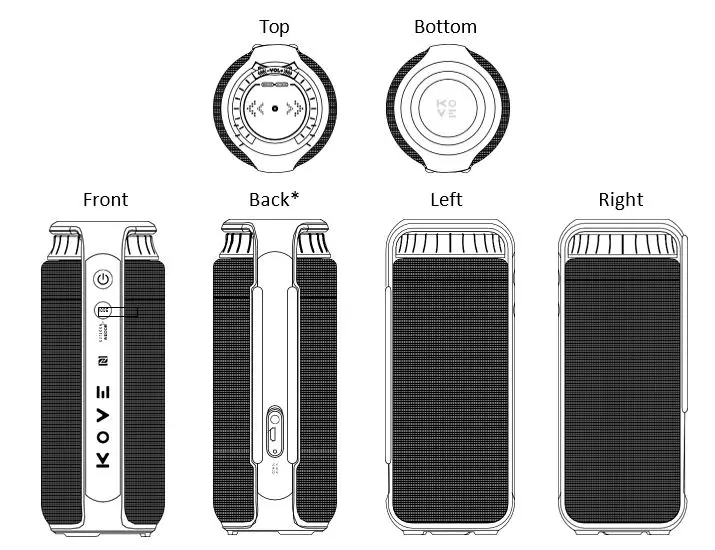

POWER
- Battery: built-in lithium battery, 4000mAh
- Charging Voltage / Current: ±0.25V / 1.5A
- Charging time: 4-5 hours
- Playing time: 6-8 hours
ACCESSORIES
- 1x Commuter Portable Speaker
- 1x User Manual
- 1x USB Charging Cable
- 1x AUX 3.5mm Audio Cable
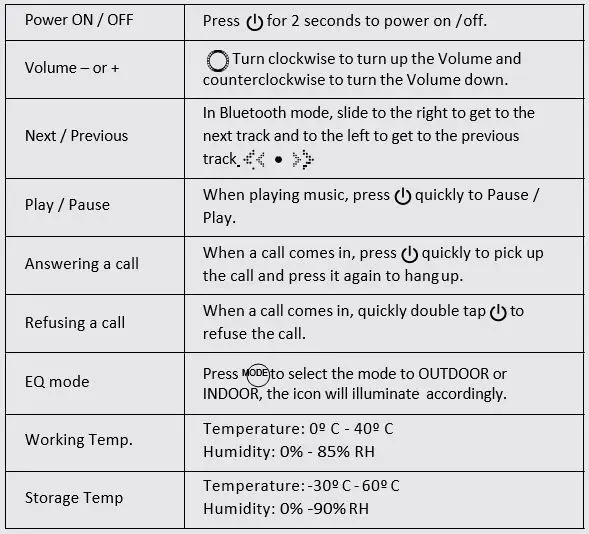
Frequently Asked Questions
- My mobile phone can’t find any new Bluetooth devices.
Make sure the Bluetooth speaker has entered pairing mode; and that the speaker is within the effective working range of your phone. - Bluetooth devices can’t pair up?
Make sure your mobile phone allows a new connection and has not reached the maximum number of connections allowed—please refer to your Bluetooth device’s user manual for more information - My commuter does not play music or answer calls when it’s connected to a Bluetooth mobile phone.
Make sure your Bluetooth mobile phone supports A2DPand HSF (hands-free) profile, and ensure that your Bluetooth cell phone is within its effective working range. - When paired with my computer, windows ask for a new driver. Do you provide this?
We do not. The Bluetooth A2DP/HSF drivers may require playing stereo sound via Bluetooth Connection, but the driver is actually needed for the Bluetooth module on your PC, instead of the speaker. Different Bluetooth modules may require different drivers. Please contact your PC or Bluetooth module manufacturer for a driver update. - My connection is not stable, it cuts in and out, or there is a lot of white noise?
Check for nearby radio or WIFI interference, also check to see that there are no objects between your Commuter and Bluetooth device that would impede the signal. - What is the best way to pair my Kove commuter 2 speakers?
Activate the Bluetooth on your phone. Scan for a new Bluetooth item in your phone’s Bluetooth settings. When the device (Commuter) is found, click its name to couple with it. If your phone prompts you for a pairing code, type “0000” and confirm. - When the Kove speaker is fully charged, how do you know?
Green / Blue Solid Your Commuter has reached the end of its charging cycle. Red / Orange Flashing The low battery indicator is displayed here. - On a Kove commuter, how do you turn off the light?
During music playback, you can turn on/off the white LED lights by pressing both volume buttons at the same time. - What is the best way to connect speakers?
Tap the three-dot menu in the upper-right corner of prior Android versions. Toggle the Dual Audio switch on. Pair the phone with two speakers, two headphones, or one of each to use Dual Audio, and audio will be streamed to both. The first paired device will be turned off if you add a third. - Why does my phone just have one speaker?
Check that the slider control for equal stereo sound is positioned in Apps > Settings > Accessibility > Hearing > Left / right sound balance. You should also make sure that the Apps > Settings > Accessibility > Hearing > Mono Audio option is disabled.
