

BASE1
User Guide
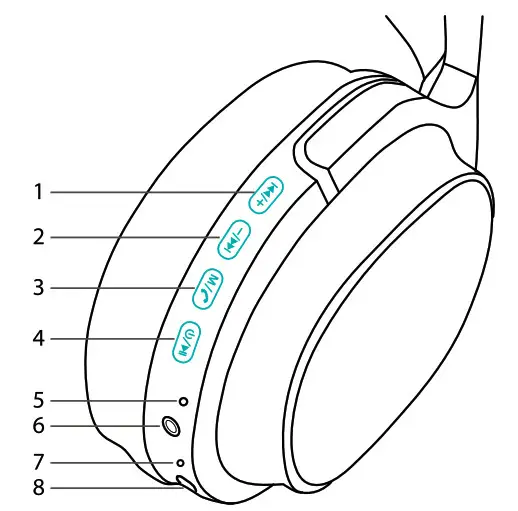
- Volume Up / Next Track
- Volume Down / Previous Track
- Answer / End / Reject call
- On / Off, Play / Pause
- Bluetooth LED
- AUX Input, 3.5 mm
- Microphone
- MicroUSB socket
Power
To turn on the headphones, press and hold . A blue and red LED will briefly light up, indicating that the headphones are turned on.
. A blue and red LED will briefly light up, indicating that the headphones are turned on.
Switch off
To turn off the headphones, press and hold . A red LED will briefly light up, indicating that the headphones are turned off.
. A red LED will briefly light up, indicating that the headphones are turned off.
Pairing
- Pairing with a new device
a) On your device, activate Bluetooth and put it in Bluetooth search mode.
b) Select „LAMAX Base1“ from the list of devices found. If a pairing code is required, enter „0000“ and confirm.
c) Successful pairing of the headphones with the device is indicated by an audible tone and a blue LED lighting up.
d) Playback can be operated either by a paired device or by using the controls on the headphones. - Repeated pairing
To pair with a device that has already been used, turn on the headphones by holding down the button . The headphones will automatically connect to the device. A successful connection is indicated by a tone and a blue LED lighting up.
. The headphones will automatically connect to the device. A successful connection is indicated by a tone and a blue LED lighting up. - Pairing with a second device
To pair with a different device:
a) Using your mobile, first disconnect the currently paired device. The headphones will automatically switch to pairing mode.
b) Then, continue as described in point 1 of the manual: „Pairing with a New Device“.
Playback / Controls
- Press
 to start your music. Pressing the button again will pause the track you are playing.
to start your music. Pressing the button again will pause the track you are playing. 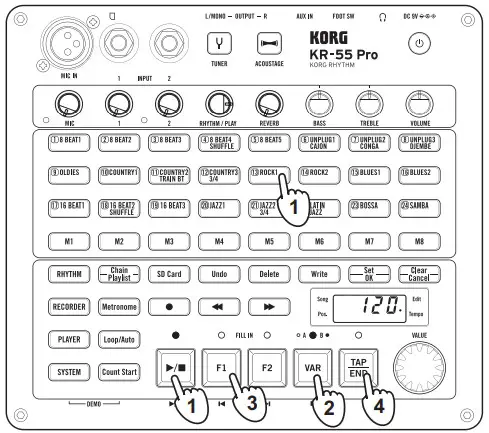 Volume up (press), next track (hold)
Volume up (press), next track (hold) Decrease volume (press), previous track (hold)
Decrease volume (press), previous track (hold)
Note: When the headphones are charging, playback is deactivated.
Hands-free
- To answer an incoming call, briefly press
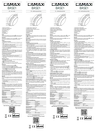
- To end the call, briefly press the same button again.
- To reject a call, press and
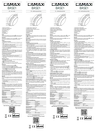 hold for approximately 2 seconds.
hold for approximately 2 seconds. - To increase or decrease the volume during a call, press these keys:
– Press the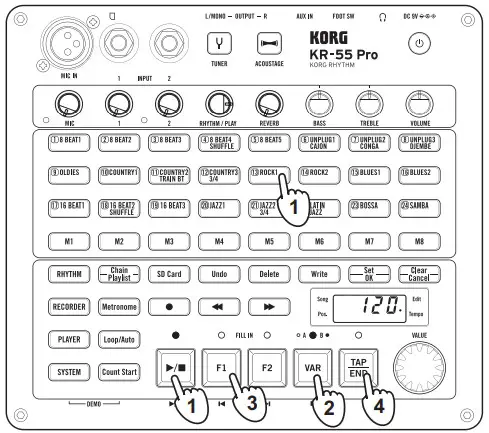 key to increase the volume.
key to increase the volume.
– Press the key to decrease the volume.
key to decrease the volume.
Using the headphones in „Line-in“ mode
You may use the headphones with a cable in order to conserve battery life. Connect one end of a 3.5 mm audio cable into the socket at the base of the earpiece of your headphones and connect the other end to your audio device. Wireless operations do not function if an audio cable is being used.
MicroSD
Thanks to the microSD card slot, you can play music directly from the card. The headphones must be on and charged to allow playback to start.
- Insert the microSD card into the slot located on the right earcup.
- An audio signal sounds as it switches to playback mode and then it begins playback.
- The playlist is played back sequentially from the card.
Charging
The headphones can be charged using the supplied USB cable by connecting to a suitable USB device – an adapter, PC, or power bank. Do not charge the headphones with a higher input voltage than 5V as they may be damaged. Keep the device under supervision while charging. The red LED indicates that the headphones are connected to a power
source and switch off when fully charged.
Technical Specifications
| Battery: | Li-Ion, 500 mAh |
| Charging input: | 5 V / 1.0 A |
| Standby time: | about 200 hours |
| Playback time: | up to 20 hours |
| Charging time: | 2–3 hours (*according to charging current) |
| Bluetooth range: | ≥10 m |
| Bluetooth Version: | v5 |
Driver unit Specifications
| Diameter: | Φ 40 mm |
| Impedance: | 32 Ω |
| Frequency Response: | 20 Hz – 20 000 Hz |
The current version of the user manual is available for download here: LAMAX_Base1_manual [PDF]



