
 FLOW1
FLOW1
User Guide
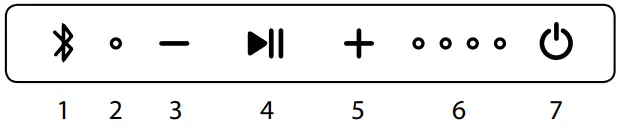
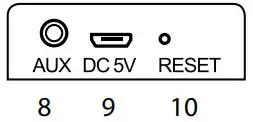
Controls:
| 1 | BT | Activate Bluetooth pairing, activate TWS function |
| 2 | LED 1 | LED indicating the connection status |
| 3 | VOL – | Volume decrease (press), previous track / restart track(hold) |
| 4 | PLAY | Play / pause (press), Accept / end call (press), decline call (hold), redial previously called number (double tap) |
| 5 | VOL + | Increase volume (press), next track (hold) |
| 6 | LED 2 | LED indicating battery status |
| 7 | POWER | Switch on / switch off (hold) |
| 8 | AUX | Audio cable connection |
| 9 | Micro USB | For charging 5 V |
| 10 | RESET | For switching off the speakers in case of problems |
LED Indicators:
– Ready for pairing – LED 1 blink blue
– Pairing – LED 1 blink blue every 5 seconds
– Playing through audio cable – LED 1 blink blue
– Discharged battery – LED 1 blink red
– LED 2 – 1 to 4 green dots indicate 25 % to 100 % battery capacity
Switching On/Off:
Use the POWER button to switch the speaker on. The on/off indicator will light and an audible signal will be heard. The speaker can be switched off by holding down the same button. An unpaired speaker will switch itself off after 10 minutes of inactivity.
Pairing
- Switch the speaker on by holding down POWER. The LED will begin blinking blue and the speaker is ready to be paired.
- On a mobile phone or other device switch on Bluetooth. Search for “LAMAX Flow1” on the list of available devices. On successful pairing, the speaker will emit a sound and the LED will begin to blink blue every 5 seconds.
- To reattempt pairing press BT. The LED will begin blinking blue and repeat step 2.
Audio Connection:
By plugging in the AUX socket with the supplied audio cable, you can play music from any device. When playing through the audio input, it is not possible to control the tracks directly from the speaker.
Pressing the POWER button during playback via the audio cable puts the speaker back into Bluetooth pairing mode.
Handsfree:
When pairing your phone with Bluetooth, the handsfree function is activated.
To answer/end the call, press the PLAY button, reject the incoming call by holding down PLAY, and double-tap PLAY to redial the last number.
Charging:
The speaker can be charged by plugging the supplied USB cable into a suitable USB port.
Do not charge the speaker with a higher input voltage than 5V, as this may damage the equipment.
Reset:
If the speaker stops responding, insert a paper clip (or another similar object) into the RESET socket and gently press the button inside. The speaker will turn off. In the case of pairing difficulties, press the RESET button in the same manner and hold for a few seconds. The speaker will turn off and restore the factory default settings.
TWS Function:
Turn on the two speakers you want to pair. Press the BT button on the same speaker as the master. The MASTER speaker is connected as the left stereo channel, the SLAVE speaker as the right stereo channel.
When pairing the speakers for the first time, ensure your media device is disconnected.
Main Features:
– Overall output 30 W
– Two main speakers complemented by a passive radiator, producing deep bass
– Elegant design combining wood and metal
– Bluetooth 4.2 with a range of up to 10 meters
– Possibility to play via audio cable
– 6600 mAh capacity battery, lasts up to 20 hours playback on a single charge
– Built-in microphone enabling easy calling
– Battery saver function
– TWS (True Wireless Stereo) function enabling two speakers to be paired together. One speaker will act as the right channel and one as the left.
Parameters
| Speaker parameters | 2 × Φ 55 mm, 4 Ω, 20Hz ~ 20 KHz |
| Battery | Li-Ion 6600 mAh |
| Continuous play time | Up to 20 hours |
| Charging duration | 3 to 4 hours (at 5 V / 2 A) |
| Connectivity options | Bluetooth, 3.5 mm audio input |
| Wireless technology | Bluetooth 4.2 |
| Pairing distances | Up to 10 metres |
| Handsfree | Integrated speakers and microphone,
speaker controls |
| Dimensions | 70 × 88 × 195 mm |
| Weight | 980 g |
| Operational and storage | From -15°C – up to +50°C |
Updated user guides can be downloaded here: LAMAX_Flow1 [PDF]
![]()

