
Lenovo Smart Clock User Guide

W A K I N G U P A N D G E T T I N G R E A D Y F O R S L E E P H A V E NEVER BEEN EASIER.
Designed to live on your nightstand, the Lenovo Smart Clock with the Google Assistant has a 4″ touch screen and delivers delightful, visual experiences when you need them the most: in the morning, when you wake up, and in the evening, when you’re ready for sleep. With help from your Google Assistant, waking up and getting ready for bed have never been easier. Ask it questions and tell it to do things – it responds to your voice or touch. Just start with “Hey Google” to set an alarm, enjoy music, check your next meeting time, control your smart home, and more – all hands-free.
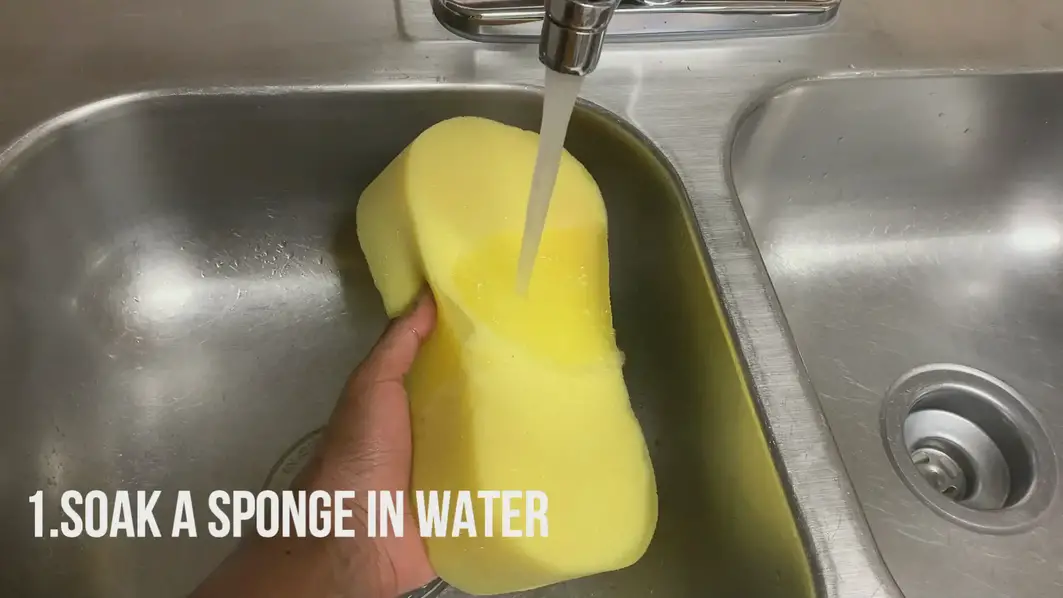
WHY YOU SHOULD GET THE LENOVO SMART CLOCK
Kickstart your day
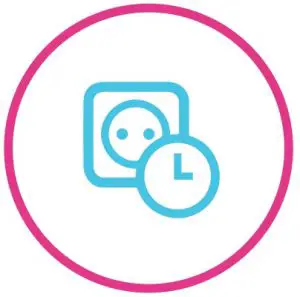
Wake up with hundreds of sounds and media alarms to choose from. To snooze it, just tap on your Smart Clock. Check the display and see the weather, your calendar, commute info, news and more with the “Good morning” routine.
Unwind in the evening

Do more with a single command with the “Good night” routine: turn off the lights, lock the doors, play some relaxing music, and more. You can also see alarm suggestions and set it up via voice or touch. Finally, charge your phone with the dedicated USB port that is conveniently located behind the device.
Control your connected home

Use your voice to control your smart home devices, and access them in a single dashboard. Turn on the lights, turn on the coffee maker – right when you wake up. Turn off lights, lock the front door, check your security camera before you go to sleep. Supporting 10,000+ products and 1000+ partners/brands.
Enjoy your favorite tunes

Play your favorite music, audiobooks, radio, podcasts, and more. With multi-room, you can add your Smart Clock to a speaker group and play media across multiple devices and rooms. Your Smart Clock also works with Chromecast, so you can stream your favorite shows, movies or music on your TV or speakers using only your voice.
SPECIFICATIONS
DESIGN
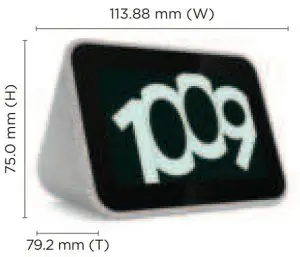
Weight: 328 g (0.723 lbs) |
Display |
Camera | |
| Size : | 4″ | N/A | |
| Type : | IPS | ||
| Resolution : | 480 x 800 | ||
| Screen : | Touch Compatible | ||
Color & Finish Soft Touch Cloth Grey |
/O Buttons Microphone Mute Toggle Volume +/- Buttons | ||
PERFORMANCE
Processor
Mediatek 8167S 1.5 GHz
Audio
1 x 1.5″ 3W Speaker (Peak power of 6W)
2 x Passive Radiators
Memory
RAM : 1 GB
Flash (eMCP) : 8 GB
CONNECTIVITY

Wireless Connectivity
WLAN: 2.4G/5G Dual Band, IEEE 802.11 a/b/g/n/ac
Bluetooth® : Bluetooth® 5.0
SOFTWARE
The Google Assistant
WHAT’S IN THE BOX
- Lenovo Smart Clock
- Adapter
- Quick Start Guide
- Warranty Card
- USB 2.0 Type-A Cable

Lenovo reserves the right to alter product offerings and specifications at any time, without notice. Lenovo makes every effort to ensure accuracy of all information but is not liable or responsible for any editorial, photographic or typographic errors. All images are for illustration purposes only. For full Lenovo product, service and warranty specifications visit www.lenovo.com. Lenovo makes no representations or warranties regarding third party products or services. Trademarks: The following are trademarks or registered trademarks of Lenovo: Lenovo, the Lenovo logo, Yoga. Google and Chromecast are trademarks of Google LLC. Ultrabook, Celeron, Celeron Inside, Core Inside, Intel, Intel Logo, Intel Atom, Intel Atom Inside, Intel Core, Intel Inside, Intel Inside Logo, Intel vPro, Itanium, Itanium Inside, Pentium, Pentium Inside, vPro Inside, Xeon, Xeon Phi and Xeon Inside are trademarks of Intel Corporation in the U.S. and/or other countries. Other company, product and service names may be trademarks or service marks of others. Battery life (and recharge times) will vary based on many factors including system settings and usage.

