
User Manual

Lenovo Smart Display(8)
JUST SAY “HEY GOOGLE” AND YOU’LL SEE.
With the Google Assistant built-in, the Lenovo Smart Display is designed to make everyday life easier. Check your morning commute or the weather. Stream music, radio, and YouTube videos. Browse your Google Photos. Video call friends and family. Bring up a recipe. Control smart home devices that work with the Google Assistant. Do it all hands-free, using only your voice to ask your Assistant questions and tell it to do things. Enjoy a brilliant touchscreen, crisp audio, and clean modern design. It’s the smart solution for your home.

* Only video calling is supported in portrait orientation.
WHY YOU SHOULD BUY THE LENOVO SMART DISPLAY (8)
 Be entertained
Be entertained
Play your favorite music, watch celebrity chefs on YouTube, or relive magical moments through Google Photos—simply by asking.
 Get things done
Get things done
Find the quickest route, check the weather, or listen to the news without pressing a thing. Set reminders, timers, and make lists too.
 Keep in touch
Keep in touch
Catch up with your family and friends over a video chat or phone call—using just your voice.
 Control your home
Control your home
Control more than 1500 connected smart devices which work with the Google Assistant, without lifting a finger.
SPECIFICATIONS
DESIGN



PERFORMANCE
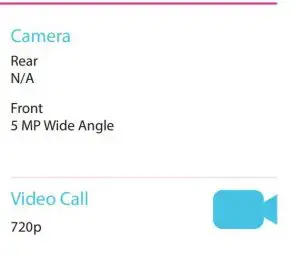
CONNECTIVITY
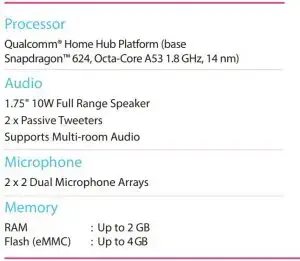
SOFTWARE
- Google Assistant
Part Number: ZA3R0001US
WHAT’S IN THE BOX
- Lenovo Smart Display (8)
- Cable
- Adapter
- Quick Start Guide
- Warranty Card
RECOMMENDED LENOVO SERVICES
Warranty Extensions (1-to-3 Years Total Duration)* The fixed-term, fixed-cost service helps accurately budget for PC expense, protect your valuable investment and potentially lower the cost of ownership.
Accidental Damage Protection* Avoid the hassles of unexpected repair costs. Provides coverage for non-warranted damage incurred under normal operating conditions, such as minor spills, drops or damage to the integrated screen.
Not available in all countries.
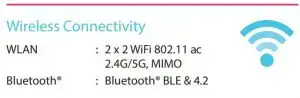


![]() Lenovo reserves the right to alter product offerings and specifications at any time, without notice. Lenovo makes every effort to ensure accuracy of all information but is not liable or responsible for any editorial, photographic or typographic errors. All images are for illustration purposes only. For full Lenovo product, service and warranty specifications visit www.lenovo.com. Lenovo makes no representations or warranties regarding third party products or services. Trademarks: The following are trademarks or registered trademarks of Lenovo: Lenovo, the Lenovo logo, Yoga. Google and the Google logo are trademarks of Google Inc. Android is a trademark of Google Inc. Ultrabook, Celeron, Celeron Inside, Core Inside, Intel, Intel Logo, Intel Atom, Intel Atom Inside, Intel Core, Intel Inside, Intel Inside Logo, Intel vPro, Itanium, Itanium Inside, Pentium, Pentium Inside, vPro Inside, Xeon, Xeon Phi and Xeon Inside are trademarks of Intel Corporation in the U.S. and/or other countries. Other company, product and service names may be trademarks or service marks of others. Battery life (and recharge times) will vary based on many factors including system settings and usage.
Lenovo reserves the right to alter product offerings and specifications at any time, without notice. Lenovo makes every effort to ensure accuracy of all information but is not liable or responsible for any editorial, photographic or typographic errors. All images are for illustration purposes only. For full Lenovo product, service and warranty specifications visit www.lenovo.com. Lenovo makes no representations or warranties regarding third party products or services. Trademarks: The following are trademarks or registered trademarks of Lenovo: Lenovo, the Lenovo logo, Yoga. Google and the Google logo are trademarks of Google Inc. Android is a trademark of Google Inc. Ultrabook, Celeron, Celeron Inside, Core Inside, Intel, Intel Logo, Intel Atom, Intel Atom Inside, Intel Core, Intel Inside, Intel Inside Logo, Intel vPro, Itanium, Itanium Inside, Pentium, Pentium Inside, vPro Inside, Xeon, Xeon Phi and Xeon Inside are trademarks of Intel Corporation in the U.S. and/or other countries. Other company, product and service names may be trademarks or service marks of others. Battery life (and recharge times) will vary based on many factors including system settings and usage.
©2018 Lenovo. All rights reserved.