

USER MANUAL
Air Purifier
Model: PU-P02
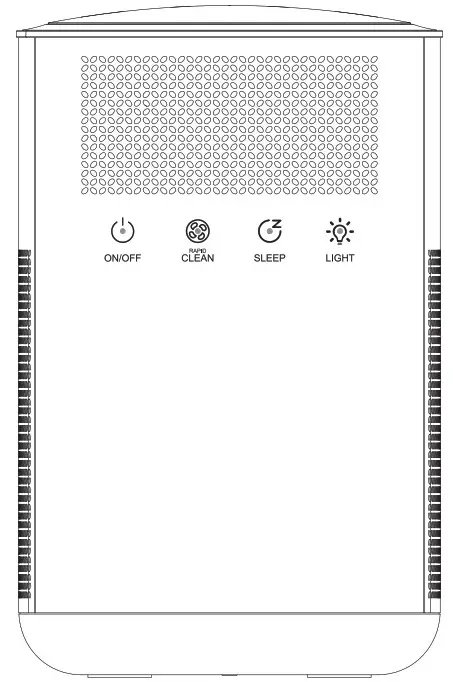
READ AND SAVE THESE INSTRUCTIONS
Thank you for purchasing the LENSOUL PU-P02 Air Purifier. Please read this user manual carefully and keep it in a safe place for future reference. If you need any assistance, please contact our support team with your product model number and Amazon order number.
PRODUCT FEATURES

- Stylish and portable design
- 3M-HEPA filters for premium filtration performance
- 3 fan speed settings for different scenarios
- Quiet sleep mode and LED night light function
- Touch button for easy operation
- Built-in filter replacement reminder
- Security power adapter with 6ft long cord. Safe and convenient
FULL-EFFECT PURIFICATION FUNCTION
* For dust, mites, pollen, smoke, fiber, animal dandruff, etc.
This purifier can effectively remove PM2.5 (smoke, dust, pollen, etc.) from room air; it can purify the air by removing formaldehyde, VOC, and other harmful gaseous pollutants to create a fresh space.

MAJOR FUNCTIONS
Initial filter: intercepting large pollutants including hair, fiber, large particles, dandruff, etc.
HEPA filter: it can remove PM2.5, smoke, willow, dandruff, pollen, and other pollutants. Filtering bacteria such as Staphylococcus alba.
Activated carbon net: it can effectively remove harmful gaseous pollutants such s formaldehyde, VOC, and others.
Package content
- 1 x LENSOUL Air Purifier
- 1 x User Manual
PRODUCT DIAGRAM

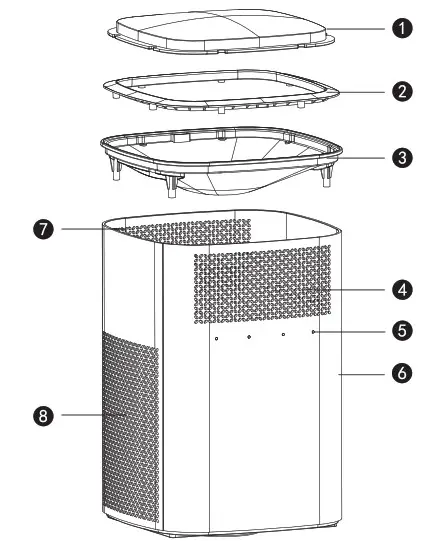
| 1.Night lamp 2.Graining decoration 3.Electroplated decoration 4.Air outlet 5.Touch buttons 6.Body part 7.Air outlet |
8.Air inlet 9.Filter frame 10.Initial filter 11.Honeycomb filter 12.HEPA 13.Bottom cover 14.Turn-knob 15.DC 12V power adapter |
HOW TO USE
1. Remove the packaging film of filters
- Spin the turn-knob to take off the bottom cover and pull out two filters.
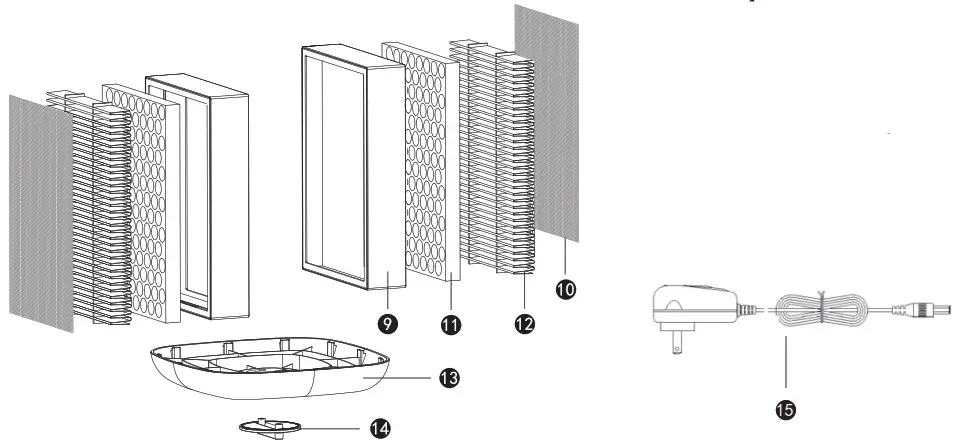
- Remove the packaging film of new filters.
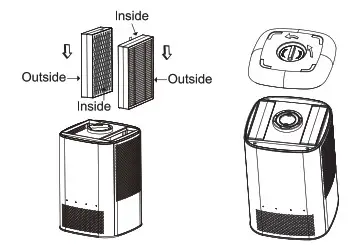
- Replace the old ones and remount the bottom cover.
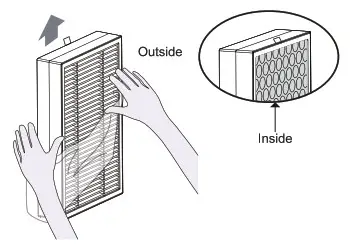
2.Connect to power supply
* CAUTIONS FOR OPERATION
- Make sure the purifier is connected to the adapter (DC 12V) and plugged to an adequate socket.
- Make sure the plug is tightly connected to the socket.
- Do not use the product in case of a damaged plug, a damaged socket, damaged body part or malfunctioning product.
- Do not touch the cord with wet hands
CAUTIONS FOR CLEANING
- First, plug the output end of the adapter to the port on the back of the product.
- Plug the other side to an adequate socket. The purifier should enter under standby mode.
- Gently press the ON/OFF button to turn on the purifier.
- The purifier should work properly.
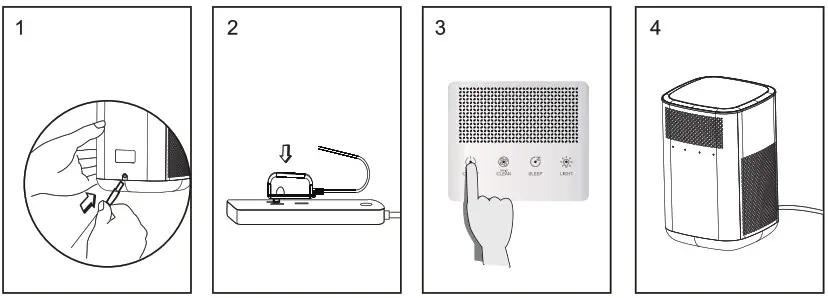
USAGE SCENARIO

FUNCTION DESCRIPTION

[ON/OFF button]
a. The indicator will be on after connecting to the DC 12V adapter. Under standby mode, the red indicates keeps on.
b.Under standby mode, touch ON/OFF button to start operation. The purifier lights a white indicator when working and the default working mode is the low-speed mode.
c.Press the ON/OFF button (delay 100ms) under working mode to enter standby mode, with the red indicator being on.
[Rapid clean]
In the working mode, press the speed button to switch to high wind speed, the white indicator lights up and the fan runs at the highest speed.
[Sleep button]
a.When the product is powered on, press the sleep button to light up the indicator of the sleep mode. The fan runs at a low speed. At the same time, all indicator lights are off, including the power switch, speed button, and night light button; all buttons may not work except the sleep button. Button functions will restore until the product wakes up from sleep mode.
b.In the sleep mode, long-press the sleep button for more than 5 seconds to turn on the night light, press and hold again for 5 seconds to turn off the night light.
[Light button]
Under working mode, press [Light button] to power on and off the night light. On and off of the white indicator represent the state of the night light.
[Filter Lifespan Instructions]
a.Reset the filter lifespan: When the filter lifespan reaches 95% of the limited value, four buttons will flash white indicator lights at the same time. The lights flash 2 times per second. When the filter lifespan reaches 100% of the limited value, the indicator lights of four buttons will turn white and stay on; Long press [power switch] for more than 5 seconds, four white lights turn on one after another, and each light flashes once every 1 second for three times. The reset is completed. When the filter lifespan does not reach its limit, long-pressing the power switch to reset is not available.
b.The filter lifespan is up to 1500 hours (running 1 hour at high wind speed is counted as 0.5 hour; running 1 hour at medium wind speed is counted as 1 hour; running 1.5 hours at low wind speed is counted as 1 hour); when the working hour of filter is more than 950 hours, the indicator light of negative ion button will turn red and flash twice per second until the filter lifespan is reset. If the filter lifespan is not cleared after it reaches 1500 hours, the indicator lights of four buttons will stay lit until the filter lifespan is cleared and reset.
c.Force reset the filter lifespan, long-press the speed button for more than 10 seconds after the product is powered on within 30 seconds, and force reset filter
SAFETY PRECAUTIONS
When using the unit, please observe the following safety precautions:
- Please unplug the adapter before cleaning or storage.
- Do not touch the plug with wet hands.
- Do not immerse the product into water or use at a damp place (such as a bathroom, kitchen, toilet, etc.).
- Do not place the product near a heating device or flammable or hazardous materials.
- Do not put your fingers or other objects inside the air inlet or outlet.
- Do not sit on or stand on the product.
- During use, make sure the surrounding obstacles are more than 30CM away from the product and there is no obstacle within 100CM from its top.
- Please store the product at an appropriate place when not being used.
- In case of a damaged adapter, make sure to contact the manufacturer or a qualified service agent for replacement.
 PROHIBITORY SIGN PROHIBITORY SIGN |
Any content with this sign is strictly prohibited. Or damages may be caused to the product or the user. |

WARNING SIGN |
Any content with this sign must be carried out according to requirements. Or damages may be caused to the product or the user. |
| Users must pay attention to the content of this sign. Or damages may be caused to the product or others due to improper operation. | |
 |
Do not touch the plug with wet hands. |
 |
Do not obstruct the air inlet or outlet. |
 |
Do not wash or use the HEPA filter repeatedly. |
 |
Do not use this product at places with too much lampblack or too much dampness, such as the bathroom. |
| The purifier is for DC12V voltage only, please use the original adapter. | |
| Please clean the body part and plug regularly. | |
| Please be careful when cleaning the purifier. Corrosive detergents may damage the surface of the product. |
|
| Do not place it dose or on the top of a heating object (such as a fireplace, a heater, or places with possible inflammable gases). | |
| Please unplug the purifier in case of cleaning or storage. Or low insulation may cause electric shock or fire due to a short circuit. | |
| This product is not designed for the disabled, perceptually handicapped, mentally handicapped, and children to operate on their own. Operations by such people are exempted under the supervision and guidance of a person responsible for safety. |
WARNING: To Reduce the Risk Of Fire Or Electric Shock, Do Not Use This Fan With Any Solid-State Speed Control Device
TROUBLESHOOTING
TROUBLESHOOTING
If a problem occurs, please try the following solutions before calling our customer service team.
| The [Replace Filter] indicator keeps flashing. | It is reminding you to replace your filter. The indicator will keep flashing unless it is replaced. After replacing the filter, press on [ON/OFF] for 5 seconds to reset the purifier and quench the indicator |
| No wind comes out of the air outlet | The adapter is not connected to the purifier. Please plug the adapter to it. |
| Air quality does not change even though the purifier has run for a long time. | Make sure the filter is mounted correctly.
Make sure the bottom cover is aligned to the marker line. The air is too humid to be purified. |
| Too much noise. | Make sure the packaging film of the filter is dismantled. Check if the filter is dirty and decide whether to replace it. |
| Dust in the air cause stains that are hard to remove. | Check if the filter is dirty and replace it. |
| The purified air smells | Make sure the product is not used in a space filled with strong smells for a long time, weeks, or months (for example, cigarettes, barbecues, and other strong smells |
MAINTENANCE
PRECAUTIONS FOR MAINTENANCE
- Make sure to unplug the adapter and disconnect it from the power supply before maintenance.
- Wipe the product and operation panel with a dry, soft cloth.
- Please use only neutral detergent. Do not use abrasive powder, alkaline detergent, bleach, alcohol, or gasoline to clean the product.
- Do not use a hard cloth to wipe the product. Or it will cause damages to the surface.
- Do not use a wet cloth to wipe its cord. Or residual water may cause electric shock.
CAUTIONS FOR CLEANING
- The filter shall not be washed with water;
- It is recommended to change the filter in time after reaching its service life;
- Please wipe the body part with a wet, soft cloth.
- Do not use water or corrosive detergent to clean the body part;
- Use a small, soft brush to clean the upper air outlet;
- After cleaning, restore its components and connect it to the power supply for normal use.
REPLACING THE FILTER
- Gently press on the [ON/OFF button] until the indicator quenches to power off the product.
Then open the turn-knob to take off the bottom cover and pull out two filters. - Remove the packaging film of new filters.
- Replace the old ones and remount the bottom cover.
- Press on [Replace Filter button] for more than 5 seconds, until the red indicator blinks 6 times (twice per second) to complete the reset process.
Product Specification Parameters
| Product Name | Air Purifier |
| Model | PU-P02 |
| Rated Voltage | 12V |
| Rated Power | 11W |
| Maximum Noise Level | 52dB(A) |
| Net Weight | 1.7KG |
| Gross Weight | 2.1KG |
| Product Size | 172x172x271mm |
| Package Size | 202x202x350mm |
| Power Cord Length | 6ft (1.8m) |
WARRANTY
One-year Limited Product Warranty
- This product has passed strict quality inspection.
- In case of performance and function fault under the condition of normal use within the warranty period of the product, our company will be responsible for repairing it for free and for replacing it if the machine cannot be repaired. In the event of failure for the following reasons, our company will provide paid repair service:
- Poor performance and machine fault which occurs after the warranty period expires.
- Machine fault caused by consumer intentionally or due to negligence.
- Fault that occurs when the machine is repaired in the sales service center or agent not designated by our company.
- Fault that is caused by power supply nonconformity or poor quality of power socket (irrelevant to warranty period).
- Product fault or defect caused by natural disaster.
SHENZHEN AUKEYHI TECHNOLOGY CO.. LTD.
ROOM 201, BLOCK A, NO.1, QIAN WAN ROAD I.
QIANAJSHENGANG COOPERATIVE DISTRICT.
SHENZHEN. CHINA
