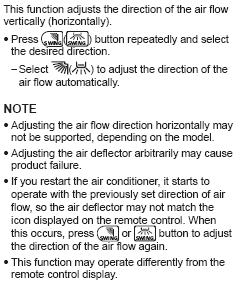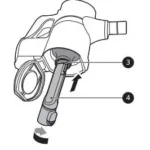This manual provides information about how to program your LG remote control, set up the air conditioner, and troubleshooting tips if you have any problems. One of the main complaints about this air condtioner is the symbols used to relay information back to the user - these are described in these instructions.
Sections in this Manual
Using Wireless Remote Control
You can operate the air conditioner more conveniently with the remote control.
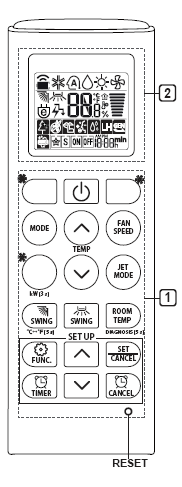
Remote Control Symbols and Meanings
These are the symbols that you will find on the remote control along with their meanings:
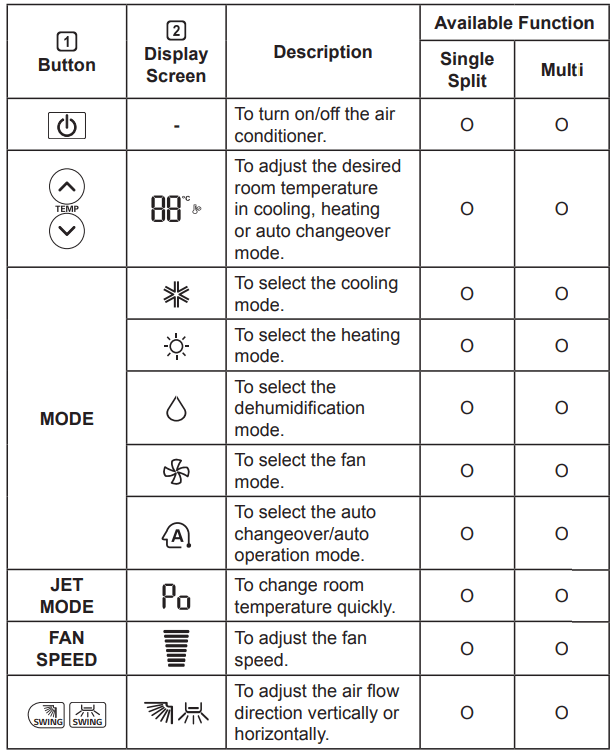
Then the list continues with timer controls such as:
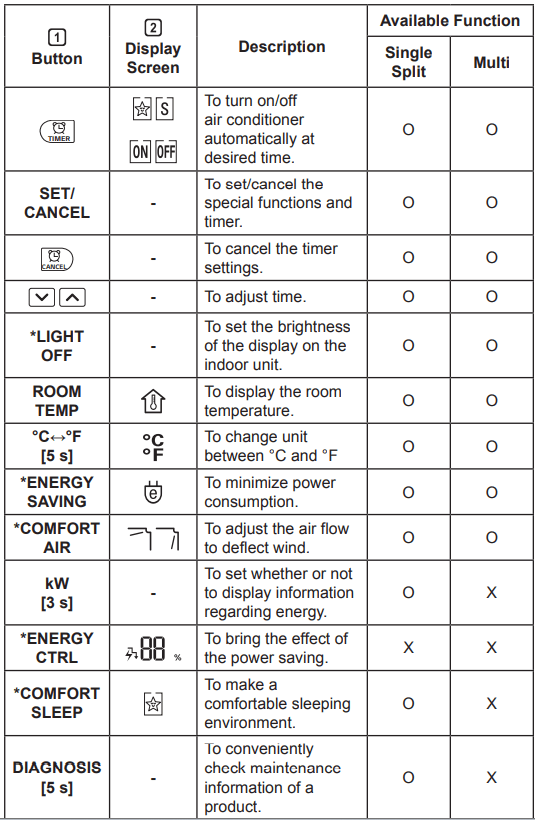
and finally the third part of the list of remote symbols:
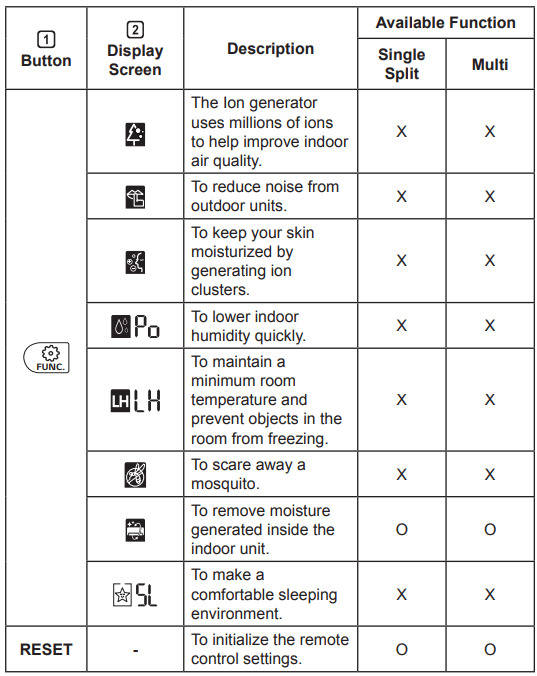
NOTE: Some functions may not be supported, depending on the model buttons may be changed according to the type of model. Press the SET/CANCEL button to operate the selected FUNC.
Restarting the Air Conditioner Automatically
When the air conditioner (such as the COV34636805) is turned on again after a power failure, this function restores the previous settings.
Disabling Auto Restart
- Open the front cover (Type2) or horizontal vane (Type1).
- Press the ON/OFF button and hold it for 6 seconds, then the unit will beep twice and the lamp will blink twice 4 times.
To re-enable the function, press the ON/OFF button and hold it for 6 seconds. The unit will beep twice and the lamp will blink 4 times.
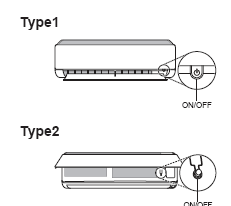
NOTE: The feature may be changed according to the type of model.•
If you press and hold the ON/OFF button for 3 – 5 seconds, instead of 6 seconds, the unit will switch to the test operation.
In the test operation, the unit blows out strong cooling air for 18 minutes and then returns to factory default settings.
Using the Mode Function
This function allows you to select the desired function.
Cooling Only Mode
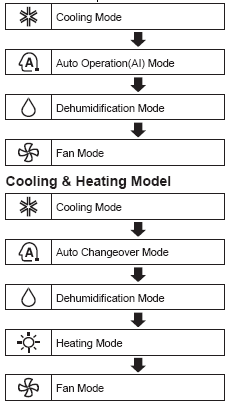
Mode: Cooling Mode
- Turn the appliance on.
- Press MODE button repeatedly to select the Cooling Mode. Dots are displayed on the display screen.
- Press the button to set the desired temperature.
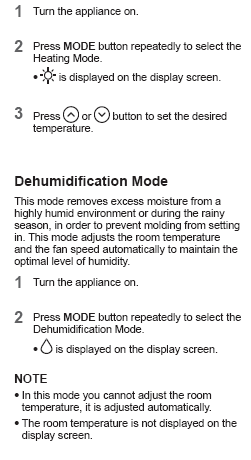
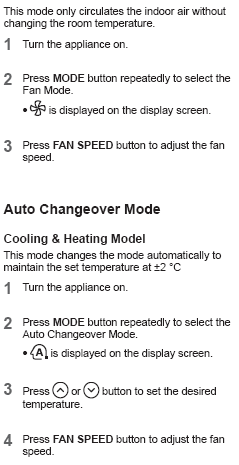
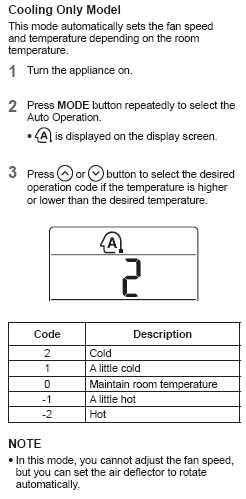
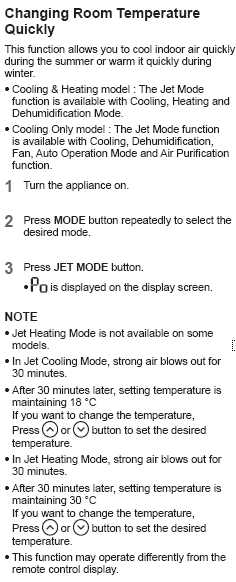
Using the Fan Speed Function
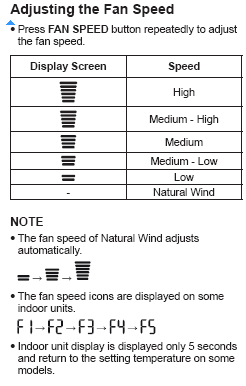
Using the Air Flow Direction Function