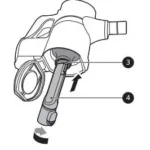Setting up your phone
Your phone already has a SIM card installed.
Charge your phone
Before turning on your phone, charge it fully.

WARNING: Only use approved chargers with your device. Using incompatible chargers or tampering with the charger port could damage your device and void the warranty.
Optional: Insert the microSD card.
- Insert the ejection pin that came with your phone into the hole on the card tray to partially eject the tray from its slot. Carefully pull the card tray out (as shown below).
- Insert the microSD card with the gold contacts facing down and toward the phone (as shown).
- Carefully insert the card tray back into the slot and close it.
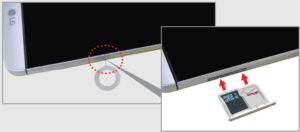
NOTE: The microSD card is sold separately.
Battery module
Your phone comes with the battery installed in the battery module.
Follow the instructions below if you need to replace the battery. You can also use these instructions to move the battery when you attach one of LG’s G5 accessories (sold separately).
- Turn off your phone and hold it with the screen facing you.

- Press the module release button to release the battery module and then pull it out to remove it from your phone.

- While holding the lower part of the battery module, pull it in an outward arc (as shown) to disconnect the battery terminals.

- With the arrows on both the battery and the battery module facing toward you, firmly connect the battery terminals to the module.

- With the battery aligned with the edge of the phone (as shown), carefully slide the battery and battery module into the phone until it’s securely closed.