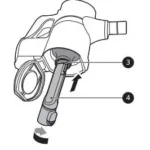LG Magic Remote MR21GA User Manual
Overview and Specifications for the Remote Control
- Overview – Instructions for using the Premium Magic Remote control are in the TV manual. this remote uses RF(Radio Frequency) instead of IR (infrared light). this remote will operate within 10m of the tv and does not require it to be pointed at the tv. (voice recognition support)
- Specifications Categories
| Categories | Details |
| Model No. | MR21GA |
| Range of Frequency | 2.400 GHz ~ 2.4835 GHz |
| Output Power(Max.) | 8dBm (EIRP) |
| Channel | 40 channels |
| Power source | AA 1.5 V, 2 alkaline batteries are used |
| Operational temperature range | 0 ℃ ~ 40 ℃ |
“This device can be operated in at least one Member State without infringing applicable requirements on the use of radio spectrum”
Precautions
- After replacement of the battery, use the remote control following pairing in accordance with the user manual.
- If the unit does not operate after the replacement of the battery, reattempt pairing in accordance with the user manual.
- If the remote controller is not being used for a prolonged period of time, it is recommended you remove the battery from the unit.
- Do not dismantle or exert heat on the battery.
- Do not drop the battery or exert extreme impact that may even cause the case to be damaged.
- Do not immerse the battery in water.
- There is a risk of explosion if the battery is inserted incorrectly.
- Properly dispose of used batteries.
- Open the battery cover to find the label.
Customer Support
Refer to the contact number for services provided in the TV Manual.
Federal Communications Commission(FCC) Statement Federal Communications Commission(FCC) Statement You are cautioned that changes or modifications not expressly approved by the party responsible for compliance could void the user’s authority to operate the equipment. This equipment has been tested and found to comply with the limits for a Class B digital device, pursuant to part 15 of the FCC rules. These limits are designed to provide reasonable protection against harmful interference in a residential installation. This equipment generates, uses, and can radiate radio frequency energy and, if not installed and used in accordance with the instructions, may cause harmful interference to radio communications. However, there is no guarantee that interference will not occur in a particular installation. If this equipment does cause harmful interference to radio or television reception, which can be determined by turning the equipment off and on, the user is encouraged to try to correct the interference by one or more of the following measures:
- Reorient or relocate the receiving antenna.
- Increase the separation between the equipment and receiver.
- Connect the equipment into an outlet on a circuit different from that to which the receiver is connected
- Consult the dealer or an experienced radio/TV technician for help.
This device complies with Part 15 of the FCC Rules. Operation is subject to the following two conditions:
- this device may not cause harmful interference, and
- this device must accept any interference received, including interference that may cause undesired operation of the device.
You are cautioned that changes or modifications not expressly approved by the party responsible for compliance could void the user’s authority to operate the equipment.
FCC Caution
Any changes or modifications not expressly approved by the party responsible for compliance could void the user’s authority to operate this equipment and For indoor use only, use outdoors or in other modes not covered by this manual may violate the FCC regulation and violate the user authority to use the product.
FCC RF Radiation Exposure Statement: This equipment complies with FCC radiation exposure limits set forth for an uncontrolled environment. This transmitter must not be co-located or operating in conjunction with any other antenna or transmitter. End-users must follow the specific operating instructions for satisfying RF exposure compliance. Industry Canada Statement (For Canada) This device complies with Industry Canada’s license-exempt RSS Standard (s). Operation is subject to the following two conditions:
- This device may not cause interference.
- This device must accept any interference, including interference that may cause undesired operation of the device.
NOTE: THE MANUFACTURER IS NOT RESPONSIBLE FOR ANY RADIO OR TV INTERFERENCE CAUSED BY UNAUTHORIZED MODIFICATIONS TO THIS EQUIPMENT. SUCH MODIFICATIONS COULD VOID THE USER’S AUTHORITY TO OPERATE THE EQUIPMENT. CE Statement 1) Certification Marking ![]() [ENGLISH] Hereby, LG Electronics declares that the radio equipment type [Magic Remote] is in compliance with Directive 2014/53/EU. The full text of the EU declaration of conformity is available at the following internet address: http://www.lg.com/global/support/cedoc/cedoc# LG Electronics European Shared Service Center B.V. Krijgsman 1 1186 DM Amstelveen The Netherlands Wireless function S/W Version: 1.0.489.6 H/W Version: PMCFA1520A/HSP-C002AA
[ENGLISH] Hereby, LG Electronics declares that the radio equipment type [Magic Remote] is in compliance with Directive 2014/53/EU. The full text of the EU declaration of conformity is available at the following internet address: http://www.lg.com/global/support/cedoc/cedoc# LG Electronics European Shared Service Center B.V. Krijgsman 1 1186 DM Amstelveen The Netherlands Wireless function S/W Version: 1.0.489.6 H/W Version: PMCFA1520A/HSP-C002AA
FAQS
Is this controller compatible with lg 75up7070pud?
This model is compatible with: 2021: OLED A1, B1, G1, C1, Z1, R1; QNED 90, 91,95, 97, 99; Series Nano (Nano***P*) 75, 80, 81, 85, 86, 88, 90, 91, 96, 99; UP70**, UP71** (only in some countries) UP75**, UP76**, UP8***, UP9*** 2020: CX, BX, GX, WX, ZX, Series Nano all models Nano 80, 81, 86, 90, 91, 95, 99, UN70**, UN…
How to reset the Magic Remote?
Please press the (Home) button and hold it for 10 seconds.
How to connect with the TV?
Please press the Wheel(OK) on the Magic remote for 5 seconds.
How to use the Magic Remote?
Please refer to the User Manual of your TV.
How to pair with Bluetooth device?
Pairing is required when you want to use Bluetooth function. You can search devices by Bluetooth function in advance. If you want to connect a new device, please search and pair the devices as below.
Will this work on the lg up76? (costco version)
Yes, this remote is compatible with UP7670 models.
Will this remotes work for up7000 series led 4k uhd smart webos tv
Yes, this model Magic Remote control #AN-MRGC will work with the UP7000 TV.
does it work in LG UP7000 ?
The LG person says the UP7000 doesn’t have Bluetooth but mine appears to have Bluetooth capabilities. Also at first startup, my 65UP7000 asked to press the scroll wheel on the magic remote or enter button on the regular. It came with the regular but the TV sure thinks it can use a magic remote.
Did this remote have pointer and voice recognition?
Yes, the Magic Remote control #AN-MR21GC does have a pointer and voice recognition.
can this remote work with the lg nano90 4k uhd (2020)? or is there a way to configure it somehow ?
Yes, this remote will work with your TV.
Is it compatible with the 2012 lg smart tv, model number 47lm7600? i cant seem to find a replacement remote for this tv?
No, this is a 2021 remote and only supports 2021 models.
Will this remote work with 55up7000pua?
Yes, the #AN-MR21GC Magic Remote control will work with the 55UP7000PUA TV.
Is this first party lg, and will it work with oled65c1pub?
This remote will work with OLED65C1PUB and is an LG original part.
Will this work for 75up7070pud lg tv 2021?
Model 75UP7070PUD does not have Bluetooth connectivity to support a Magic Remote.
will this remote work on a 55UP76 2021 model?
Yes, this remote is compatible with model UN7300AUD.
VIDEO