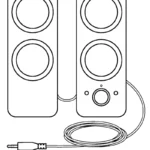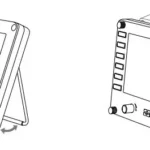Logitech G920 Driving Force Racing Wheel and Floor Pedals, Real Force Feedback
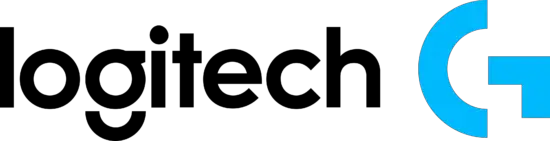
Specifications
- HARDWARE PLATFORM: Desktop
- BRAND: Logitech G
- COLOR: Black
- OPERATING SYSTEM: Microsoft Windows
- SERIES: MAIN-10672
- HARDWARE PLATFORM: Desktop
- ITEM WEIGHT: 4.96 pounds
- ITEM DIMENSIONS LxWxH: 10.24 x 10.94 x 10.63 inches,
- BATTERIES: 1 Lithium Metal battery
Introduction
Compatible with Xbox One, Xbox 360, and PC – Driving Force is a controller for the hottest racing games on your Xbox One or Xbox Series X console. When you add driving force to your controller options, you might never want to race with a standard controller again. G920 driving force pro is also compatible with several PC games.
Realistic force feedback – The G920 driving force is equipped with dual-motor force feedback, which is meant to accurately imitate the sensation of your car and tyres on every bend and kind of terrain, allowing you to detect under- and oversteer, drifting, and more. You get extraordinarily smooth, quiet, and precise steering action with helical gears designed after the gearing used in automotive transmissions. Anti-backlash tensioning helps you maintain control by keeping the wheel and pedals tight. Lock-to-lock rotation is 900 degrees. Steering sensor with Hall-effect
Accurate Racing
Driving force is built for accurate racing and long-term dependability, with solid steel ball bearings in the wheel shaft and stainless steel paddle shifters and pedals. The wheel is coated in high-quality, hand-stitched leather, giving it the look and feel of a high-performance racecar wheel while also providing a more pleasant, long-lasting ride. Driving power can be securely mounted to a table or racing rig with built-in clamps and bolt points to reduce shifting and wobbling during aggressive manoeuvres. The D-Pad and console buttons are ideally situated on the steering wheel for easy access to racing functions, and the semi-automatic paddle shifters aid in smooth, accurate gear transfers on hairpin corners and straightaways. Nylon mounting clamps with glass fill
The G920 comes with a separate floor pedal unit that allows for a more realistic driving stance, allowing you to easily brake, accelerate, and change gears as you would in a real automobile. For a more immediate and accurate braking sensation, the nonlinear brake pedal simulates the operation of pressure-sensitive brake systems. Pedals: 167 millimetre (6.57 inches), 428.5 millimetre (16.87 inches), 311 millimetre (12.24 inches); Wheel: 270 millimetre (10.63 inches), 260 millimetre (10.24 inches), 278 millimetre (10.24 inches); (10.94 inches)
WHAT’s IN THE BOX

- Racing wheel
- Pedal unit
- Power adapter
- User documentation
Installation
Attach power adapter and USB cables as shown.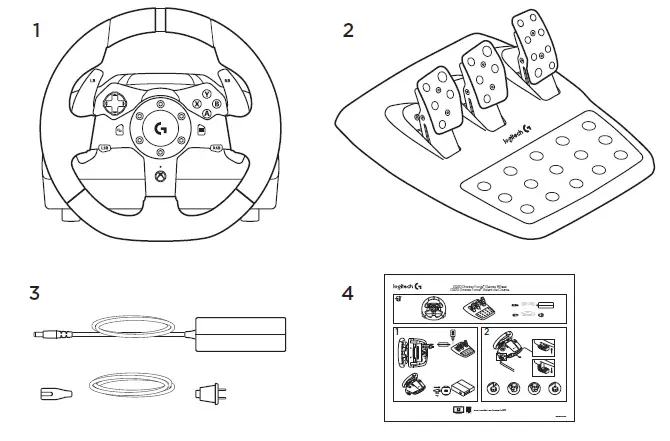
Every time your Racing Wheel connects with your system, it will rotate fully to each side and then to the center to calibrate. Your wheel will be ready once this calibration is completed.
MOUNTING CLAMPS
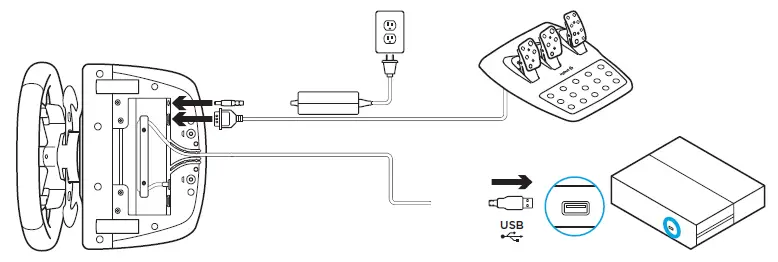
G920 Driving Force Racing Wheel is equipped with a built-in clamping system for mounting to a table. Push down and rotate clamp knobs to lock or unlock. Rotate clamp knobs to tighten or loosen clamps.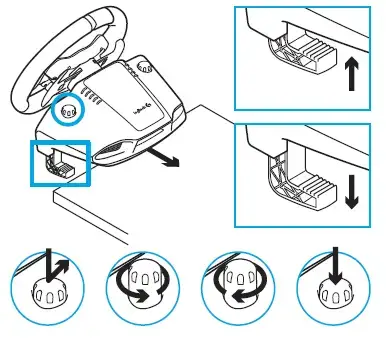
NOTE: Clamp extenders should be removed for attachment to thicker tables.
BUTTONS
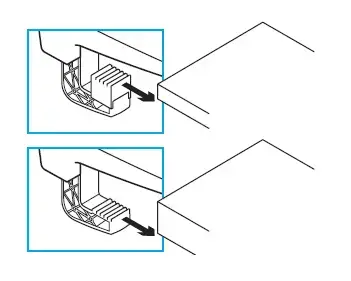
- Left bumper
- Directional pad
- View button
- Left stick button
- Right bumper
- A, B, X, Y buttons
- Menu button
- Right stick button
- Xbox button
CONNECTIONS AND MOUNT POINTS
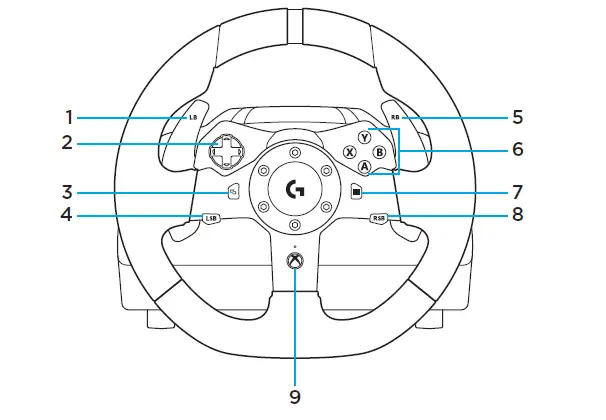
- Mounting clamps
- Cable management cleat
- Optional shifter connection (DB-9 male)
- USB cable
- Pedal unit connection (DB-9 female)
- Power connection
- Bolt mounting points (uses M6X1 bolts)
OPTIMAL CABLE ROUTING
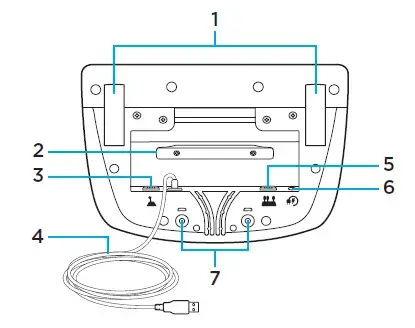
- USB and pedal cables (1, 2) should be routed through inner channels.
- Power and optional shifter cables (3, 4) should be routed through outer channels.
- Cables may be wrapped multiple times around cable management cleat to take in slack.
FORCE FEEDBACK
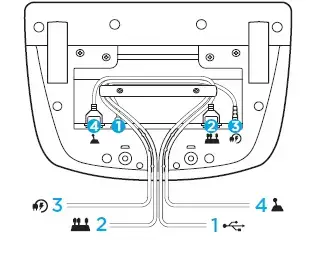
Your Racing Wheel contains dual motors that will provide force feedback with supported games and systems.
NOTE: Your Racing Wheel has an overheat protection circuit safeguard to protect it under high-temperature operating conditions. In rare instances, force feedback features may shut down during use while controls continue to operate. If this occurs, allow the wheel to cool down and power it down by unplugging it. If this occurs frequently, contact product support.
PEDAL UNIT
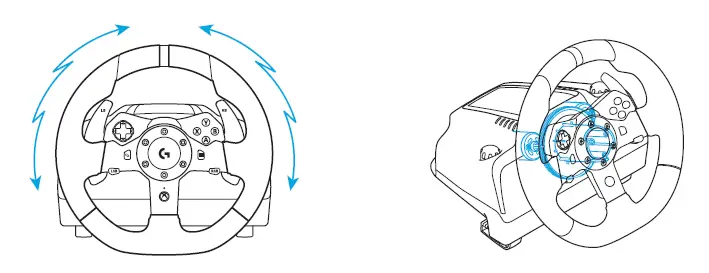
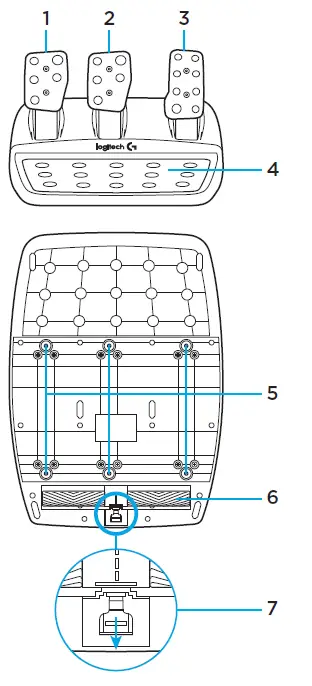
CLUTCH PEDAL
- Brake pedal
- Throttle pedal
- Textured heel rest
- Bolt mounting points (uses M6X1 bolts)
- Patented carpet grip system
- Carpet grip release clip Push towards rear or pedal unit to release
- Change pedal face position (requires 2.5mm hex key)
FAQs
Is there a paddle shifter on the Logitech G920?
The G920 base setup, which comprises the wheel and pedals, is included in the standard box. You can even get a manual shifter to go with it for a little more. It’s not necessary because you have the paddle shift on the wheel, but it’s there if you like something more traditional.
My Logitech steering wheel is turning on its own.
If it’s navigating around turns on its own, it’s most likely in the game’s steer assist settings. The forza games will assist you in turning the car, which will turn the wheel. … You can change the settings in the game or on your computer by downloading the Logitech app.
What are paddle shifters used for?
Paddle shifters allow you to change gear while still holding the steering wheel, eliminating the need to move your hand to the gear lever. This makes the change safer and faster. You can upshift or downshift the transmission while driving by clicking the paddle shifter.
What shifters are compatible with the G920?
To enhance the latest PC and console racing games, the Driving Force Shifter is intended for the G923, G29 (for PlayStation® and PC), and G920 (for Xbox and PC) racing wheels.
What’s wrong with my Logitech steering wheel?
Try reconnecting the steering wheel and pedal power supplies. This procedure will allow your computer to refresh the resources it needs to function with Logitech controllers properly. Disconnect the steering wheel from the computer and power source to do so.
What is the best way to set up my Logitech gaming wheel?
The following is an example of how to set up a Logitech G27 racing wheel on a computer:
- Run the driver application.
- Select New under Profile.
- Fill in the blanks with the game you want to play.
- Select Edit > Specific Game Settings from the menu.
- Click OK after configuring your racing wheel according to the screenshot below.
Do I need drivers for my Logitech G920?
Because Windows instals applications in the background, logitech G920 drivers windows 10 are not always required. However, if you have another operating system, you can get free Logitech driving drivers from our website. Run the Logitech G920 driver after downloading it.
Is force feedback available on the Logitech G920?
Dual motors on the G29 and G920 racing wheels give force feedback on supported games and systems.
What is the meaning of dual motor force feedback?
Every tyre slide and terrain change is felt thanks to dual-motor force feedback. Weight and endurance are provided by solid steel ball bearings in the wheel shaft. Precision force is applied by stainless steel paddle shifters and floor pedals. Every automobile is luxurious with a hand-stitched leather wrapped wheel.
What’s going on with my Logitech G920?
Your Strength is excessive, which is why the wheel moves on its own. Try these settings from my G29 days: Click to enlarge