

LOOKCAM H.264 1080P Remote Wireless Camera User Manual

LOOKCAM H.264 1080P Remote Wireless Camera User Manual
Operating Instructions
Thank you for having chosen this product. This camera adopts a unique ultra-portable design, which enables it to be applied in various fields and brings you convenient, safe nd olorful daily life. Please follow the steps in the instructions to set up your camera correctly.
- Press the ON/OFF key to turn on the camera. Press the ON/OFF key for 3 seconds to turn it off.
(When the camera is on, you may press Reset for 5 seconds to restart the camera for factory settings)
Mode represented by key indicator
The red light is the power indicator, which is always on when the power is on.
Blue light is the WIFI indicator.
The specific model is as follows:
- Point-to-point mode: Blue light flashes slowly
- Configuration of remote camera completed: Blue light is always on
If you are not clear about what mode it is, reset the camera and switch to point-to-point mode.
Note: This reset works only when the blue light is always on or flashes slowly. Press the Reset key for about 5 seconds until the indicators all go out, and let go until the camera starts (about 30 seconds).
Download APP software
 |
 |
Method 1. Scan the QR code (Figure 1), and enter the download page (Figure 2). Choose to download the software according to the system of the mobile phone. Download and install the computer client through the download address: http://lookcam.ffvv.xyz:8800/lookcam_download.html
Method 2. For Android, search for APP software called LOOKCAM on Google Play, and download and install it.
For Apple, search for APP software called LOOKCAM in App Store, and download and install it.
Note: If you scan with WeChat, when (Figure 2) appears, click the browser in sharing in the upper right corner to open and download the software.
After downloading and installing, the following icon appears on the mobile phone 
Point-to-point connectionthe of mobile phone to the camera
Enter the mobile phone WI-FI settings, find the WiFi account (UID number) and connect. As shown in the figure
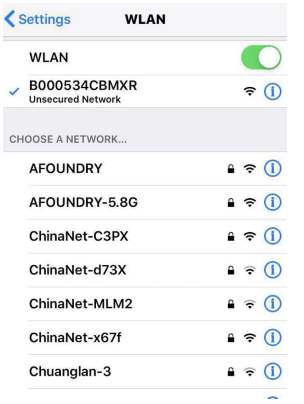
After the UID of the device is connected, open the phone APP (LOOKCAM). (As shown below)
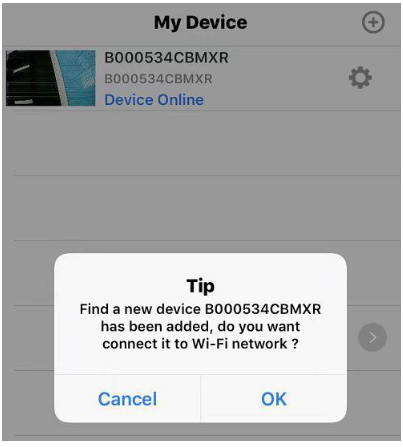
Click Cancel point-to-point short-range viewing (point-to-point is connected and viewing allowed) and click Yes to fast pair router and enter remote viewing (If you need to set p remote, please continue to read the instructions and follow the steps)
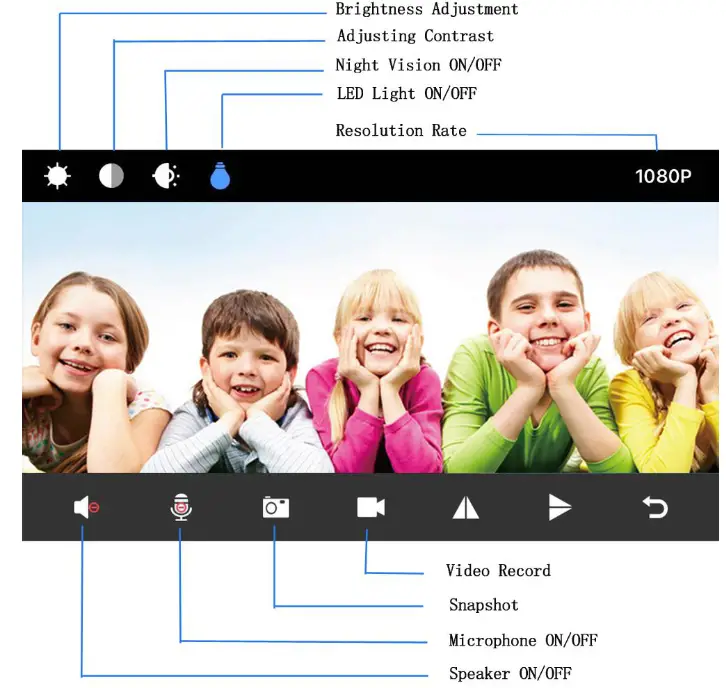
When point-to-point video can be viewed, return to the previous level and enter the interface as shown in the figure.
Click the setup icon → Advanced Configuration →WiFi Connection Configuration → Find WiFi → Enter Password → Click OK and the camera will restart automatically. Wait for the camera to restart (about 40 seconds). The camera will change from offline to online, at which time the viewable video can be accessed remotely.)
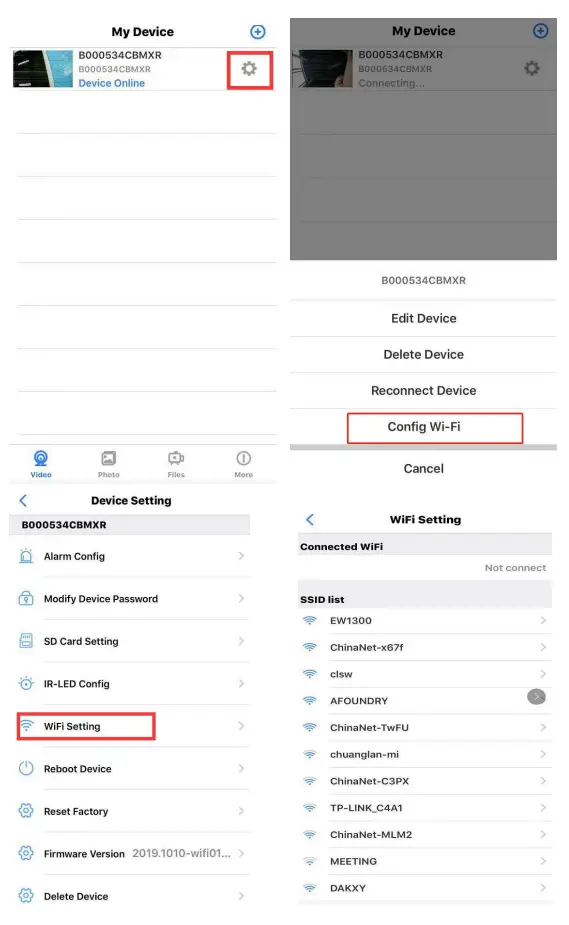 |
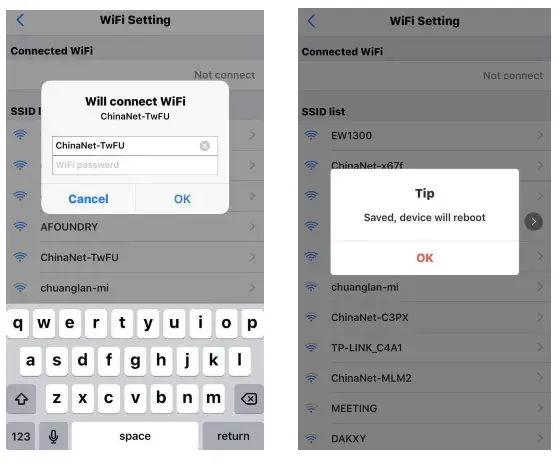 |
Note: When connecting to remote, make sure you enter the correct WIFI password. Otherwise, the camera will restart automatically after clicking OK. However, due to the rong password, the camera will not be online, and then you need to reset it and re-pair.
| Resolution Ratio | 1080P/720P/640P/320P |
| Video Format | AVI |
| Frame Number | 25 |
| Visual Angle | 150 /90 degree |
| Motion Detection Camera Shooting | Straight line 6 meters |
| Minimal Illumination | 1LUX |
| Video Duration | Over 1 Hours |
| Compressed Format | H.264 |
| Recording Range | 5㎡ |
| Consumption | 380MA/3.7V |
| Storage Temperature | -20-80 degree centigrade |
| Operating Temperature | -10-60 degree centigrade |
| Operation Humidity | 15-85%RH |
| Memory Card Type | TF card |
| Player Software | VLCPlayer/SMPlayer |
| Computer Operating System | Windows/Mac OS X |
| Mobile Phone Operating System | Android/iOS |
| Web browser | IE7 and above,chrome,firefox safari.etc |
| Largest customer | 4 |
Specifications and parameters
Reminder: What Micro SD Card is required for recording? Why can’t I use my Micro SD Card for recording? The camera supports up to 128 GB Micro SD card. Please use High-Speed Class 10 FAT formatted memory card. You must format the Micro SD before using it. If the SD card is not recognized when inserted into the camera, just remove and re-insert. Why can’t the camera go online?
- Powerless.
- Check if your router is working properly or not.
- Weak Wi-Fi signal.
- Wrong password wrong while Wi-Fi setting
Why is remote monitoring not smooth? You should choose a suitable resolution to watch according to your internet
speed. Why I can’t save to my SD card? SD Card must be formatted if this is your first time using it. How do I when I forgot my password? Press the reset key fo seconds and restore the factory setting. - The initial password for each camera is 123456. Please change the password to ensure the security of your camera.
- If the camera cannot be connected to the router, please reset, and connect the hot spots before completing the configuration.
FAQS
What is Lookcam app?
Description. It’s a client used with plug and play IP cameras. You can view the real time IP cameras videos, talk and listen, PTZ control by using this version. And you can manage the user account, device parameters and the record datas. It’s your wonderful assistent to manage your ip cameras.
What is the default password for Lookcam?
The initial password for each camera is 123456. Please change the password to ensure the security of your camera.
What does camera offline mean?
Your camera has only just been switched on. The camera may be unable to connect to your network. Your Internet connection may be offline. Your Internet speed may have been throttled.
Can you connect a spy camera to your phone?
Before you can successfully connect your surveillance camera with your iPhone or Android phone and make it work you need a wireless connection and a surveillance app. Check the market and you will see that most of the spy cams available can be linked to a smart or cell phone.
Can wireless camera work without internet?
The answer is yes, wireless cameras can work without the internet, but you won’t be able to access all of their features. Of course, whether or not the camera will work without the internet depends on the type of camera, how it was set up, and how it stores video.
Can a cell phone detect a hidden camera?
Yes, your cell phone can detect a hidden camera. All you need to do is download a hidden camera detector app. Once you have the app installed, simply open it and scan the area for any hidden cameras.
How can you tell if there is a camera in a mirror?
Simply touch the mirror with your fingertip—if there isn’t a gap between your fingertip and the reflection, it’s probably a two-way mirror. At this point, you can try to take the mirror off of the wall or keep searching for a hidden camera.
Is there a free app to detect hidden cameras?
Detectify also says it can detect infrared spy cams. The app is free for android.
What is the default password for DVR H 264?
Most likely the default username will be admin and password: empty, 12345, or 123456.
What is the IP camera activation password?
In earlier versions of the firmware (to version 5.3. 0) IP cameras HIKVISION supplied to IP address 192.0. 0.64 and the default password is 12345.
How far will wireless cameras work?
Wireless security camera systems work well as long as the signal from the cameras to the central hub is clear and uninterrupted. Within the home, wireless systems usually have a range of about 150 feet or less.
How do you power an outdoor wireless security camera?
There are two main ways wireless security cameras are powered: a wireless transmitter and batteries. A wireless transmitter can be placed in the home or business and as long asthe camera is within range of this transmitter, it will receive power from it. Another option is to connect it to a battery through an adapter.
How do you find a small hidden camera?
Use a smartphone. Sometimes you can do without special equipment and just use your smartphone camera and a flashlight. Turn off the lights and draw the curtains (the room must be dark), turn on both the flashlight and phone camera, and point them where you think a hidden device might be lurking.
