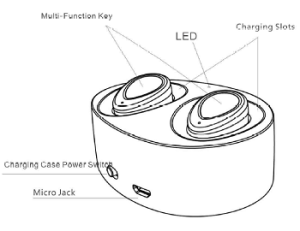
Wireless Bluetooth Headset TWS-K2
Inside the box
1. Bluetooth Headset x2PCS
2. Charging Case x1PCS
3. Micro USB Cable x1PCS
4. Operations Guide x1PCS
Functional Diagram
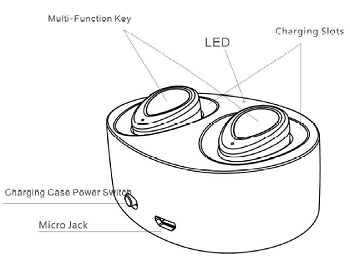
Specification
1. Version: BT4.1+EDR
2. Supports: HSP/HFP/A2DP/AVRCP
3. Charging Interface: Point-contact
4. Size: 28*20*28mm
5. Standby Time: About 4Ohours
6 . Call Time: About 2hrs
7. Play Time: About 2hrs
8. Net Weight: 5.Og
9. Charging Case Size: 80*60*30mm
10. Charging Case Weight: 45g
How to Use
– Charging
1. Placed the earphones on the slots of the charging case correctly
2. Connect the charge cable to Micro Jack on the charging case
3. Plug the charge cable to a Charger(3.5V) or USB output of PC
3. Indicator light shows red, when fully charged the blue lights up
4. Charging Case should be charged 2hrs at least
– To Switch the Headset On/Off
1. To turn on: Press and hold the Multi-function key for 4s then the blue lights up
2. To turn off: Press and hold the Multi-function key for 3s then the red lights up while they’re working.
– True Wireless Mode Pairing
1. Press and hold the Multi-function keys for 7 seconds of the two headsets Simultaneous,then they will be paired and connected automatically
2. The headsets will be specified as Left channel and Right channel relatively, then the left headset will enter pairing mode again, enable your phone’s Bluetooth and search, click the model “TWS-K2” to pairing and connect.
-To Pair the Headset Single with Your Phone
a. Press and hold the Multi-function key for 7 seconds, ~e!ease when the red light and blue light flash alternatively, the Bluetooth headset enters pairing state;
b. Open the B!uetooth of your mobile phone and search , click the model “TWS-K2” to pairing.
c. If asked to enter the password, please enter 0000.
-To Answer A Call
Click the Multi-function key of the host headset shortly
-To End A Call
Press the Multi-function key of the host headset shortly while your phone is online.
-To Reject A Call
Press the Multi-function key of the host headset and hold for about 1 seconds while there is a incoming call on your phone.
-To Redial the Last Number
Press and hold the Multi-function key of the host headset.
-To Active Voice Dialing
As long as your phone support for voice dialing, double click Lise Left Multi-furEcLiun key during standby mode for Isecond then the last number you have called will be redial out.
-To Play or Pause
Click the Multi-function Key of host headset to control pause and play the music. To Play Next Song Click the Multi-function Key of vice headset to play the next song.
Safety Precautions
Please read follow and keep these instructions
1. Keep the device out of extreme heat and humid
2. Power time may different depending on personal habits
3.Heed all warnings on the product and in the operation instructions
4.Do not listen at high volume level for long period to protect hearing
5.Stop ushing this product immediately if it causes discomfort or pain.


FCC Warning
This equipment has been tested and found to comply with the limits for a Class B digital device pursuant to part 15 of the FCC Rules. These limits are designed to provide reasonable protection against harmful interference in a residental installations. This equipment generates, uses and can radiate radio frequency energy and if not installed and used in accordance with the instructions, may cause harmful interference to fade communications. However, there is no guarantee that interference will not occur in a panticufar installation. If this equipment does cause harmful interference to radio or televfsfon reception, which can be determined by turning the equipment off and on, the user is encouraged to try to corract the interference by one or more of the folliowing measures:
– Reorient or relocate the receiving antenna
– Increase the separation between the equipment and receiver.
– Conned the equipment into an outlet on a circuit dfferent from that to which the receiver is connected.
– Consult the dealer of an experienced radio/TV technidan for help.
Caution: Any changes or modiifications to this device not explicitly approved
by manufecturer could void your a~thorify to operate this equipment.
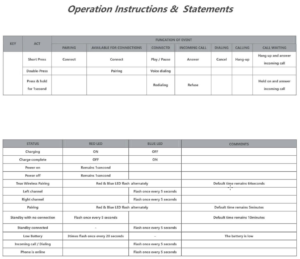
This device complies with part 15 of the FCC Rules. Operation is subject to the following two conditions’ (1) This device may not cause harmful interference, and CZ) mis device must accept any interference received including interference that may cause undesired operation.
The device has been evaluated to meet general RF exposure requirement. The device can be used in portable exposure condition wfffiout restridion.
https://fccid.io/2AKCVTWS-K2/User-Manual/10-user-manual-3214345.pdf
