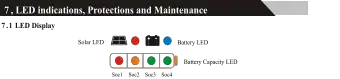Win

Please take the time to read this user manual, this will help you to make full use of many advantages the controller can provide your solar system.
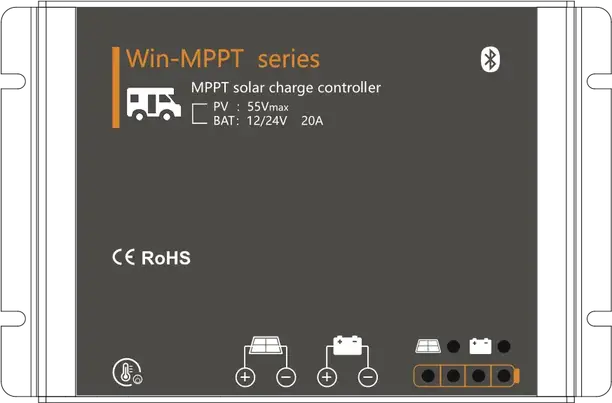
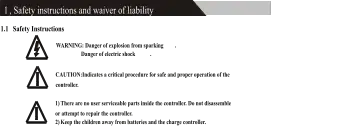
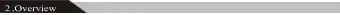
Under most conditions, MPPT technology will “boost” the solar charge current. :Power Into the controllerPower out of the controller
* % . ,
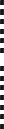
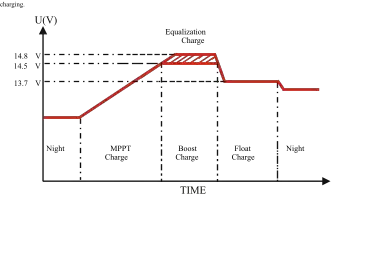
After the Boost voltage stage, the controller will reduce the battery voltage to Float voltage setpoint. When the battery is fully recharged, there will be no more chemical reactions and all the charge current transmits into heat and gas at this time. Then the controller reduces the voltage to the floating stage, charging with a smaller voltage and current. It will reduce the temperature of battery and prevent the gassing, also charging the battery slightly at the same time. The purpose of Float stage is to offset the power consumption caused by self consumption and small loads in the whole system, while maintaining full battery storage capacity.
In Float stage, loads can continue to draw power from the battery. In the event that the system load(s) exceed the solar charge current, the controller will no longer be able to maintain the battery at the Float setpoint. Should the battery voltage remains below the boost reconnect charging voltage, the controller will exit Float stage and return to Bulk charging.
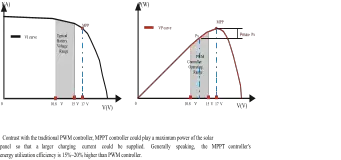
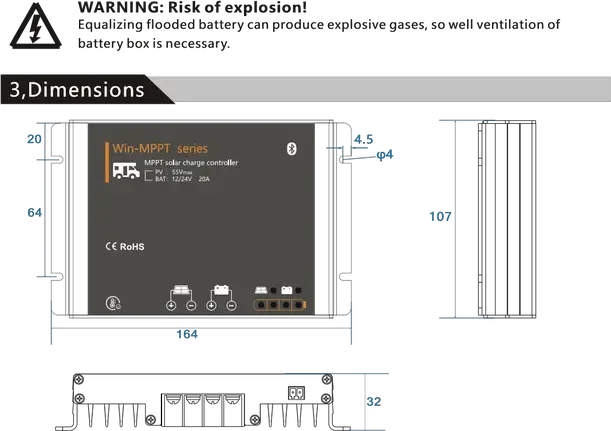
The remote temperature sensor can measure the temperature at the battery and use this data for very accurate temperature compensation.



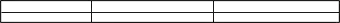
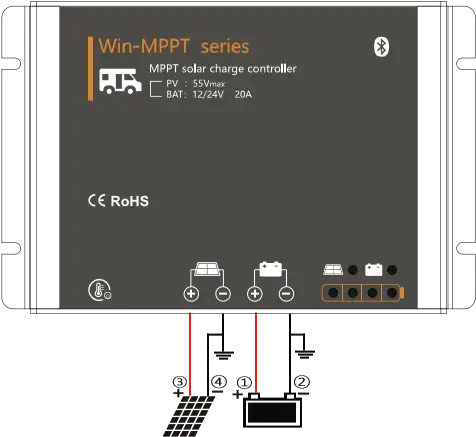


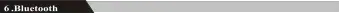
Liquid, Gel, AGM and Lithium battery
|
|
|
|
|
|
|
|
|
|
|
|
|
|
|
Low voltage disconnect(LVD)setting range: 10.8-11.8V/21.6-23.6V(default: 11.2/22.4V)
Low voltage reconnect(LVR) setting range: 11.4~12.8V/22.8~25.6V(default: 12.0/24.0V)
Charge recovery voltage(CVR) setting range: 9.2-31.8V (default
Low voltage
“0℃ Charging” function is only applicable for lithium battery , it can be set to “Yes”, “Slow” or “No”. When the controller detects that the ambient temperature is higher than 0℃, the charging function is normal. when the ambient temperature is low than 0℃, if the “0℃ Charging” is set to “Yes”, the charging function is normal, else if the “0℃ Charging” is set to “slow”, the max charging current is 20% of the rated current, else if the “0℃ Charging” is set to “No”, the controller does not charge the battery.


|
|
|
|
|
|
|
|
|
|
|
|
|
|
|
|
|
|
|
|
|
|
|
|
|
Battery LED |
|
|
|
|
|
|
|
|
|
|
|
|
|
|
|
|
|
|
|
|
|
|
|
|
|
|
|
|
|
|
|
|
|
|
|
|
|
|
|
|
|
|
|
|
|
|
|
|
|
|
|
|
|
|
|
|
|
Remove it to start normal operation. |
|
|
|
|
|
|
|
|
|
|
|
|
|
|
The controller detects the internal temperature through internal sensor, will lower down followed by the decrease of temperature, so as to control the controller |
|
|
|
Pay attention to any
Confirm that all the system components are ground connected tightly and correctly. Confirm that all the terminals have no corrosion, insulation damaged, high temperature