

manual
Digital timer
Item:40710
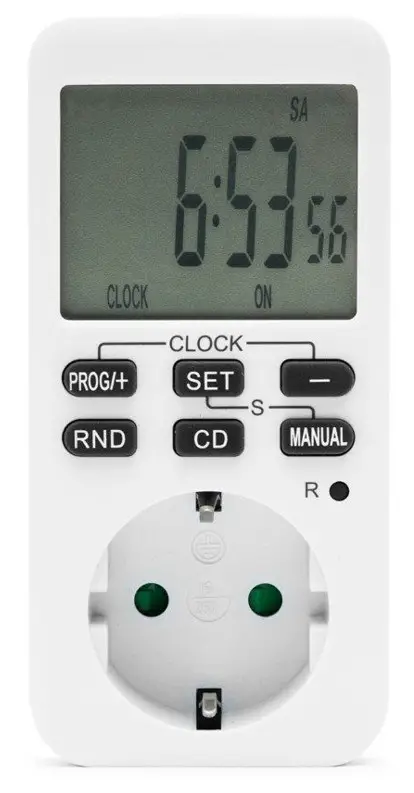
Specifications
| Power supply | 230 V. 50 Hz |
| Capacity | 16 A. 3600 W |
| Battery | NiMH 1,2 V> 100 h |
| Program | 10 |
| Temperature | -10 °C to 40 °C |
| Accuracy | +/- 1 minute/month |
Installation:
Start by plugging the timer into a free wall socket to charge the built-in battery. Let the battery charge for 10 minutes so the backup function works properly. Press the R button with a sharp object to reset the timer.
Never put two timers in the same wall socket.
Time settings
Press the PROG/+ or button until the clock is shown in the display. Press and hold the SET button for 2 seconds until MO starts flashing in the display. Change weekday with PROG/+ or -. buttons, confirm with SET. Repeat the following procedure to set the current hour and minute.
12/24 hours
Press CO and SET buttons at the same time to change the time format.
Daylight saving time
Press MANUAL and SET buttons at the same time. The clock will skip one hour ahead and display an ‘S’. Press the same buttons again to change back.
Priorities
The timer can have many active settings at the same time. Some settings are prioritized in order to not interfere.
Manual settings
Random program start
Countdown timer
Programs (Auto mode enabled)
Manual settings
Press MANUAL to switch between the On, Off, and Auto modes. Programs are only active if the Auto Mode has been chosen.
Random program start
Activate the random function by pressing RND. Your programs will act as usual except for between 18:00 to 06:00. During this time, it will alternate on/off with an interval of 10 to 31 min. Press RND again to turn off the function.
Countdown timer
Press the — button to activate the countdown feature, the CD will be shown in the display. Toggle the feature by pressing the SET button then press PflOG/+ or — to toggle if the timer should be on or off during the countdown feature. Keep pressing SET to confirm each step and set the selected time setting. When everything is set, press the CO button once again to activate the countdown. Make sure the timer is in AUTO mode, otherwise the countdown won’t work at all, the random function is also disabled during this function.
Program
Press PROG/+ once, ON should show on the display. Press SET once, MO will start flashing, change the value with PROG/+ or — and choose the day of the week or combination of days you want the program to be active. Continue by setting the time. When these steps are done press PROG/+ to proceed to set the settings for when the program should not be active. Repeat the above-mentioned steps. You’ve now set the settings for the first program, there are 9 additional programs you can set if wanted. Press PROG/+ and — at the same time to go exit the program setting mode.
Note: To revoke any program, press the MANUAL button in the program setting mode. The display will replace the program with dashes”–:–“Make sure the various programs don’t overlap, the timer will prioritize time, not program order. OFF settings are also prioritized over ON. To start the programs, make sure that the Auto mode is enabled as described under Manual Settings above. Random and/or countdown features may not be activated.
www.luxorparts.com
Box 50435 Malmo
Sweden
2020-03-23
