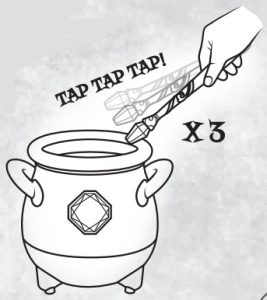

Magic Cauldron Instruction Manual
PARENTAL CONSENT IS REQUIRED BEFORE GOING ONLINE AND VIEWING ONLINE CONTENT.
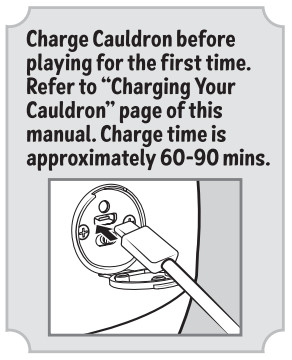

Your Magic Cauldron
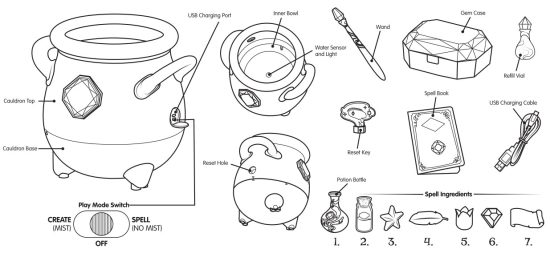
Charging Your Cauldron
Your Cauldron is equipped with a Lithium Polymer battery that is non-replaceable.
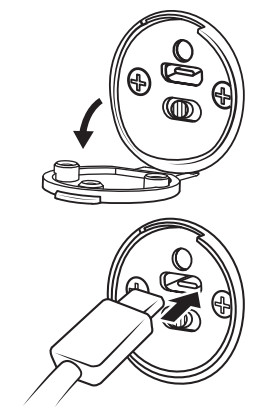
BATTERY INSTRUCTIONS:
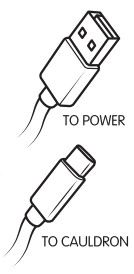
- The rechargeable batteries are only to be charged by an adult or by children at least 8 years old.
- Never leave Cauldron unattended while charging the battery.
- Charge battery in an isolated area away from flammable materials.
- Disconnect USB Charging Cable when the unit is fully charged.
- There is a risk of the batteries exploding, overheating, or igniting.
Do not disassemble, modify, heat, or short circuit the battery.
Do not place the unit or battery in fires, leave them in hot places, or in direct sunlight. - Do not drop or be subject to strong impacts.
- Only charge the battery with the supplied USB cable.
- Only use the battery in the device supplied with the product.
- Carefully read all instructions and use the unit as directed.
- In the unlikely event of leakage or explosion use sand or a chemical fire extinguisher.
- Battery should be recycled or disposed of as per state and local guidelines.
- Charging is only supported via a Micro-USB cable connected to a 5V, 500mA Max charging current, DC voltage.
- The battery charger used with the electric toy should be regularly examined for damage to the supply cord, plug, enclosure, or other parts, and in the event of damage, it should not be used until the damage has been repaired.
- The toy is only to be connected to equipment bearing either of the following symbols: p or
BATTERY REMOVAL CONSIDERATIONS:
- The Lithium Polymer battery is factory installed and is not intended to be removed for the usable life of the product. The battery should only be removed by an adult when you intend to dispose of the product and recycle the battery.
- Removal must only be performed by an adult.
- Use care to avoid cutting, puncturing, tearing, deforming, or otherwise damaging the battery housing during removal.
- Product must be turned off before attempting to remove the battery.
- Once the battery is removed, place tape over exposed wire/contact points to avoid accidental short circuits.
For information on how to remove the battery, visit https://www.moosetoys.com/battery-disposal
2 Ways To Play!
Use the Play mode switch to choose how to play! Create Mode (Mist): This mode will allow you to create your own Magic Mixie*! Select this mode if you want to reveal your Magic Mixie again or other items placed in the Gem Case. Spell Mode (No Mist): Make additional spells in your Cauldron without the magical reveal.
CREATE SPELL (MIST) (NO MIST)
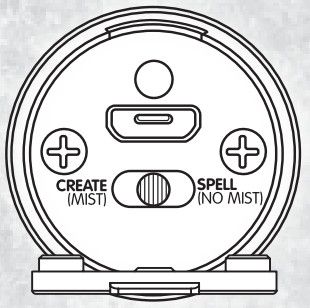
*When purchased, the unit will be set to “Create Mode”.
Create Mode (Mist)

Only add 1 Spell Ingredient for each step*. CREATE (MIST)

Prompting
- The Cauldron will prompt you when the light glows green and you hear “tap, tap, tap”. This means you’re ready to move to the next step by tapping the rim of the Cauldron 3 times with your Wand. You can’t proceed to the next step without doing this.
- When done correctly, you’ll hear a celebratory sound and see the light flash quickly indicating the Cauldron has moved to the next step of your spell.
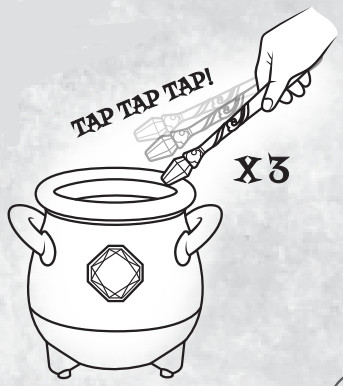
*Note: Only use approved Magic Mixie supplied materials.
ADD -WATER# 1
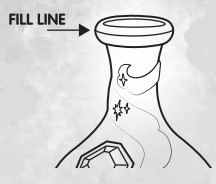
FILL LINE Fill the Potion Bottle once to the Fill Line and pour into the top of your Cauldron. The Cauldron will come to life with bubbling and boiling sounds.
Only apply one full Potion Bottle of water.
When you hear the “tap tap tap” prompt, tap the rim of the Cauldron 3 times with your Wand.
SOUND DUST #2
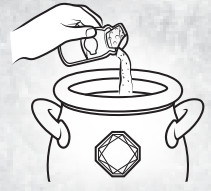
GLIMMER STAR #3
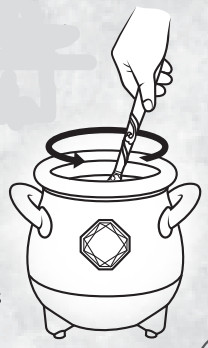
The glimmer sound and white light indicate it’s time to add the Glimmer Star.
Drop the Star into the Cauldron and stir with your Wand to dissolve. Tap Cauldron 3 times with your Wand when prompted.
MAGIC FEATHER #4

The fluttering sound and yellow/white light indicate it’s time to add the Feather. Drop this into the Cauldron and stir with your Wand to dissolve.
Tap Cauldron 3 times with your Wand when prompted.
FIZZ FLOWER #5

The springtime sound and pink/blue light indicate it’s time to add the Fizz Flower.
Add the Flower into the Cauldron and stir with your Wand to dissolve. Tap Cauldron 3 times with your Wand when prompted.
CRYSTAL GEM #6
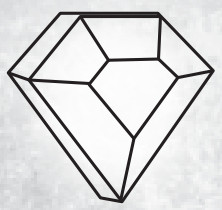
The crystal sound and purple light indicate it’s time to add the Crystal Gem. Drop this into the Cauldron and stir with your Wand to break up. Tap Cauldron 3 times with your Wand when prompted.
NAMING SCROLL #7
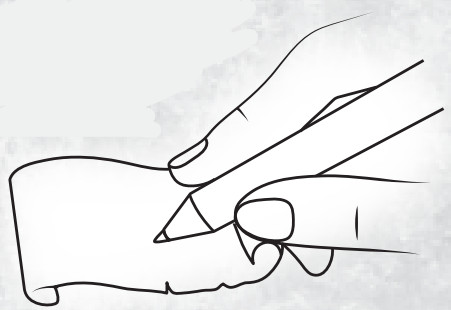
The paper rustling sound and orange light indicate it’s time to add the Naming Scroll. Name your Magic Mixie by writing their name on the paper before dropping this into the Cauldron and stirring with your Wand to dissolve. Tap Cauldron 3 times with your Wand when prompted.
The Magic Reveal!
CAUTION: Do not place your hands or Wand inside the Cauldron during this step.
A large volume of real mist will emanate from the Cauldron (this is normal) You might even hear your Magic Mixie start to make noises! After around half a minute your Magic Mixie will miraculously appear in the Cauldron! Congratulations! Once the sounds have stopped and the mist has cleared, you may remove your Magic Mixie from the Cauldron by rotating anti-clockwise, then pulling it out.

After around 5 “Create Mode” uses, the mist amount will diminish. Only continue to play in “Spell Mode” when this occurs. To use “Create Mode” again, refer to “Mist Refill” t page of this manual.
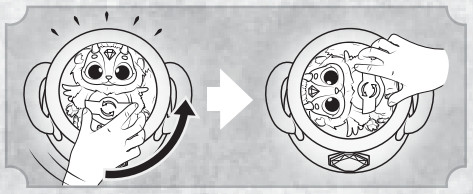
EMPTYING YOUR CALDRON
Before playing with your Cauldron again, empty all liquid from the previous spell*.
UNSCREWING
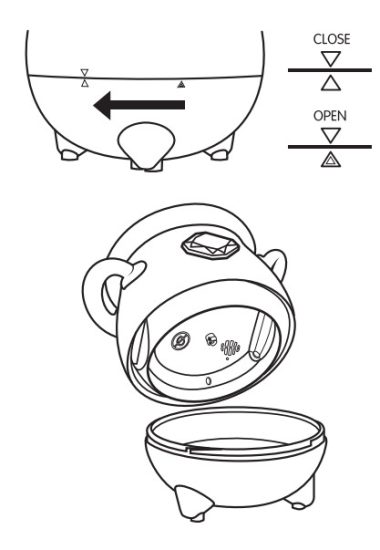
BASE Unscrew the bottom half of the Cauldron to pour out the liquid, remove any larger items or wash thoroughly.
- Do not use any chemicals or detergents.
- Do not immerse the product in water. To clean the Inner Bowl wipe with a damp cloth.
- We recommend this is done before starting a new spell or placing the item in storage.
- Reassemble the Cauldron by aligning the triangle indicators as shown.
This process only applies to “Create Mode”. *Ensure all packaging ties have been removed.
Create Mode (Mist)
Reveal Your Magic Mixie Again
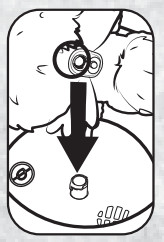
- Align the larger hole on the Mixie’s back with the Clip in the center of the Cauldron. Twist your Mixie clockwise to secure it in place (refer to the image below).
- Make sure the Magic Mixie is secured firmly in place and its arms, legs, tail, and wings are completely tucked within the Inner Bowl.

TIP: If the Cauldron Clip is not visible, unscrew the bottom I half of the Cauldron and complete steps 1 and 2 before screwing the base of the Cauldron in place (refer to “Emptying your Cauldron” page).
Create Mode (Mist)
Using The Gem Case
You can also reveal your own toys using the Gem Case!
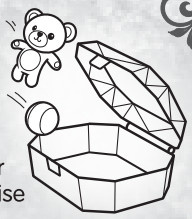
- Place each item inside and clip the Gem Case shut.
- Align the Gem Case with the clip in the center of the Cauldron. Twist your Gem Case clockwise to secure it in place (refer to the image below).
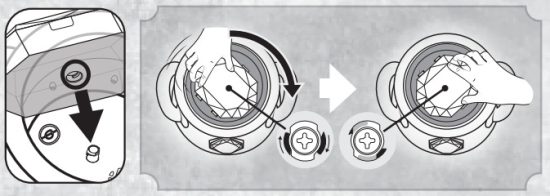
TIP: if the Cauldron Clip is not visible, unscrew the bottom half of the Cauldron and complete steps 1 and 2 before screwing the base of the Cauldron in place (refer to “Emptying your _4 Cauldron” page).
RESETTING YOUR CAULDRON
Always ensure the Cauldron is reset before playing.
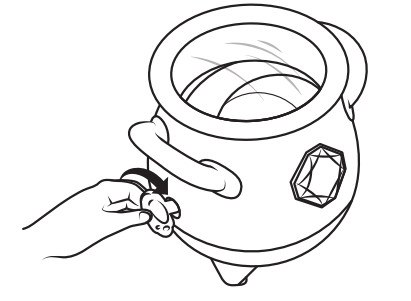
- Place the Reset Key into the Reset Hole.
- Turn clockwise until the Inner Bowl locks into place.
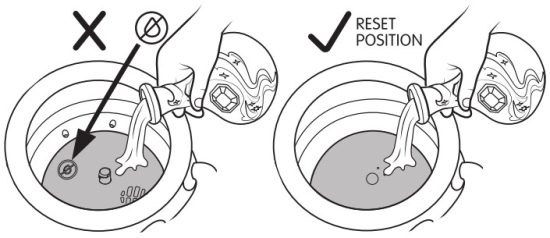
CAUTION: Water should only be poured into the correct side of the Inner Bowl. Adding water to the wrong side will result in no function and may permanently damage the Cauldron.
Spell Mode (No Mist)
You can make your own unique potions and spells (without Mist) by playing in “Spell Mode”. CREATE T CAUTION: Ensure the Cauldron position has been reset (refer to the “Resetting your Cauldron” page of this manual).
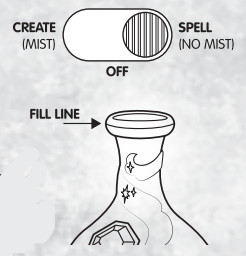
Turn On Cauldron
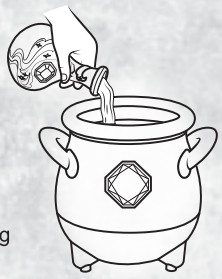
Fill the Potion bottle to the Fill Line and pour it into the top of your Cauldron. The Cauldron will come to life with bubbling and boiling sounds. When you hear the “tap tap tap” prompt, tap the rim of the Cauldron 3 times with your Wand.
- When the Cauldron light glows green and you hear the “tap tap tap” prompt, it means you’re ready to move to the next step by tapping the rim of the Cauldron 3 times with your Wand.
- When done correctly, you’ll hear a celebratory r sound and see the light flash quickly indicating the Cauldron has moved to the next step of your spell. You can keep making your spell for as long as you like!

NOTE:
- Ensure any water/liquids do not exceed the Fill Line of the Cauldron.
- No mist or magic reveal will occur in this mode.
- When finished using “Spell Mode”, empty contents of Cauldron over a sink*.
*IMPORTANT: This process only applies to “Spell Mode”.
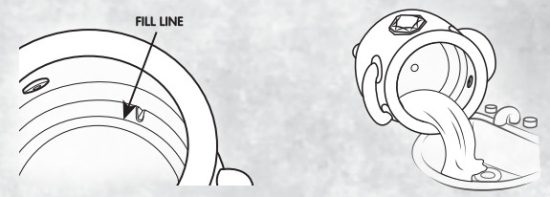
CAULDRON SLEEP MODE
If you don’t tap the Cauldron with the Wand, the “tap tap tap” prompts will gradually become less frequent and the green light will switch off.
After an hour of inactivity, the Cauldron will enter Sleep Mode. It will also do this automatically after successful completion of the “Create Mode”.

To reactivate functions and resume play from the beginning: Move the switch to OFF, then back to “Create Mode (Mist)” or “Spell Mode (No Mist)”.
TROUBLESHOOTING – CAULDRON
For safety and to avoid any potential malfunction, do not restrict movement of the Inner Bowl of the Cauldron.
I don’t want my child to be exposed to the mist emitted by the Cauldron: Please follow these steps:
1. Switch unit to “OFF” position. 2. Invert the Cauldron and unscrew base. 3. Manually retrieve the Magic Mixie. 4. Reattach base. 5. Switch Cauldron to “Spell Mode” for play.
Adding water to the Cauldron is not triggering bubbling and boiling sounds:
- Ensure water is being poured into the correct side of the Inner Bowl. Refer to the “Resetting your Cauldron” page of this manual.
- Make sure that the Inner Bowl surface is properly wiped clean of any previous spell ingredients, particularly the Water Sensors.
Tapping the Wand on the Cauldron does not advance play to the next stage:
- Make sure the Wand hits the rim of the Cauldon 3 or more times. If you are tapping softly then increase the force of the tap.
- Only tap the Cauldron directly after the “tap, tap, tap” prompt (when there is no Cauldron sound playing).
- Try to match the rhythm of the Prompt sound.
- The battery may be low on the Cauldron. Low battery may not allow full function. Charge battery using USB Charging Cable.
Cauldron is progressing to the next stage of the spell before I tap the Wand on the Cauldron:
- Avoid stirring after the “tap, tap, tap” prompt – the Cauldron may register that you are tapping the Wand to progress.
Try to only stir your ingredients when bubbling and boiling sounds are playing. - Minimise surrounding noise as much as possible.
I have used all my ingredients in “CREATE MODE” and nothing happened:
- Please follow the instructions and Spell Book.
- Only use 1 ingredient for each step. The Cauldron is supplied with enough ingredients for a single “Create Mode” play session.
- You can still complete the reveal process by tapping the Cauldron with the Wand at the correct times.
- Ensure the main switch has been placed into “Create Mode”. The cauldron emits an odor and there’s little mist generated (in “Create Mode”):
- Switch to “Spell Mode” to avoid running the system without sufficient mist liquid.
- See the “Mist Refill” section of this manual.
Cauldron no longer produces mist:
- The cauldron may have run out of mist liquid. You can create more mist by refilling the Cauldron with the Refill Vial.
- Ensure the Play Mode Switch is on “Create Mode”. If the switch is in the “OFF” or “Spell Mode” position, then mist will not be created.
- Battery may be low on the Cauldron. Low battery may not allow full function. Charge battery using USB Charging Cable.
Cauldron’s functions do not match instructions:
- Ensure the Mode Switch is in the correct switch position for your intended play session.
- Cauldron may be in Sleep Mode. Please follow the steps in the “Cauldron Sleep Mode” section of this manual.
- Battery may be low on the Cauldron. Low battery may not allow full function. Charge battery using USB Charging Cable.
Water is leaking from Cauldron
- Only apply one full Potion Bottle of water for each “Create Mode” session. Any more than this will drain from Inner Bowl.
- All water must be drained from Cauldron Base at the end of each “Create Mode” play session (refer to the “Emptying your Cauldron” section of this manual).
- Ensure both Cauldron Top and Base are properly fastened and sealed.
- Ensure you are playing on a flat, level surface.
- Do not play on carpet or material surfaces.
- Lessen your stirring action.
- Do not allow a child to move or carry the Cauldron when there is water inside.
Reset Key will not turn:
- Ensure Cauldron is not already in reset position (water sensors and light side of the bowl is facing up and visible).
Reset Key will not turn if the reset position is already locked in place. - Only turn Key in a clockwise direction.
- Do not attempt to forcibly turn the Key if you feel high levels of resistance – doing so may break the Key.
- Look inside Cauldron to check for any obstructions that may be prohibiting rotation of the Inner Bowl. If there is liquid or another item lose in the boffom area of the Cauldron, then it may be causing a blockage.
I have lost the Reset Key:
- If Reset Key has been lost, you may return the Inner Bowl to the correct position by reaching into the Cauldron and manually rotating until it clicks into position. CAUTION: Switch Cauldron to “OFF” position before manually attempting to move Inner Bowl.
Reveal of Magic Mixie or Gem Case is not working:
- Battery may be low on the Cauldron. Low battery may not allow full function. Charge battery using USB Charging Cable.
- There may be something blocking the Inner Bowl. Unscrew the boffom half of the Cauldron from the top and check for any obstructions. This will stop the reveal function from working properly.
- Magic Mixie may have detached from the underside of the Inner Bowl. Refer to the “Create Mode (Mist) – Reveal your Magic Mixie again” section of this manual.
- Ensure all elements of your Magic Mixie are tucked/contained within the Inner Bowl. Refer to the “Reveal Your Magic Mixie Again” section of this manual.
- Always ensure the Gem Case has been correctly closed – you should hear a click and visually inspect the clip before placing it into Cauldron.
- Do not overload the Gem Case. Excessive weight may cause the lid to open when inverted. Short Battery Life:
- Switch off Cauldron when not in use to preserve battery.
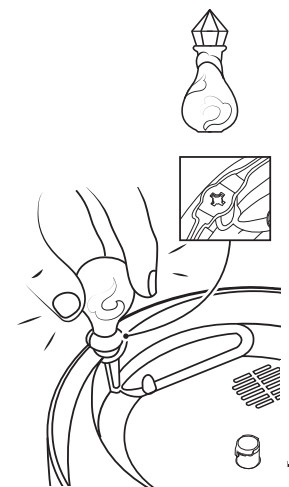
After using your Cauldron a few times, the mist effect will be reduced. You can create more mist by refilling with liquid found in the Refill Vial.
- Ensure all water/liquids have been drained from the Cauldron and it is in the reset position (refer to “Emptying Your Cauldron” and “Resetting Your Cauldron” sections of this manual).
- Unscrew the bottom half of the Cauldron and set it aside. Place the top half of the Cauldron upside-down.
- Undo the lid on the Refill Vial and locate the cross-shaped hole in the Cauldron.
- Place the end of the Refill Vial in the hole until it stops and firmly squeeze 3 times — Do not overfill. Wipe up spills with a damp cloth.
- Remove the Refill Vial and seal it with the lid.
- Reassemble the Cauldron.
YOUR MAGIC MIXIE
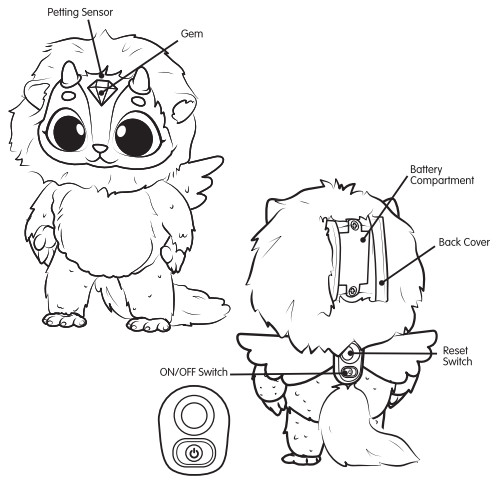
BATTERIES
Batteries included, requires 3 x Button cell AG13 (LR44) batteries.
Crosshead screwdriver (not included) needed to replace batteries.
- Keep batteries out of the reach of children at all times.
- Never put button cell batteries in your mouth for any reason.
- Seek immediate medical attention if a battery is ingested.
- Remove the old battery first and ensure it is correctly disposed Of recycled.
- Batteries should be replaced by an adult and inserted observing correct polarity.
- Always check to ensure the compartment lid is correctly sealed and secured before giving the toy to the child.
- Non-rechargeable batteries are not to be recharged.
- Rechargeable batteries are to be removed from the toy before being charged.
- Rechargeable batteries are only to be charged under adult supervision.
- Exhausted batteries are to be removed from the product.
- The supply terminals are not to be shortcircuited.
- Batteries are to be removed from the product before long-term storage.
- Do not dispose of batteries in a fire.
- Batteries should be recycled or disposed of as per state and local guidelines.
- Use new batteries to obtain the best performance.
- Different types of batteries or new and used batteries are not to be mixed.


This product contains a Button or Coin Cell Battery. A swallowed Button or Coin Cell Battery can cause internal chemical burns in as little as two hours and lead to death. Dispose of used batteries immediately and safely. Keep new and used batteries away from children. If you think batteries might have been swallowed or placed inside any part of the body, call your local Poison Information Hotline and seek immediate medical attention.
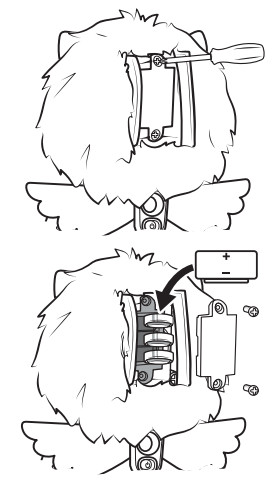
Energy Level
Your Magic Mixie has different energy levels that change depending on the way you interact. Its sounds and Gem color will indicate the current energy level.
- Magic (using the Wand) – depletes energy.
- Nurturing (Petting and sleeping) – builds energy. When your Magic Mixie is out of energy, it will not be able to perform magic anymore.
Use nurturing to build its power back up again.
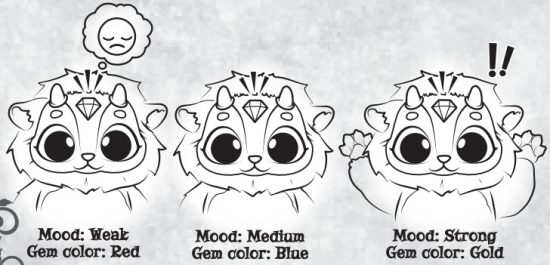
Magic
Mixie has 3 different magical responses to the Wand – each is triggered when you place the tip of the Wand against the top of the Gem.
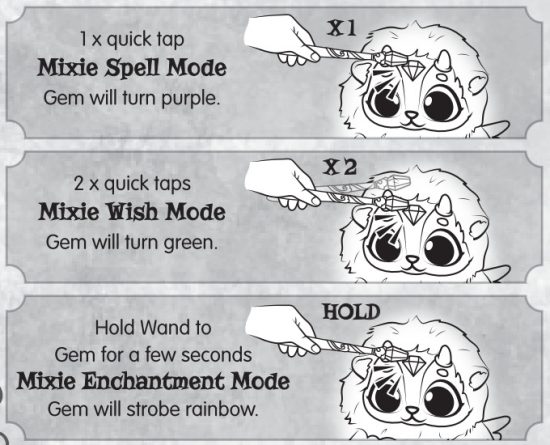
Mixie Spell Mode
Tap the Wand on the top of your Magic Mixie’s Gem and your Mixie will cast spells.
The more you do this, its spells will increase and the Gem will strobe.

Mixie Wish Mode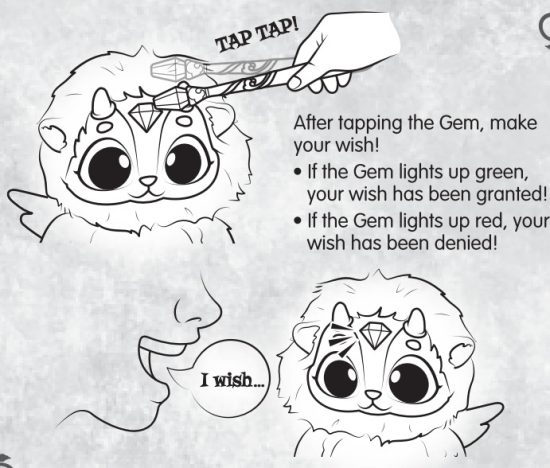
Mixie Enchantment Mode

Sit your Mixie on the rim of the Cauldron by threading its tail through one of the handles. It’ll sit there and help you cast spells in the Cauldron as it chatters and mumbles magic words!
TIP:
- Tap your Wand on the Mixie’s Gem while it’s in Enchantment Mode and you might get a surprise!
- You can bring your Magic Mixie out of this mode by petting it.
Nurturing

Pet your Magic Mixie just above its Gem to build up its energy.
Watch as the Gem lights up and your Mixie makes cheerful noises.
The more you pet, the stronger and happier your Mixie will become!
Sleeping
When you leave your Magic Mixie alone, it will regain its energy. If you continue to leave it alone, your Mixie will become tired and fall asleep completely.You can wake your

Magic Mix up at any time by pressing the ON/OFF switch twice.
TROUBLESHOOTING – MAGIC MIXIE
Using the Wand with the Magic Mixie does not yield animations or sounds:
- Ensure the switch has been pushed to the “ON” position.
- Make sure the tip of the Wand is directly contacting the top of the Gem. Petting Magic Mixie does not yield animations or sounds:
- Ensure the switch is pushed into the “ON” position.
- Make sure you are touching the area directly above the Gem on its head (in between the Gem and the plush).
- Make sure you are not triggering the Magic Mixie’s Gem with the Wand at the same time as petting.
- Using more contact with your finger may increase the chances of sensor activation. Magic Mixie’s functions do not match instructions:
- Ensure the switch is pushed into the “ON” position.
- Battery may below. Low batteries may not allow full function.
Replace all 3 batteries as described in the “Batteries” page of this manual.
Always ensure they are placed in the correct polarity. - Magic Mixie may be in sleep mode.
In this case, push the “ON/OFF” switch off and then back on. Keeping my Magic Mixie clean: - After the repeated play, your Magic Mixie may develop some dirt/marks on its soft surface.
Gently brush with a clean cloth or soft brush and wipe off dirt immediately. Do not use any chemicals or detergents. Short Battery Life: - Switch off Magic Mixie when not in use to preserve battery.
FCC STATEMENT
This device complies with part 15 of the FCC rules. Operation is subject to the following two conditions:
(1) This device may not cause harmful interference, and (2) this device must accept any interference received, including interference that may cause undesired operation.
CAUTION: Changes or modifications not expressly approved by the party responsible for compliance could void the user’s authority to operate the equipment.
NOTE: This equipment has been tested and found to comply with the limits for a Class B digital device, pursuant to Part 15 of the FCC Rules. These limits are designed to provide reasonable protection against harmful interference in a residential installation. This equipment generates, uses, and can radiate radio frequency energy and, if not installed and used in accordance with the instructions, may cause harmful interference to radio communications. However, there is no guarantee that interference will not occur in a particular installation. If this equipment does cause harmful interference to radio or television reception, which can be determined by turning the equipment off and on, the user is encouraged to try to correct the interference by one or more of the following measures:
- Reorient or relocate the receiving antenna.
- Increase the separation between the equipment and receiver.
- Connect the equipment into an outlet on a circuit different from that to which the receiver is connected.
- Consult the dealer or experienced radio/TV technician for help.
WARNING: TOY PRODUCES A ‘MIST’ EFFECT USING VEGETABLE GLYCERIN, DISCONTINUE USE IF IRRITATION OCCURS. NOT INTENDED TO BE INTENTIONALLY INHALED. USE IN WELL VENTILATED ROOM. ONLY USE APPROVED REFILL KITS TO REPLENISH VEGETABLE GLYCERIN, USE OF ANY OTHER MATERIALS MAY DAMAGE THE PRODUCT OR LEAD TO UNSAFE OPERATION. NOT SUITABLE FOR CHILDREN UNDER 3 YEARS. DO NOT PLAY SOUNDS CLOSE TO YOUR EAR!
CAUTION: DO NOT EAT OR DRINK ANY OF THE MATERIALS ACCOMPANYING THIS PRODUCT. ONLY USE THE MATERIALS ACCOMPANYING THIS PRODUCT DURING PLAY, USE OF UNAPPROVED MATERIALS MAY DAMAGE THE PRODUCT OR LEAD TO UNSAFE OPERATION. AVOID EYE CONTACT WITH ALL MATERIALS IN THIS PRODUCT. IN CASE OF ACCIDENTAL EYE CONTACT, FLUSH EYES WITH WATER FOR 10 MINUTES. SEEK MEDICAL ATTENTION IF IRRITATION PERSISTS. ADULT SUPERVISION IS ENCOURAGED FOR YOUNG CHILDREN. DO NOT IMMERSE THE PRODUCT IN WATER. FOLLOW CLEANING INSTRUCTIONS TO AVOID DAMAGING YOUR UNIT. THE CAULDRON MUST BE EMPTIED AFTER EACH “CREATE” SESSION TO AVOID SPILLS. THE CAULDRON SHOULD BE EMPTIED AND CLEANED AFTER EACH PLAY SESSION. DO NOT BLOCK OVERFLOW DRAIN TO AVOID DAMAGING PRODUCT NOT DISHWASHER SAFE. KEEP HAIR AND LOSE CLOTHING AWAY FROM MOVING PARTS. INTERNAL ELECTRONICS, SURFACE WASH ONLY.
IMPORTANT: ‘MIST’ EFFECT MAY TRIGGER PARTICLE-BASED SMOKE DETECTORS; DO NOT USE IN CLOSE PROXIMITY TO SMOKE DETECTORS. READ AND FOLLOW THE INSTRUCTIONS CAREFULLY. PLEASE RETAIN PACKAGING AND INSTRUCTIONS FOR FUTURE REFERENCE. COLORS AND CONTENTS MAY VARY. CONFORMS TO ASTM D-4236. PLUSH TOY COMPLIES WITH THE SAFETY REQUIREMENTS OF ASTM F963 AND EN71 REQUIREMENTS FOR AGES 2+. PLEASE REMOVE ALL PACKAGING ATTACHMENTS BEFORE GIVING THIS PRODUCT TO A CHILD. CONTAINS IMIDUREA AS A PRESERVATIVE.
INCLUDES:
lx Magic Cauldron
lx Magic Mixie Plush
lx Magic Wand
lx Spell Book
lx Potion Bottle
lx Reset Key
lx Gem Case
lx Set of Spell Ingredients Ifor
1 Create Mode Session)
lx Instruction Manual
lx Parent/Supervisor Letter
lx 2.96WH Lithium Battery
3x LR44 Batteries
lx USB Charging Cable
lx Mist Refill Vial
SCAN BELOW FOR AN EASY HOW-TO VIDEO: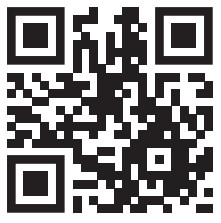
PARENTAL CONSENT IS REQUIRED BEFORE GOING ONLINE AND VIEWING ONLINE CONTENT.
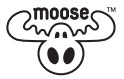
©2020 The Moose Group