
MAYTAG MVW7232HW Top Loading Washing Machine
OPERATING INSTRUCTIONS

WARNING: To reduce the risk of fire, electric shock, or injury to persons, read the IMPORTANT SAFETY INSTRUCTIONS, located in your appliance’s Owner’s Manual, before operating this appliance.
- STEP 1. SORT & LOAD LAUNDRY
See Loading Recommendation section below. - STEP 2. ADD HE DETERGENT & LAUNDRY PRODUCTS TO DISPENSERS*

- STEP 3. PRESS POWER BUTTON TO TURN ON THE WASHER
- STEP 4. SELECT THE DESIRED CYCLE FOR YOUR LOAD*
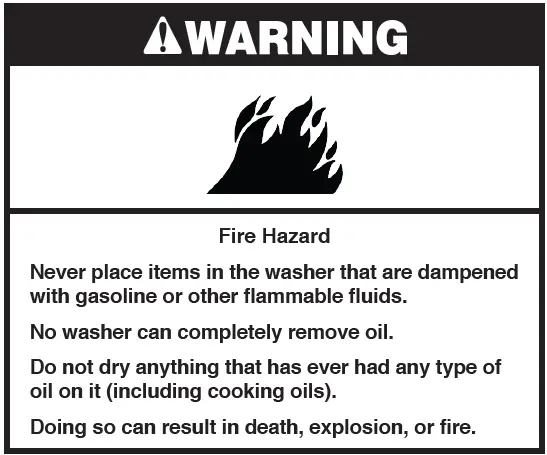
- STEP 5. ADJUST CYCLE SETTINGS, IF DESIRED
- STEP 6. SELECT ADDITIONAL OPTIONS*
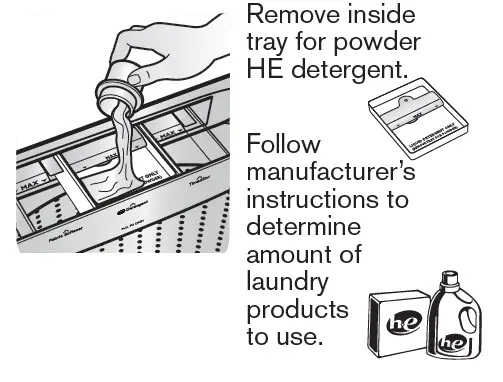
- STEP 7. PRESS, HOLD, AND RELEASE HOLD TO START BUTTON TO BEGIN CYCLE
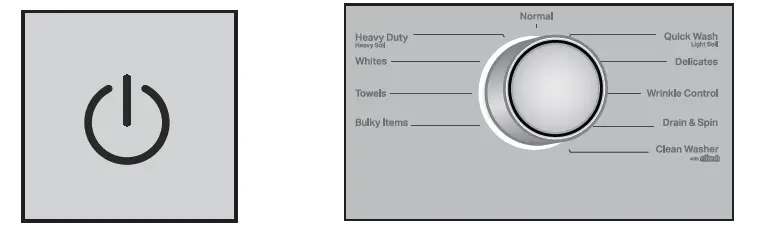
*NOTE: Not all cycles, settings or options are available with all models.
CONTROL PANEL AND FEATURES
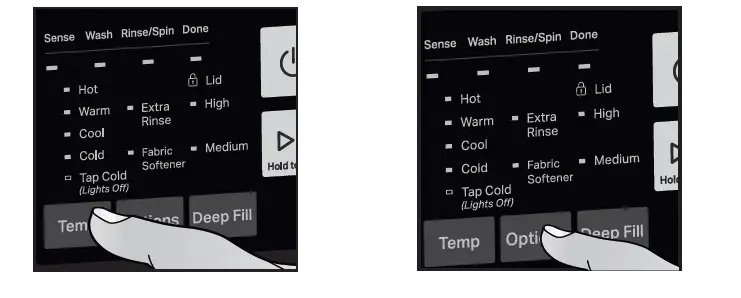
- POWER
Press “POWER” button to turn on/off or to stop/cancel a cycle. - CYCLE KNOB
Turn knob to select desired cycle. See “Cycle Guide” online for detailed cycle descriptions. - HOLD TO START BUTTON
Press, hold, and release the “Hold to Start” button to start cycle.
Press during a cycle to pause cycle and unlock lid.
NOTE: If machine is spinning it may take longer to unlock lid. - CYCLE MODIFIERS (Not all modifiers are available on all cycles) TEMP
Press “Temp” button to modify the cycle’s available temperatures
(Tap Cold, Cold, Cool, Warm, Hot).- TAP COLD
Pressing the “Temp” button will toggle through available temperature options. When no lights in the temperature column are illuminated the selected temperature is “Tap Cold”. - RINSE OPTIONS
Press “Options” button to modify the cycle to add Fabric Softener and/or Extra Rinse. - FABRIC SOFTENER
Press “Options” button until LED next to Fabric Softener is illuminated to let the machine know when you have added fabric softener to the appropriate dispenser. - EXTRA RINSE
Press “Options” button until LED next to Extra Rinse is illuminated to add a deep rinse after your main rinse has completed. Available on most cycles. To run a “Rinse & Spin” cycle, select the “Drain & Spin” cycle and turn on “Extra Rinse” option.
- TAP COLD
WARNING: Do not wash water-resistant or water repellant-type clothing. Failure to closely follow these instructions may result in an abnormal vibrating and out-of balance condition that could result in physical injury, property damage, and/or appliance damage
DEEP FILL
Press to add more water to the washer from the cycle’s auto sensed level (Auto, Medium, High).
AUTO OPTION
Pressing the “Deep Fill” button will toggle through available water level options. When no lights are in the column are illuminated the selected water level is “Auto”. Auto adjusts the water level for each load based on load size to provide efficient cleaning
TEMP
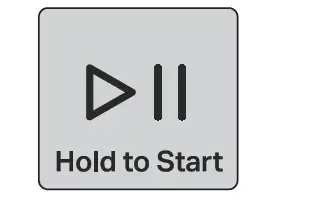
Deep Fill
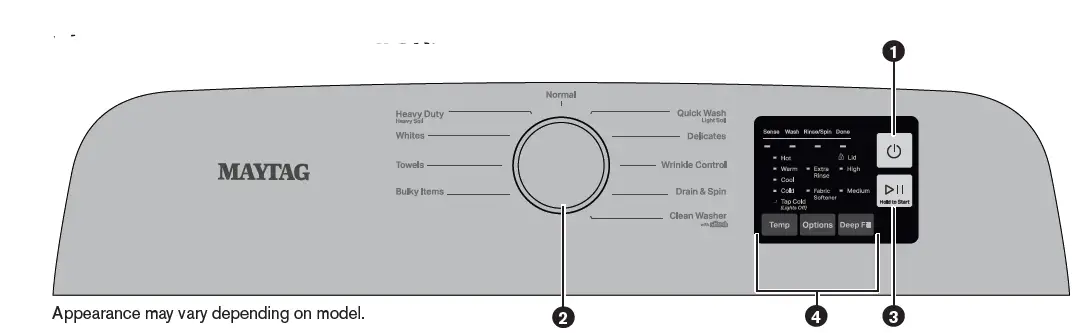
LOADING RECOMMENDATION
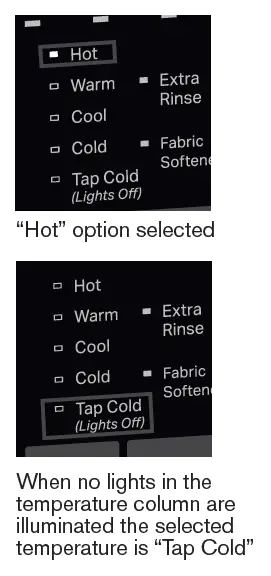 For best performance, it is recommended to load items by dropping them in loose heaps evenly around the washplate and agitator. Do not lay items length-wise around the washplate or agitator.
For best performance, it is recommended to load items by dropping them in loose heaps evenly around the washplate and agitator. Do not lay items length-wise around the washplate or agitator.
MORE WATER WHEN YOU WANT IT
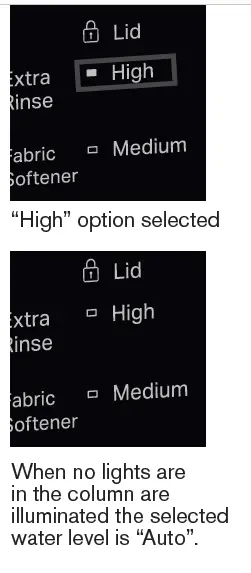
AUTO SENSING & DEEP FILL
- The washer will adjust the water level to the optimal amount for a High Efficiency wash of the detected load size.
- Press “Deep Fill” button to add more water to the wash load.
- There are three levels of deep water “Auto”, “Medium”, and “High”.
- Not all levels available on all cycles.
CLEANING WITH LESS WATER
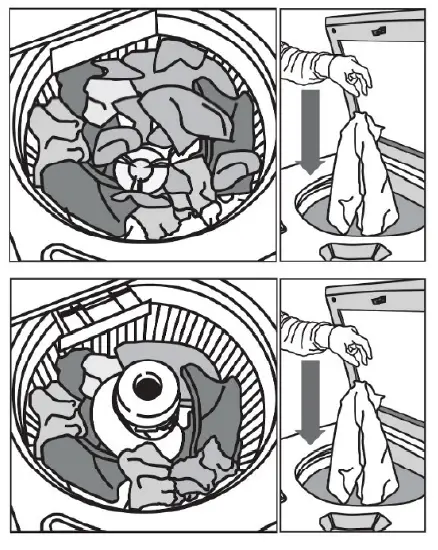
As the washer dampens and moves the load, the level of the items will settle in the basket.
This is normal, and does not indicate that more items should be added.
IMPORTANT: You will not see a washer basket full of water as with your past agitator-style washer. It is normal for some of the load to be above the water line.
ONLINE ORDERING INFORMATION
For detailed installation instruction and maintenance information, winter storage, and transportation tips, please see the Owner’s Manual included with your machine.
For information on any of the following items, the full cycle guide, detailed product dimensions, or for complete instructions for use and installation, please visit https://www.maytag.com/owners, or in Canada https://www.maytag.ca/owners. This may save you the cost of a service call.
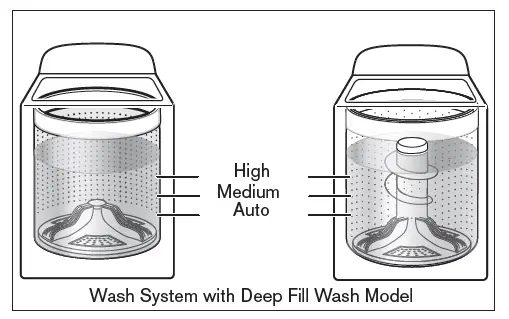
However, if you need to contact us, use the information listed below for the appropriate region.
1–800–344–1274
Maytag Brand Appliances
Customer eXperience Center
553 Benson Road
Benton Harbor, MI 49022–2692



