

MECHEN M3 Digital Player

For easy reference, download the Pocket Guide from www.mechen.com.cn
This is version 1.0 of the M3 Music Player Manual. The latest version of the manuals in your preferred language and various tutorials can be found at www.mechen.com.cn/product-manuals/
Introduction
Thank you for choosing the MECHEN M3 Music Player!
We wish you a great music experience and encourage you to write to us at [email protected] regarding any questions, suggestions or comments you may have.
Getting Started
Getting to Know Your M3

Charging the M3
Using the supplied USB cable, connect your computer or wall charger to the USB port on your M3.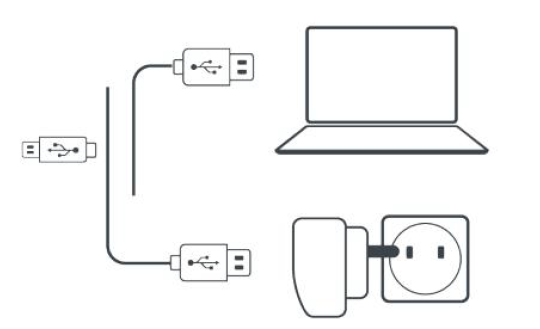
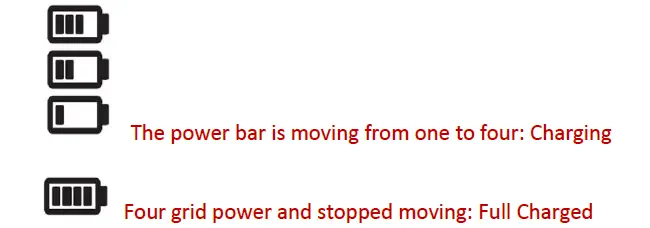
Attention: Use only the 5V/500mA charger for charging or it may lead to product failure.
Switch the Unit On/Off
To switch on: Tap on the ![]() button for 3s.
button for 3s.
To switch off: Tap on the![]() button, the screen shows “Bye Bye” confirming that your unit is switching off.
button, the screen shows “Bye Bye” confirming that your unit is switching off.
Basic Audio Functions
Volume up: Tap on the button +
Volume down: Tap on the button –
Data Transfer
Using the supplied USB cable, connect your computer and copy over media files as if it was a flash driver or use music management software such as Windows Media Player to transfer the files (not work for iTune).
Attention:
If your computer cannot detect the MP3 Player, pls update your USB driver or try another cable. If it doesn’t help, pls email to [email protected]
Back
While the music is being played, Tap on the button ![]() to exit.
to exit.
Headphones and Speaker
ONLY Headphones with impedance 16Ω or 32Ω are supported. Built-in Speaker could be turn OFF, see “Settings”.
Reset
Poke the reset hole with a thin needle or hold the power button for 15s.
Main Functions
M3 makes it easy for you to listen to music in a convenient and joyful manner.
Music
Tap on the icon of Music, then you’ll find the related lists:
- Music Control

- Playback Mode

- Music Formats
| Music Format | Bitrate | Sampling Rate |
| MP3 | 8Kbps~320Kbps | 8MHz~48MHz |
| WMA | 5Kbps~384Kbps | 8MHz~48MHz |
| APE | 800Kbps~1000Kbps | 8MHz~48MHz |
| WAV | 32Kbps~384Kbps | 8MHz~48MHz |
| FLAC | 1000Kbps~1200Kbps | 8MHz~48MHz |
| ACC-LC | 8Kbps~320Kbps | 8MHz~48MHz |
Video
Tap on the icon of Video and the lists pop up:
| Without TF Card | All the videos listed |
| With TF Card | Local Folder & Card Folder Listed |
FM Radio

FM Recording
Tap on the FM icon, check the menu of settings and choose the option “Start FM radio recording”.

How to choose the FM Band?
- Enter the settings menu of FM , Tap on the “Tuner Region” Common Band: 87.0 MHZ ~ 108.0 MHZ
- Japan Band: 76MHZ ~ 90MHZ
- Euro Band: 87.0 MHZ ~ 108.0 MHZ
Bluetooth
How to pair M3 with Bluetooth speaker or Bluetooth headset?
- Turn on the Bluetooth speaker or Bluetooth headset and open the Bluetooth mode.
- Turn on the Bluetooth mode of M3, and start to search for the Bluetooth device around.
- After successful search, choose the Bluetooth device to start to pair with Bluetooth speaker or Bluetooth headset.
Attention:
- M3 cannot pair with Smart Phones.
- The ACC-LC music format is not supported under the Bluetooth playing mode.
- When listen to radio by Bluetooth, wired headphones are needed as radio antenna.
- Video, Photo, Recorder can not be used under the Bluetooth Mode.
E-Book
Tap on the icon and all the e-book files will be listed in the menu.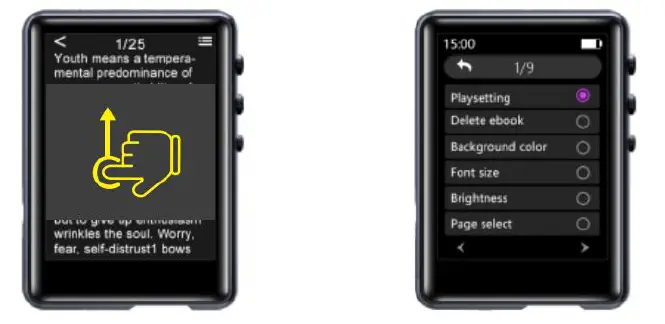
Attention: ONLY TXT files are supported.
Settings

Visit www.mechen.com.cn/product-manuals/ to get tutorials
Folder

Attention:
- MP3 and SD card’s memory will be sorted by edit time, the first file be dropped in will be listed at the top.
- If you renamed the file or do some other modifications, the file goes to the bottom of the list. This trick only works for “Folder”, not “Music”.
- Don’t forget to add a bookmark when you use audiobook.
Recorder
Recorder is a good helper for class, speech, meetings
Additional Functions
Photo, Stopwatch, Alarm, Calendar, Theme
Specifications
| Screen Size | 2.4 Inch |
| Screen Resolution | 240 x 320 LCD |
| Weight | 2.75oz (78g) |
| Dimension | 2*2.8*0.38 Inch (51.5*71.5*9.6 mm ) |
| Flash memory | 32GB |
| Audio format | MP3/WAV/APE/WMA/FLAC/ACC-LC |
| Video format | AMV/AVI |
| Recording format | MP3/WAV |
| Battery | 3.7 V/400 mAh |
| Charging time | 1-3 hours |
| SD card expansion | Up to 128G |
| Lyric Format | LRC |
Support
For additional information:
www.mechen.com.cn
[email protected]
All rights reserved. MECHEN, the MECHEN logo and other MECHEN marks are owned by MECHEN and may be registered. All other trademarks are the property of their respective owners. MECHEN assumes no responsibility for any errors that may appear in this document. Information contained herein is subject to change without notice.
FCC Statement
This equipment has been tested and found to comply with the limits for a Class B digital device, pursuant to Part 15 of the FCC Rules. These limits are designed to provide reasonable protection against harmful interference in a residential installation. This equipment generates uses and can radiate radio frequency energy and, if not installed and used in accordance with the instructions, may cause harmful interference to radio communications. However, there is no guarantee that interference will not occur in a particular installation. If this equipment does cause harmful interference to radio or television reception, which can be determined by turning the equipment off and on, the user is encouraged to try to correct the interference by one or more of the following measures:
- Reorient or relocate the receiving antenna.
- Increase the separation between the equipment and receiver.
- Connect the equipment into an outlet on a circuit different from that to which the receiver is connected.
- Consult the dealer or an experienced radio/TV technician for help.
This device complies with part 15 of the FCC Rules. Operation is subject to the following two conditions: (1) This device may not cause harmful interference, and (2) this device must accept any interference received, including interference that may cause undesired operation.
Changes or modifications not expressly approved by the party responsible for compliance could void the user’s authority to operate the equipment.