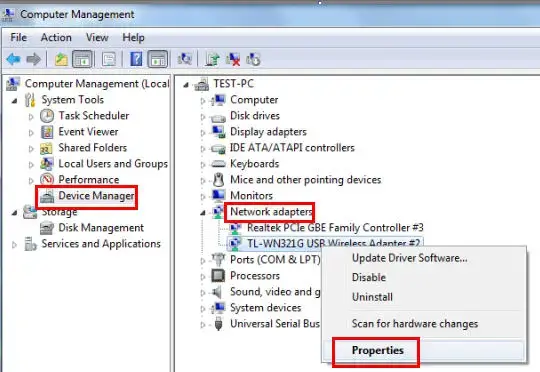This Article Applies to:MU6H, MW150US, MW150US, MW300UH, MW300UM, MW300UM
Please follow these steps to check if you installed the driver for your Mercusys adapter successfully.
Step 1: On your computer, please right click Computer icon and go to Manage.

Step 2: Open the Device Manager and go to Network adapters, and then find the corresponding Mercusys adapter, right click it and then go to Properties.
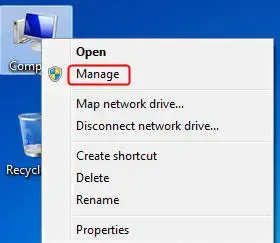
Step 3: If you can see “This device is working properly.” in the red box, you have already installed the driver successfully.