
 AC650 High Gain Wireless
AC650 High Gain Wireless
Dual Band USB Adapter
Model: MU6H

Highlights
- 433 Mbps on 5 GHz, 200 Mbps on 2.4 GHz
- Internal Driver – Smart Easy-Install
- High-Gain Antenna- Boost Wireless Range
- Compatible with Windows 10/8.1/8/7/XP (32/64bit)
Connections
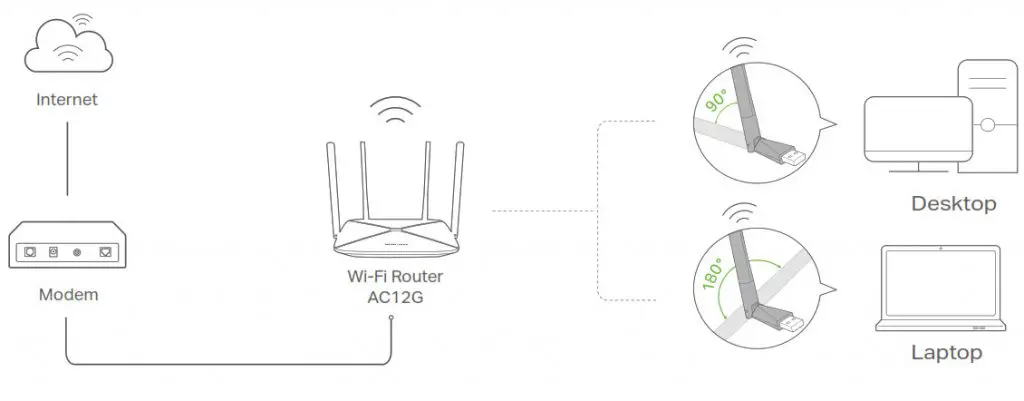
Specifications
Physical Specifications
| Interface USB 2.0 |
Dimensions (W x D x H) 2.28 × 0.66 × 6.83 in (57.8 × 16.8 × 173.4 m) |
Antenna 1 External High Gain 5dBi Antenna |
Wireless Specifications
| Wireless Standards IEEE 802.11b/g/n IEEE 802.11a/n/ac |
Frequency 2400 MHz -2483.5 MHz 5150 MHz -5250 MHz 5250 MHz -5350 MHz 5470 MHz -5725 MHz |
EIRP 2400 MHz -2483.5 MHz < 20dBm 5150 MHz -5250 MHz < 23dBm 5250 MHz -5350 MHz < 20dBm 5470 MHz -5725 MHz < 20dBm |
Wireless Security WEP, WPA/WPA2, WPA-PSK/ WPA2-PS, 802.1X |
Signal Rate
|
Reception Sensitivity
|
Package Contents
- AC650 High Gain Wireless Dual Band USB Adapter ( MU6H )
- Quick Installation Guide
For more information, please visit www.mercusys.com
Attention: This device may only be used indoors in all EU member states and EFTA countries.
Specifications are subject to change without notice. MERCUSYS is a registered trademark of MERCUSYS TECHNOLOGIES CO., LTD. Other brands and product names are trademarks or registered trademarks of their respective holders. Copyright © 2019 MERCUSYS TECHNOLOGIES CO., LTD. All rights reserved.
*Maximum wireless signal rates are the physical rates derived from IEEE Standard 802.11 specifications. Actual wireless data throughput and wireless coverage are not guaranteed and will vary as a result of network conditions, AP limitations, and environmental factors, including building materials, obstacles, volume and density of traffic, and AP location.
*Use of 256-QAM requires your APs to also support 256-QAM.
*To ensure compatibility, you may need to update the adapter’s drivers after an OS update. You can find our latest drivers in the download center at http://www.mercusys.com.
MERCUSYS TECHNOLOGIES CO., LTD.
3rd Floor, Building R1-B, No. 23, Gaoxin 4th Road, South Hi-Tech Park, Nanshan, Shenzhen, P.R.China
