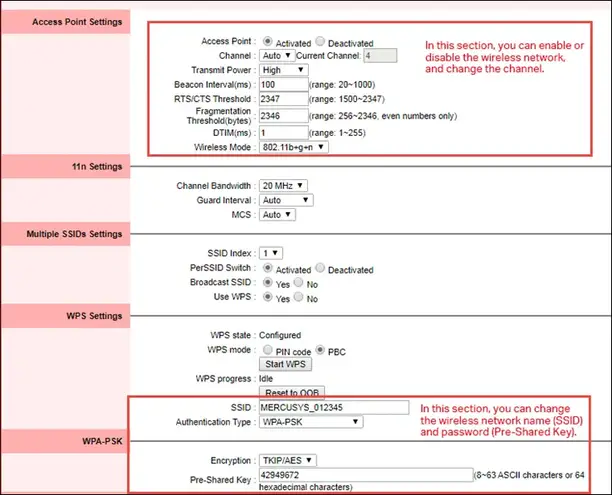1. Launch a web browser and enter http://mwlogin.net or 192.168.1.1 in the address bar. Use admin (all lowercase) for both username and password to log in to the web management page. If you don’t know how to do that, please refer to

2. Click Interface Setup > Wireless to change the wireless settings appropriate to your needs.