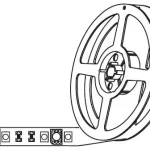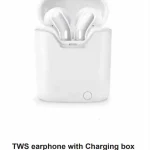MERKURY MI-S041S Star Karaoke Speaker + Wireless Mic

IMPORTANT Please read before using this product
INSTRUCTIONS
Charging
- Plug the included USB cable into the 5V input on top of speaker and plug the other end into a standard USB port.
- When charging, the indicator light will glow. Once fully charged, the indicator light will turn off.
Pair and Connect with a New Bluetooth Device
- Turn speaker on with the On/OFF Switch
- If needed, press the Mode Select Button to switch speaker to Bluetooth Mode (BT)
- On your Bluetooth enabled device, navigate to the Bluetooth setting menu and search for new devices.
- Wait a few seconds and select “MERKURY S041 S”
- Speaker will emit a tone when connection is successful!
NOTE: If asked for a password, you may need to enter “0000.”
Reconnect to Bluetooth
- You only need to pair your Bluetooth device with the speaker once.
- With your previously paired device’s Bluetooth turned on and in range, power on the speaker.
- The speaker will automatically reconnect to the last Bluetooth device it was connected to.
- If a previously paired device does not auto-reconnect, navigate to the Bluetooth settings menu on your device, and select “MERKURY S041S” from the list of Bluetooth devices.
Karaoke App Support
- The Star supports many apps found in Apple and Android App store.
- Try out some of these popular apps: Smule, The Voice: On Stage, Karaoke Sing and Record, Yokee: Sing Like A Star!, and StarMaker
- The microphone also supports using Youtube for your karaoke music and lyrical needs. Just search for karaoke songs and press play!
Troubleshooting
- No power from speaker or microphone
No power from speaker or microphone No power from speaker or microphone No power from speaker or microphone No power from speaker or microphone - Music is not playing over Bluetooth
Make sure your Bluetooth device has A2DP profile. Check if both devices are paired and connected over Bluetooth. Restart speaker. - Bluetooth device will not reconnect with the microphone
Navigate to the Bluetooth settings menu on your device. Tap “MERKURY S041S” and select “Forget.” Now follow the steps to pair your device again.
Specifications:
- Power output: 1 OW
- Frequency: 100Hz-18KHz
- Driver: 5 inch
- Lithium battery: 5.0v/1800 mAh
- Product size: 11 x 4.2 x 9.4 in
- Playback time: Approx. 3 Hours•
- Charging time: Approx. 3 hours
- Standby time: Approx. 1 month
“Approximate playback time. Battery life depends on indMdual use and may be slightly more or less than the time specified.
Bluetooth® Information:
- Bluetooth® Specification: V4.2
- Operating Distance: 30 feet (Class II)
- System Requirements: Bluetoolh-capable device
Additional Connection Sources:
- Power Source: Built-in rechargeable battery via Micro USB to USB cable
Compatibility:
Works wirelessly or wired with most devices, tablets, smartphones and laptops.
Technical Support:
If you are experiencing problems, do not attempt to fix the product yourself or return it to the store you purchased it from. Please refer to the user’s manual or just contact our helpful tech support team:
Merkury Innovations 45 Broadway, 3rd Fl New York, NY 10006
www.merkuryinnovations.com
[email protected]
This device complies with Part 15 of the FCC Rules. Operation is subject to the two following conditions:
- This device may not cause harmful interference.
- This device must accept any interference received, including interference that may cause undesired operation.
©2020 Merkury Innovations, LLC.
To explore our full selection of products, visit us at: www.merkuryinnovations.com
The Bluetooth word mark and logos are registered trademarks owned by Bluetooth SIG, Inc. Apple and the Apple logo are trademarks of Apple Inc., registered in the U.S. and other countries. App Store is a service mark of Apple Inc. Google, Google Play, and related marks and logos are trademarks of Google LLC. All other trademarks and trade names are those of their respective owners. The illustrated product and specifications may differ slightly from those supplied. Made in China
MICROPHONE:
- Power Button: Use to power wireless microphone ON and OFF
- Indicator Lights: Lights will blink when wireless microphone battery is low. To charge, please connect to the included USB cable.
- Volume adjuster: Adjust the volume of the microphone higher or lower.
- Echo adjuster: Adjust level of echo effect on the vocals.
- USB 5V Charging Input: Use to charge wireless microphone with the included USB plug.
NOTE: Wireless Microphone charges with the included USB cable separately from the speaker.
SPEAKER:
- On/Off Switch
Power speaker ON and OFF. Speaker will return to the mode it was on when last in use - Indicator Light
Turns on during charging, turns off when fully charged. Always unplug USB cable when charge is complete. Please charge fully when using for the first lime. - 5V Charging Input
Please use a powered USB port to charge the speaker with the included micro USB cable. - USB
Insert USB drive to play music files. The Star can play most common audio formats. - TF
Insert TF/MicroSD card. The Star can play most common audio formats. - AUX Port
Connect via AUX port using the included AUX cable. - Microphone Port
Input port for 3.5mm wired microphone. (Sold separately) - Mode Select:
USB/MicroSD/BT/AUX When a MicroSD, USB drive, or AUX cord is inserted into the speaker, the mode changes to the designated playback automatically. - Volume Down
Press and Hold: Previous Track (Bluetooth, MicroSD, USB mode only) - Play/Pause
Play and Pause your music (Bluetooth, MicroSD, USB mode only) - Volume Up
Press and Hold: Next Track (Bluetooth, MicroSD, USB mode only) - Record
While in TF/MicroSD or USB mode, Press and hold for 2 seconds to begin recording. (A wired microphone must be used) When you are finished, press REC button again to stop recording. - Music/Orig
Press ON/OFF to lower music from speaker instantly to isolate vocals from microphone. - Wireless Microphone Holder:
Dock for microphone when not in use. Please power off the microphone, as the microphone dock is not powered.
FCC statement
This device complies with Part 15 of the FCC rules. Operation is subject to the following two conditions: 1) this device may not cause harmful interference, and 2) this device must accept any interference received, including interference that may cause undesired operation.
Note: This equipment has been tested and found to comply with the limits for a Class B digital device, pursuant to part 15 of the FCC Rules. These limits are designed to provide reasonable protection against harmful interference in a residential installation. This equipment generates uses and can radiate radio frequency energy and, if not installed and used in accordance with the instructions, may cause harmful interference to radio communications. However, there is no guarantee that interference will not occur in particular installation. If this equipment does cause harmful interference to radio or television reception, which can be determined by turning the equipment off and on, the user is encouraged to try to correct the interference by one or more of the following measures:
- Reorient or relocate the receiving antenna.
- Increase the separation between the equipment and receiver.
- Connect the equipment into an outlet on a circuit different from that to which the receiver is connected.
- Consult the dealer or an experienced radio/TV technician for help.
Changes or modifications not expressly approved by the party responsible for compliance could void the user’s authority to operate the equipment.
FCC Radiation Exposure Statement
This device complies with FCC RF radiation exposure limits set forth for an uncontrolled environment. This transmitter must not be co-located or operating in conjunction with any other antenna or transmitter.
FILE INFORMATION
- DATE: 09/04/20
- FACTORY: SZ. HOTOP ELECTRONIC TECHNOLOGY CO.,LTD
- MODEL NUMBER:
- MI-S041S-101, MI-S041 S-199 MI-S041 S-677
PRINTER SPECIFICATIONS
- FILENAME: MI-S041 S-Series_Manual_090420.ai SCALE: 100%
- SIZE: Trim: W 202mm x H 152mm
- PAPER STOCK: 80g Art Paper
- INKS: 1/1
- Greyscale
- PRESS WORK / NOTES: Trim to size, score, fold,
- & glue in specified areas. ——– Trim Score
- DO NOT print Comments or Dielines.
- Physical sample according to specs must be approved by MERKURY before proceeding to production.
CONTACT
MERKURY CHINA:
Perry
[email protected]
COMMENTS
(Internal reference only) File created by George
- Please include this manual in all packaging for MI-S041 S-Series
- Greyscale
- Double sided printing