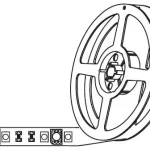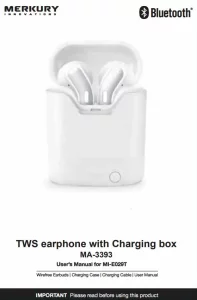
MERKURY MA-3393 Wireless Bluetooth Earbuds with Charging Case User Manual
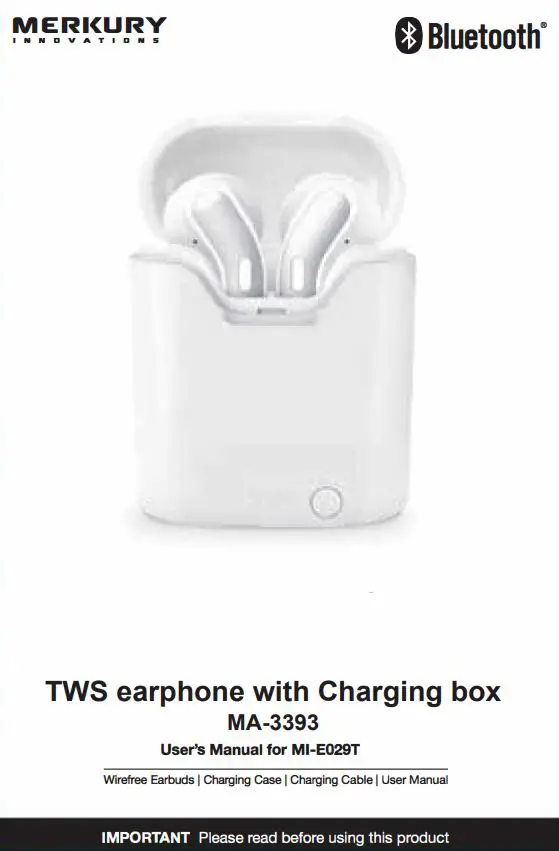
RECONNECT TO YOUR DEVICE
- You only need to pair your Bluetooth· device with these earbuds once.
- With your device’s Bluetooth· feature turned on and in range, power on the left & right earbuds.
- They will automatically connect to each other and to your smartphone
- If you have a previously paired device that does not auto-reconnect, navigate to the Bluetooth· settings menu on your device and select “Merkury E029T” from the list of paired Bluetooth® devices.
POWER ON/OFF
NOTE: Earbuds Turn On/Off automatically when removed from or returned to case.
- To power on manually, press and hold the power buttons for 2-3 seconds, the LED lights will begin to flash
- To power off manually, press and hold the power buttons for about 8 seconds
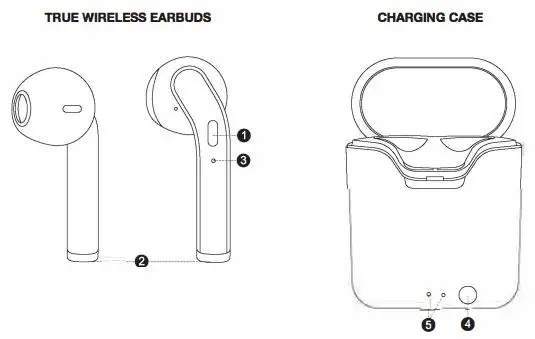
- Power On/Off Play/Pause Answer/End Call
- Charging Connects
- LED Indicator
- Power Button
- LED Charging Case Indicator
PAIR and CONNECT WITH A NEW DEVICE
- APOLLO will tum on automatically once it is removed from charging case It will blink alternately red and blue Indicating that it is In pairing mode
- Open the Bluetooth menu on your smartphone and search for new devices.
- When you see “Merkury E029T” listed, tap it to connect
- Once connected with your device, there will be a BEEP from the right earbud
CHARGING
EARBUDS
- Checking the “R” and “L” indicators on the charging case, place the right and left earbuds into the corresponding slots so that the magnetic metal charging contacts line-up correctly.
- The LED indicators on the earbuds will glow red and the charging indicators on the case will glow blue. Your earbuds are now charging.
- Once your earbuds are fully charged the LED indicators will turn solid blue. After approximately 5 minutes the LED indicators will turn off
CASE
- When the case is charging, the led light will slowly flash red. When charge is complete, the red light will turn solid
- Note: the case can charge the earbuds while charging itself.
PLAY and CALLS
- Connect your device to these earbuds via Bluetooth (see “Pair & Connect with a New Device.’1
- Open your favourite music app and press play.
- All audio, including music, calls, gam videos, and notifications will be routed through the earbuds.
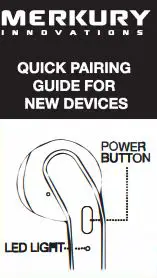
IMPORTANT: Please followed directions In the proper ordo ensure the earbuds pair and connect prophy
- APOLLO will turn on automatically once it is removed from charging case. it will blink alternately red and blue indicating that it is in pairing mode.
- 2. On your smartphone open the Bluetooth menu power on your Bluetooth setting and search for new devices.
- When you se Merkury E029T listed, tap it to connect.
- Once connected with your device, there will be a BEEP form the right earbud.
Note: If your device asks for a passcode to connect enter “0000”

MERKURY INNOVATIONS CONFIDENTIAL
FILE INFORMATION
DATE: 12/18/19
MODEL N UMBER:
MI-E029T _Series
PRINTER SPECIFICATIONS
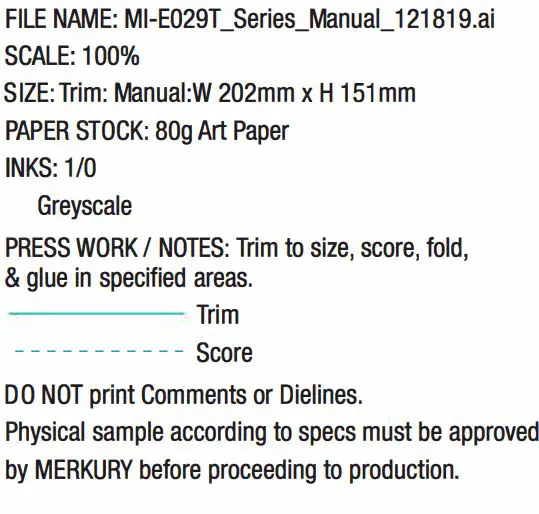
CONTACT
MERKURY CHINA:
Perry
[email protected]
COMMENTS (Internal reference only)
File created by George
– Please include in all packaging fo「MI-E029T_Series
– Grayscale
– Double sided printing for manual, single sided printing for quick guide
– Fold NEATL
– FCC Statement
– Changes or modifications not expressly approved by the party responsible for compliance could void the user’s authority to operate the equipment.
– This equipment has been tested and found to comply with the limits for a Class B digital device, pursuant to Part 15 of the FCC Rules. These limits are designed to provide reasonable protection against harmful interference in a residential installation. This equipment generates uses and can radiate radio frequency energy and, if not installed and used in accordance with the instructions, may cause harmful interference to radio communications. However, there is no guarantee that interference will not occur in a particular installation. If this equipment does cause harmful interference to radio or television reception, which can be determined by turning the equipment off and on, the user is encouraged to try to correct the interference by one or more of the following measures:
– Reorient or relocate the receiving antenna.
– Increase the separation between the equipment and receiver.
– Connect the equipment into an outlet on a circuit different from that to which the receiver is connected.
– Consult the dealer or an experienced radio/TV technician for help
TROUBLESHOOTING
No power
Recharge your earbuds using the included battery charging case
Music is not playing over Bluetooth®
Make sure your Bluetooth® device has A2DP profile. Check if both devices are paired and connected over Bluetooth·. Restart the earbuds to reconnect your Bluetooth” device.
Bluetooth® device will not reconnect with the earbuds
Navigate to your Bluetooth· settings menu on your Bluetooth· device, tap “Merkury E029T” and select “Forget.” Now follow the steps to pair your device again.
Specification:
Bluetooth· Version: 5.0
Bluetooth· Range: Up to 30ft
Earphone Capacity: 30rnAh
Charging Input: Micro USB
Freq. Response: 20Hz – 20KHz
Charging Case Capacity: 350mAh
Charging Time: Approx. 2 Hours
Playback Time: Approx. 3-4 Hours*
Standby Time: Approx. 8 Hours
*Depends on ind1v1dual use
FCC Notice:
This device complies with Part 15 of the FCC Rules. Operation is subject to the two following condones:
- This device may not cause harmful interference.
- This device must accept any interference received, including interference that may cause undesired operation
Technical Support:
Please do not attempt to fix the product by yourself. If you are experiencing any problems with the product, please do not return It to the store you bought It from. You can contact our technical support representatives and they will assist you with any questions you might have For assistance operating your product, please consult the User’s Manual first, then feel free to contact Merkury Innovations technical support· Merkury Innovations 45 Broadway 3rd Fl. New York, NY 10006
www.merkuryinnovations.com
E-mail: [email protected]
©2020 Merkury Innovations LLC
To explore our full selection of products,
visit us at: www.merkuryinnovations.com
The Bluetooth word mark and logo are registered trademarks owned by Bluetooth SIG, Inc. The illustrated product and specifications may differ slightly from those supplied. All other trademarks and trade names are those of their respective owners Made in China