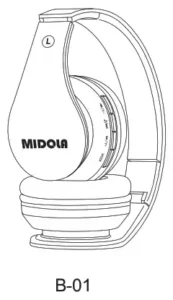
The Midola B-01 Wireless/Wired Bluetooth Headphones User Guide provides users with detailed instructions on how to use and connect their headphones. The guide includes information on how to pair the headphones with a mobile device, connect to the device using a Micro SD (TF) card or AUX input, and specifications such as Bluetooth range, battery capacity, and input voltage. It also includes important notices on charging the device, not using it while charging, and protecting the battery life. The guide is subject to change without prior notice. Additionally, the guide includes an FCC statement that outlines the equipment’s compliance with Class B digital device limits and RF exposure requirements. Users are encouraged to follow the instructions carefully to ensure proper use of the headphones and avoid any harmful interference to radio communications.
USER GUIDE
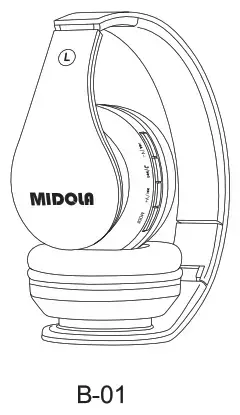
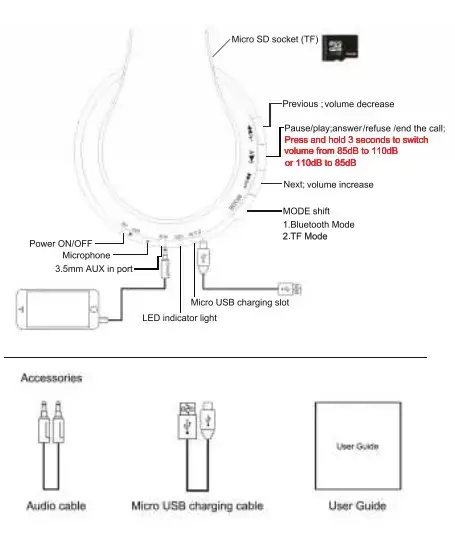
Bluetooth
- Pair your device before the first use. To pair the headset with your mobile device, power on the headset, and its Bluetooth mode is activated.
- Connect to the mobile device
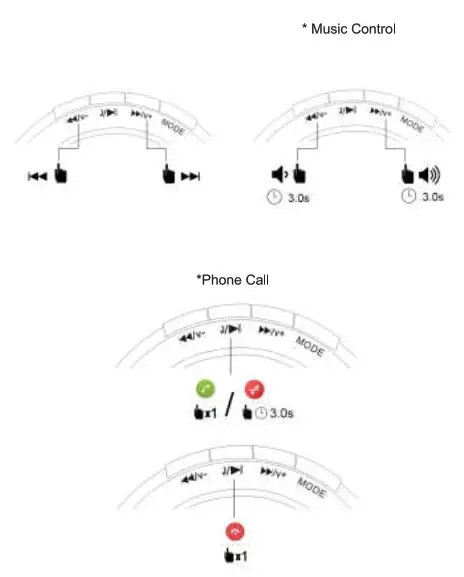
Micro SD(TF)
Power on the headset and insert Micro SD(TF) card into the TF socket
AUX Input
Insert the audio cable into the AUX-in port, insert the other end of the cable into the output of the player i.e. phone /computer, etc.
Attention: Do not insert the audio cable while power on. Or, the unit will be turned off.
Specifications
- Bluetooth range: 10 meters
- The battery capacity: 400 mAh
- Input voltage: DC 5 V
- Working voltage: 3.7 V 5. The standby time: 200 hours
Notice
- When playing music intermittently or shut down automatically, charge the device in time.
- If you are not using it for a long time, make sure to charge the device once a month for protecting the battery and extending the battery life.
- Please do not use the device while charging.
- This guide is subject to change without prior notice.
Thank you.
FCC Statement
This equipment has been tested and found to comply with the limits for a Class B digital device, pursuant to part 15 of the FCC Rules. These limits are designed to provide reasonable protection against harmful interference in a residential installation. This equipment generates, uses, and can radiate radio frequency energy and, if not installed and used in accordance with the instructions, may cause harmful interference to radio communications. However, there is no guarantee that interference will not occur in a particular installation. If this equipment does cause harmful interference to radio or television reception, which can be determined by turning the equipment off and on, the user is encouraged to try to correct the interference by one or more of the following measures:
- Reorient or relocate the receiving antenna.
- Increase the separation between the equipment and receiver.
- Connect the equipment into an outlet on a circuit different from that to which the receiver is connected.
- Consult the dealer or an experienced radio/TV technician for help.
Caution: Any changes or modifications to this device not explicitly approved by the manufacturer could void your authority to operate this equipment.
This device complies with part 15 of the FCC Rules. Operation is subject to the following two conditions: (1) This device may not cause harmful interference, and (2) this device must accept any interference received, including interference that may cause undesired operation.
RF Exposure Information
The device has been evaluated to meet general RF exposure requirements. The device can be used in portable exposure conditions without restriction.
FAQS
Is there any RF exposure risk associated with using my Midola headphones?
The device has been evaluated to meet general RF exposure requirements and can be used in portable exposure conditions without restriction.
Can I modify my Midola headphones in any way?
Any changes or modifications to this device not explicitly approved by the manufacturer could void your authority to operate this equipment.
How often should I charge my Midola headphones if I am not using them for a long time?
If you are not using the headphones for a long time, make sure to charge them once a month to protect the battery and extend battery life.
How long is the standby time for my Midola headphones?
The standby time is 200 hours.
Can I use my Midola headphones while they are charging?
No, please do not use the headphones while they are charging.
What is the battery capacity of my Midola headphones?
The battery capacity is 400 mAh.
What is the Bluetooth range of my Midola headphones?
The Bluetooth range is 10 meters.
How do I use the AUX input with my Midola headphones?
Insert the audio cable into the AUX-in port and connect the other end to the output of your player (phone, computer, etc.). Do not insert the audio cable while the headphones are powered on.
Can I use a Micro SD card with my Midola headphones?
Yes, you can insert a Micro SD (TF) card into the TF socket and play music from it.
How do I pair my Midola headphones with my mobile device?
Power on the headphones and activate Bluetooth mode. Then, connect to your mobile device.