
MONSTER MTH9-1002-BLK HDTV Wireless Headset Kit

INTRODUCTION
The HDTV Wireless Headset Kit includes a Bluetooth® headset and a Bluetooth• Audio Transmitter/Receiver that allows you to both receive and transmit audio to and from other devices up to 33ft away. In transmit mode you can stream audio from your TV, gaming system, or another audio device with 3.5mm audio or optical out jack port to Bluetooth® headphones, soundbars or speakers. In receiver mode, you can stream audio from your phone or other Bluetooth® devices to any audio device that can be connected to the Transceiver’s 3.5mm audio input jack.
Features
- Add Bluetooth audio capability to your TV or home stereo
- Stream audio up to 33ft
- Watch TV without disturbing others
- Easy installation and pairing
- Perfectly synced stereo sound
What’s Included
- Bluetooth• headset
- Bluetooth• transmitter/receiver
- Self-adhesive velcro mounting strip
- 1.5ft (50cm) 3.5mm audio cable
- 2×1 .5ft (50cm) micro USB power cable
- 5ft (1.5m) optical audio cable
- 1 set of eartJud fins and 3 sets of ear cushions (small, medium and large)
Controls, at a Glance
Transmitter/Receiver
- Power on – Press the Power/Pairing Button for approx. 3 sec Pairing – Automatic at power on
- Power off – Press the Power/Pairing Button for approx. 3 sec
- TX/RX – Switch
- Disconnect with paired device – Double press on the
- Power/Pairing Button
Neckband Headset
- Power On – Press the Power/Multifunction Button for approx. 2 sec
- Pairing -Automatic at power on
- Power Off – Press the Power/Multifunction Button for approx. 2 sec
- Play/Pause when playing music- Single press on the Power/ Multifunction Button
- Volume Adjust- press the+ or- button
- Pick up or hang up a phone call – Single press on the Power/ Multifunction Button
- Call back last phone number – Double press on the Power/ Multifunction Button
Note: The neckband do not have a microphone. When using the earphones during a phone conversation, the phone’s microphone will be used. So, stay close to your phone during a phone conversation.
Auto Power-off
To conserve battery life, the product has an auto power-off function that will power off the components if they are left on with no activity. The transceiver will power off after approx. 5 minutes of no activity; the neckband headset will power off after approx. 2 minutes of no activity.
Performance Tips
- Bluetooth interruption can be caused by obstacles between the devices, Wi-fi or other high-frequency signals, or when a device is brought beyond Bluetooth range
- To ensure the maintenance of battery life, charge the devices before storing for a long period of time.
INSTALLATION
Charge 
For best performance, it is recommended to fully charge both devices before the first use (estimated charge time: 3hrs each). Using included (or any) micro USB cable and USB power source, charge both your Monster Bluetooth® Transmitter/Receiver and Monster Bluetooth® Headset until full.
- LED charging indicator (next to the USB port) Solid RED – charging / OFF – fully charged
- LED indicator (next to the USB port) Solid RED – charging / OFF – fully charged
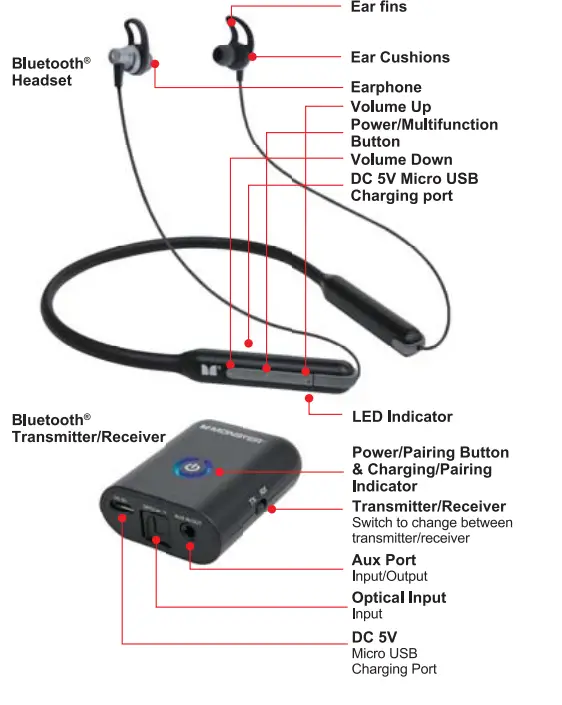
Note: When in use, the BT Transmitter/receiver will emit the ‘Low Battery’ message when its battery needs to be charged. The earphones wilt emit a low battery tone to indicate that its battery need to be charged.
Transmitter (TX) Mode
The TX mode allow you to stream audio from non-Bluetooth® TV and audio devices to the neckband earphones.
STEP 1 : Transmitter Setup
Note: The transmitter includes an optional, peel-and-stick velcro mounting strip that can conveniently attach it to the back of your tv or other equipment
- Switch the TX/RX switch to TX
- Connect the Transmitter to the output port of the audio source, such as a TV, with the 3.5mm or optical cable. Use ooly the included 3.5 mm cable or the optical cable, do not use both cables at the same time. Be sure that tt is connected to the AUDIO OUTPUT jack of the audio source, not an input.
- Press and hold the Transmitter/Receiver Power/Pairing button for approximately 3 seconds to tum the Transmitter on. The button will flash Red/Blue, indicating that the device is in TX pairing mode.
Note: After connecting the transmitter to a TV you may need to adjust your l Vs audio output to select the 3.5mm output For prolonged use in this location, connect the transmitter to one of your lV’s USB ports, or a separate USB power source, USB cable. using
STEP the 2: Auto Pair the Bluetooth Headset
Press and hold the power button on the Headset for approximately 2 seconds to power it on.
- The power-oo tone will sound and the pairing indicator will flash Red/Blue indicating that the headset has entered Auto Pairing Mode
- Within a few seconds the headset will oonnect to the transmitter be lit blue. and ‘Connected’ will be heard. In the paired mode, the indicators on the transceiver with tum to blue, and the headset indicator will be lit blue.
- The audio from the source will now be heard through the headset.
- Adjust the volume level on headset.
Note: if the audio is too low, increase the audio level on the audio source.
Receiver (RX) Mode
The RX mode allows you to stream audio from your phone or another Bluetooth device to non-Bluetooth audio devices such as audio amplifiers or music systems.
- Step 1: Receiver Setup
- Switch the TX/RX swijch on the transceiver to RX.
- Connect the Receiver to the input port of the audio device, such as an audio speaker, wijh the 3.5mm cable (provided)
- Press and hold the Transmitter/Receiver Power/Pairing button for approximately 3 seconds to tum the Receiver on. The button will flash blue rapidly indicating that the device is in RX pairing mode.
- Open the Bluetooth® pairing screen on your phone or other Blue tooth devices and connected to Monster MTH!>-1002-RX. The receiver will pair to the device and the indicator will flash Blue slowiy.
- The audio from the phone or other Bluetooth device can now be enjoyed from the speaker or other audio device connected to the Transmitter/Receiver.
- Adjust the volume on your audio device and/or Bluetooth device. You can also use wired headphones in the RX mode by connecting wired headphones to the receiver’s audio out port.
Note: The receiver’s Optical port is an input port only. This port has no function in the RX mode.
Headset-only Bluetooth Mode
The Headset can also be used as standalone Bluetooth headset without the use of the Transmitter/Receiver The Bluetooth Headset can be paired to any Bluetooth-enabled device, like phones, tablets, or computers. Ensure the Transmitter is OFF before re-pairing the Headset.
- Enable Bluetooth search mode on your audio device (follow the indMdual instructions for your device)
- Tum on the Bluetooth headset by pressing and holding the Multifunction Button for 3 seconds, you will hear the power-on tone indicating that it has turned on. The LED indicator will begin quickly flashing blue and red indicating ij has entered Auto Pairing Mode.
- Locate and select device “Monster MTH!>-1002” in your device’s Bluetooth list to complete pairing.
- and ‘Connected’ will be heard. In the paired mode, the earphones indicator will be lit blue. Within a few seconds the headset will connect to the device
- Play audio on the Bluetooth device. The audio from the source will now be heard through the headset.
- Adjust the volume level on headset.
Note: if the audio is too low, adjust the audio level of the Bluetooth device.
SAFETY INSTRUCTIONS
Please read and understand all instructions before using this product. If damage is caused by failure
- Keep these instructions.
- These devices contain non-replaceable rechargeable lithium-ion batteries. When discarding, follow your local/ state guidelines.
- Do not listen at high volume level for long period to protect your hearing.
- Do not use in high-traffic area or environments where accidents could occur because of inattention of slowed reaction.
- Do not drop, puncture, or disassemble this product.
- Do not expose this product to dripping or splashing of drinks or liquids of any kind.
- Avoid long exposure to direct sunlight, which may cause damage.
- Do not expose this product to open flames.
- Do not use the product in a strong magnetic field.
- Use a clean, soft cloth to clean. Do not use any corrosive cleaners/oils to clean.
- Do not attempt to repair the device or open the unit as this will void the warranty.
Specifications
TRANSMITTER/RECEIVER
- Bluetooth•: 5.0
- USB DC lnpul: 5V/500mA
- Battery: 300MAh
- Charging time: 2-3 hours
- Working time: 5 hours
- Working range: 33 feet max
NECKBAND HEADSET
- Bluetooth*: 5.0
- USB DC Input: 5V/500mA
- Battery: 200MAh
- Charging time: 2-3 hours
- Working time: 6-8 hours
- Working range: 33 feet max
CUSTOMER SERVICE
- 1 Year Limited Warranty Scan Q R code for warranty information
- 866-246-2008
- [email protected]
In the event this product becomes defective, please do not return this product to your retailer.
Warning
Changes or modifications not expressly approved by the party responsible for compliance could void the user’s warranty or authority to operate the equipment.
FCC Statement
This device complies with Part 15 of the FCC Rules. Operation is subject to the following two conditions:
- this device may not cause
harmful interference, and - this device must accept any interference received, including interference that may cause undesired operation.
FCC Radio Frequency Exposure Statement
The device has been evaluated to meet general RF exposure requirements.
The Illustrated products and specifications may differ slightly from those supplied. The M Monster logo is a registered trademark of Monster, Inc. or its subsidiaries in the US. and other countries and are used under license. All other brand names are trademarks of their respective owners. Neither Jem .A.ccessories, Inc nor Monster, Inc. Is affiliated with the respective owners of their trademarks. Licensed and Manufactured 0)-‘ Jem Accessories, Inc. South Plainfield, NJ 07080. Made in China. 8
IMPORTANT NOTE:
Note: This equipment has been tested and found to comply with the limits for a Class B digital device, pursuant to part 15 of the FCC Rules. These limits are designed to provide reasonable protection against harmful interference in a residential installation. This equipment generates, uses and can radiate radio frequency energy and, if not installed and used in accordance with the instructions, may cause harmful interference to radio communications. However, there is no guarantee that interference will not occur in a particular installation. If this equipment does cause harmful interference to radio or television reception, which can be determined by turning the equipment off and on, the user is encouraged to try to correct the interference by one or more of the following measures:
- Reorient or relocate the receiving antenna.
- Increase the separation between the equipment and receiver.
- Connect the equipment into an outlet on a circuit different from that to which the receiver is connected.
- Consult the dealer or an experienced radio/TV technician for help.

